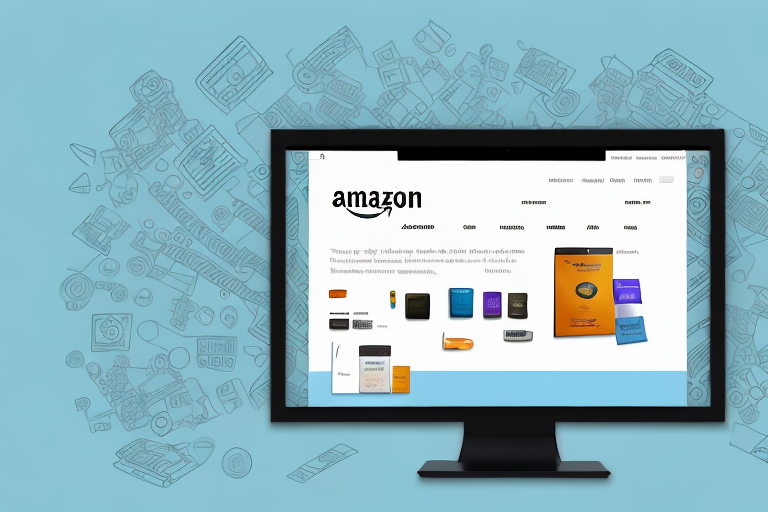Amazon has become a powerhouse in the world of e-commerce, offering opportunities for individuals and businesses to sell their products on a global scale. To effectively list and sell your products on Amazon, it is essential to understand the importance of ASIN numbers. In this article, we will explore what ASIN numbers are, why they are necessary for selling on Amazon, and the steps to create them. We will also delve into troubleshooting common ASIN creation issues and discuss how to effectively manage your ASIN numbers.
Understanding the Importance of ASIN Numbers
When it comes to selling products on Amazon, one of the key elements that sellers need to understand is the importance of ASIN numbers. These unique identifiers, which stand for Amazon Standard Identification Number, play a crucial role in the overall success of a seller’s business on the platform.
Before we begin: Every Amazon Seller needs a suite of tools for Keyword Research, Product Development, and Listing Optimization. Our top pick is Helium 10 and readers of this post can get 20% off their first 6 months by clicking the image below.

What is an ASIN Number?
At its core, an ASIN number is an alphanumeric code that is assigned to every product listed on Amazon. This code serves as a universal product identifier within the Amazon marketplace, ensuring accurate and efficient product identification. Essentially, it is like a fingerprint for each product, allowing it to be easily distinguished from others.
Each ASIN number is unique to a specific product and remains the same regardless of the seller. This means that even if multiple sellers are offering the same product, they will all use the same ASIN number to identify it. This standardized identification system is what helps Amazon maintain order and consistency in its vast marketplace.
Why is an ASIN Number Necessary for Selling on Amazon?
Now that we understand what an ASIN number is, let’s delve into why it is necessary for selling on Amazon.
First and foremost, ASIN numbers play a crucial role in product discovery. With millions of products available on Amazon, it can be overwhelming for customers to find what they are looking for. However, thanks to the standardized identification system provided by ASIN numbers, customers can easily search for and compare products. This not only saves them time and effort but also increases the chances of sellers making sales.
Furthermore, ASIN numbers streamline inventory management for sellers. By having a unique identifier for each product, sellers can easily keep track of their inventory and ensure that they have the right amount of stock available. This helps prevent overselling or running out of stock, which can lead to negative customer experiences and lost sales.
Lastly, ASIN numbers contribute to a seamless customer shopping experience. When customers search for a specific product on Amazon, they expect to find accurate and relevant results. The use of ASIN numbers ensures that the products displayed are precisely what the customers are looking for, eliminating confusion and frustration.
In conclusion, ASIN numbers are not just random codes assigned to products on Amazon. They are a vital component of the platform’s infrastructure, enabling efficient product identification, streamlined inventory management, and a seamless customer shopping experience. By understanding the importance of ASIN numbers, sellers can optimize their presence on Amazon and increase their chances of success in the competitive online marketplace.
Steps to Create an ASIN Number on Amazon
Preparing Your Product Information
Before creating an ASIN, it is crucial to gather all the necessary product information. This includes a clear product title, detailed product description, product images, relevant keywords, product dimensions, weight, and any other information that accurately describes your product. The more comprehensive and accurate your product information, the better it will perform on Amazon search results.
When it comes to creating an ASIN on Amazon, providing detailed and accurate product information is key. A clear product title helps potential buyers understand what your product is about at a glance. A detailed product description allows you to highlight the unique features and benefits of your product, enticing customers to make a purchase. Including high-quality product images from different angles gives customers a visual representation of your product, increasing their confidence in its quality.
Additionally, incorporating relevant keywords in your product information helps improve its visibility on Amazon search results. By using keywords that are commonly searched by potential customers, you increase the chances of your product appearing in their search queries. Therefore, it is essential to conduct thorough keyword research to identify the most relevant and effective keywords for your product.
Furthermore, providing accurate product dimensions and weight is crucial for calculating shipping costs and ensuring that your product fits within Amazon’s fulfillment requirements. By providing accurate measurements, you can avoid any potential issues with shipping and ensure a smooth customer experience.
Navigating the Amazon Seller Central
To begin creating an ASIN number, log in to your Amazon Seller Central account. Seller Central is a powerful platform that enables sellers to manage orders, inventory, and product listings. It provides a comprehensive set of tools and features that help sellers optimize their selling experience on Amazon.
Once logged in, you will find the “Inventory” tab, which is where you can manage your product listings. This tab allows you to view and edit your existing listings, as well as add new products to your inventory. To initiate the ASIN creation process, simply select “Add a Product” from the options available under the “Inventory” tab.
Amazon Seller Central offers a user-friendly interface that guides you through the ASIN creation process step by step. It provides clear instructions and prompts to ensure that you input all the necessary information accurately. This simplifies the process and makes it accessible even for sellers who are new to the platform.
Inputting Product Details to Generate ASIN
Follow the prompts provided by Amazon Seller Central to enter your product information. Carefully fill out each field, ensuring accuracy and completeness. Include pertinent details such as brand, manufacturer, product features, and product variations if applicable.
When inputting your product details, it is important to provide as much information as possible to enhance the customer’s understanding of your product. By including the brand and manufacturer information, you establish credibility and trust with potential buyers. Highlighting the product features allows customers to understand the unique selling points of your product, making it stand out from competitors.
If your product has variations, such as different colors or sizes, make sure to include them in the product details. This allows customers to select their preferred variation, increasing the chances of a successful sale.
Once all the required information is inputted, review it carefully to ensure accuracy. Any errors or omissions may affect the visibility and performance of your product on Amazon. Once you are satisfied with the information provided, select “Save and Finish” to generate your ASIN number.
Creating an ASIN number on Amazon is a crucial step in selling your products on the platform. By following these steps and providing comprehensive and accurate product information, you increase the chances of success and maximize your product’s visibility to potential customers.
Troubleshooting Common ASIN Creation Issues
Dealing with Duplicate ASIN Numbers
In some cases, you may encounter a situation where a duplicate ASIN number is assigned to your product. This usually occurs when a similar product already exists on Amazon. To resolve this issue, review your product information and make sure it clearly distinguishes your product from others. You may need to revise the product title, description, or images to ensure it is unique. If necessary, reach out to Amazon Seller Support for further assistance.
Resolving Invalid ASIN Errors
Sometimes, during the ASIN creation process, you may encounter an error indicating that the ASIN is invalid. This typically happens when the product information you provided is incorrect or incomplete. Double-check each field and make the necessary corrections. If the error persists, refer to Amazon’s guidelines and policies for ASIN creation or contact Seller Support for guidance.
Managing Your ASIN Numbers
Updating Product Information Linked to ASIN
Once your ASIN numbers are created, it is essential to regularly update and optimize your product information. This includes updating product images, titles, descriptions, and keywords to improve visibility and increase conversion rates. Stay on top of customer feedback and reviews, and make necessary adjustments to enhance your product listings.
Tracking ASIN Performance
To effectively manage your ASIN numbers, it is crucial to monitor their performance. Utilize Amazon’s analytics tools to track key metrics such as sales, customer reviews, and product ranking. This data will provide insights into how well your products are performing and allow you to make data-driven decisions to optimize your listings.
Key Considerations for ASIN Creation
Adhering to Amazon’s ASIN Policies
When creating ASIN numbers, it is vital to comply with Amazon’s policies and guidelines. These include rules regarding product authenticity, listing restrictions, prohibited items, and copyright infringement. Failure to adhere to these policies can result in your ASINs being suspended or your selling privileges being revoked. Familiarize yourself with Amazon’s guidelines to ensure compliance.
Optimizing ASIN for Product Visibility
To maximize the visibility of your products on Amazon, optimize your ASINs for search engines. Conduct thorough keyword research and include relevant keywords in your product titles, descriptions, and backend search terms. Additionally, leverage Amazon Advertising and other promotional strategies to drive traffic and increase sales for your ASINs.
Creating ASIN numbers is a fundamental step for selling on Amazon. By understanding the importance of ASIN numbers, following the necessary steps to create them, troubleshooting common issues, and effectively managing your ASINs, you can optimize your product listings and increase your chances of success on Amazon’s vast marketplace.
Enhance Your Amazon Selling Experience with Your eCom Agent
Maximizing product visibility and streamlining your selling process on Amazon has never been easier. With Your eCom Agent’s suite of AI tools, you can take advantage of cutting-edge technology to develop superior products, analyze customer feedback, and optimize your detail pages efficiently. Say goodbye to the hours of manual work and embrace the power of AI to enhance your Amazon business. Don’t miss out on this opportunity to elevate your e-commerce strategy. Subscribe to Your eCom Agent’s AI Tools today and transform the way you sell on Amazon!