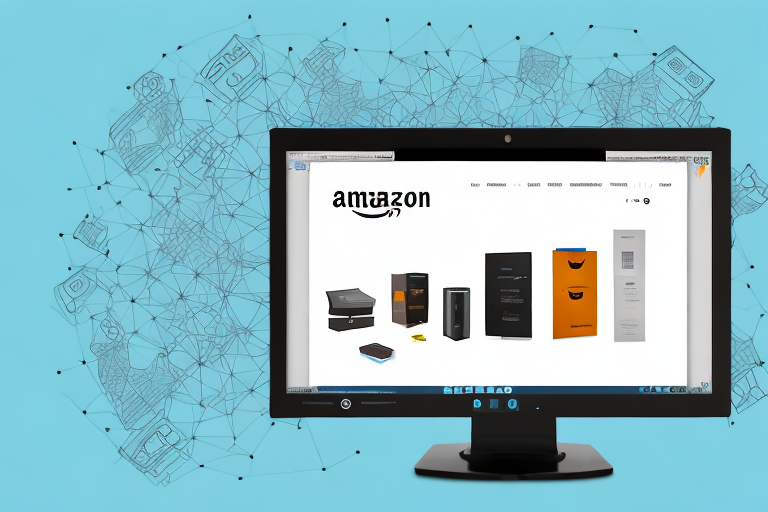Amazon is the world’s largest online marketplace, providing a platform for millions of sellers to showcase and sell their products. As a seller on Amazon, understanding the importance of ASIN numbers is crucial for the success of your business. In this article, we will guide you through the process of creating an ASIN number, from understanding its significance to troubleshooting any issues that may arise. So let’s dive in!
Understanding the Importance of ASIN Numbers
Before we get into the nitty-gritty of creating an ASIN number, let’s first understand what an ASIN number is and why it is crucial for your Amazon business.
Before we begin: Every Amazon Seller needs a suite of tools for Keyword Research, Product Development, and Listing Optimization. Our top pick is Helium 10 and readers of this post can get 20% off their first 6 months by clicking the image below.

When it comes to selling products on Amazon, one of the key elements that can make or break your success is the ASIN number. An ASIN (Amazon Standard Identification Number) is a unique alphanumeric code assigned to every product listed on Amazon. It serves as a universal identifier, allowing Amazon to distinguish between different products and enabling customers to search and find specific items easily.
Imagine you are a customer looking for a specific book on Amazon. Without the ASIN number, it would be like searching for a needle in a haystack. However, with the ASIN number, you can simply type it into the search bar, and voila! The book you are looking for appears right in front of you.
What is an ASIN Number?
An ASIN number is more than just a random combination of letters and numbers. It holds a wealth of information about the product it represents. Each ASIN number is unique to a particular product, and it remains the same regardless of the seller. This means that even if multiple sellers offer the same product, they will all have the same ASIN number.
ASIN numbers are not only used for internal purposes within Amazon but also for external purposes. They are often used by manufacturers, distributors, and retailers to identify products and track their sales performance. This makes ASIN numbers an essential tool for businesses operating in the e-commerce industry.
Why is an ASIN Number Crucial for Your Amazon Business?
ASIN numbers play a pivotal role in boosting your product’s visibility. They allow your item to appear in relevant search results, making it easier for potential customers to discover and purchase your products. When a customer searches for a specific product on Amazon, the search algorithm takes into account various factors, including the ASIN number, to determine which products to display.
Furthermore, ASIN numbers also help Amazon categorize and organize products, ensuring a seamless browsing experience for customers. By assigning each product a unique ASIN number, Amazon can efficiently manage its vast catalog and present products in a structured manner. This not only benefits customers but also helps sellers by increasing the chances of their products being seen by the right audience.
Moreover, ASIN numbers are essential for inventory management. They allow sellers to keep track of their stock levels and ensure that they have enough products available to meet customer demand. Without ASIN numbers, it would be challenging to manage inventory effectively, leading to potential stockouts and dissatisfied customers.
In conclusion, ASIN numbers are more than just a string of characters. They are the backbone of the Amazon marketplace, enabling efficient product identification, searchability, and organization. By understanding the importance of ASIN numbers and leveraging them effectively, you can enhance your Amazon business and increase your chances of success in the competitive e-commerce landscape.
Preparing to Create an ASIN Number
Now that you understand why ASIN numbers are important, it’s time to prepare the necessary information to create your own ASIN number.
Creating an ASIN number requires specific details about your product. Make sure you have the following information readily available:
- Product title
- Product description
- Brand name (if applicable)
- Manufacturer information (if applicable)
- Product images
- Product attributes (size, color, material, etc.)
- Product category
Having a well-crafted product title is crucial when creating an ASIN number. It should accurately represent your product and catch the attention of potential customers. Consider using keywords that are relevant to your product and its features.
The product description is another important element. It should provide detailed information about the product, highlighting its unique selling points and benefits. A compelling description can help customers make informed purchasing decisions.
If your product is associated with a brand, make sure to include the brand name. This helps customers recognize and associate your product with a specific brand, which can enhance trust and credibility.
In some cases, you may need to provide manufacturer information. This is especially important if your product is a collaboration or if customers may have specific questions about the manufacturing process.
Product images play a significant role in attracting customers. High-quality images that showcase your product from different angles can give customers a better understanding of its appearance and features. Make sure the images are clear, well-lit, and accurately represent the product.
Product attributes such as size, color, material, and other relevant details provide customers with specific information about your product. These attributes help customers filter and find products that meet their preferences and requirements.
Choosing the right product category is essential for visibility and discoverability. It ensures that your product appears in relevant search results and helps customers find what they are looking for more easily. Take the time to research and select the most appropriate category for your product.
Common Mistakes to Avoid When Creating an ASIN Number
While creating an ASIN number may seem straightforward, there are a few common mistakes to avoid to ensure a smooth process. Here are some of them:
- Providing inaccurate or incomplete product information: Accuracy and completeness are key when it comes to providing product information. Make sure all the details you provide are correct and up to date.
- Failing to choose the appropriate product category: Selecting the wrong category can lead to your product being overlooked by potential customers. Take the time to research and choose the most relevant category.
- Violating Amazon’s guidelines for product images: Amazon has specific guidelines for product images, including size, resolution, and content. Make sure to familiarize yourself with these guidelines and adhere to them to avoid any issues.
- Using unrelated keywords in the product title or description: Keyword stuffing or using irrelevant keywords can negatively impact your product’s visibility and search ranking. Focus on using relevant keywords that accurately describe your product.
- Creating duplicate ASIN numbers for the same product: Each product should have a unique ASIN number. Creating duplicate ASIN numbers can confuse customers and lead to potential issues with inventory management.
By avoiding these common mistakes and ensuring that you have all the necessary information ready, you can create an ASIN number that effectively represents your product and maximizes its visibility on Amazon.
Step-by-Step Guide to Creating an ASIN Number
Now that you have all the necessary information and are aware of common pitfalls, let’s walk through the step-by-step process of creating an ASIN number.
Accessing Your Amazon Seller Account
The first step is to log in to your Amazon seller account. If you don’t have an account yet, sign up for one. Once logged in, navigate to the seller dashboard.
Navigating the Product Listing Section
Within the seller dashboard, locate the product listing section. This is where you can add new products or manage existing ones. Click on the “Add a Product” button to begin the ASIN creation process.
Inputting Product Information
Fill in the required fields with accurate and detailed product information. Be sure to provide a compelling product title and description to attract potential buyers. Upload high-quality product images that showcase your item’s features.
Finalizing and Submitting Your ASIN Request
Double-check all the inputted information for accuracy and completeness. Once you are satisfied with the details, click on the “Submit” or “Save” button to finalize your ASIN request. Amazon will review your submission, and once approved, your product will be assigned its unique ASIN number.
Troubleshooting ASIN Creation Issues
Despite your careful planning, you may encounter some issues while creating an ASIN number. Here are a couple of common problems that you might face and how to resolve them.
Dealing with Duplicate ASIN Numbers
If you accidentally create duplicate ASIN numbers for the same product, immediately contact Amazon Seller Support. They will guide you through the process of merging the duplicate listings, ensuring that your product remains consistent and easily accessible to customers.
Resolving ASIN Creation Errors
In case you encounter any errors or issues during the ASIN creation process, carefully review the error message provided by Amazon. It often contains specific instructions or requirements to resolve the problem. If necessary, seek assistance from Amazon Seller Support for further guidance.
Maintaining and Updating Your ASIN Numbers
Once you have successfully created your ASIN numbers, your work does not end there. It is essential to regularly check and update your ASIN information to ensure accuracy and relevance.
Regularly Checking Your ASIN Numbers
Periodically review your product listings to confirm that the ASIN numbers are still active and correct. This step is crucial, especially if you have a large inventory or frequently introduce new products.
Updating Your ASIN Information as Needed
If there are any changes to your product, such as modifications in design, features, or availability, do not forget to update the corresponding ASIN information. Keeping your listings up-to-date helps maintain customer trust and ensures a seamless shopping experience.
Conclusion
Congratulations! You have learned how to create an ASIN number on Amazon. Remember, ASIN numbers are essential for increasing product visibility, allowing customers to find and purchase your items easily. By following the step-by-step guide and avoiding common mistakes, you can successfully create, troubleshoot, and maintain your ASIN numbers, setting your Amazon business up for success. So go ahead and start creating those ASIN numbers and watch your sales soar!
Take Your Amazon Business to the Next Level
Ready to streamline your Amazon selling experience? Your eCom Agent is here to revolutionize the way you manage your products. With our advanced suite of AI tools, you can effortlessly enhance product listings, analyze customer feedback, and optimize your detail pages—all in a fraction of the time. Don’t let manual tasks slow you down; subscribe to Your eCom Agent’s AI Tools today and transform your Amazon business with the power of AI.