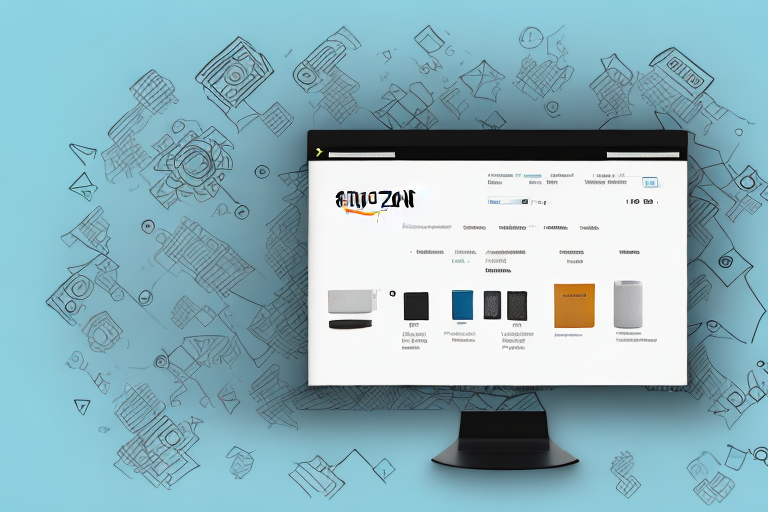Creating an ASIN on Amazon is an essential step for every seller looking to showcase their products on the platform. ASIN stands for Amazon Standard Identification Number. It is a unique identifier assigned to each product listed on Amazon. Understanding the basics of ASIN and its importance is crucial for sellers to effectively navigate the world of e-commerce on Amazon.
Understanding the Basics of ASIN
An ASIN is a unique identifier that Amazon assigns to every product listed on its platform. It plays a vital role in product identification and categorization on Amazon’s marketplace. By having a clear understanding of what an ASIN is, sellers can optimize their listings for better visibility and attract potential customers.
Before we begin: Every Amazon Seller needs a suite of tools for Keyword Research, Product Development, and Listing Optimization. Our top pick is Helium 10 and readers of this post can get 20% off their first 6 months by clicking the image below.

When it comes to selling products on Amazon, it is essential to grasp the concept of ASINs. ASIN stands for Amazon Standard Identification Number. It is a 10-character alphanumeric code that uniquely identifies a product on Amazon. This code helps Amazon categorize products and maintain an organized database. Each product variant, such as different colors or sizes, will have its own ASIN.
What is an ASIN?
An ASIN is a 10-character alphanumeric code that uniquely identifies a product on Amazon. It helps Amazon categorize products and maintain an organized database. Each product variant, such as different colors or sizes, will have its own ASIN.
Let’s take an example to understand ASIN better. Imagine you are a seller who wants to list a t-shirt on Amazon. You have different variations of this t-shirt, such as small, medium, and large sizes, and various colors like black, white, and blue. In this case, each size-color combination will have its own ASIN. So, a small black t-shirt will have a different ASIN than a medium white t-shirt.
ASINs are not only limited to physical products. They can also be assigned to digital products, such as e-books or music albums, available for purchase on Amazon. This unique identifier ensures that every product has its distinct identity within the vast Amazon marketplace.
Why is ASIN Important for Amazon Sellers?
ASINs are crucial for Amazon sellers as they provide a standardized way to identify and track products. They help sellers manage their inventory efficiently, as well as monitor sales performance for each product listed. By having a unique ASIN for each product, sellers can easily keep track of their stock levels and ensure they have enough inventory to meet customer demand.
Moreover, ASINs play a significant role in search engine optimization (SEO) on Amazon. When customers search for a specific product on Amazon, the search algorithm relies on ASINs to display relevant results. By optimizing their listings with relevant keywords and accurate ASINs, sellers can improve their product’s visibility and increase the chances of attracting potential customers.
ASINs also enable customers to find specific products easily, enhancing the overall shopping experience. When a customer searches for a particular item, they can directly enter the ASIN in the search bar, and Amazon will display the exact product they are looking for. This streamlined process saves time and ensures that customers can quickly find what they need.
In conclusion, ASINs are essential for both Amazon sellers and customers. They provide a unique identification system for products, allowing sellers to manage their inventory efficiently and optimize their listings for better visibility. For customers, ASINs ensure a seamless shopping experience by enabling them to find specific products easily. Understanding the basics of ASINs is crucial for sellers looking to succeed on Amazon’s vast marketplace.
Preparing to Create an ASIN
Before diving into the ASIN creation process, sellers need to gather the necessary information and avoid common mistakes to ensure a smooth listing process on Amazon.
Creating an ASIN on Amazon involves more than just inputting basic product details. It requires careful consideration of various factors that can significantly impact the success of your listing. By taking the time to gather the right information and avoid common pitfalls, you can maximize your chances of attracting potential customers and driving sales.
Necessary Information for ASIN Creation
Prior to creating an ASIN, sellers should gather the following information:
- Product Title: The title should accurately describe the product and include relevant keywords to improve search rankings. A well-crafted title can catch the attention of potential customers and entice them to click on your listing.
- Product Description: Provide a detailed and compelling description that highlights the product’s features and benefits. A well-written description can help customers understand the value your product offers and persuade them to make a purchase.
- Product Images: High-quality images showcasing the product from different angles can significantly impact the buying decision of potential customers. Clear and visually appealing images can build trust and give customers a better understanding of what they can expect from your product.
- Product Category: Choose the right category that best represents your product to ensure it appears in relevant searches. Selecting the appropriate category increases the visibility of your product and makes it easier for customers to find what they are looking for.
- Product Variation: If applicable, specify any variations in color, size, or other features to create separate ASINs. Offering variations can cater to different customer preferences and expand your product’s reach.
- Pricing and Inventory: Set the price and inventory quantity for your product, ensuring accuracy and competitiveness. Pricing your product competitively and maintaining sufficient inventory levels are crucial for attracting customers and maximizing sales.
By carefully considering and providing the necessary information, you can create a comprehensive and compelling ASIN that stands out from the competition.
Common Mistakes to Avoid When Creating an ASIN
While creating an ASIN, it’s important to avoid common mistakes that could potentially hinder the success of your listing. These mistakes include:
- Ignoring Keyword Optimization: Failing to include relevant keywords in your product title and description can lower your search visibility. Keyword optimization is essential for improving your product’s discoverability and attracting organic traffic.
- Poor Product Images: Low-quality or misleading product images can negatively impact customer trust and conversion rates. Investing in high-quality images that accurately represent your product can significantly enhance the customer’s perception and increase the likelihood of a purchase.
- Inaccurate Product Categorization: Selecting the wrong product category can make it difficult for customers to find your product. It’s crucial to research and choose the most appropriate category that aligns with your product’s features and target audience.
- Insufficient Product Information: Providing incomplete or unclear product information can lead to customer dissatisfaction and negative reviews. Ensure that you provide all the necessary details about your product, including specifications, dimensions, materials, and any other relevant information that can help customers make informed purchasing decisions.
By avoiding these common mistakes, you can enhance the effectiveness of your ASIN and improve your chances of attracting and converting potential customers.
Step-by-Step Guide to Creating an ASIN
Now that you have gathered all the necessary information and learned from common mistakes, it’s time to create your ASIN on Amazon. Follow these step-by-step instructions:
Accessing Your Amazon Seller Account
Start by logging into your Amazon seller account. If you don’t have one yet, sign up for a seller account on Amazon’s website.
Navigating to the Product Listing Section
Once logged in, navigate to the “Inventory” tab, then select “Add a Product” from the dropdown menu. This will take you to the product listing section.
Inputting Product Details for ASIN Creation
In the product listing section, enter the required information for your product, including the product title, description, images, category, and any variations. Pay attention to detail and ensure accuracy to avoid potential issues in the future. Review the details thoroughly before proceeding.
Troubleshooting Common ASIN Creation Issues
Creating an ASIN may sometimes come with challenges. However, by understanding common issues and knowing how to troubleshoot them, you can overcome obstacles and smoothly create your ASIN on Amazon.
Dealing with Duplicate ASINs
If you encounter a duplicate ASIN error, it means that another product already has the same ASIN. In this case, reach out to Amazon Seller Support for assistance in resolving the issue.
Resolving Invalid ASIN Errors
An invalid ASIN error occurs when the ASIN you entered is not recognized by Amazon’s system. Review the ASIN for any typos or formatting errors. If the issue persists, contact Amazon Seller Support to resolve the error.
Optimizing Your ASIN for Better Visibility
Once you have successfully created your ASIN on Amazon, it’s essential to optimize it to improve its visibility and attract potential customers.
Importance of Keywords in ASIN
Keywords play a significant role in improving your ASIN’s search rankings. Conduct keyword research to identify relevant and high-converting keywords for your product. Incorporate these keywords naturally into your product title, description, and backend search terms.
How to Use Product Titles and Descriptions Effectively
Product titles and descriptions are essential for capturing customers’ attention and conveying the value of your product. Use clear and concise language, highlighting the product’s unique features and benefits. Be persuasive, informative, and engaging to entice potential customers to make a purchase.
By following these optimization techniques, your ASIN will have a higher chance of ranking well in search results, increasing its visibility and driving more traffic to your product listing.
Creating an ASIN on Amazon is a crucial step for sellers to establish their presence on the platform. By understanding the basics, gathering the necessary information, avoiding common mistakes, following a step-by-step guide, troubleshooting issues, and optimizing the ASIN, sellers can effectively create an impactful product listing on Amazon and maximize their chances of attracting potential customers.
Maximize Your Amazon Success with Your eCom Agent
Ready to take your Amazon listings to the next level? Subscribe to Your eCom Agent’s AI Tools today and harness the power of artificial intelligence to optimize your product development, analyze reviews, and enhance your detail pages with ease. Transform hours of work into seconds and stay ahead in the competitive Amazon marketplace. Your eCom Agent is your partner in e-commerce success—join now and revolutionize your Amazon selling experience!