In the competitive world of Amazon selling, understanding your competitors’ strategies is crucial to success. One of the most effective ways to gain an edge is by leveraging Amazon competitor keywords.
By identifying and targeting the keywords your competitors are using, you can enhance your product visibility, increase sales, and outperform the competition.
Before we begin: Every Amazon Seller needs a suite of tools for Keyword Research, Product Development, and Listing Optimization. Our top pick is Helium 10 and readers of this post can get 20% off their first 6 months by clicking the image below.

This comprehensive guide will walk you through the process of finding and utilizing Amazon competitor keywords, with a special focus on using Helium 10’s powerful tool, Cerebro. Whether you’re a seasoned seller or just starting, this information will help you optimize your keyword strategy and achieve better results on Amazon.
What are the Keywords in Amazon?
Keywords are specific terms or phrases that customers use to search for products on Amazon. They include primary keywords (main product type) and long-tail keywords (specific variations that are easier to rank for but have lower traffic).
These keywords cast a direct impact on how well your product performs in terms of sales. Effective deployment of keywords boosts organic search rankings, making products more discoverable. In the bustling online marketplace, this visibility can be a game-changer in attracting potential customers.
The significance of keywords extends beyond organic rankings – they’re also pivotal for Pay-Per-Click (PPC) advertising campaigns. By targeting the right keywords, businesses can aim at their desired audience, driving sales effectively.
An appreciation of Amazon’s keyword strategy illuminates the secret behind e-commerce success. Keeping a pulse on keywords used in Amazon’s arena offers valuable insights into market trends and potential opportunities.
Can I Find Amazon Competitor Keywords?
Yes, you can find your competitors’ keywords using a reverse ASIN lookup tool like Helium 10’s Cerebro.
There are two main ways to do keyword research using a tool like Helium 10:
Cerebro: This approach focuses on looking up your competitor’s keywords. By inputting your competitors’ ASINs into Cerebro, you can see which keywords they are ranking for and driving their sales. This method is particularly powerful because it allows you to directly tap into the strategies that are already working for successful competitors.
Magnet: This method involves starting with a seed keyword related to your product and discovering other related keywords. Magnet helps you expand your keyword list by identifying terms that are highly relevant to your initial keyword. It’s an excellent way to uncover a wide range of keywords that potential customers might use to find products like yours.
Why Are Amazon Competitor Keywords Important?
Amazon competitors’ keywords are crucial for several reasons:
Sales Insights: They reveal where your competitors are getting their sales.
Competitive Opportunities: They signal keywords where you can also compete.
Strategic Gaps: They help identify gaps in your current keyword strategy, allowing you to target untapped opportunities.
Find Amazon Competitor Keywords using Helium 10’s Reverse ASIN Tool, Cerebro
What is Helium 10’s Cerebro
Cerebro is part of Helium 10, an all-in-one suite of 30+ tools tailored for Amazon sellers. Among this collection, you’ll discover Cerebro—a remarkable tool optimized for reverse ASIN lookup. Get started by creating a Helium 10 account and signing in.
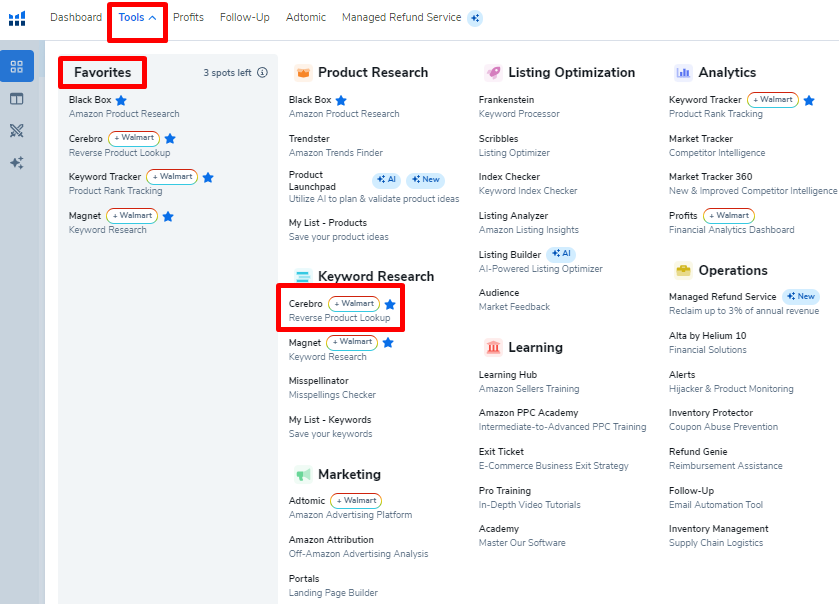
You’ll find “tools” in the top left corner; clicking this unravels a drop-down menu filled with various features. Spot “Cerebro” under “Keyword Research.” To make access quicker, I added it to my favorites by clicking the star next to it.
How to use Cerebro
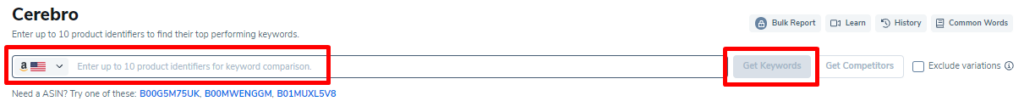
Reverse ASIN lookup tools are very simple to use. At the top of the page you will see a search bar that allows you to to enter up to 10 competitors and click Get Keywords to see the keywords they rank for. Note that the first ASIN of a multi-ASIN search gets some extra analysis so if one is more important than the others you can put it first in line.
How do I select competitors on Amazon?
To select competitors on Amazon, start with an obvious keyword that directly relates to your product. This will help you find products that are similar to yours and identify relevant competitors. Next, choose direct competitors within the same price range. Consider whether you, as a customer, would choose your product over theirs. It’s important to be objective and critical in this assessment.
Aim to offer better value, higher quality, or enhanced features at the same price point as your competitors. This strategy will help you stand out in the marketplace. Additionally, focus on competitors with a low Best Seller Rank (BSR), as this indicates high sales volume and popularity.

You can use Helium 10’s Chrome extension to estimate their sales and gather insights on their performance. This detailed approach will help you effectively identify and analyze your main competitors on Amazon.
We cover this and more in our guide: How to do Amazon FBA Product Research.
Cerebro Reverse ASIN Lookup Results
After clicking “Get Keywords” Cerebro will begin fetching the keywords your Amazon competitors’ keywords.
What Data Does Cerebro Return?
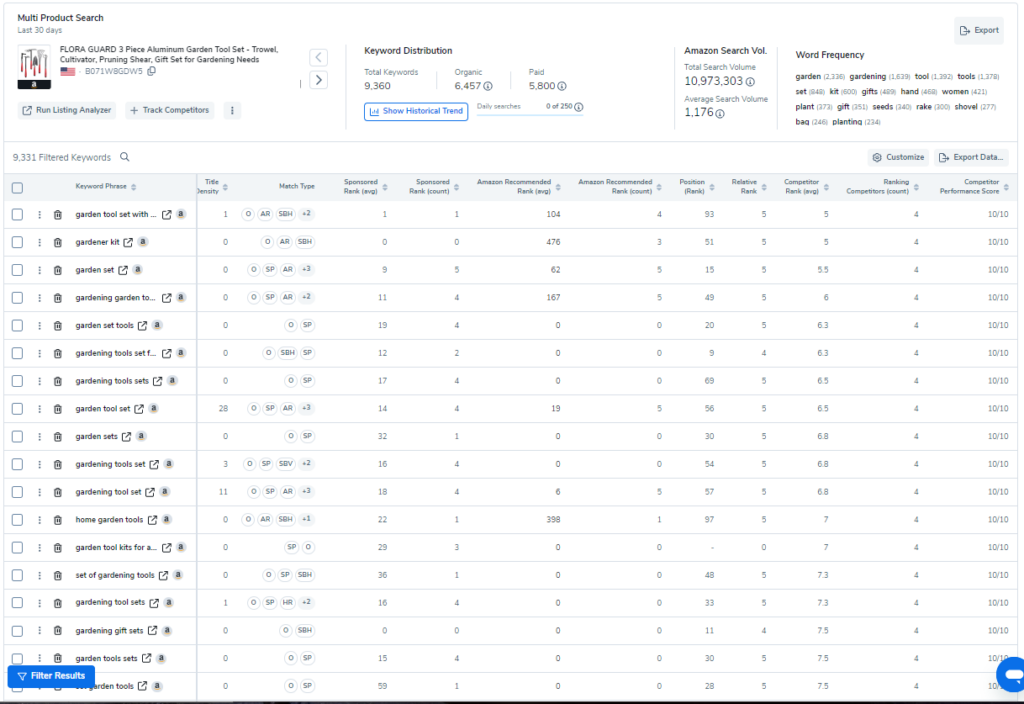
The data returned has everything you need to analyze the keywords and select which ones you will be using. Let’s go over the different fields.
Keyword Phrase: what the customer is searching.
ABA Total Click and Conversion Share: Click and Conversion share data for the Top 3 ranking products for the keyword. Taken from Brand Analytics.
Keyword Sales: Estimated sales monthly attributed to the keyword.
What is the Cerebro IQ Score?: The Cerebro IQ Score is a proprietary calculation made by Helium 10 that is a ratio between the amount of search volume a keyword has compared to the amount of products that compete for it. A high score means there is a lot of search volume with a low amount of competitors.
Search Volume: Estimated monthly search volume.
Search Volume Trend: Search volume trend over the last 30 days.
Suggested PPC Bid: Estimated bid to deliver an ad on this keyword.
Sponsored ASINs: How many products are running ads on this keyword?
Competiting Products: How many products are ranking for this keyword?
What is CPR Cerebro Product Rank?: CPR Cerebro Product Rank is the amount of products you need to sell from this keyword over 8 days to rank on the top half of page one.
Title Density: Number of page 1 products with the keyword in the title.
Match Type: Organic, Amazon Recommends, Sponsored Product or Sponsored Brand Video
Sponsored Rank (avg): Average Sponsored Rank of the searched ASINs
Sponsored Rank (count): Number of searched ASINs with a Sponsored Rank (are they advertising on this keyword?)
Amazon Recommended Rank (avg)
Amazon Recommended Rank (count)
Position (Rank): The first ASIN in your list (main ASIN) ranks for.
Relative Rank: Rank of the first ASIN compared to the rest of the ASINs you searched.
Competitor Rank (avg): Average rank of all the ASINs that ranked for the keyword.
Ranking Competitors (count): How many ASINs are ranked for the keyword?
Competitor Performance Score: How successful the group of ASINs is on the keyword.
How to Analyze Cerebro Keyword Data to Choose Keywords:
You will see in the results that there are over 9,000 keywords to go through. This is where the filtering options come in handy. By using a combination of filters we can shrink the list down to keywords with traffic and a chance to compete.
A great way to see how this works is to use the presets. Here is the preset: “Opportunity Keywords”
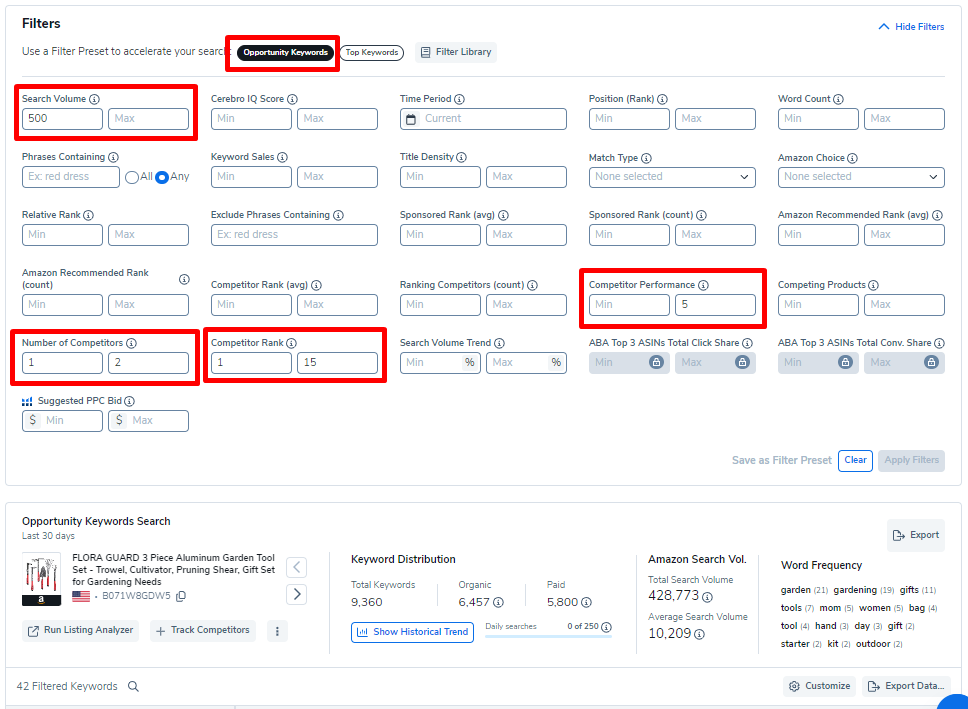
Search Volume Minimum: 500
Number of Competitors: 1-2
Competitor Rank: 1-15
Competitor Performance: Max 5
This filter reduces the list to 42 actionable keywords.
From here you can click the arrow next to the keyword phrase to view the search results on Amazon. Ask yourself, “can I compete on this keyword”? Are the products displaying relevant to your product and in the same price range? If your product was there, would a customer click on it and purchase?
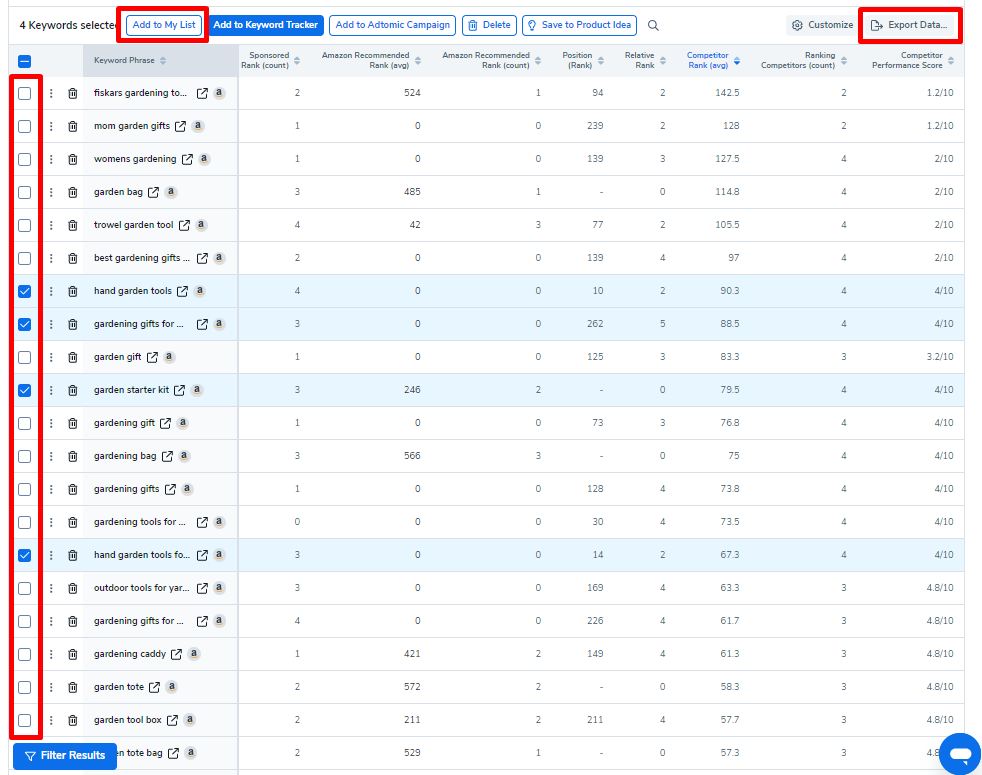
If the keyword passes the test, you can click the box on the left hand side and then save the keyword to a list so you don’t forget. You can also go straight to the keyword tracker or Adtomic if you have that set up.
If the full set of results is great or if you want to do some formulas, you can click “Export Data” to get the list into Excel/CSV.
How to Use Amazon Competitor Keywords
Back end Keyword Optimization
When optimizing your Amazon product listing, it’s crucial to know where to place your search terms. Keywords should be strategically placed in the backend of your product listing, including the title, bullet points, description, and search terms. Make sure to utilize all available character limits for search terms to maximize visibility and relevance.
It’s also important to avoid using trademarked terms in your title or detail page to stay compliant with Amazon’s policies and avoid potential legal issues. By carefully placing your keywords and adhering to these guidelines, you can effectively enhance your product’s visibility and attract more potential buyers.
Can You Target Amazon Competitor Keywords with PPC?
Yes, you can target competitor keywords with PPC campaigns! It’s important to separate branded keywords from non-branded ones, as branded keywords often perform worse since customers already have a specific brand in mind.
PPC can help build sales relevancy and velocity for a keyword. By consistently converting on a keyword, you signal to Amazon that your product is highly relevant, which can eventually improve your organic rank. This strategy not only boosts immediate sales but also enhances long-term visibility and competitiveness on Amazon.
Helium 10 Cerebro Review
We’ve covered all the features of Cerebro and how to find Amazon competitors keywords. What is the verdict?
In my opinion, if you are serious about competing on Amazon, Cerebro isn’t just a useful tool—it’s essential for success.
Cerebro boasts one of the most comprehensive databases of keywords, complete with up-to-date information and proprietary metrics you won’t find elsewhere.
The reverse ASIN lookup feature lets you see exactly what keywords your competitors are ranking for, giving you a strategic advantage by understanding how shoppers are finding their products and positioning yourself right alongside them.
On top of that, Cerebro’s ability to analyze multiple competitors at once and its detailed keyword metrics and filtering, like the IQ Score, provide deeper insights into keyword performance and competitiveness.
Last but not least, Cerebro integrates seamlessly with other Helium 10 tools, like Magnet for additional keyword discovery and Black Box for how to do Amazon FBA product research, offering a full stack toolset to Amazon selling.
Combine the power of Cerebro with Helium 10’s suite of over 30 tools, and a subscription to Helium 10 is a no-brainer for anyone committed to excelling on Amazon.
Helium 10 Cerebro Pricing
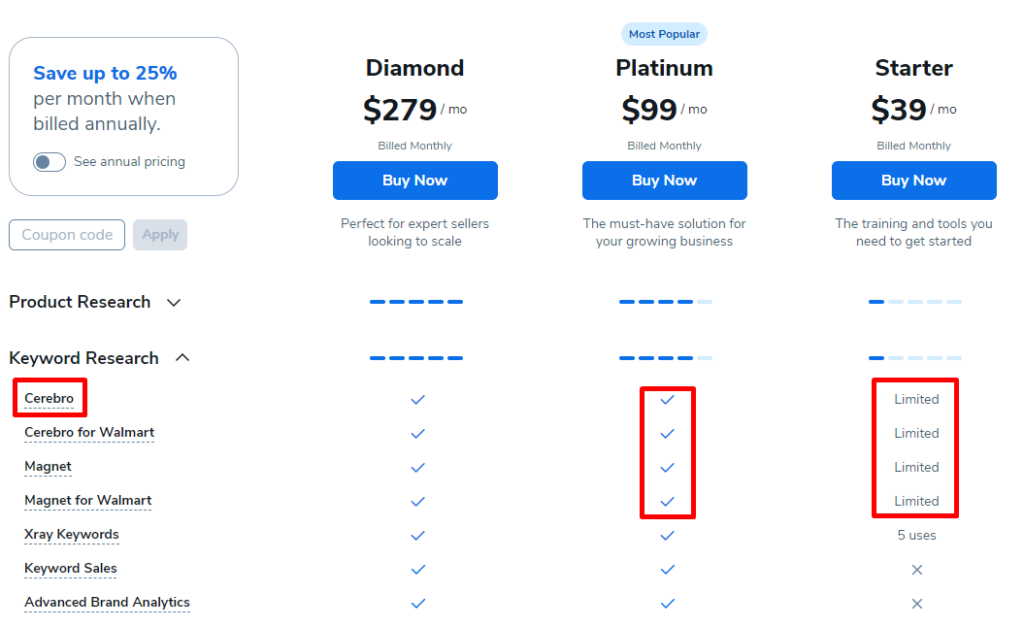
Now that we’ve established that Cerebro is vital for effective keyword research, let’s dive into the question: “What’s the cost?”
Helium 10 offers three pricing tiers: Starter, Platinum, and Diamond. Here’s a breakdown to help you choose the right plan.
Helium 10 Starter vs Platinum: Starter Plan Limitations
The Starter plan, priced at $39.99/month, may seem attractive initially, but it has significant limitations.
One major drawback of the Starter plan is its restriction on Cerebro searches, allowing only 2 searches per day. This can be quite limiting if you’re serious about keyword research.
Given these constraints, the real choice comes down to the Platinum and Diamond plans.
Helium 10 Platinum vs Diamond: Which Should You Choose?
The Platinum plan costs $99/month, while the Diamond plan is $279/month. The primary differences lie in their features and usage limits.
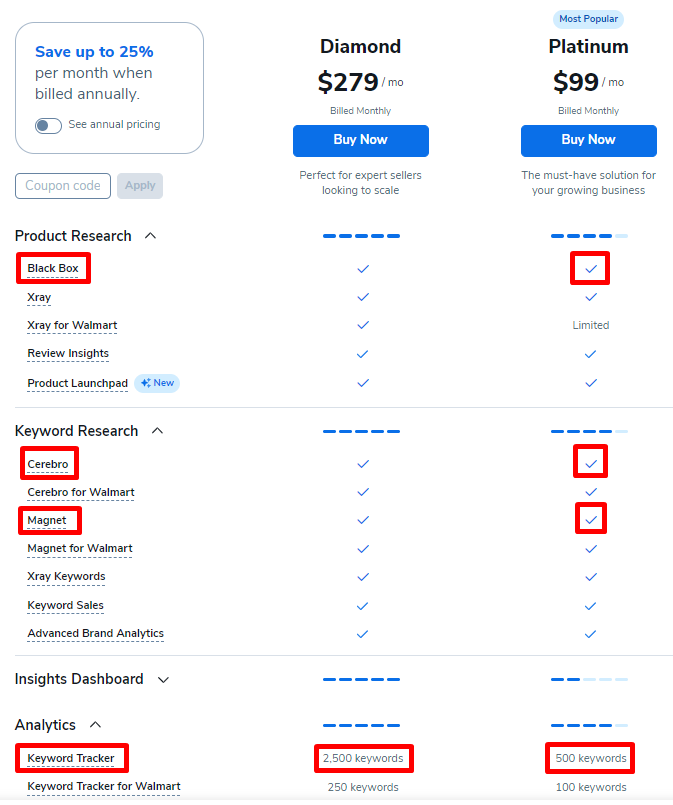
The Platinum plan is perfect for new sellers or small businesses. It provides comprehensive tools to get you started on Amazon and manage growth. The Diamond plan, on the other hand, caters to more established sellers needing higher limits on Keyword Tracking, Market Insights, Users per Account, and access to advanced features like Adtomic, Helium 10’s AI Advertising Tool, which isn’t necessary for beginners.
The Platinum plan includes full access to all 30 Helium 10 tools, such as Black Box, Magnet, and Cerebro—the three pillars for effective product and keyword research.
For those just starting out or running a small business, the Platinum Plan is ideal. If you have a larger business or need to explore Helium 10’s capabilities, start with the Platinum plan to get familiar with the basics, and then consider upgrading to Diamond for more advanced needs.
Helium 10 Discount Coupon Code
By now, it’s clear that Helium 10 is the go-to tool for Amazon sellers of all levels, but let’s be honest, it’s not exactly budget-friendly.
The $99/month Platinum Plan is a solid investment, offering a significant return by helping you find profitable products and valuable keywords. However, a discount would make it even more appealing.
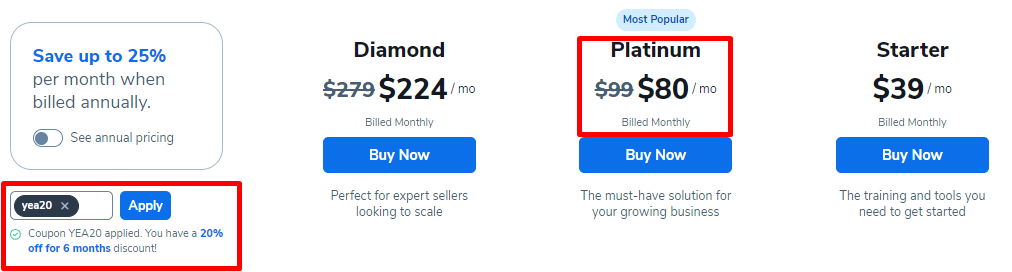
Good news for readers of this guide—you can get 20% off the first 6 months of your plan by using the code YEA20, reducing the cost to $80/month.
You can also click this link to go straight to checkout with the code already applied.
Find Amazon Competitor Keywords and Gain a Competitive Edge Today
In summary, understanding and utilizing Amazon competitor keywords is crucial for gaining a competitive edge in the marketplace. By leveraging tools like Helium 10’s Cerebro, you can identify high-performing keywords that your competitors are using, optimize your own listings, and enhance your PPC campaigns.
Ready to take your Amazon selling strategy to the next level? Sign up for Helium 10 and start using Cerebro to find and target Amazon competitor keywords. This powerful tool will help you improve your product visibility, increase sales, and outperform the competition. Don’t wait—unlock your potential with Helium 10 today!

