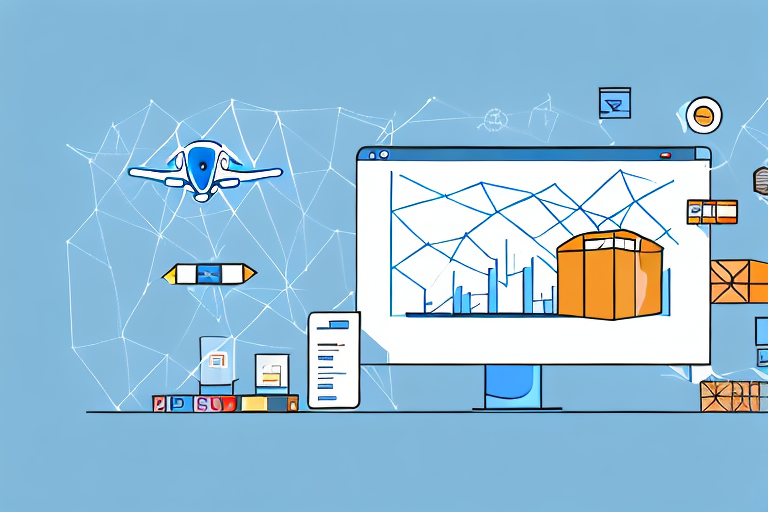In the ever-growing world of e-commerce, selling products on Amazon has become a lucrative business venture for many entrepreneurs. However, managing an Amazon business can be time-consuming and overwhelming, especially when dealing with inventory, order fulfillment, and customer service. That’s where Amazon FBA software comes in.
Understanding Amazon FBA Software
Amazon FBA software is designed to streamline and automate various aspects of selling on Amazon. It provides sellers with tools and features that simplify inventory management, order processing, and fulfillment. With the right FBA software, sellers can save time, reduce errors, and ultimately scale their businesses with ease.
Before we begin: Every Amazon Seller needs a suite of tools for Keyword Research, Product Development, and Listing Optimization. Our top pick is Helium 10 and readers of this post can get 20% off their first 6 months by clicking the image below.

But what exactly does FBA software do? Let’s dive deeper into its role in e-commerce and explore the key features to look for when choosing the best software for your business.
The Role of FBA Software in E-commerce
In the competitive e-commerce landscape, efficiency is key. FBA software allows sellers to centralize and manage their inventory across multiple channels, ensuring that stock levels are accurate and up to date. This not only helps prevent overselling but also enables sellers to replenish stock at the right time, avoiding unnecessary delays and disruptions.
Moreover, FBA software facilitates seamless order processing by automatically syncing orders from Amazon to the seller’s system. This eliminates the need for manual data entry, reduces the risk of errors, and allows sellers to quickly process and fulfill orders, keeping customers satisfied.
Additionally, FBA software offers robust analytics and reporting tools, providing sellers with valuable insights into their business performance. From detailed sales reports to inventory forecasting, these tools empower sellers to make informed decisions and optimize their operations for maximum profitability.
Key Features to Look for in Amazon FBA Software
When choosing the best Amazon FBA software for your business, it’s crucial to consider the key features that will meet your specific needs. While different software solutions offer varying features, here are some essential ones to look out for:
- Inventory Management: Look for software that offers real-time inventory tracking, low-stock alerts, and the ability to easily manage FBA and Fulfilled by Merchant (FBM) inventory.
- Order Management: The software should seamlessly integrate with Amazon, automatically syncing orders, and providing tools for efficient order processing and fulfillment.
- Analytics and Reporting: Robust reporting capabilities are essential to track sales, monitor profitability, and identify growth opportunities.
- Multi-Channel Integration: If you sell on other platforms besides Amazon, choose software that can integrate with multiple channels, enabling centralized inventory management.
- Automated Repricing: For sellers focused on competitive pricing, look for software that offers automated repricing tools to stay competitive while maximizing profits.
With these features in mind, you can find an FBA software solution that aligns with your business goals and helps you navigate the ever-evolving world of e-commerce. Whether you’re a small seller or a large enterprise, leveraging the power of FBA software can give you a competitive edge and drive your success on Amazon and beyond.
Top-Rated Amazon FBA Software
Now that we understand the importance of FBA software, let’s explore some of the top-rated solutions available in the market:
Overview of Leading FBA Software Solutions
1. Solution A: Offering a comprehensive set of features, including advanced inventory management, order processing, and insightful analytics, Solution A is favored by many successful Amazon sellers. Its user-friendly interface and seamless integration with Amazon make it a popular choice.
Solution A’s advanced inventory management features allow sellers to efficiently track and manage their stock levels. With real-time updates and automated alerts, sellers can avoid stockouts and ensure timely replenishment. The order processing capabilities of Solution A streamline the fulfillment process, enabling sellers to handle high order volumes with ease. Additionally, the insightful analytics provided by Solution A help sellers gain valuable insights into their sales performance, customer behavior, and market trends, empowering them to make informed business decisions.
2. Solution B: Known for its robust reporting capabilities, Solution B provides sellers with in-depth analytics and forecasting tools. This software is ideal for sellers who want to analyze their sales data and make data-driven decisions to optimize their operations.
With Solution B’s robust reporting and analytics tools, sellers can dive deep into their sales data to identify trends, patterns, and opportunities. The software offers comprehensive reports on sales performance, customer behavior, and product profitability. Additionally, Solution B’s forecasting tools help sellers accurately predict future sales and plan their inventory accordingly. By leveraging these data-driven insights, sellers can optimize their pricing strategies, identify underperforming products, and make informed decisions to drive growth.
Pros and Cons of Each Software
While both Solution A and Solution B offer powerful features to help sellers manage their Amazon businesses efficiently, it’s important to consider the pros and cons of each software:
1. Solution A Pros:
- Intuitive and user-friendly interface: Solution A’s interface is designed to be user-friendly, making it easy for sellers to navigate and utilize its features effectively.
- Advanced inventory management features: Solution A’s advanced inventory management capabilities enable sellers to efficiently track and manage their stock levels, reducing the risk of stockouts and optimizing order fulfillment.
- Seamless Amazon integration: Solution A seamlessly integrates with Amazon’s platform, allowing sellers to easily sync their inventory, process orders, and access important data without any hassle.
Cons:
- Higher price point compared to other solutions: While Solution A offers a comprehensive set of features, it may come at a higher price point compared to other FBA software solutions.
- May not be suitable for small businesses with limited budgets: Due to its higher price, Solution A may not be the most cost-effective option for small businesses with limited budgets.
2. Solution B Pros:
- Robust reporting and analytics tools: Solution B provides sellers with a wide range of reporting and analytics tools, allowing them to gain deep insights into their sales performance, customer behavior, and product profitability.
- Accurate sales forecasting: With Solution B’s forecasting tools, sellers can accurately predict future sales, enabling them to plan their inventory and resources effectively.
- Competitive pricing recommendations: Solution B offers pricing recommendations based on market trends and competitor analysis, helping sellers optimize their pricing strategies for maximum profitability.
Cons:
- Limited integration with multiple channels: Unlike Solution A, Solution B may have limited integration capabilities with multiple sales channels, which could be a drawback for sellers who sell on platforms other than Amazon.
- Less intuitive interface compared to other solutions: While Solution B provides powerful features, some users may find its interface less intuitive compared to other FBA software solutions.
Pricing Comparison of Amazon FBA Software
Understanding the pricing structures of different FBA software solutions is crucial when determining which software offers the best value for your business:
Understanding Pricing Structures
FBA software pricing varies depending on factors such as the number of orders processed, the number of users, and the level of features and support provided. Some software providers charge a monthly fee, while others offer tiered pricing based on business size or transaction volume.
When considering the cost of FBA software, it’s important to assess how it aligns with your business requirements and budget. Look beyond the price tag and consider the value and benefits the software brings to your operations.
Value for Money: Which Software Offers the Best Deal?
The software solution that offers the best deal for your business depends on your specific needs and priorities. Consider factors such as the features provided, ease of use, integration capabilities, customer support, and scalability. Carefully evaluate the cost-benefit ratio to ensure you choose the software that provides the most value for your investment.
How to Choose the Right Amazon FBA Software for Your Business
Selecting the right FBA software can significantly impact the success of your Amazon business. To make an informed decision, consider the following steps:
Assessing Your Business Needs
Before diving into the various software options, evaluate your business requirements and priorities. Are you primarily focused on inventory management? Do you need advanced reporting tools? Understanding your needs will help you narrow down the list of potential software solutions.
Evaluating Software Based on Your Budget
While it’s important to choose software that meets your business needs, it should also align with your budget. Consider the upfront cost, ongoing fees, and potential scalability of each software solution. Remember, the most expensive option does not necessarily mean the best one for your business.
Maximizing the Benefits of Your Amazon FBA Software
Once you’ve selected the best Amazon FBA software for your business, it’s essential to implement best practices to maximize its benefits:
Best Practices for Using FBA Software
1. Regularly update your inventory: Keep your inventory counts accurate and up to date to prevent overselling and stockouts.
2. Optimize product listings: Utilize FBA software features that help optimize your product listings for better visibility and sales performance.
3. Analyze and act on data: Leverage the reporting tools provided by your FBA software to analyze sales trends, identify profitable products, and make data-driven decisions for your business.
Avoiding Common Pitfalls in FBA Software Usage
1. Overcomplicating processes: Be cautious of adding unnecessary complexity to your workflows by enabling features or integrations that don’t align with your business needs.
2. Neglecting customer service: While FBA software automates various processes, it’s essential to continue providing excellent customer service to ensure customer satisfaction.
3. Failing to adapt and optimize: Continuously assess your FBA software usage and look for opportunities to optimize your workflows and take advantage of new features or updates.
In conclusion, choosing the right Amazon FBA software can greatly enhance the efficiency and profitability of your Amazon business. By understanding the role of FBA software, evaluating the top-rated solutions, considering pricing and your business needs, and implementing best practices, you can maximize the benefits of your chosen FBA software and elevate your Amazon selling experience.
Take Your Amazon Business to the Next Level with Your eCom Agent
Ready to transform your Amazon selling experience with the power of AI? Subscribe to Your eCom Agent’s AI Tools today and discover how you can develop superior products, analyze customer feedback, and enhance your product detail pages with unparalleled efficiency. Don’t let manual processes hold you back—embrace the future of e-commerce with Your eCom Agent and watch your business thrive.