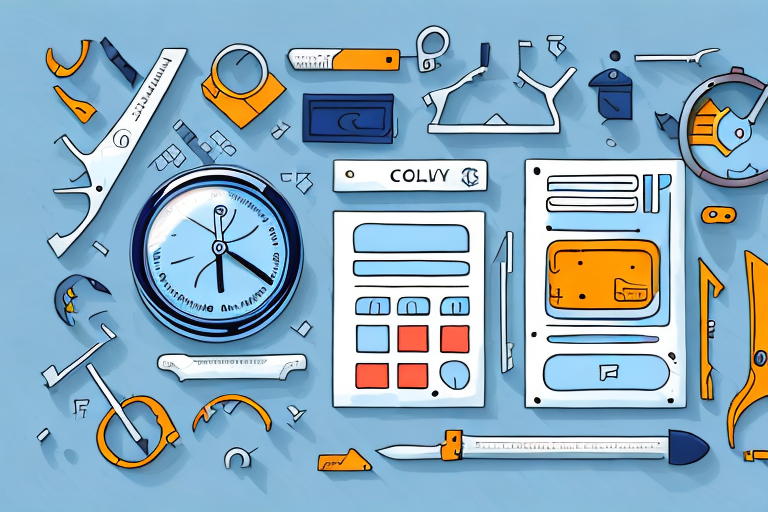Amazon reimbursement can be a complex and time-consuming process for sellers. It involves identifying and requesting reimbursement for any lost or damaged inventory, as well as any fees that were erroneously charged by Amazon. To streamline and simplify this process, many sellers turn to the Amazon Reimbursement Tool. In this comprehensive guide, we will explore everything you need to know about this tool, from its basic features to more advanced techniques.
Understanding Amazon Reimbursement
Before diving into the details of the Amazon Reimbursement Tool, it’s essential to have a clear understanding of what Amazon reimbursement actually means. Essentially, it refers to the process of recovering funds from Amazon for any discrepancies or errors in inventory or fees.
Before we begin: Every Amazon Seller needs a suite of tools for Keyword Research, Product Development, and Listing Optimization. Our top pick is Helium 10 and readers of this post can get 20% off their first 6 months by clicking the image below.

When it comes to selling on Amazon, sellers often face challenges related to lost or damaged inventory, as well as overcharged fees. These issues can significantly impact a seller’s profitability and financial stability. However, Amazon reimbursement offers a solution by allowing sellers to identify instances where Amazon has failed to credit them for lost or damaged inventory, as well as situations where they have been overcharged for fees.
What is Amazon Reimbursement?
Amazon reimbursement involves identifying instances where Amazon has failed to credit sellers for lost or damaged inventory, as well as situations where sellers have been overcharged for fees. This process requires careful monitoring and analysis of seller accounts and transactions to identify any discrepancies or errors.
For example, let’s say a seller sends a shipment of products to Amazon’s fulfillment center, but some of the items get lost or damaged during the transportation process. In this case, Amazon should reimburse the seller for the value of the lost or damaged items. However, sometimes Amazon may overlook or miss these instances, resulting in the seller not receiving the reimbursement they are entitled to.
Similarly, sellers may also encounter situations where they are overcharged for fees by Amazon. This can happen due to various reasons, such as technical glitches or errors in the fee calculation system. By closely monitoring their transactions and fees, sellers can identify these overcharges and request reimbursement from Amazon.
Why is Amazon Reimbursement Important?
Amazon reimbursement is important for sellers because it directly impacts their bottom line. By recovering funds that are rightfully theirs, sellers can increase their profitability and maintain a healthy financial status. It allows sellers to correct any financial discrepancies and ensure that they are not losing money unnecessarily.
Moreover, tracking and resolving reimbursement issues can help sellers identify any areas of concern in their business operations. By analyzing the reasons behind lost or damaged inventory, sellers can take necessary steps to improve their packaging or shipping processes, reducing the chances of future losses. Similarly, identifying overcharged fees can prompt sellers to review their pricing strategies and ensure that they are being charged accurately.
Furthermore, Amazon reimbursement provides sellers with a sense of fairness and trust in the platform. It reassures sellers that Amazon values their partnership and is committed to resolving any financial discrepancies promptly. This, in turn, fosters a positive seller experience and encourages sellers to continue growing their businesses on Amazon.
Exploring the Amazon Reimbursement Tool
Now that we have a solid understanding of Amazon reimbursement, let’s explore the Amazon Reimbursement Tool itself. This tool is specifically designed to simplify and automate the reimbursement process, making it easier for sellers to identify and recover any funds owed to them.
When it comes to managing an Amazon business, one of the biggest challenges sellers face is dealing with reimbursement issues. Whether it’s lost or damaged inventory, overcharged fees, or other discrepancies, these issues can eat into a seller’s profits and cause frustration. That’s where the Amazon Reimbursement Tool comes in.
The Amazon Reimbursement Tool offers a wide range of features to assist sellers in their reimbursement efforts. One of the key features is automated inventory tracking. This means that the tool automatically tracks and identifies any lost or damaged inventory, making it easier for sellers to file reimbursement claims. Instead of manually going through their inventory and trying to figure out what went missing or got damaged, sellers can rely on the tool to do it for them.
Another important feature of the Amazon Reimbursement Tool is error detection. The tool is designed to detect any discrepancies in fees charged by Amazon, ensuring that sellers are not overpaying. This can be a huge relief for sellers who want to make sure they are being charged accurately and fairly.
In addition to automated inventory tracking and error detection, the Amazon Reimbursement Tool also offers reimbursement request generation. With just a few clicks, sellers can generate reimbursement requests and submit them to Amazon for review. This streamlines the process and saves sellers valuable time and effort.
Furthermore, the tool provides reporting and analytics on reimbursement activities. Sellers can access detailed reports and analytics that help them keep track of their financial status. This data can be invaluable when it comes to making informed business decisions and optimizing profitability.
Benefits of Using the Amazon Reimbursement Tool
By using the Amazon Reimbursement Tool, sellers can enjoy numerous benefits. Firstly, the tool saves sellers valuable time by automating the reimbursement process. Instead of manually tracking and identifying errors, sellers can rely on the tool to do it for them. This frees up their time to focus on other important aspects of their business.
Additionally, the tool increases efficiency and accuracy. With automated inventory tracking and error detection, the chances of human error when submitting reimbursement claims are greatly reduced. This means that sellers can have more confidence in the accuracy of their claims and avoid any potential disputes with Amazon.
Lastly, the Amazon Reimbursement Tool provides sellers with valuable insights and data on reimbursement activities. The detailed reports and analytics allow sellers to have a clear overview of their reimbursement status. They can identify trends, spot areas of improvement, and make data-driven decisions to optimize their reimbursement efforts.
In conclusion, the Amazon Reimbursement Tool is a powerful resource for sellers looking to streamline their reimbursement process and recover any funds owed to them. With its automated features, accurate error detection, and comprehensive reporting, the tool offers a convenient and efficient solution for managing reimbursement activities on Amazon.
Getting Started with the Amazon Reimbursement Tool
Now that we understand the importance and benefits of the Amazon Reimbursement Tool, it’s time to get started. This section will guide you through the setup process and help you navigate the tool interface effectively.
Setting Up Your Amazon Reimbursement Tool
Setting up the Amazon Reimbursement Tool is a straightforward process. To begin, log into your Amazon seller account and navigate to the “Tools” section. From there, you can search for the Amazon Reimbursement Tool and follow the prompts to install it. Once installed, you will need to grant the necessary permissions for the tool to access your seller account data.
Navigating the Amazon Reimbursement Tool Interface
Upon accessing the Amazon Reimbursement Tool, you will be greeted with a user-friendly interface that is designed to streamline the reimbursement process. Take some time to familiarize yourself with the different sections and features available. The tool typically consists of a dashboard, inventory tracking, fee analysis, and reimbursement request submission sections.
Maximizing the Use of the Amazon Reimbursement Tool
Now that you have set up and navigated the Amazon Reimbursement Tool, it’s time to explore some best practices to maximize its effectiveness.
Best Practices for Using the Amazon Reimbursement Tool
When using the Amazon Reimbursement Tool, it’s important to follow some best practices to ensure optimal results. Firstly, regularly review your inventory and fee data to identify any discrepancies or errors. The tool can make this process easier, but it’s essential to stay proactive. Additionally, keep track of your reimbursement requests and follow up with Amazon if necessary. Lastly, leverage the reporting and analytics features to gain valuable insights into your reimbursement activities.
Troubleshooting Common Issues with the Amazon Reimbursement Tool
While the Amazon Reimbursement Tool is generally reliable, it’s not uncommon to encounter some issues along the way. If you experience any difficulties, refer to the tool’s documentation or reach out to Amazon’s seller support for assistance. They will be able to guide you through any troubleshooting steps required and ensure you can continue using the tool effectively.
Beyond the Basics: Advanced Features of the Amazon Reimbursement Tool
For sellers looking to take their reimbursement efforts to the next level, the Amazon Reimbursement Tool offers some advanced features.
Leveraging Advanced Features for Greater Efficiency
One advanced feature of the Amazon Reimbursement Tool is the ability to set up automated reimbursement requests. This feature allows sellers to schedule regular reimbursement checks, ensuring that no errors or discrepancies go unnoticed. Additionally, the tool offers integrations with other Amazon seller tools, such as inventory management systems, to further streamline the reimbursement process.
Customizing the Amazon Reimbursement Tool for Your Business Needs
Lastly, the Amazon Reimbursement Tool allows for customization to suit your specific business needs. Take some time to explore the settings and preferences within the tool to ensure it aligns with your reimbursement workflow. By customizing the tool, you can maximize its effectiveness and tailor it to your unique requirements.
In conclusion, the Amazon Reimbursement Tool is a powerful resource for sellers looking to simplify and streamline the reimbursement process. By understanding the tool’s features, utilizing best practices, and exploring advanced options, sellers can recover funds and maintain a healthy financial status on the Amazon marketplace.
Enhance Your Amazon Business with AI-Powered Efficiency
Ready to take your Amazon selling experience to the next level? Your eCom Agent harnesses the power of artificial intelligence to revolutionize the way you manage your Amazon business. From developing standout products to optimizing your detail pages, our suite of AI tools is designed to save you time and boost your efficiency. Don’t let manual tasks slow you down. Subscribe to Your eCom Agent’s AI Tools today and transform your Amazon business with the speed and precision of AI.