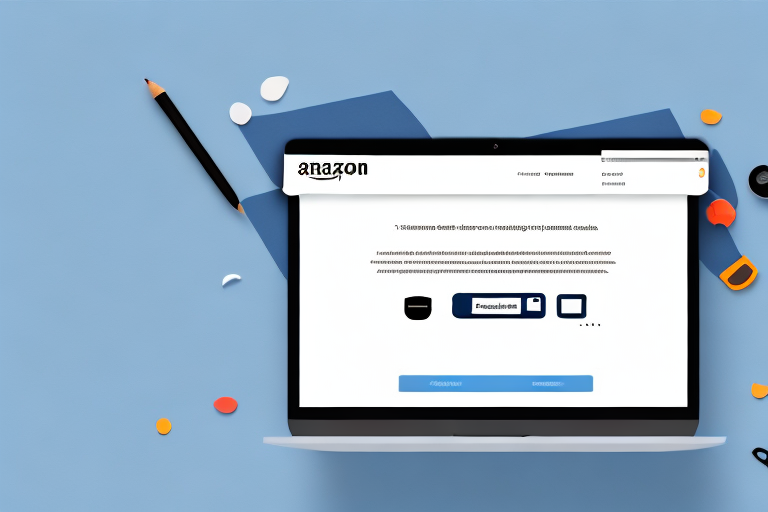In this article, we will explore where to add the product tax code in your Amazon FBA listing. Understanding how to properly set up your tax code is crucial for sellers using Amazon’s Fulfillment by Amazon (FBA) program. We will discuss the importance of the product tax code, the steps to add it in your listing, common mistakes to avoid, troubleshooting issues you may encounter, and finally, how to maintain compliance with Amazon FBA’s tax code policy.
Understanding Amazon FBA and Product Tax Code
Before we dive into the details of adding the product tax code, let’s first understand what Amazon FBA is and why the tax code is essential.
Before we begin: Every Amazon Seller needs a suite of tools for Keyword Research, Product Development, and Listing Optimization. Our top pick is Helium 10 and readers of this post can get 20% off their first 6 months by clicking the image below.

Amazon FBA, which stands for Fulfillment by Amazon, is a program offered by the e-commerce giant that allows sellers to store their products in Amazon’s fulfillment centers. This means that sellers can send their inventory to Amazon, and the company takes care of the shipping, handling, and customer service for those products. This service is highly beneficial for sellers as it saves them time and resources, allowing them to focus on other aspects of their business, such as product development, marketing, and customer acquisition.
Now that we have a basic understanding of Amazon FBA, let’s explore the importance of the product tax code within this program.
What is a Product Tax Code?
A product tax code is a unique identifier assigned to a product that helps determine the correct sales tax to be applied. Each product category has its own tax code, which ensures that the appropriate amount of tax is collected from customers and remitted to the relevant tax authorities.
For example, let’s say you are selling clothing items on Amazon. The product tax code for clothing may be different from the tax code for electronics or home goods. By assigning the correct tax code to your products, you ensure that the appropriate sales tax is charged to your customers based on their location and the tax regulations in that area.
Why is the Product Tax Code Essential for Amazon FBA Sellers?
As an Amazon FBA seller, understanding and correctly applying the product tax code is crucial for several reasons:
- Compliance with Tax Laws: By assigning the correct product tax code, you ensure that you are in compliance with the tax laws of the jurisdictions where your products are sold. This helps you avoid any legal issues or penalties related to incorrect tax collection.
- Accurate Tax Collection: The product tax code helps ensure that the correct amount of sales tax is collected from your customers. This is important not only for legal compliance but also for maintaining transparency and trust with your customers.
- Efficient Tax Remittance: When you assign the appropriate product tax code, Amazon automatically calculates and collects the sales tax on your behalf. This simplifies the tax remittance process, as Amazon takes care of the necessary calculations and ensures that the collected tax is remitted to the relevant tax authorities.
- Reduced Administrative Burden: By leveraging Amazon FBA and correctly utilizing the product tax code, you can reduce your administrative burden related to sales tax management. Amazon handles the tax collection and remittance process, allowing you to focus on other aspects of your business.
In conclusion, understanding Amazon FBA and the importance of the product tax code is essential for sellers who want to leverage the program’s benefits while ensuring compliance with tax laws. By assigning the correct tax code to your products, you can streamline your sales tax management and provide a seamless experience for your customers.
Steps to Add Product Tax Code in Amazon FBA Listing
Now that we understand the significance of the product tax code, let’s walk through the steps to add it in your Amazon FBA listing.
Preparing Your Product for Listing
Before you can add the product tax code, ensure that your product information is accurate and complete. This includes providing a detailed description, clear images, and any necessary documentation.
When it comes to creating a successful listing on Amazon, accuracy and completeness are key. Providing a detailed description helps potential buyers understand the features and benefits of your product, while clear images allow them to visualize it. Additionally, any necessary documentation such as user manuals or safety certifications should be included to build trust and credibility with customers.
Navigating the Amazon Seller Central
Log in to your Amazon Seller Central account and navigate to the “Inventory” tab. From there, select “Manage FBA Inventory” to access your FBA inventory.
Amazon Seller Central is a powerful platform that provides sellers with the tools and resources to manage their inventory effectively. The “Inventory” tab is where you can find all the necessary options to manage your products, including adding the product tax code. By selecting “Manage FBA Inventory,” you gain access to your FBA inventory specifically, allowing you to make the necessary changes to your listings.
Adding the Product Tax Code
Once you’re on the FBA inventory page, locate the product for which you want to add the tax code. Click on the “Edit” button next to the product’s details. From the edit page, scroll down until you find the “Product Tax Code” section.
Locating the specific product you want to add the tax code to is crucial. With Amazon FBA, you may have multiple products in your inventory, so finding the right one is essential. By clicking on the “Edit” button, you gain access to the product’s details, where you can make changes and updates as needed. Scrolling down the edit page allows you to navigate through different sections until you find the “Product Tax Code” section.
Adding the product tax code is a straightforward process. Once you’ve reached the “Product Tax Code” section, click the “Edit” button within that section. By doing so, a dropdown menu will appear, giving you a range of tax code options to choose from.
Understanding the different tax codes available is important as it ensures that you select the appropriate one for your product. Each tax code corresponds to a specific category or characteristic, so it’s crucial to choose the one that aligns best with your product. This ensures that the correct tax rate is applied to your product, avoiding any potential issues or discrepancies.
Common Mistakes When Adding Product Tax Code
While adding the product tax code, it’s crucial to be aware of common mistakes that sellers often make. By recognizing these errors, you can avoid potential issues and ensure accurate tax collection.
When it comes to adding the product tax code, attention to detail is key. Let’s explore some of the common mistakes that sellers should be mindful of:
Incorrect Tax Code Entry
One common mistake is selecting the wrong tax code for your product. It may seem like a small oversight, but choosing the correct tax code is essential for accurate tax collection. Each product category has specific tax requirements, and selecting the wrong code can result in incorrect tax calculations. To avoid this mistake, take the time to review the available tax codes and choose the one that accurately reflects your product’s tax requirements.
For example, if you are selling clothing items, there may be different tax codes for different types of clothing, such as adult clothing, children’s clothing, or specialized clothing like sports apparel. By selecting the appropriate tax code, you ensure that the correct tax rate is applied to your products, avoiding any potential discrepancies.
Overlooking the Tax Code Section
Another error to avoid is overlooking the tax code section entirely. When adding or editing your product listing, it’s crucial to pay attention to every detail, including the tax code section. Some sellers may inadvertently skip this step, assuming that it is not necessary or that the default tax code will suffice. However, this can lead to inaccurate tax calculations and potential legal issues.
Ensure that you carefully review and complete all the necessary sections when adding or editing your product listing. The tax code section is there for a reason – to ensure that the correct tax rate is applied to your products and that you comply with tax regulations. By providing the appropriate tax code, you help streamline the tax collection process and avoid any potential complications down the line.
By being aware of these common mistakes and taking the necessary precautions, you can ensure accurate tax collection and maintain compliance with tax regulations. Remember, attention to detail is crucial when it comes to adding the product tax code.
Troubleshooting Issues with Product Tax Code in Amazon FBA
Despite your best efforts, you may encounter issues while adding the product tax code. Let’s explore some common troubleshooting techniques that can help resolve these problems.
Resolving Error Messages
If you receive an error message while adding the product tax code, carefully read the message for any specific instructions. In many cases, the error message will provide guidance on how to correct the issue. Follow the instructions and make the necessary changes.
Contacting Amazon Seller Support
If you’re unable to resolve the issue on your own or need further assistance, don’t hesitate to reach out to Amazon Seller Support. They have dedicated teams to help sellers with various aspects of their listings, including tax-related matters.
Maintaining Compliance with Amazon FBA’s Tax Code Policy
Once you have successfully added the product tax code, it’s essential to maintain compliance with Amazon FBA’s tax code policy.
Regularly Updating Your Product Tax Code
As your business evolves or tax regulations change, it’s crucial to review and update your product tax codes regularly. This ensures that your tax collection remains accurate and in accordance with the latest guidelines.
Understanding Amazon’s Tax Policy
Lastly, take the time to familiarize yourself with Amazon’s tax policy. Understanding how Amazon handles taxes and what their requirements are will help you navigate tax-related matters smoothly and effectively.
In conclusion, adding the correct product tax code to your Amazon FBA listing is essential for accurate tax collection. By following the steps outlined in this article, avoiding common mistakes, troubleshooting issues, and maintaining compliance, you can ensure a smooth and compliant selling experience on Amazon FBA.
Streamline Your Amazon FBA Experience with Your eCom Agent
Ready to take your Amazon FBA business to the next level? Your eCom Agent’s suite of AI tools is designed to simplify and enhance every aspect of your Amazon selling journey. From developing standout products to optimizing your listings for maximum impact, our AI-driven solutions save you time and boost your efficiency. Don’t let tax codes and listing optimization slow you down. Subscribe to Your eCom Agent’s AI Tools today and transform hours of work into seconds of smart, automated action!