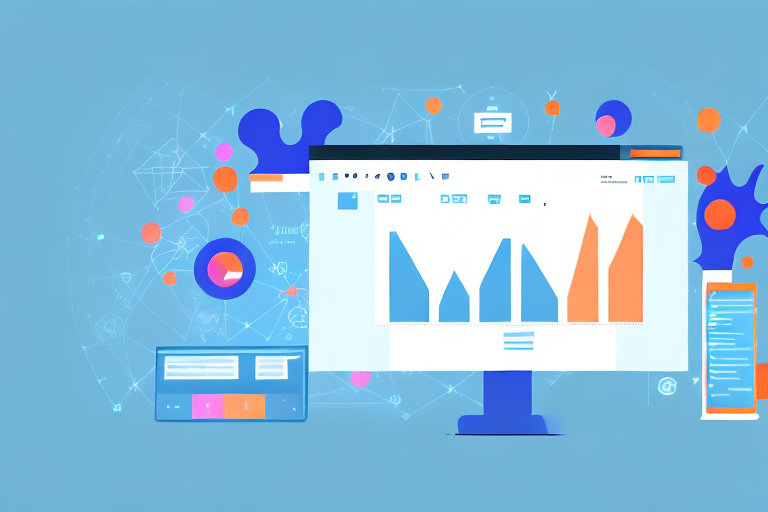In the world of online sales, capturing the attention of potential buyers can be a challenge. With thousands of sellers vying for customers’ attention, it becomes essential to create listings that stand out. One effective way to make your products shine is by crafting compelling and visually appealing FBA listing descriptions. These descriptions not only provide valuable information about your products but also entice buyers to make a purchase.
Understanding the Importance of FBA Listing Descriptions
When it comes to online shopping, buyers heavily rely on product descriptions to make informed purchasing decisions. FBA (Fulfillment by Amazon) sellers understand that a well-crafted listing description can significantly impact their sales. It is the perfect opportunity to showcase the unique selling points of your products and convince buyers that they are making the right choice by purchasing from you.
Before we begin: Every Amazon Seller needs a suite of tools for Keyword Research, Product Development, and Listing Optimization. Our top pick is Helium 10 and readers of this post can get 20% off their first 6 months by clicking the image below.

However, simply having an ordinary text-based description is no longer enough to grab attention. That’s where HTML comes into play.
The Role of HTML in FBA Listings
HTML, or Hypertext Markup Language, is the foundation of the web. By utilizing HTML in your FBA listing descriptions, you can create visually appealing layouts that help your products stand out from the crowd. HTML provides you with the flexibility to stylize your texts, add images, create tables, and more.
With HTML, you have the power to format your listings in a way that highlights the essential details, making it easier for potential buyers to quickly scan and understand the features and benefits of your products.
For example, you can use HTML to create eye-catching headings that draw attention to key product features. You can also use HTML to add bullet points or numbered lists to present information in a clear and organized manner. Additionally, HTML allows you to incorporate images of your products, providing potential buyers with a visual representation of what they can expect.
Moreover, HTML enables you to create interactive elements within your listing description. You can include buttons that link to additional product information or customer reviews, enhancing the overall user experience and increasing the chances of making a sale.
How Effective Descriptions Enhance Sales
An effective description can have a significant impact on your sales numbers. By providing clear, concise, and engaging information, you can build trust with potential buyers and address any doubts or concerns they may have.
Furthermore, a well-written description can create a sense of urgency and scarcity, encouraging buyers to take immediate action and make a purchase. You can use HTML to highlight limited-time offers or exclusive deals, making your products more enticing and increasing the likelihood of a sale.
In addition, HTML allows you to incorporate customer testimonials or reviews directly into your listing description. By showcasing positive feedback from satisfied customers, you can establish social proof and instill confidence in potential buyers, ultimately leading to more sales.
Lastly, HTML gives you the opportunity to optimize your listing for search engines. By strategically using keywords and meta tags, you can improve the visibility of your products in search results, attracting more potential buyers and increasing your chances of making a sale.
Introducing the Ultimate FBA Listing Description HTML Tool
If you’re ready to take your FBA listings to the next level, look no further than the Ultimate FBA Listing Description HTML Tool. This powerful tool is designed to simplify the process of creating stunning listing descriptions that captivate your audience and drive sales.
With the Ultimate FBA Listing Description HTML Tool, you can say goodbye to the days of struggling to create visually appealing and persuasive descriptions. This tool takes the guesswork out of HTML coding and provides you with an intuitive interface that makes the process effortless.
Key Features of the Tool
The Ultimate HTML Tool provides a user-friendly interface that allows you to effortlessly create and customize HTML descriptions for your FBA listings. Here are some of the standout features:
- Drag-and-drop functionality: Easily arrange elements within your listing description with simple drag-and-drop actions. Whether you want to move images, change the order of paragraphs, or add new sections, the tool makes it a breeze.
- Pre-designed templates: Choose from a variety of professionally designed templates to jumpstart your listing creation process. These templates are not only visually appealing but also optimized for conversions, ensuring that your listings not only look great but also drive sales.
- Customization options: Tailor your descriptions to match your brand identity with customizable colors, fonts, and layout options. The tool provides you with a wide range of customization choices, allowing you to create a listing that truly reflects your brand and resonates with your target audience.
- Image integration: Showcase your products with stunning images using the built-in image uploader and editor. The tool allows you to easily upload and edit images, ensuring that your products are presented in the best possible light. With high-quality visuals, you can capture the attention of potential buyers and increase the chances of making a sale.
Benefits of Using the Ultimate HTML Tool
By utilizing the Ultimate FBA Listing Description HTML Tool, you can expect to see numerous benefits that will positively impact your sales:
- Increased visibility: Captivate potential buyers and stand out from the competition with visually appealing listing descriptions. With the Ultimate HTML Tool, you can create descriptions that are not only informative but also visually stunning, making your listings hard to ignore.
- Improved conversion rates: Engage your audience and convince them to make a purchase through persuasive and well-structured descriptions. The tool provides you with the ability to create compelling narratives around your products, highlighting their unique features and benefits. By crafting persuasive descriptions, you can increase your conversion rates and turn more visitors into customers.
- Time-saving efficiency: With easy-to-use templates and drag-and-drop functionality, you can create professional-looking listings in a fraction of the time. No more wasting hours on coding or struggling with design. The Ultimate HTML Tool streamlines the listing creation process, allowing you to focus on other aspects of your business.
- Consistency across listings: Maintain a consistent brand image across all your products by using the same stylish HTML format. The tool ensures that your listings have a cohesive look and feel, helping you establish a strong brand presence on the marketplace. Consistency not only enhances your professionalism but also builds trust with your customers.
So why settle for average when you can create extraordinary listing descriptions with the Ultimate FBA Listing Description HTML Tool? Start using this tool today and unlock the full potential of your FBA listings.
Step-by-Step Guide to Using the FBA Listing Description HTML Tool
Getting started with the Ultimate HTML Tool is quick and easy. Follow these simple steps to unlock the potential of your FBA listings:
Setting Up Your Tool
1. Sign up for an account on the Ultimate FBA Listing Description HTML Tool website.
2. Choose your preferred plan based on your needs and budget.
3. Install the tool onto your browser or desktop for convenient access.
Creating Your First HTML Description
1. Launch the tool and select “Create New Description.”
2. Choose a template that best suits your product and target audience.
3. Customize the layout, colors, and fonts to match your brand identity.
4. Add product images, ensuring they are clear and attention-grabbing.
5. Craft persuasive and descriptive text that highlights the key features and benefits of your products.
6. Preview your HTML description to ensure everything is visually cohesive and intuitive.
7. Once satisfied, export the HTML code and integrate it into your FBA listing.
Tips for Maximizing the Effectiveness of Your FBA Listings
Now that you have the Ultimate FBA Listing Description HTML Tool in your arsenal, here are some additional tips to help you optimize the impact of your listings:
Best Practices for Writing FBA Descriptions
– Keep it concise: Focus on the most important details and avoid overwhelming your buyers with excessive information.
– Use bullet points: Break down features and benefits into easily scannable bullet points for quick comprehension.
– Incorporate keywords: Research and include relevant keywords to improve your listing’s search engine visibility.
Utilizing HTML for Eye-Catching Listings
– Add high-quality images: Use HTML to seamlessly integrate captivating images that visually represent your products.
– Create engaging headings and subheadings: Use HTML tags to emphasize important information and break up the text for improved readability.
– Implement call-to-action buttons: Utilize HTML to insert attention-grabbing buttons that encourage buyers to take action.
Frequently Asked Questions about FBA Listing Description HTML Tool
Here are some common questions and concerns regarding the Ultimate HTML Tool:
Troubleshooting Common Issues
Q: Why is my HTML description not displaying correctly on my FBA listing?
A: Make sure to double-check your HTML code for any syntax errors or missing tags. Additionally, verify that your FBA listing platform supports HTML descriptions.
How to Get Support for Your Tool
Q: What should I do if I encounter any technical issues while using the Ultimate HTML Tool?
A: Reach out to our dedicated customer support team by visiting our website’s support page. We are available to assist you and ensure a smooth experience with our tool.
With the Ultimate FBA Listing Description HTML Tool, you can unlock the secret to successfully boosting your sales. Take advantage of the power of HTML to create captivating and visually appealing FBA listings that make your products irresistible to buyers. Start using the Ultimate HTML Tool today and watch your sales soar to new heights.
Take Your Amazon Business to the Next Level with Your eCom Agent
Ready to revolutionize your Amazon selling experience? Subscribe to Your eCom Agent’s AI Tools today and harness the power of artificial intelligence to optimize your product development, analyze customer feedback, and enhance your detail pages with unprecedented speed and efficiency. Transform the way you manage your Amazon listings and give yourself the competitive edge you need to succeed. Join the future of e-commerce now!