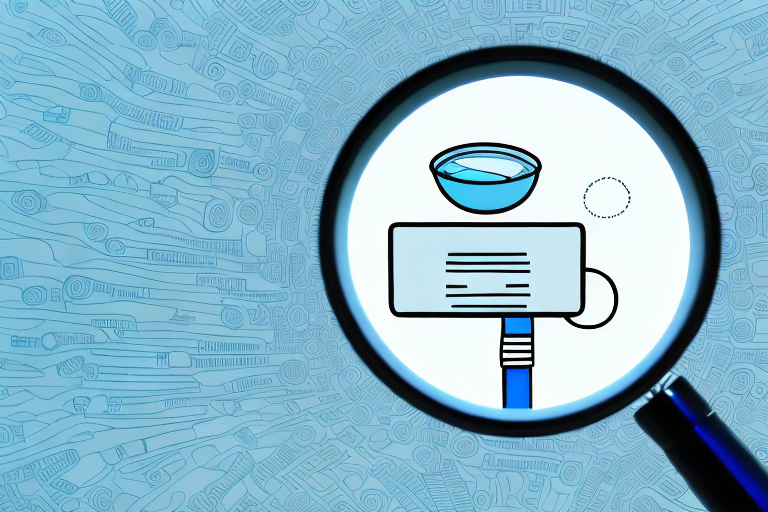Amazon is a popular platform for selling products online, but sometimes your listings can become suppressed. Understanding how to find and reactivate these suppressed listings is crucial for maintaining a successful presence on Amazon. In this article, we will explore the process of uncovering hidden suppressed listings and provide steps for reactivating them. We will also discuss preventive measures to avoid future listing suppressions. Let’s dive in and discover how to navigate Amazon’s suppressed listings!
Understanding Amazon’s Suppressed Listings
Before we delve into finding suppressed product listings on Amazon, it’s important to understand what exactly a suppressed listing is. Essentially, a suppressed listing is a product listing that is no longer visible to potential customers. It may be hidden due to various reasons, such as violations of Amazon’s policies or incomplete product information.
Before we begin: Every Amazon Seller needs a suite of tools for Keyword Research, Product Development, and Listing Optimization. Our top pick is Helium 10 and readers of this post can get 20% off their first 6 months by clicking the image below.

When a listing is suppressed, it becomes invisible to potential buyers, impacting your sales and visibility. To ensure that your products are visible and accessible to customers, identifying and addressing suppressed listings is crucial.
There are several reasons why your product listing might be suppressed on Amazon. It’s essential to be aware of these factors to better understand how to tackle them effectively.
What is a Suppressed Listing?
A suppressed listing refers to a product listing that is not being displayed in Amazon’s search results or product pages. This means that when customers search for a specific product or browse through relevant categories, your listing won’t show up. As a result, potential buyers won’t be able to find and purchase your product.
Suppressed listings can have a significant impact on your sales and visibility on Amazon. It’s crucial to identify and address any suppressed listings to ensure that your products are visible and accessible to customers.
Reasons for Product Suppression on Amazon
Product listings can be suppressed for various reasons. Let’s take a closer look at some of the common factors that may lead to product suppression:
- Violation of Amazon’s policies: If your product listing violates any of Amazon’s policies, such as selling prohibited items or engaging in fraudulent activities, Amazon may suppress your listing. It’s important to familiarize yourself with Amazon’s policies and ensure that your listings comply with them.
- Incomplete or inaccurate product information: If your product listing has incomplete or inaccurate information, Amazon may suppress it. This could include missing product descriptions, images, or essential details. It’s crucial to provide comprehensive and accurate information for your products to avoid suppression.
- Poor customer reviews and ratings: If your product has consistently received negative reviews and low ratings, Amazon may suppress your listing. This is because Amazon aims to provide customers with high-quality products and a positive shopping experience. It’s important to monitor and address customer feedback to maintain a good reputation and prevent suppression.
- Prohibited or restricted product content: Certain products may have restrictions or prohibitions on their content, such as explicit or offensive material. If your product listing contains such content, Amazon may suppress it. It’s crucial to review and adhere to Amazon’s guidelines regarding product content to avoid suppression.
By understanding these reasons, you can take the necessary steps to identify and rectify any suppressed listings on your Amazon seller account. Regularly monitoring your listings and addressing any issues promptly will help ensure that your products remain visible and accessible to potential buyers.
Identifying Suppressed Listings on Your Seller Account
Now that we understand what suppressed listings are and why they occur, let’s explore how to identify them on your Amazon seller account.
When it comes to managing your inventory on Amazon, it’s crucial to stay on top of any suppressed listings. These are listings that are not visible to customers, which can have a significant impact on your sales and overall performance as a seller. But fear not, Amazon provides tools and notifications to help you identify and address these suppressed listings promptly.
Navigating Your Inventory Dashboard
To begin, log in to your Amazon seller account and go to your inventory dashboard. This is where you can access a comprehensive view of all your product listings. It’s like your control center, where you can monitor and manage your inventory effectively.
Once you’re on the inventory dashboard, keep an eye out for any indications or notifications that suggest suppressed listings. Amazon understands the importance of making this information easily accessible to sellers, so they provide clear indicators and notifications.
These indicators could include symbols or labels next to the affected listings, drawing your attention to them. By having these visual cues, you can quickly identify which listings are suppressed and need your attention.
Interpreting Suppression Notifications
Amazon takes it a step further by sending you notifications to inform you about any suppressed listings that need attention. These notifications can be found in your seller account’s message center, which is like your virtual mailbox for important updates and communications from Amazon.
When you receive a suppression notification, take the time to carefully read and understand the reasons for suppression mentioned in these notifications. Amazon provides specific details about why your listings were suppressed, which can be immensely helpful in resolving the issue.
By interpreting these notifications accurately, you can gain valuable insights into why your listings were suppressed and take appropriate action. It could be due to a variety of reasons, such as policy violations, missing information, or quality issues. Understanding the root cause is essential to rectifying the problem effectively.
Once you have a clear understanding of the reasons for suppression, you can start working on a plan to address them. This may involve updating product information, resolving any policy violations, or improving the quality of your listings.
Remember, identifying and addressing suppressed listings promptly is crucial for maintaining a healthy and successful seller account on Amazon. By staying vigilant and utilizing the tools and notifications provided by Amazon, you can ensure that your listings are visible to customers and maximize your sales potential.
Steps to Uncover Hidden Suppressed Listings
Now that you have identified the suppressed listings on your Amazon seller account, it’s time to uncover their details and reasons for suppression. By examining this information, you can take the necessary steps to reactivate them.
Using Amazon’s Inventory Reports
Amazon provides inventory reports that offer detailed information about your product listings, including any suppressed listings. These reports can be accessed within your seller account under the “Reports” section. Download and analyze these reports to uncover hidden suppressed listings.
By utilizing the information provided in these reports, you can gather insights into the specific reasons behind each suppressed listing. This will help you in formulating an action plan to address these issues.
Utilizing Third-Party Tools
In addition to Amazon’s inventory reports, there are also various third-party tools available that can assist you in uncovering suppressed listings. These tools provide a comprehensive analysis of your product listings, highlighting any suppressed ones.
Consider utilizing these third-party tools to gain additional insights and a more in-depth understanding of your suppressed listings. They often offer helpful features and recommendations for reactivation.
How to Reactivate Suppressed Listings
Now that you have identified and analyzed your suppressed listings, it’s time to focus on reactivating them. Let’s explore the necessary steps to get your listings back in front of potential customers.
Addressing Suppression Reasons
Each suppressed listing may have specific reasons behind its suppression. By addressing these reasons, you can increase the chances of reactivating your listings successfully.
For example, if a listing was suppressed due to incomplete product information, ensure that you provide all the required details and meet Amazon’s guidelines. If poor customer reviews were the cause, take steps to improve your product’s quality or address any customer concerns.
Identifying and tackling each reason for suppression individually will enable you to reactivate your listings effectively.
Requesting Listing Reactivation
Once you have addressed the suppression reasons for each listing, it’s time to request reactivation. Reach out to Amazon’s Seller Support or utilize the “Appeal” option within your seller account. Provide a clear and concise explanation of the actions you have taken to rectify the issues.
Keep in mind that reactivation requests may take time to process, so be patient and persistent. Follow up with Amazon if necessary to ensure your requests are being addressed.
Preventing Future Listing Suppressions
While reactivating suppressed listings is essential, it’s equally important to prevent future suppressions. Here are some preventive measures you can take:
Adhering to Amazon’s Product Listing Guidelines
Make sure that your product listings adhere to Amazon’s guidelines and policies. Pay close attention to requirements such as accurate product information, proper categorization, and compliance with legal and safety regulations. Thoroughly review and update your listings regularly to avoid potential suppressions.
Regular Monitoring and Maintenance of Your Listings
Regularly monitor your product listings for any performance issues, customer feedback, or policy violations. Set up alerts and notifications to stay informed about any changes or warnings from Amazon. Proactively address any issues that arise to prevent suppressions and maintain the visibility of your listings.
By following these preventive measures, you can minimize the chances of future suppressions and ensure the continuous success of your product listings on Amazon.
In conclusion, finding suppressed product listings on Amazon and taking the necessary steps to reactivate them is crucial for any seller. By understanding the reasons for suppression, identifying hidden suppressed listings, and following the reactivation process, you can regain visibility and boost your sales. Additionally, preventing future suppressions through compliance with Amazon’s guidelines and regular monitoring is essential for long-term success. Implement these strategies, and your product listings will thrive on Amazon’s platform!
Take Your Amazon Selling to the Next Level with Your eCom Agent
Ready to streamline your Amazon selling process and prevent suppressed listings with the power of AI? Subscribe to Your eCom Agent’s AI Tools today and transform the way you manage your product listings. With our advanced suite of AI tools, you can quickly analyze reviews, enhance detail pages, and develop better products, all while saving precious time. Don’t let suppressed listings hold you back—let Your eCom Agent be your guide to success on Amazon!