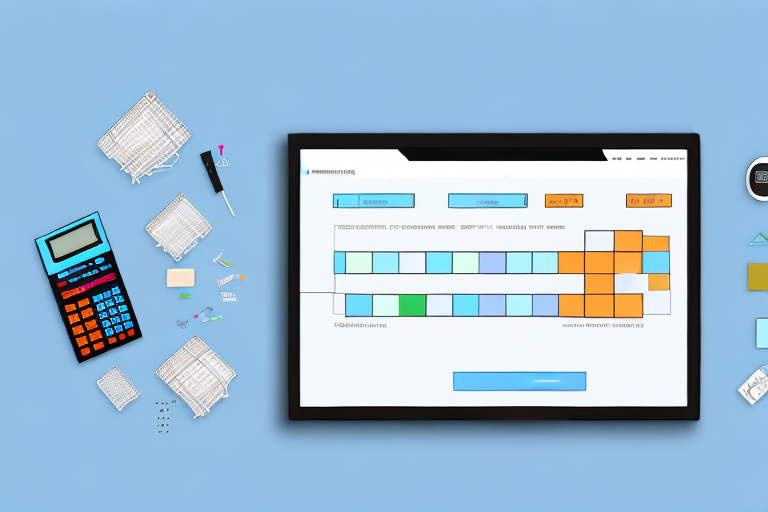Amazon is one of the biggest e-commerce platforms in the world, offering sellers a vast marketplace to showcase their products. As an Amazon seller, understanding the fees and costs associated with selling on the platform is crucial for maximizing profits. This is where the FBM Calculator comes in. In this article, we will explore how to effectively utilize the FBM Calculator on Amazon to optimize your business.
Understanding the FBM Calculator
What is the FBM Calculator?
The FBM Calculator, also known as the Fulfillment by Merchant Calculator, is a tool provided by Amazon that helps sellers estimate the fees and costs involved in fulfilling orders themselves. Unlike the Fulfillment by Amazon (FBA) program, where Amazon handles the storage, packaging, and shipping of products, FBM allows sellers to take charge of the entire fulfillment process.
Before we begin: Every Amazon Seller needs a suite of tools for Keyword Research, Product Development, and Listing Optimization. Our top pick is Helium 10 and readers of this post can get 20% off their first 6 months by clicking the image below.

The FBM Calculator takes into account various factors such as product weight, dimensions, shipping costs, and seller fees to provide a detailed breakdown of the expenses involved in fulfilling orders on your own. By understanding these costs upfront, sellers can make informed decisions about pricing, shipping methods, and fulfillment options.
Importance of the FBM Calculator for Amazon Sellers
The FBM Calculator is a valuable tool for Amazon sellers for several reasons. Firstly, it allows sellers to compare the costs of fulfilling orders themselves versus using the FBA program. This helps sellers determine the most cost-effective approach for their business.
Additionally, the FBM Calculator enables sellers to accurately calculate their profit margins. By inputting the relevant details of a product, sellers can see how changes in pricing, shipping methods, or other factors impact their overall profitability. This empowers sellers to make data-driven decisions that maximize their revenue.
Moreover, the FBM Calculator provides sellers with a comprehensive understanding of the expenses associated with self-fulfillment. It takes into consideration not only the direct costs such as shipping fees and seller fees but also indirect costs like packaging materials and labor. This holistic view of expenses helps sellers determine the true cost of fulfilling orders on their own.
Another important aspect of the FBM Calculator is its ability to factor in the geographical location of the seller and the customer. This allows sellers to estimate shipping costs accurately, taking into account variables such as distance, shipping method, and any additional fees associated with specific regions. By having this level of detail, sellers can make informed decisions about shipping options and pricing strategies to optimize customer satisfaction and profitability.
Furthermore, the FBM Calculator provides sellers with valuable insights into the impact of product weight and dimensions on fulfillment costs. By inputting the accurate measurements, sellers can determine the most efficient packaging options and estimate shipping expenses more accurately. This information is particularly crucial for sellers who deal with a wide range of products with varying sizes and weights.
Additionally, the FBM Calculator allows sellers to experiment with different scenarios and variables. Sellers can input various pricing strategies, shipping methods, or even explore the impact of changes in their seller fees. This flexibility enables sellers to analyze different scenarios and make strategic decisions based on data-driven insights.
In conclusion, the FBM Calculator is an essential tool for Amazon sellers as it provides a detailed breakdown of the expenses involved in self-fulfillment. By understanding these costs and considering various factors such as product weight, dimensions, shipping costs, and seller fees, sellers can make informed decisions that maximize their profitability and optimize their fulfillment process.
Setting Up the FBM Calculator
The FBM Calculator is a powerful tool that can help Amazon sellers accurately calculate their fees and shipping costs for Fulfillment by Merchant (FBM) orders. By following a few simple steps, you can easily set up and configure the FBM Calculator to meet your specific business needs.
Steps to Install the FBM Calculator
Installing the FBM Calculator is a straightforward process that can be done in just a few minutes. To begin, open your preferred web browser and navigate to the Amazon Seller Central website. Once there, log in to your seller account using your credentials.
Once you are logged in, locate the “Apps & Services” section in the Seller Central dashboard. This section provides access to various tools and services that can enhance your selling experience on Amazon. In the search bar within this section, type “FBM Calculator” and hit enter.
The search results will display the FBM Calculator app. Click on the “Install” button next to the app to initiate the installation process. Follow the prompts and instructions provided on the screen to complete the installation. Once the installation is finished, you will have access to the FBM Calculator within your seller account.
Configuring the FBM Calculator
After successfully installing the FBM Calculator, it is important to configure it according to your specific business needs. This customization ensures that the calculator accurately reflects your seller fees and other relevant data, providing you with precise calculations for your FBM orders.
To configure the FBM Calculator, start by accessing the settings section within the app. This section allows you to enter your seller account details, such as your seller ID and marketplace information. By providing this information, the FBM Calculator can accurately retrieve and calculate the fees associated with your Amazon seller account.
Once you have entered your seller account details, it’s time to review and select the shipping options that align with your fulfillment strategy. The FBM Calculator offers a range of shipping carriers and methods to choose from, allowing you to tailor it to suit your specific business requirements.
Consider factors such as shipping speed, cost, and reliability when selecting your preferred shipping options. By choosing the most suitable shipping methods, you can ensure accurate calculations of shipping costs within the FBM Calculator.
Furthermore, take advantage of any additional features or settings provided by the FBM Calculator. These may include options to factor in packaging costs, taxes, or any other expenses specific to your business. By utilizing these features, you can fine-tune the calculator to provide even more accurate and detailed calculations for your FBM orders.
Once you have completed the configuration process, you are ready to start using the FBM Calculator to calculate fees and shipping costs for your Fulfillment by Merchant orders. Enjoy the convenience and accuracy that this valuable tool brings to your Amazon selling experience!
Using the FBM Calculator
Inputting Product Details
To start using the FBM Calculator, input the details of your product in the designated fields. This includes the product weight, dimensions, and any additional packaging requirements. The calculator will use this information to estimate the shipping costs associated with fulfilling the order.
Additionally, enter the product price, taking into account the desired profit margin and any promotional offers or discounts. The FBM Calculator will consider these factors when calculating the overall costs and profits.
Interpreting the Results
Once you have entered all the relevant details, the FBM Calculator will display a detailed breakdown of the costs and profits associated with fulfilling the order yourself. This includes the shipping costs, seller fees, and projected profits.
Take the time to analyze these results and evaluate different scenarios. Adjust the product price, shipping methods, or other variables to see how it impacts the overall profitability. This allows you to fine-tune your fulfillment strategy and make informed decisions that maximize your revenue.
Tips for Maximizing the FBM Calculator
Best Practices for Using the FBM Calculator
When using the FBM Calculator, it’s essential to follow some best practices to ensure accurate results. Firstly, ensure that you input the correct product details, including weight, dimensions, and packaging requirements. Inaccurate information can lead to inaccurate cost estimations.
It’s also beneficial to regularly review and update your shipping carrier preferences within the FBM Calculator. Shipping rates and options may change over time, and staying updated helps you stay competitive and minimize costs.
Common Mistakes to Avoid
Avoiding certain common mistakes can further enhance your experience with the FBM Calculator. One such mistake is overlooking hidden costs, such as packaging materials or extra labor required for fulfillment. Be sure to account for these expenses to get a comprehensive understanding of your overall costs.
Additionally, don’t solely rely on the FBM Calculator as the sole determinant of your pricing strategy. Market factors, competition, and customer demand should also be considered when setting your product prices.
Troubleshooting the FBM Calculator
Dealing with Common Issues
If you encounter any issues while using the FBM Calculator, there are a few troubleshooting steps you can follow. Firstly, ensure that you have the latest version of the calculator installed. Outdated versions may not function correctly or have limited features.
If the calculator is not providing accurate results, double-check that all the input fields are correctly filled in. Inaccurate or missing data can lead to faulty calculations.
Seeking Help and Support
If you are still experiencing difficulties with the FBM Calculator, reach out to Amazon Seller Support. They have a dedicated team of experts who can assist you with any technical issues or questions you may have.
In conclusion, the FBM Calculator is a powerful tool for Amazon sellers to estimate the costs and profits associated with fulfilling orders themselves. By effectively utilizing this tool, sellers can make informed decisions that maximize profitability and optimize their fulfillment strategies. Install and configure the FBM Calculator today to take your Amazon business to new heights!
Enhance Your Amazon Strategy with AI
Ready to take your Amazon selling game to the next level? Your eCom Agent offers a revolutionary suite of AI tools designed to streamline your business and give you the competitive edge. Say goodbye to the manual grind and let artificial intelligence handle product development, review analysis, and detail page enhancement. With Your eCom Agent, what used to take hours can now be accomplished in seconds. Don’t miss out on the opportunity to transform your Amazon business with the power of AI. Subscribe to Your eCom Agent’s AI Tools today and experience the future of e-commerce!