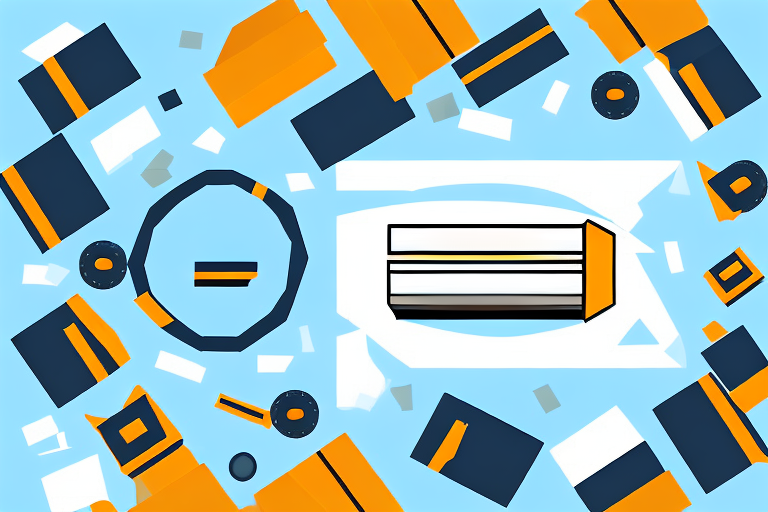Amazon FBM, or Fulfilled by Merchant, is an alternative option to using Amazon FBA (Fulfillment by Amazon). While FBA allows sellers to store their products in Amazon’s fulfillment centers and have Amazon handle the fulfillment process, FBM allows sellers to fulfill orders directly from their own inventory. In this guide, we will explore the ins and outs of shipping through Amazon FBM and provide you with a step-by-step process to help you get started.
Understanding Amazon FBM
When it comes to selling products on Amazon, sellers have various fulfillment methods to choose from. One such method is Amazon FBM, which stands for Fulfillment by Merchant. But what exactly is Amazon FBM?
Before we begin: Every Amazon Seller needs a suite of tools for Keyword Research, Product Development, and Listing Optimization. Our top pick is Helium 10 and readers of this post can get 20% off their first 6 months by clicking the image below.

What is Amazon FBM?
Amazon FBM is a fulfillment method that gives sellers the ability to fulfill their own customer orders, shipping directly from their own warehouses or other storage locations. This means that sellers are responsible for storing their products, picking, packing, and shipping orders, and handling customer service inquiries.
With Amazon FBM, sellers have the freedom to manage their own inventory and have complete control over the entire fulfillment process. This can be particularly advantageous for sellers who already have established warehousing and shipping operations in place.
Benefits of Using Amazon FBM
Using Amazon FBM comes with several advantages that can benefit sellers in various ways.
Firstly, it allows sellers to maintain complete control over their inventory and shipping processes. By fulfilling orders themselves, sellers can ensure that their products are stored and handled according to their own standards. This level of control can be crucial for sellers who prioritize quality control or have specific storage requirements for their products.
Additionally, FBM gives sellers the flexibility to customize their packaging and include promotional materials. This can help strengthen their brand image and create a memorable unboxing experience for customers. By adding personalized touches to their packaging, sellers can leave a lasting impression and potentially encourage repeat purchases.
Moreover, FBM can be a cost-effective option for sellers with larger or heavier items. Since FBA (Fulfillment by Amazon) fees are often based on the size and weight of the products, sellers with bulkier items may find that FBM involves lower fulfillment fees. This can result in cost savings and potentially higher profit margins for sellers.
Furthermore, using Amazon FBM can also provide sellers with more control over their customer service. As sellers are directly responsible for handling customer inquiries and resolving any issues, they can ensure a personalized and timely response. This can lead to increased customer satisfaction and positive reviews, which are essential for building a strong reputation on Amazon.
In conclusion, Amazon FBM offers sellers the opportunity to take charge of their fulfillment process, maintain control over their inventory, and customize their packaging. It can be a cost-effective option for sellers with larger or heavier items and allows for a more personalized customer service experience. By understanding the benefits of Amazon FBM, sellers can make informed decisions about their fulfillment strategy and optimize their selling experience on the platform.
Setting Up Your Amazon FBM Account
Welcome to the world of Amazon FBM! If you’re looking to expand your business and reach a wider audience, setting up a seller account on Amazon is the way to go. Whether you’re a seasoned seller or just starting out, this guide will walk you through the registration process and provide you with all the necessary information and documents you need to get started.
Registration Process
Creating a seller account on Amazon is a straightforward process. If you already have an existing Amazon seller account, you’re one step ahead! You can easily add FBM as a fulfillment option to your existing account. However, if you’re new to selling on Amazon, don’t worry, we’ve got you covered.
During the registration process, Amazon will ask for some essential information to set up your FBM account. This includes your business name, contact details, and payment information. It’s important to provide accurate and up-to-date information to ensure a smooth registration process. Once you’ve filled in all the required fields, you’re well on your way to becoming an Amazon FBM seller!
Necessary Information and Documents
While the initial registration process may seem simple, Amazon may require additional information and documentation to verify your identity and business. This is done to maintain a secure and trustworthy marketplace for both sellers and buyers. So, what kind of information and documents might they ask for?
First and foremost, Amazon may request your tax information. This is necessary for tax reporting purposes and to comply with local regulations. Make sure to have your tax identification number or any relevant tax documents handy to provide accurate information.
In addition to tax information, Amazon may also require business licenses or permits, depending on the nature of your business. This ensures that you are operating legally and within the guidelines set by your local authorities. It’s always a good idea to have these licenses readily available to expedite the registration process.
Lastly, Amazon will ask for your bank account details for payment disbursements. This is how you’ll receive your hard-earned money from your sales on the platform. Providing accurate bank account information is crucial to ensure smooth and timely payment transactions.
Now that you know the necessary information and documents you may need, make sure to gather them before starting the registration process. This will save you time and prevent any unnecessary delays in getting your Amazon FBM account up and running.
Remember, setting up your Amazon FBM account is just the first step towards success. Once you’re registered, there are plenty of resources and tools available to help you optimize your listings, manage inventory, and provide excellent customer service. So, get ready to embark on your Amazon FBM journey and start reaching millions of potential customers!
Preparing Your Products for Shipment
When it comes to shipping your products, there are several important steps you need to take to ensure a smooth and successful process. One of the first things you should do is familiarize yourself with Amazon’s packaging guidelines. These guidelines are in place to ensure that your items are properly protected during transit, reducing the risk of damage and ensuring customer satisfaction.
One of the key requirements is that all items must have a UPC or EAN barcode. This barcode is essential for inventory tracking and helps to streamline the shipping process. It is important to ensure that your products are properly labeled with these barcodes before sending them out for shipment.
In addition to the barcode requirement, Amazon also recommends using new and sturdy packaging materials. This is to ensure that your products are well-protected during transit and can withstand any potential rough handling. By using high-quality packaging materials, you can minimize the risk of damage and ensure that your products arrive in pristine condition.
Labeling Requirements
Proper labeling is another crucial aspect of preparing your products for shipment through Amazon FBM (Fulfilled by Merchant). When shipping through this program, it is important to affix a shipping label that includes the customer’s address. This ensures that the package reaches the intended recipient without any confusion or delays.
In addition to the customer’s address, it is also necessary to include the necessary carrier labels. These labels help to identify the shipping carrier and ensure that the package is handled correctly throughout its journey. By including these labels, you can help streamline the shipping process and minimize the risk of any logistical issues.
Furthermore, Amazon requires that you include a packing slip inside the package. A packing slip serves as a summary of the order and includes important information such as the customer’s name, order number, and a list of the items included in the shipment. This document helps to ensure that the customer receives the correct products and can easily identify what is included in the package.
By adhering to Amazon’s labeling requirements, you can ensure that your products are properly identified and that the shipping process is efficient and accurate. This attention to detail not only helps to streamline operations but also contributes to a positive customer experience.
Managing Inventory for Amazon FBM
Inventory Tracking Tips
Keeping track of your inventory is essential to ensure you have enough stock available to fulfill orders. Utilize inventory management tools or software to monitor your stock levels accurately. Regularly conduct inventory audits to identify any discrepancies and avoid overselling or running out of stock.
Dealing with Out-of-Stock Situations
In the event that a product becomes temporarily unavailable, you should strive to provide accurate information to customers. Update your inventory status on the Amazon seller portal promptly and consider setting up automated notifications to alert you when stock levels reach a certain threshold.
Shipping Process in Amazon FBM
Choosing a Shipping Carrier
Selecting a reliable shipping carrier is crucial in ensuring that your packages are delivered safely and on time. Research different carriers and consider factors such as cost, delivery speed, and tracking capabilities. It may be beneficial to negotiate discounted rates with carriers if you anticipate a high volume of shipments.
Shipping Rates and Fees
Understanding shipping rates and fees is essential to effectively manage your costs. Take into account factors such as package weight, dimensions, and destination when calculating shipping costs. Consider using a shipping calculator tool to estimate shipping fees accurately.
By following these step-by-step guidelines, you can successfully ship your products using Amazon FBM. Remember to optimize your packaging and labeling, efficiently manage your inventory, and select the most suitable shipping carrier. Embrace the flexibility and control that FBM offers to streamline your fulfillment process and provide a superior experience for your customers.
Enhance Your Amazon FBM Strategy with AI
Ready to take your Amazon FBM fulfillment to the next level? Your eCom Agent offers a powerful suite of AI tools designed specifically for Amazon Sellers like you. Streamline your product development, analyze customer feedback, and perfect your detail pages with the power of artificial intelligence. Say goodbye to hours of manual work and embrace the efficiency of automation. Subscribe to Your eCom Agent’s AI Tools today and transform your Amazon business with cutting-edge technology!