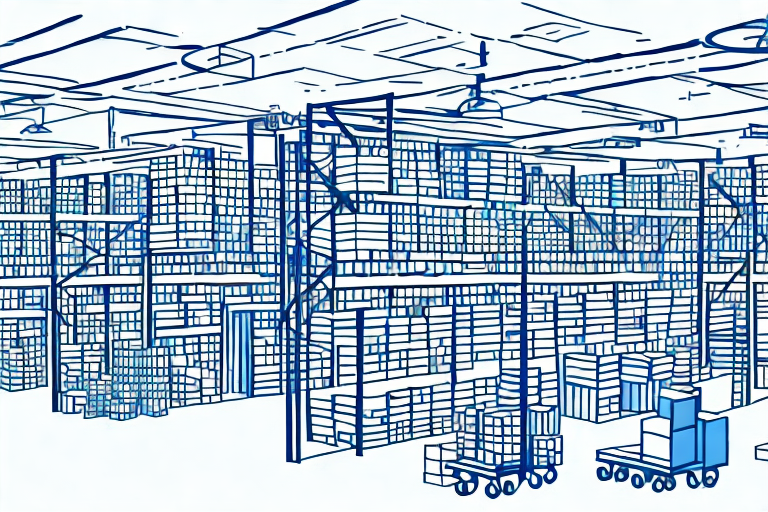Amazon FBM, or Fulfillment by Merchant, is an alternative fulfillment method offered by Amazon. It allows sellers to store their products in their own warehouses and handle shipping and customer service themselves, instead of using Amazon’s fulfillment centers. In this comprehensive guide, we will explore how Amazon FBM works, its pros and cons, setting up your FBM account, navigating the FBM dashboard, and managing inventory effectively.
Understanding Amazon FBM
Before diving into the details, let’s start by defining Amazon FBM and understanding its basics. With FBM, sellers are responsible for storing inventory, packaging, shipping, and handling returns. This gives sellers more control over the entire fulfillment process and allows them to customize their branding and packaging. However, it also means that sellers need to handle customer inquiries and deal with any shipping issues personally.
Before we begin: Every Amazon Seller needs a suite of tools for Keyword Research, Product Development, and Listing Optimization. Our top pick is Helium 10 and readers of this post can get 20% off their first 6 months by clicking the image below.

Definition of Amazon FBM
Amazon FBM stands for Fulfillment by Merchant. It is an alternative fulfillment option for sellers on Amazon, where they handle storage, packaging, and shipping of their products themselves.
The Basics of Amazon FBM
When using Amazon FBM, sellers must have their own warehouse or storage facility. They need to keep their inventory managed and ensure they have enough products in stock to fulfill orders. Sellers are responsible for packaging the products securely and shipping them to customers using their preferred shipping method. They also need to handle any returns or customer inquiries related to their orders.
One of the key benefits of Amazon FBM is that it allows sellers to have more control over their fulfillment process. They can personalize their packaging, include marketing materials, and control the speed and quality of shipping. Additionally, FBM can be a cost-effective option for sellers with large or unique products that may not fit within Amazon’s standard fulfillment centers.
Let’s take a closer look at the warehousing aspect of Amazon FBM. Sellers who choose FBM must have their own warehouse or storage facility to store their inventory. This means they need to find a suitable location that can accommodate their products and ensure that it is properly organized and managed. They must also consider factors such as security, temperature control, and accessibility to ensure that their inventory remains in good condition and can be easily retrieved when orders are placed.
Inventory management is another crucial aspect of Amazon FBM. Sellers need to keep track of their stock levels and ensure that they have enough products in stock to fulfill customer orders. This requires implementing effective inventory management systems and processes, such as using inventory management software or conducting regular physical stock counts. By maintaining accurate inventory records, sellers can avoid stockouts and ensure that they can fulfill customer orders in a timely manner.
When it comes to packaging, Amazon FBM allows sellers to customize their packaging to reflect their brand identity. This means they can include their logo, branding elements, and even marketing materials inside the package. By doing so, sellers can create a unique and memorable unboxing experience for their customers, which can help build brand loyalty and increase customer satisfaction.
Shipping is a critical aspect of the fulfillment process in Amazon FBM. Sellers need to choose a reliable shipping method and ensure that their products are packaged securely to prevent any damage during transit. They also need to consider factors such as shipping costs, delivery speed, and tracking capabilities to provide a positive shipping experience for their customers. By offering fast and reliable shipping, sellers can enhance customer satisfaction and increase the likelihood of repeat purchases.
Lastly, customer service plays a vital role in Amazon FBM. Since sellers are responsible for handling customer inquiries and resolving any issues related to their orders, they need to have effective customer service systems in place. This includes providing timely and helpful responses to customer inquiries, addressing any concerns or complaints promptly, and ensuring a positive overall customer experience. By delivering excellent customer service, sellers can build trust with their customers and foster long-term relationships.
The Pros and Cons of Amazon FBM
As with any fulfillment method, there are advantages and disadvantages to using Amazon FBM. Let’s explore them in detail below.
Advantages of Using Amazon FBM
– Greater control over the fulfillment process, allowing for customization and branding opportunities
One of the major advantages of using Amazon FBM is the greater control it provides over the fulfillment process. Sellers have the freedom to customize their packaging and include branding materials, such as personalized thank you notes or promotional inserts. This allows sellers to create a unique and memorable unboxing experience for their customers, which can help build brand loyalty and increase customer satisfaction.
– Cost-effective for sellers with large or unique products that may not fit within Amazon’s fulfillment centers
Another advantage of Amazon FBM is that it is cost-effective for sellers with large or unique products that may not fit within Amazon’s fulfillment centers. Amazon FBA (Fulfillment by Amazon) has certain size and weight restrictions, which may limit sellers with oversized or heavy products. By using FBM, sellers can fulfill orders for these products without incurring additional fees or having to find alternative storage solutions.
– Direct customer interaction, which can lead to building stronger relationships and providing personalized service
With Amazon FBM, sellers have the opportunity for direct customer interaction. This means that sellers can communicate with customers directly, addressing any concerns or questions they may have. By providing personalized service and building stronger relationships with customers, sellers can increase customer satisfaction and loyalty. This direct interaction also allows sellers to gather valuable feedback and insights, which can be used to improve their products and services.
Disadvantages of Using Amazon FBM
– Higher responsibility for inventory management, packaging, and shipping, which can be time-consuming and costly for sellers
One of the main disadvantages of using Amazon FBM is the higher responsibility it places on sellers for inventory management, packaging, and shipping. Unlike Amazon FBA, where Amazon takes care of these aspects, FBM sellers have to handle everything themselves. This can be time-consuming and costly, especially for sellers who have a large volume of orders. Sellers need to ensure they have enough inventory on hand, package the products securely, and arrange for shipping, which can be challenging and require additional resources.
– Limited access to Amazon Prime and other fulfillment-exclusive benefits
Another disadvantage of using Amazon FBM is the limited access to Amazon Prime and other fulfillment-exclusive benefits. Amazon Prime offers customers fast and free shipping, which can significantly boost sales and attract more customers. However, FBM sellers do not have access to these benefits, which may put them at a disadvantage compared to sellers using Amazon FBA. This can potentially impact sales and customer satisfaction, especially for customers who are accustomed to the convenience of Prime shipping.
– Potentially slower delivery times compared to Amazon FBA (Fulfillment by Amazon) due to the use of different shipping methods
Due to the use of different shipping methods, Amazon FBM may have potentially slower delivery times compared to Amazon FBA. FBA utilizes Amazon’s vast fulfillment network, which allows for faster and more efficient shipping. On the other hand, FBM sellers have to rely on their own shipping methods, which may not be as optimized or have the same level of speed and reliability. This can result in longer delivery times, which may impact customer satisfaction and overall sales performance.
Setting Up Your Amazon FBM Account
If you decide that Amazon FBM is the right fulfillment method for your business, follow these steps to create your FBM account.
Steps to Create an Amazon FBM Account
- Sign in to your Amazon Seller Central account or create an account if you’re a new seller.
- Go to the “Settings” tab and select “Fulfillment by Amazon.”
- Click on the “Get Started” button to begin the FBM setup process.
- Follow the on-screen instructions to provide necessary information, such as your business details and banking information.
- Once your account is set up, you can start listing products for sale and managing your FBM inventory.
Tips for Optimizing Your Amazon FBM Account
Now that your FBM account is set up, here are some tips to optimize your Amazon FBM experience:
- Ensure accurate product descriptions and images to provide clear information to potential customers.
- Monitor your inventory levels regularly to avoid running out of stock.
- Offer competitive pricing to attract customers and stay ahead of the competition.
- Provide exceptional customer service by promptly responding to inquiries and resolving any issues.
Navigating the Amazon FBM Dashboard
Once you have set up your Amazon FBM account, it’s important to familiarize yourself with the features and functionalities of the FBM dashboard.
Features of the Amazon FBM Dashboard
The FBM dashboard provides sellers with a centralized location to manage their inventory, customer communications, and order fulfillment. Some key features of the FBM dashboard include:
- Inventory management: Keep track of your stock levels, replenish inventory, and set up alerts for low stock.
- Order management: View and process customer orders, print shipping labels, and handle returns.
- Customer communications: Respond to customer inquiries, provide updates on order status, and address any issues or concerns.
Understanding Amazon FBM Analytics
Utilizing data and analytics is crucial for optimizing your Amazon FBM performance. Amazon provides various analytics tools to help sellers gain insights into their sales, customer behavior, and performance metrics. Pay attention to key metrics such as sales velocity, customer feedback, and product performance to make informed decisions and improve your overall FBM performance.
Managing Inventory with Amazon FBM
Effective inventory management is essential for successful selling on Amazon FBM. Let’s explore some strategies to help you stay on top of your inventory.
Inventory Management Strategies for Amazon FBM
– Conduct regular inventory audits to spot any discrepancies or potential issues.
– Utilize inventory management software or tools to automate stock tracking and reorder alerts.
– Monitor sales trends and adjust inventory levels accordingly to avoid both stockouts and excessive inventory.
Dealing with Out-of-Stock Situations
Inevitably, there may be times when your inventory runs out. During these situations, it’s important to communicate with customers proactively and provide alternative solutions. Consider using Amazon’s “Seller Fulfilled Prime” program, partnering with third-party logistics providers, or offering pre-order options to minimize the impact of stockouts.
By following these best practices and utilizing the available tools and resources, you can effectively manage your inventory and fulfill orders smoothly with Amazon FBM.
Conclusion
In conclusion, Amazon FBM provides sellers with more control over their fulfillment process. It allows for customization, personalized customer interactions, and can be cost-effective for certain types of products. However, it also requires sellers to take on additional responsibilities such as inventory management and customer service.
By understanding the basics of Amazon FBM, weighing the pros and cons, setting up your FBM account, navigating the FBM dashboard, and implementing effective inventory management strategies, you can optimize your Amazon FBM experience and achieve success as an online seller.
Remember to continuously evaluate your performance, adapt to market changes, and provide exceptional customer service to stay competitive in the ever-evolving world of e-commerce.
Enhance Your Amazon FBM Strategy with AI
Ready to take your Amazon FBM experience to the next level? Your eCom Agent harnesses the power of artificial intelligence to streamline your product development, analyze customer feedback, and optimize your detail pages with unprecedented efficiency. Say goodbye to the hours spent on manual tasks and embrace the future of e-commerce with AI. Subscribe to Your eCom Agent’s AI Tools today and transform your Amazon business in seconds!