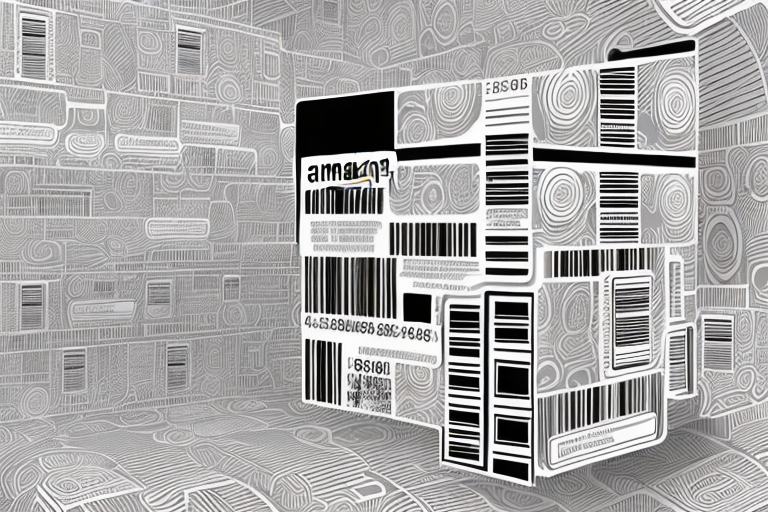Barcode labels play a crucial role in the success of your Amazon FBA business. Understanding their importance and utilizing them properly can save you time, prevent errors, and streamline your operations. In this comprehensive guide, we will delve into the significance of barcode labels, explore the different types available for Amazon FBA, guide you in obtaining your barcode labels, share best practices for applying them, and troubleshoot common issues that may arise.
Understanding the Importance of Barcode Labels
Barcode labels are the backbone of inventory management in the Amazon FBA ecosystem. They provide a unique identifier for each product, allowing Amazon’s fulfillment centers to track, sort, and deliver your items efficiently. Without proper barcode labels, your products may face delays or even rejection, resulting in lost sales and customer dissatisfaction.
Before we begin: Every Amazon Seller needs a suite of tools for Keyword Research, Product Development, and Listing Optimization. Our top pick is Helium 10 and readers of this post can get 20% off their first 6 months by clicking the image below.

The Role of Barcode Labels in Amazon FBA
Barcode labels serve multiple purposes in the Amazon FBA process. Firstly, they enable accurate inventory tracking. When you send your products to Amazon’s fulfillment centers, each item needs to be labeled with a specific code that is unique to your product. This code, known as an FNSKU (Fulfillment Network Stock Keeping Unit), ensures that your items are correctly identified and associated with your seller account.
Secondly, barcode labels facilitate the picking and packing process. Once your products arrive at the fulfillment center, employees scan the barcode labels to locate the items and include them in customer orders.
Lastly, barcode labels are essential for maintaining inventory integrity. When a customer purchases one of your products, the barcode label is scanned again to deduct the item from your inventory count. This accuracy ensures that you don’t oversell or run out of stock unexpectedly.
Benefits of Proper Barcode Labeling
By adhering to proper barcode labeling practices, you can reap several benefits for your Amazon FBA business. Firstly, accurate labeling reduces the risk of shipping errors and potential penalties from Amazon, maintaining a positive relationship and enhancing your seller metrics.
Moreover, proper barcode labeling enhances inventory visibility. When your products are labeled correctly, you can easily monitor stock levels, identify top-selling items, and make informed decisions regarding restocking or discontinuing certain products.
Additionally, barcode labels enable efficient order processing. With clear and scannable labels, Amazon’s fulfillment centers can quickly locate and package your products, minimizing delays and ensuring timely delivery to your customers.
Furthermore, barcode labels provide valuable data for sales analysis. By tracking the barcode scans, you can gain insights into consumer preferences, identify market trends, and optimize your product offerings.
Lastly, reliable barcode labeling simplifies inventory reconciliation. By cross-referencing your physical inventory with the information in Amazon’s systems, you can identify discrepancies, address any issues promptly, and maintain accurate records of your stock levels.
In conclusion, barcode labels play a crucial role in the success of your Amazon FBA business. From accurate inventory tracking to efficient order processing and sales analysis, proper barcode labeling ensures smooth operations and customer satisfaction. So, make sure to prioritize barcode labeling in your inventory management strategy to maximize your business’s potential in the Amazon FBA ecosystem.
Different Types of Barcode Labels for Amazon FBA
When it comes to barcode labels for Amazon FBA, there are several options available. Let’s explore the most commonly used types:
FNSKU Labels
FNSKU labels are Amazon-specific barcode labels that identify your products within the FBA system. Each label contains a unique identifier for your item, which is scanned during various stages of the fulfillment process. It’s crucial to ensure that FNSKU labels are printed clearly on each unit and adhere to Amazon’s guidelines for readability.
These labels play a vital role in the fulfillment process as they help Amazon track and manage your inventory. By having a unique identifier for each product, FNSKU labels ensure that your items are correctly identified and associated with your seller account. This helps prevent any mix-ups or confusion during the fulfillment process, ensuring a smooth and efficient experience for both you and your customers.
Additionally, FNSKU labels also serve as a form of brand protection. By having your products labeled with unique identifiers, it becomes easier to detect and prevent counterfeit items from entering the Amazon marketplace. This not only safeguards your brand’s reputation but also helps maintain trust among customers who rely on Amazon for their purchases.
UPC Barcodes
UPC barcodes are widely used in the retail industry and can be utilized for Amazon FBA products as well. If your products already have UPC barcodes, you can leverage them by applying an Amazon barcode sticker over the existing barcode. This hybrid approach allows you to utilize your existing inventory while complying with Amazon’s FBA requirements.
Utilizing UPC barcodes can be beneficial, especially if you already have an established inventory management system in place. By leveraging your existing barcodes, you can save time and effort in relabeling each individual product. This is particularly advantageous for sellers who have a large inventory and want to streamline their labeling process.
However, it’s important to note that not all products may have UPC barcodes. In such cases, it becomes necessary to consider other labeling options, such as FNSKU labels, to ensure proper identification and tracking within the Amazon FBA system.
Stickerless, Commingled Inventory
For certain products, Amazon FBA offers the option of stickerless, commingled inventory. With this feature enabled, your products are not required to bear specific barcode labels. Instead, they are identified by the manufacturer’s UPC or EAN barcode during the fulfillment process. While this option can save time and effort in labeling, it is crucial to evaluate its suitability for your products and ensure compatibility with Amazon’s policies.
Stickerless, commingled inventory can be advantageous for sellers who have products with high turnover rates and standardized packaging. By eliminating the need for individual barcode labels, you can streamline your fulfillment process and reduce labeling costs. However, it’s important to note that this option may not be suitable for all products.
Before opting for stickerless, commingled inventory, it’s essential to consider factors such as product condition, potential for counterfeit items, and the impact on customer experience. Some products may require individual labeling to ensure accurate tracking and prevent any mix-ups or confusion during the fulfillment process. Therefore, it’s crucial to thoroughly evaluate the suitability of stickerless, commingled inventory for your specific product line.
In conclusion, when it comes to barcode labels for Amazon FBA, it’s important to choose the right option based on your products’ characteristics and Amazon’s guidelines. Whether you opt for FNSKU labels, UPC barcodes, or stickerless, commingled inventory, each option has its own advantages and considerations. By understanding these options and their implications, you can make informed decisions that optimize your fulfillment process and ensure a seamless experience for both you and your customers.
How to Obtain Your Barcode Labels
Obtaining barcode labels for your Amazon FBA products involves different processes, depending on the type of barcode you require. Let’s explore the two most common methods:
Registering for a GS1 UPC Barcode
If you decide to use UPC barcodes, you will need to register with GS1, a global authority for barcode issuance. GS1 will assign you a unique company prefix, allowing you to generate UPC codes for your products. Once you have your GS1 company prefix, you can use online barcode generators or specialized software to create UPC barcodes that comply with GS1 standards.
Generating FNSKU Labels
If you choose to use FNSKU labels, Amazon provides an easy way to generate them through your seller account. Simply navigate to the “Manage Inventory” section, select the desired product, and click on “Print item labels.” Amazon will generate a PDF file containing FNSKU labels that you can print and apply to your products.
Best Practices for Applying Barcode Labels
Proper application of barcode labels is vital to ensure accurate scanning and efficient processing. Here are some best practices to follow:
Label Placement Guidelines
When applying barcode labels, ensure that they are affixed to a flat, clean surface on each product. Avoid placing labels on corners, folds, or uneven surfaces, as they may interfere with readability. If the label covers existing barcodes or product information, exercise caution to prevent confusion or scanning errors.
Avoiding Common Labeling Mistakes
To prevent costly mistakes, double-check that your barcode labels are printed clearly and are easily scannable. Verify that the printed labels match the product information and avoid substituting or reusing labels across different products. It’s also essential to regularly inspect your inventory for damaged or illegible labels and take prompt action to rectify any issues.
Troubleshooting Barcode Label Issues
Despite following best practices, you may encounter occasional issues with barcode labels. Here are some common problems and their solutions:
Dealing with Unreadable or Damaged Barcodes
In the case of unreadable or damaged barcodes, it is important to address the issue promptly to avoid disruptions in the fulfillment process. Assess whether the issue is due to label damage, printer quality, or scanning equipment. If necessary, replace damaged labels, ensure optimal printer settings, or consult with Amazon’s support team for further assistance.
Resolving Labeling Errors
If you discover labeling errors, such as incorrect barcode assignments or mismatched product labels, take immediate action to rectify the mistakes. Update the barcode information in your seller account, reapply correct labels, and communicate any changes to Amazon’s support team to ensure accurate inventory tracking.
With this comprehensive guide, you now possess the necessary knowledge to navigate the world of barcode labels for Amazon FBA successfully. By understanding their importance, selecting the right type of barcode, and adhering to best practices, you can optimize your inventory management processes, enhance customer experience, and propel your Amazon FBA business to new heights.
Streamline Your Amazon FBA Business with AI
Now that you’re equipped with the knowledge to master barcode labels for Amazon FBA, take your business to the next level with Your eCom Agent. Our AI tools are designed to automate and enhance every aspect of your Amazon selling process, from product development to review analysis. Say goodbye to hours of manual work and embrace the power of AI to optimize your detail pages and more. Subscribe to Your eCom Agent’s AI Tools today and transform your Amazon FBA strategy in seconds!