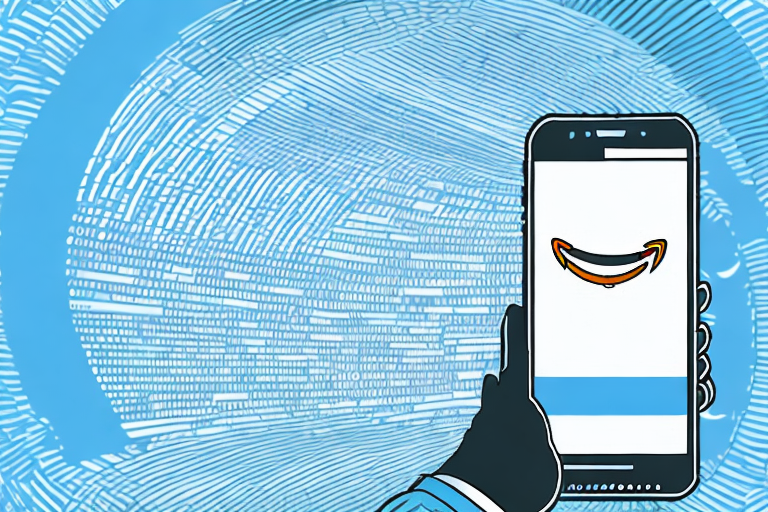Amazon FBA (Fulfillment by Amazon) is a popular service that allows sellers to streamline their business by outsourcing the storage, packaging, and shipping of their products. This comprehensive guide will walk you through the process of scanning items for Amazon FBA, providing you with valuable insights and practical tips to maximize your efficiency and profitability.
Understanding Amazon FBA
Before diving into the scanning process, it’s important to understand what Amazon FBA is and the benefits it offers.
Before we begin: Every Amazon Seller needs a suite of tools for Keyword Research, Product Development, and Listing Optimization. Our top pick is Helium 10 and readers of this post can get 20% off their first 6 months by clicking the image below.

Amazon FBA, which stands for Fulfillment by Amazon, is a service offered by the e-commerce giant that allows online sellers to store their products in Amazon’s fulfillment centers. This means that instead of having to handle the storage, packaging, and shipping of their products themselves, sellers can rely on Amazon to take care of these tasks on their behalf.
But what exactly does this mean for sellers? Let’s take a closer look.
What is Amazon FBA?
As mentioned earlier, Amazon FBA is a service that enables sellers to store their inventory in Amazon’s fulfillment centers. This has a number of advantages for sellers, especially those who are just starting out or who don’t have the resources to handle fulfillment in-house.
When a seller signs up for Amazon FBA, they send their products to one of Amazon’s fulfillment centers. From there, Amazon takes care of the entire fulfillment process. This includes picking the products from the shelves, packing them securely, and shipping them to the customer’s doorstep.
By leveraging Amazon’s vast network of fulfillment centers, sellers can reach customers all over the world with ease. This global reach is one of the key benefits of using Amazon FBA.
Benefits of Using Amazon FBA
There are several benefits to utilizing Amazon FBA for your business. First and foremost, it provides you with access to Amazon’s vast customer base, allowing your products to reach a wider audience. With millions of customers visiting Amazon’s website every day, this can significantly increase your chances of making sales.
In addition to the increased exposure, FBA offers fast and reliable shipping. Amazon has built a reputation for its efficient logistics operations, and this extends to FBA as well. When a customer places an order for an FBA product, they can expect it to be shipped quickly and arrive on time. This can result in higher customer satisfaction and positive reviews for your products, which in turn can lead to more sales.
Furthermore, Amazon FBA takes care of customer service and returns. If a customer has a question or issue with a product, they can contact Amazon directly for assistance. This saves you time and effort, as you don’t have to handle customer inquiries yourself. Additionally, if a customer wants to return a product, Amazon handles the return process, making it hassle-free for both you and the customer.
By offloading these logistical tasks to Amazon, you can focus on growing your business and sourcing new products. Instead of spending time and resources on inventory management and fulfillment, you can dedicate your energy to marketing, product development, and other aspects of your business that can drive growth.
In conclusion, Amazon FBA is a powerful tool for online sellers, offering benefits such as access to a wide customer base, fast and reliable shipping, and time-saving customer service and returns. By leveraging this service, sellers can streamline their operations and focus on what they do best: growing their business.
Preparing for Scanning
Before you can start scanning items for Amazon FBA, there are a few essential steps you need to take to ensure a smooth and efficient process.
When it comes to selling products on Amazon, one of the most important aspects is accurate and efficient scanning. By following the necessary steps and setting up your workspace properly, you can streamline the process and maximize your productivity.
Necessary Equipment for Scanning
To begin, you’ll need a barcode scanner that is compatible with Amazon’s system. There are various options available, ranging from handheld scanners to smartphone apps. Choose a scanner that suits your budget and needs.
Investing in a high-quality barcode scanner is crucial for accurate and efficient scanning. Look for a scanner that offers fast and reliable scanning capabilities, as well as compatibility with Amazon’s system. This will ensure that you can quickly scan and list your items without any technical difficulties.
In addition to a barcode scanner, you’ll also require a computer or smartphone with internet access to access your Amazon Seller Central account and complete the necessary steps for listing the scanned items. Having a reliable internet connection is essential to avoid any interruptions or delays during the scanning process.
Furthermore, consider investing in a backup scanner or a spare battery for your scanner to avoid any potential downtime in case of technical issues. Being prepared with backup equipment will help you maintain a smooth scanning workflow and prevent any unnecessary delays.
Setting Up Your Workspace
Creating an organized and clutter-free workspace is essential for efficient scanning. Set up a designated area where you can easily sort and process the items. Ensure that it is well-lit and has a stable internet connection.
When setting up your workspace, consider the ergonomics of your scanning station. Choose a comfortable chair that provides proper support for your back and neck, as you may spend long hours scanning items. Additionally, make sure to position your scanner at a comfortable height and angle to avoid any strain or discomfort.
Invest in storage solutions such as shelving units or bins to keep your items organized and easily accessible. Categorize your products based on their characteristics, such as size, type, or condition, to streamline the scanning process. This will allow you to quickly locate and scan the items, saving you valuable time and effort.
Furthermore, consider implementing a labeling system for your storage solutions. By labeling each shelf or bin, you can easily identify where each item belongs, making it easier to retrieve and scan them when needed. This will help you maintain a well-organized workspace and minimize any potential errors or confusion during the scanning process.
Lastly, ensure that your workspace is well-lit to provide optimal visibility for scanning. Proper lighting will help you accurately read barcodes and prevent any scanning errors. Consider using task lighting or installing additional overhead lights to brighten up your workspace.
By following these steps and setting up your workspace properly, you can create an efficient and productive environment for scanning items for Amazon FBA. Remember to regularly maintain and organize your workspace to ensure a smooth scanning process and maximize your success as an Amazon seller.
The Scanning Process
Now that you’re all set up, let’s dive into the step-by-step process of scanning items for Amazon FBA.
Step-by-Step Guide to Scanning Items
- Start by powering on your barcode scanner and ensuring that it is connected to your computer or smartphone.
- Gather the items you want to scan and check their condition. Remove any stickers, tags, or packaging that may obstruct the barcode.
- Hold the barcode scanner close to the barcode on each item and press the scan button. The scanner will capture the barcode and display the information on the screen or send it directly to your computer or smartphone.
- Once the barcode is scanned, verify the product details and ensure that they match the item you have in hand. Double-check for any variations such as size, color, or package quantity.
- If the details are correct, proceed to the next item. If there is a discrepancy, set the item aside and investigate further before listing it.
- Continue scanning and verifying each item until you have finished.
Tips for Efficient Scanning
Scanning multiple items can be time-consuming, but with these tips, you can expedite the process:
- Organize your items before scanning to minimize the time spent searching for the barcode.
- Utilize a barcode scanner with batch scanning capabilities to scan multiple items without having to press the scan button for each one.
- Take advantage of Amazon’s Scan and Label feature, which allows you to print item labels directly from your Seller Central account, eliminating the need for manual labeling.
- Regularly update your scanner’s firmware to ensure compatibility with Amazon’s system and to access new features and improvements.
Dealing with Barcodes
As you encounter different items to scan, it’s important to understand the various types of barcodes and how to troubleshoot any issues that may arise.
Understanding Different Types of Barcodes
Barcodes come in different formats, including UPC (Universal Product Code), EAN (European Article Number), and ISBN (International Standard Book Number). Familiarize yourself with these formats to accurately scan and list items.
Troubleshooting Barcode Issues
If you encounter barcode issues during the scanning process, follow these troubleshooting steps:
- Clean the item’s barcode with a soft cloth to remove any dirt or smudges that may be interfering with the scanner’s reading.
- Manually enter the barcode number into your scanning device or Amazon Seller Central if the scanner fails to read it correctly.
- Consult Amazon’s barcode requirements and guidelines to ensure that your items meet the necessary specifications.
Listing Your Scanned Items
Once you have finished scanning your items, it’s time to create an effective product listing on Amazon.
Creating an Effective Product Listing
When creating your product listing, pay attention to the following elements:
- Write a compelling and informative product title that includes relevant keywords.
- Create detailed and accurate product descriptions, highlighting the key features and benefits.
- Upload high-quality product images from different angles to showcase the item.
- Set competitive pricing, considering factors such as market demand, competition, and your desired profit margin.
Pricing Your Items
Pricing is a critical aspect of selling on Amazon. Research the market prices for similar items and find the optimal balance between competitiveness and profitability. Consider factors such as product condition, brand reputation, and any additional value you offer, such as bundles or unique features.
With these steps, you are well-equipped to efficiently scan items for Amazon FBA. By leveraging the power of FBA and implementing best practices, you can streamline your business operations and maximize your success on the Amazon marketplace.
Maximize Your Amazon FBA Success with Your eCom Agent
Ready to take your Amazon FBA business to the next level? Your eCom Agent offers an innovative suite of AI tools designed to enhance your product development, analyze customer feedback, and optimize your detail pages with the power of artificial intelligence. Say goodbye to the tedious hours of manual work and embrace efficiency. Subscribe to Your eCom Agent’s AI Tools today and transform the way you manage your Amazon listings!