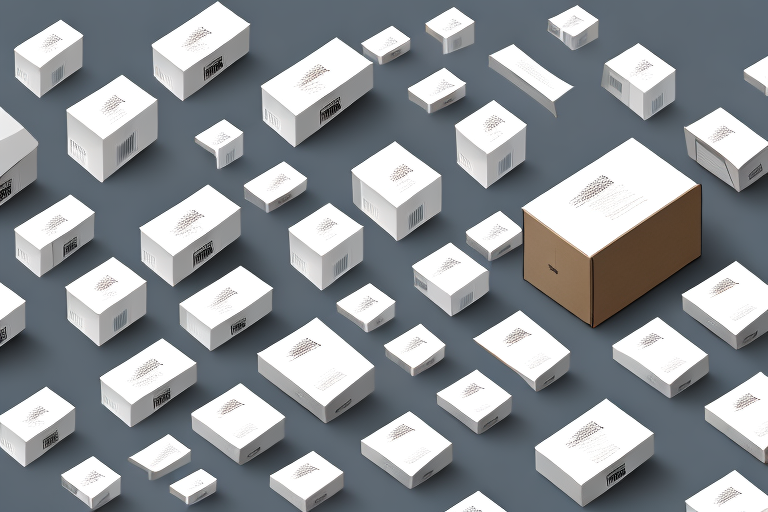Fulfillment by Amazon (FBA) has revolutionized the way online sellers manage their inventory and fulfill orders. It offers a convenient and efficient way to store products in Amazon’s fulfillment centers and have them shipped to customers. In this step-by-step guide, we will walk you through the process of creating an FBA shipment, from understanding the basics to finalizing the details.
Understanding FBA Shipments
Before you dive into the process of creating an FBA shipment, let’s take a moment to understand what exactly it entails and the benefits it brings.
Before we begin: Every Amazon Seller needs a suite of tools for Keyword Research, Product Development, and Listing Optimization. Our top pick is Helium 10 and readers of this post can get 20% off their first 6 months by clicking the image below.

When you decide to use FBA (Fulfillment by Amazon), you are opting to send a batch of products to Amazon’s fulfillment centers. These centers are strategically located across the country, allowing for efficient storage and distribution of your products. Once your products arrive at the fulfillment center, Amazon takes over the responsibility of storing, packing, shipping, and even handling customer service for those products.
Now, you might be wondering, why would you choose to send your products to Amazon instead of handling everything yourself? Well, let’s explore the benefits of using FBA shipments.
What is an FBA Shipment?
An FBA shipment refers to a batch of products that you send to Amazon’s fulfillment centers. These products will be stored and handled by Amazon until they are sold. Once an order is placed, Amazon takes care of packing, shipping, and customer service, allowing you to focus on growing your business.
Benefits of Using FBA Shipments
Using FBA shipments comes with several advantages. Firstly, it gives your products access to Amazon Prime’s fast shipping and other customer benefits, which can significantly increase their visibility and sales potential. When customers see the “Fulfilled by Amazon” badge next to your product, they know that it is eligible for Prime shipping, making it more appealing and likely to be purchased.
Additionally, FBA takes care of the logistics and customer support, relieving you of the burden of shipping and handling customer inquiries. Amazon has a vast network of fulfillment centers, which means your products can be stored closer to your customers, reducing shipping times and costs. Moreover, Amazon’s customer service team is available 24/7 to handle any inquiries or issues that may arise, ensuring a positive shopping experience for your customers.
Another benefit of using FBA shipments is the scalability it offers. As your business grows and you start receiving more orders, you don’t have to worry about expanding your own warehouse or hiring additional staff to handle the increased volume. Amazon’s fulfillment centers are equipped to handle large quantities of products, allowing you to focus on other aspects of your business, such as product development and marketing.
Furthermore, FBA shipments provide you with access to Amazon’s global customer base. By utilizing Amazon’s international fulfillment network, your products can be stored in multiple countries, making them eligible for international shipping. This opens up new markets and opportunities for your business, without the need for complicated logistics and customs procedures.
Lastly, using FBA shipments can also help improve your seller metrics. Amazon values fast and reliable shipping, and by utilizing their fulfillment centers, you can ensure that your products are delivered quickly and efficiently. This can lead to higher customer satisfaction, positive reviews, and ultimately, increased sales.
In conclusion, FBA shipments offer a range of benefits for sellers, including access to Amazon Prime’s fast shipping, efficient logistics and customer support, scalability, global reach, and improved seller metrics. By leveraging Amazon’s expertise and infrastructure, you can streamline your operations and focus on growing your business. So, if you’re looking to take your e-commerce business to the next level, consider utilizing FBA shipments and unlock the potential of selling on Amazon.
Preparing for Your FBA Shipment
Before you can create an FBA shipment, you need to make sure that you have everything in place. Let’s go over the necessary preparations.
Preparing for an FBA shipment involves more than just gathering your products and sending them off. It requires careful planning and attention to detail to ensure a smooth and efficient process.
Gathering Necessary Supplies
To start, gather all the supplies you’ll need for your shipment. This includes shipping boxes, bubble wrap, packing tape, and labels. Having these items ready will streamline the process and ensure that you can pack your products efficiently.
When selecting shipping boxes, consider the size and weight of your products. It’s important to choose boxes that provide adequate protection and can withstand the rigors of transportation. Bubble wrap is essential for cushioning fragile items and preventing damage during transit. Packing tape should be strong and durable to secure the boxes properly. Lastly, labels are crucial for identifying your products and ensuring they reach their intended destinations.
Organizing Your Inventory
Next, take some time to organize your inventory. Ensure that all your products are properly labeled and stored in a way that makes them easy to locate and pack. Having a well-organized inventory will save you time and minimize errors when creating your shipment plan.
Consider implementing a systematic approach to organizing your inventory. This could involve categorizing your products by type, size, or any other relevant criteria. Utilizing barcode systems or inventory management software can also help streamline the process and improve accuracy.
Regularly reviewing and updating your inventory is essential to avoid any discrepancies or stockouts. By maintaining accurate records, you can ensure that you have sufficient stock available for your FBA shipment and avoid any delays or complications.
Additionally, it’s crucial to inspect your products before packing them. Check for any defects, damages, or missing components. This step is essential to maintain the quality of your products and prevent customer dissatisfaction.
By taking the time to gather necessary supplies and organizing your inventory effectively, you are setting yourself up for a successful FBA shipment. These preparations will not only save you time and effort but also contribute to a positive customer experience.
Creating Your FBA Shipment Plan
Now that you’re prepared, it’s time to create your FBA shipment plan. This involves setting up the plan and adding products to it.
Before we dive into the details of creating your FBA shipment plan, let’s take a moment to understand the benefits of using Amazon’s FBA service. Fulfillment by Amazon (FBA) allows you to store your products in Amazon’s fulfillment centers. Once an order is placed, Amazon takes care of the picking, packing, and shipping process, as well as customer service and returns. This not only saves you time and effort but also provides your customers with the convenience of Amazon’s trusted and reliable delivery network.
Now, let’s get started with setting up your shipment plan.
Setting Up Your Shipment Plan
To begin, log in to your Amazon Seller Central account and navigate to the “Inventory” tab. From there, select “Manage FBA inventory” and then “Create a new shipment.” Follow the prompts to set up your shipment plan, providing details such as the shipping address, shipping method, and shipping date.
When setting up your shipment plan, it’s important to consider factors such as the size and weight of your products, as well as any specific packaging requirements. Amazon provides guidelines to ensure that your products are packaged securely and efficiently for transportation. This helps to minimize the risk of damage during transit and ensures a smooth delivery process.
Additionally, you may have the option to choose between different shipping methods, such as small parcel delivery or less-than-truckload (LTL) shipping, depending on the nature of your products and the quantity you plan to send. It’s worth exploring these options to find the most cost-effective and efficient solution for your business.
Adding Products to Your Shipment Plan
Once your shipment plan is set up, it’s time to start adding products to it. You can either manually enter the product details or use Amazon’s “Scan & Ship” feature to expedite the process.
If you choose to manually enter the product details, make sure to accurately input the product quantities, as well as any required information such as expiration dates for perishable items. This ensures that your inventory is properly accounted for and that customers receive fresh and in-date products.
On the other hand, if you opt for the “Scan & Ship” feature, you can use your smartphone or tablet to scan the product barcodes. This not only speeds up the process but also helps to minimize the chances of errors in product identification and quantity.
As you add products to your shipment plan, it’s important to keep track of your inventory levels. Regularly monitoring your stock ensures that you have sufficient quantities available to fulfill customer orders and helps you avoid potential stockouts. Amazon provides tools and reports to help you manage your inventory effectively, allowing you to make informed decisions about restocking and replenishment.
Remember, the success of your FBA shipment plan depends on accurate and detailed information. Take the time to double-check your product details, quantities, and any additional requirements before finalizing your shipment plan.
Prepping Your Products for Shipment
With your shipment plan in place, it’s crucial to properly prep your products for shipment. This includes following packaging guidelines and labeling your products correctly.
Packaging Guidelines for FBA Shipments
Amazon has specific packaging guidelines that you need to adhere to. These guidelines ensure that your products are protected during transit and can be efficiently stored in Amazon’s fulfillment centers. Familiarize yourself with these guidelines and carefully package each item accordingly.
Labeling Your Products
Proper labeling is essential for smooth inventory management and fulfillment. Each product should have a unique barcode label that can be scanned by Amazon’s systems. You can either use Amazon’s provided labels or choose to use stickerless, commingled inventory, depending on your preferences and eligibility. Make sure to follow the correct labeling process to avoid any issues with your shipment.
Reviewing and Finalizing Your Shipment
Before sending out your FBA shipment, take the time to review and finalize all the necessary details to ensure a smooth process.
Checking Your Shipment Contents
Go through your shipment plan and confirm that all the products and quantities are correct. Also, verify that the packaging is secure and complies with Amazon’s guidelines. Taking a final inventory check will minimize the chances of any discrepancies and prevent delays in processing your shipment.
Confirming Shipment Details
Before you seal and send your FBA shipment, double-check all the details, such as the shipping address, shipping method, and shipping date. This confirmation will help ensure that your products reach Amazon’s fulfillment centers without any issues.
By following this step-by-step guide, you can easily create an FBA shipment and take advantage of Amazon’s fulfillment services. Remember to stay organized, adhere to packaging guidelines, and carefully review all the details. With FBA, you can streamline your business operations and focus on what matters most – growing your online business.
Streamline Your Amazon Business with AI
Ready to take your FBA strategy to the next level? Your eCom Agent offers a powerful suite of AI tools designed to help Amazon Sellers like you. From developing standout products to analyzing customer feedback and optimizing your detail pages, our AI-driven solutions save you time and enhance your decision-making. Why spend hours on tasks that Your eCom Agent can automate in seconds? Subscribe to Your eCom Agent’s AI Tools today and transform the way you manage your Amazon business.