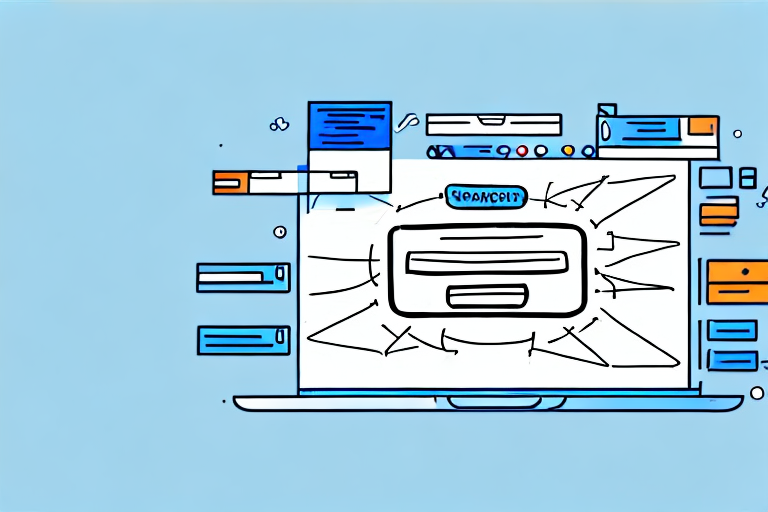Creating a shipment plan for Amazon FBA (Fulfillment by Amazon) is an essential step for sellers who want to effectively manage their inventory, streamline their operations, and maximize their profits. By implementing a well-structured shipment plan, sellers can ensure that their products are delivered to Amazon’s fulfillment centers in a timely manner, leading to faster processing and increased customer satisfaction. In this article, we will explore the key components of an Amazon FBA shipment plan, provide step-by-step instructions on how to create one, highlight common mistakes to avoid, and offer tips to optimize your shipment plan for maximum efficiency.
Understanding Amazon FBA Shipment Plans
Before diving into the details of creating a shipment plan, it’s important to understand the purpose and benefits of an Amazon FBA shipment plan. A shipment plan is essentially a roadmap that outlines the logistics of sending your products to Amazon’s fulfillment centers. It includes important information such as the quantity and condition of your products, shipping methods, and delivery schedules.
Before we begin: Every Amazon Seller needs a suite of tools for Keyword Research, Product Development, and Listing Optimization. Our top pick is Helium 10 and readers of this post can get 20% off their first 6 months by clicking the image below.

An effective shipment plan not only helps you ensure that your products are available for sale on Amazon, but it also allows you to take advantage of Amazon’s vast distribution network, which enables faster and more reliable shipping to customers. Additionally, FBA provides other benefits such as handling customer service and returns, freeing up your time to focus on growing your business.
Importance of a Well-Structured Shipment Plan
Having a well-structured shipment plan is crucial for several reasons. Firstly, it helps you avoid confusion and delays in the shipping process. By clearly defining the steps and requirements, you can minimize the risk of errors and ensure that your products reach Amazon’s fulfillment centers in a timely manner.
Secondly, a well-structured shipment plan allows you to effectively manage your inventory. By accurately predicting the demand for your products and planning your shipments accordingly, you can avoid stockouts and prevent excess inventory from tying up your capital.
Lastly, having a well-structured shipment plan enables you to optimize your shipping costs. By grouping your products intelligently and selecting the most cost-effective shipping methods, you can reduce your transportation expenses and improve your profit margins.
Key Components of an Amazon FBA Shipment Plan
When creating an Amazon FBA shipment plan, there are several key components that you should consider:
Product Information:
Accurate and detailed product information is critical for a successful shipment plan. Make sure to provide the correct product identifiers (such as UPC or EAN), as well as the condition and quantity of each item.
Additionally, it is important to include relevant information about your products, such as their features, specifications, and any unique selling points. This will help Amazon’s fulfillment centers handle your products appropriately and provide accurate information to potential customers.
Packaging Requirements:
Adhering to Amazon’s packaging requirements is essential to ensure that your products are protected during transit and storage. Familiarize yourself with the guidelines and pack your items accordingly.
Consider using appropriate packaging materials, such as bubble wrap, packing peanuts, or air pillows, to provide cushioning and prevent damage to your products. It is also important to label your packages correctly, including the Amazon barcode labels, to facilitate efficient processing at the fulfillment centers.
Delivery Method:
Choose the most suitable delivery method based on factors such as the size and weight of your products, as well as your location and budget. This may include using Amazon-partnered carrier services, self-arranged transportation, or a combination of both.
Take into account the transit time and cost associated with each delivery method. Consider using Amazon’s discounted shipping rates for FBA sellers to save on transportation expenses and ensure timely delivery of your products to the fulfillment centers.
Shipping Plan Visibility:
Ensure that your shipment plan is visible to Amazon by confirming that it is marked as “Active” in your seller account. Regularly monitor the status of your plan to stay updated on any changes or issues that may arise.
By keeping a close eye on the visibility of your shipment plan, you can quickly address any problems that may arise, such as missing or damaged items, and take appropriate action to resolve them. This will help ensure a smooth and efficient shipping process.
Steps to Create an Amazon FBA Shipment Plan
Setting Up Your Amazon Seller Account
Before you can create a shipment plan, you need to have an active Amazon Seller Account. If you haven’t already, sign up for an account and provide the necessary information and documentation to get started.
Once your account is set up, familiarize yourself with the various features and tools available to sellers, such as inventory management, order processing, and shipping options. Being knowledgeable about these tools will help you create an effective shipment plan.
Furthermore, take the time to explore the Amazon Seller Central dashboard, where you can access valuable resources, such as seller forums, educational materials, and performance metrics. These resources will assist you in optimizing your selling strategy and staying up-to-date with the latest industry trends.
Listing Your Products on Amazon
The next step is to list your products on Amazon’s marketplace. Ensure that each product listing contains accurate and compelling descriptions, high-resolution images, and the correct categorization.
Take advantage of Amazon’s enhanced content features, such as A+ Content and Enhanced Brand Content, to showcase your products and differentiate yourself from the competition. These features allow you to include additional images, videos, and detailed product information, giving customers a more immersive shopping experience.
Moreover, consider utilizing Amazon’s advertising tools, such as Sponsored Products and Sponsored Brands, to increase the visibility of your listings. These advertising options can help drive traffic to your products and boost sales.
Preparing Your Products for Shipment
Before you can send your products to Amazon’s fulfillment centers, you must prepare them according to Amazon’s packaging and labeling requirements. This includes ensuring that each item is properly packaged, labeled, and protected from damage during transit.
Make sure to follow Amazon’s guidelines for packaging materials, box sizes, and labeling information, such as the FNSKU (Fulfillment Network Stock Keeping Unit) and the shipment ID. Adhering to these guidelines will help prevent any delays or issues with your shipment.
In addition, consider including any necessary documentation, such as invoices or safety data sheets, if applicable to your products. Providing the required documentation will help facilitate the customs clearance process, especially for international shipments.
Creating a New Shipment Plan
Once your products are ready for shipment, it’s time to create a new shipment plan. Follow these steps:
- Log in to your Amazon Seller Account and navigate to the “Inventory” tab.
- Click on “Manage FBA Shipments” and select “Create new shipment.”
- Specify the shipping plan name, address, and other required details.
- Add the products you want to include in the shipment plan by searching for them in your inventory or using the product barcode.
- Select the quantity for each product and assign them to the appropriate Amazon fulfillment center.
- Review your shipment plan and confirm all the details are correct.
- Select the shipping method and arrange for the transportation of your products to Amazon’s fulfillment centers.
- Print and affix the shipping labels and tracking IDs provided by Amazon.
- Package your products securely and ship them according to the specified deadlines.
As you create your shipment plan, keep in mind that Amazon provides various shipping options, such as Small Parcel Delivery, Less Than Truckload (LTL) Shipping, and Full Truckload (FTL) Shipping. Choose the option that best suits your needs in terms of cost, speed, and the size of your shipment.
Additionally, consider using Amazon’s partnered carrier program, which offers discounted shipping rates and streamlined logistics solutions. This program can help you save on shipping costs and simplify the transportation process.
Remember to regularly monitor your shipment’s progress using the tracking information provided by Amazon. This will allow you to stay informed about the status of your products and ensure timely delivery to the fulfillment centers.
By following these steps and leveraging the tools and resources available to you, you can create a successful Amazon FBA shipment plan that maximizes your selling potential and provides a seamless experience for your customers.
Common Mistakes to Avoid When Creating a Shipment Plan
Incorrect Product Listing
One of the most common mistakes sellers make is listing their products inaccurately. Ensure that your product listings contain correct information, including product identifiers, descriptions, and images. Inaccurate listings can lead to delays and customer dissatisfaction.
Inadequate Product Packaging
Poor packaging can result in damaged products during shipping, leading to negative customer reviews and returns. Always follow Amazon’s packaging guidelines to protect your products and maintain their quality.
Mismanagement of Shipment Schedules
Timing is crucial when it comes to creating a shipment plan. Failing to meet Amazon’s deadlines may result in your products not being available for sale or incurring additional fees. Keep track of shipping cutoff dates and plan accordingly.
Optimizing Your Amazon FBA Shipment Plan
Leveraging Amazon’s Shipment Tools
Amazon provides various tools and resources to help sellers optimize their shipment plans. Use tools such as Inventory Age and Performance Reports to identify slow-moving or excess inventory and make informed decisions about replenishment.
Additionally, consider using Amazon’s FBA Fulfillment Fee and Revenue Calculators to estimate your costs and profits, allowing you to optimize your pricing strategy and maximize your profitability.
Regular Review and Update of Your Shipment Plan
A shipment plan is not a one-time task; it requires ongoing management and optimization. Regularly review your inventory levels, demand trends, and shipping costs to ensure that your shipment plan aligns with your business goals.
Stay updated with Amazon’s policies and guidelines, as they may change, and adjust your shipment plan accordingly to remain compliant.
Balancing Cost and Efficiency in Your Shipment Plan
Striking the right balance between cost and efficiency is key to a successful shipment plan. Consider factors such as shipping speed, transportation costs, and order fulfillment rates when making decisions about your shipment plan.
Experiment with different shipping options and carriers to find the most cost-effective solutions without compromising on delivery speed or customer satisfaction.
In conclusion, creating a shipment plan for Amazon FBA is a crucial step for sellers looking to optimize their operations and maximize their profits. By understanding the key components, following the step-by-step process, avoiding common mistakes, and optimizing your plan based on Amazon’s tools and guidelines, you can set yourself up for success in the competitive world of e-commerce. Remember to regularly review and update your plan to adapt to changing market dynamics and maintain a competitive edge in the Amazon marketplace.
Enhance Your Amazon FBA Strategy with AI
Ready to take your Amazon FBA shipment planning to the next level? Your eCom Agent harnesses the power of artificial intelligence to streamline your selling process. From product development to review analysis and detail page optimization, our AI tools are designed to save you time and boost your efficiency. Don’t spend hours on tasks that can be automated in seconds. Subscribe to Your eCom Agent’s AI Tools today and revolutionize the way you manage your Amazon business.