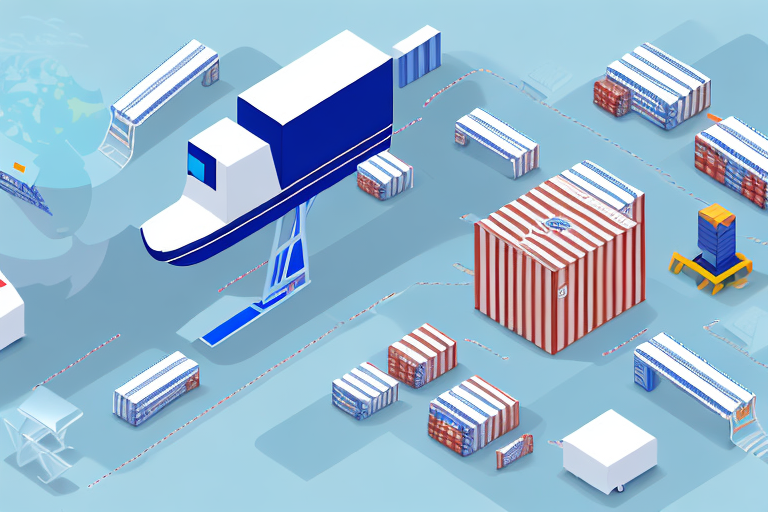Amazon FBA (Fulfillment by Amazon) is a popular service offered by Amazon that allows sellers to store their products in Amazon’s fulfillment centers. In this comprehensive guide, we will walk you through the entire process of using Amazon FBA to ship your products to Amazon. Whether you are a new seller or an experienced one, this guide will provide you with invaluable information and tips to make your shipping process smooth and efficient.
Understanding Amazon FBA
Before we dive into the steps of using Amazon FBA, let’s first understand what exactly Amazon FBA is and the benefits it offers.
Before we begin: Every Amazon Seller needs a suite of tools for Keyword Research, Product Development, and Listing Optimization. Our top pick is Helium 10 and readers of this post can get 20% off their first 6 months by clicking the image below.

Amazon FBA, or Fulfillment by Amazon, is a service that allows sellers to store their products in Amazon’s fulfillment centers. This means that as a seller, you don’t have to worry about the logistics of fulfilling orders – Amazon takes care of it for you.
But what does this mean for you as a seller? Let’s explore the benefits of using Amazon FBA for shipping your products.
What is Amazon FBA?
Amazon FBA is a game-changer for online sellers. It provides a hassle-free way to manage your inventory and fulfill orders. With Amazon FBA, you can focus on growing your business instead of dealing with the nitty-gritty details of shipping and customer service.
When you use Amazon FBA, you send your products to Amazon’s fulfillment centers. They store your inventory, handle the packaging, and take care of shipping your products to customers. This means you don’t have to worry about finding storage space, packing orders, or standing in line at the post office.
But that’s not all. Amazon FBA also provides customer service support, handling returns and managing customer inquiries. This level of support gives your customers peace of mind, knowing that they can rely on Amazon’s trusted customer service team.
Benefits of Using Amazon FBA
There are several benefits to using Amazon FBA for shipping your products. First and foremost, it provides you with access to Amazon’s vast customer base, increasing your reach and potential sales. When you join the Amazon FBA program, your products become eligible for Amazon Prime, which means they qualify for free two-day shipping for Prime members. This can significantly boost your sales and attract more customers to your products.
Additionally, Amazon FBA takes care of storage, packaging, and shipping, saving you time and effort. You don’t have to worry about finding warehouse space or investing in expensive packaging materials. Amazon’s fulfillment centers are equipped with state-of-the-art technology to handle your inventory efficiently and ensure that your products are shipped quickly and securely.
Another advantage of using Amazon FBA is the ability to scale your business. With Amazon’s vast infrastructure and logistics network, you can easily expand your product offerings and reach new markets without worrying about the logistics of fulfillment. Amazon FBA allows you to focus on product development, marketing, and growing your brand.
Furthermore, Amazon FBA provides you with valuable insights and analytics to help you optimize your business. You can track your inventory levels, monitor sales performance, and analyze customer feedback to make data-driven decisions and improve your selling strategies.
In conclusion, Amazon FBA simplifies the shipping process and allows you to focus on growing your business. It provides access to a vast customer base, takes care of storage and shipping logistics, and offers customer service support. By leveraging Amazon FBA, you can streamline your operations, increase your sales, and take your online business to new heights.
Setting Up Your Amazon FBA Account
Now that you understand the basics of Amazon FBA, let’s move on to setting up your Amazon FBA account.
Setting up an Amazon FBA account is an important step towards becoming a successful seller on the platform. It allows you to take advantage of Amazon’s vast customer base and efficient fulfillment network. In this section, we will guide you through the process of creating your Amazon FBA account, ensuring that you have all the necessary information to get started.
Steps to Create an Amazon FBA Account
Creating an Amazon FBA account is a straightforward process. Simply follow these steps:
- Go to Amazon Seller Central and sign in with your existing Amazon seller account or create a new one.
- Once you are logged in, navigate to the “Settings” tab located at the top right corner of the page. Click on it and then select “Fulfillment by Amazon” from the dropdown menu.
- Follow the prompts to set up your Amazon FBA account. This will include providing your business information, tax information, and bank account details for payments. It is crucial to ensure that all the information you provide is accurate and up-to-date.
- Once your FBA account is set up, you can start listing your products for sale on Amazon. This involves creating product listings, setting prices, and managing inventory.
By following these steps, you will be well on your way to becoming a part of the Amazon FBA community. However, there are a few additional tips that can help make your account setup process even smoother.
Essential Tips for Account Setup
While setting up your Amazon FBA account, there are a few essential tips to keep in mind:
- Ensure that your business information is accurate and complete to avoid any issues with account verification. Providing incorrect or incomplete information can lead to delays or even the suspension of your account.
- Take the time to familiarize yourself with Amazon’s policies and guidelines regarding selling and fulfillment. This will help you understand the requirements and expectations set by the platform, ensuring that you comply with all the necessary rules.
- Consider enrolling in additional services offered by Amazon, such as Amazon Prime, to enhance your product visibility and customer experience. These services can help you reach a wider audience and provide a more convenient shopping experience for your customers.
By following these tips, you will be able to set up your Amazon FBA account with confidence and start your journey as a successful seller on the platform. Remember, the key to success lies in thorough preparation and a deep understanding of the Amazon ecosystem.
Preparing Your Products for Shipment
Once your Amazon FBA account is set up, it’s time to prepare your products for shipment to Amazon’s fulfillment centers.
Product Packaging Guidelines
Amazon has specific packaging guidelines that must be followed to ensure that your products are safely delivered to customers. These guidelines include using appropriate packaging materials, labeling fragile items, and securing the packages to prevent any damage during transit. It’s essential to carefully review and adhere to these guidelines to avoid any issues or delays in the shipping process.
Labeling Your Products Correctly
In addition to packaging guidelines, Amazon also requires sellers to label their products correctly. Each product must have a unique barcode or FNSKU (Fulfillment Network Stock Keeping Unit) label assigned by Amazon. These labels help Amazon identify and track your products within their fulfillment centers. It’s crucial to ensure that the labeling is accurate and legible to avoid any confusion or mix-ups during the shipping process.
Creating a Shipment Plan
With your products properly packaged and labeled, it’s time to create a shipment plan to send your products to Amazon.
How to Create a Shipment Plan
To create a shipment plan, follow these steps:
- Go to your Amazon Seller Central account and navigate to the “Inventory” tab.
- Select the products you want to include in the shipment and click on “Send/Replenish Inventory.”
- Follow the prompts to provide information about the shipping method, package dimensions, and quantity of each product.
- Review the shipment plan summary and confirm the details.
- Print the shipping labels provided by Amazon and affix them to your packages.
Key Factors to Consider in Your Shipment Plan
When creating a shipment plan, there are a few key factors to consider:
- Optimize the quantity and weight of your shipments to minimize shipping costs.
- Select a reliable shipping carrier that offers competitive rates and reliable service.
- Plan ahead and allow for ample time for your shipments to reach Amazon’s fulfillment centers.
Shipping Your Products to Amazon
Once your shipment plan is created, it’s time to ship your products to Amazon.
Choosing a Shipping Carrier
Choosing the right shipping carrier is crucial to ensure that your products are delivered safely and on time to Amazon’s fulfillment centers. Research different carriers, compare rates, and consider factors such as reliability, tracking capabilities, and insurance options before making your decision.
Tracking Your Shipment
After shipping your products, it’s essential to track your shipment to ensure it arrives at the designated fulfillment center. Most shipping carriers provide tracking numbers that can be used to monitor the progress of your shipment. Keeping an eye on the tracking information will allow you to stay updated and address any potential issues promptly.
By following this comprehensive guide, you now have the knowledge and tools to ship your products to Amazon with ease using Amazon FBA. Remember to adhere to Amazon’s guidelines, carefully package and label your products, and plan your shipments effectively. With Amazon FBA handling the logistics, you can focus on what you do best – growing your business and delighting your customers.
Enhance Your Amazon FBA Experience with Your eCom Agent
Now that you’re equipped with the knowledge to ship your products using Amazon FBA, take your business to the next level with Your eCom Agent. Our AI tools are designed to streamline your Amazon selling experience by helping you develop better products, analyze customer reviews, and optimize your detail pages with the power of artificial intelligence. Save time and boost your efficiency by subscribing to Your eCom Agent’s AI Tools today, and transform the way you manage your Amazon business.