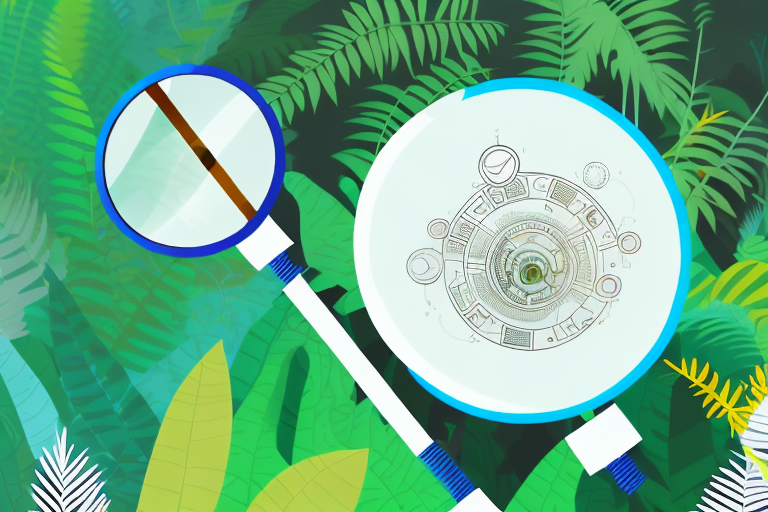In today’s digital age, Amazon has become the go-to platform for millions of shoppers around the world. As a seller, understanding how to effectively navigate the Amazon marketplace is crucial to the success of your business. One key aspect that often goes overlooked is the importance of correctly categorizing your products. In this ultimate guide, we will explore everything you need to know about finding and utilizing Amazon product categories to maximize your visibility and boost your sales.
Understanding Amazon Product Categories
Before we dive into the specific techniques for finding Amazon product categories, let’s first gain a clear understanding of what these categories are and why they hold such significance. Amazon product categories essentially serve as the organizational structure that helps customers locate the items they are searching for. They provide a convenient way to group similar products together, making it easier for customers to browse and compare offerings.
Before we begin: Every Amazon Seller needs a suite of tools for Keyword Research, Product Development, and Listing Optimization. Our top pick is Helium 10 and readers of this post can get 20% off their first 6 months by clicking the image below.

When it comes to online shopping, convenience is key. Imagine if you had to search through thousands of unrelated products just to find the one item you were looking for. It would be a time-consuming and frustrating experience. That’s where Amazon product categories come in. They act as a virtual directory, guiding customers to the right section of the online marketplace.
These categories cover a broad spectrum of products, ranging from books and electronics to clothing and home decor. No matter what you’re looking for, chances are there’s a specific category for it on Amazon. This extensive categorization ensures that customers can easily navigate through the vast selection of products available.
What are Amazon Product Categories?
Amazon product categories are predetermined, hierarchical classifications that group goods and services based on their characteristics. Each category represents a specific segment of the market, allowing customers to narrow down their search and find products that meet their specific needs.
For example, if you’re in the market for a new laptop, you would navigate to the “Electronics” category. From there, you can further refine your search by selecting the “Computers & Accessories” subcategory. This hierarchical structure helps you find the exact type of product you’re looking for, saving you time and effort.
It’s important to note that Amazon has specific guidelines and criteria for each category. These guidelines ensure that products are accurately classified and placed in the most relevant category. This ensures a consistent and user-friendly shopping experience for customers.
Why are Amazon Product Categories Important?
Properly categorizing your products on Amazon is vital for a variety of reasons. Firstly, it enhances the overall shopping experience for customers, as they can easily find the items they are looking for without having to sift through countless unrelated products. By placing your product in the appropriate category, you’re helping customers find what they need quickly and efficiently.
Additionally, selecting the correct category ensures that your product is displayed to the most relevant audience. When customers browse a specific category, they are already in a buying mindset for that particular type of product. By positioning your product in the right category, you increase your chances of attracting potential buyers who are actively searching for what you have to offer.
Furthermore, correctly categorizing your products can lead to improved organic search rankings and increased visibility. Amazon’s search algorithm takes category relevance into account when determining search results. By aligning your product with the most relevant category, you increase the likelihood of appearing higher in search results, ultimately driving more traffic to your product listing.
So, whether you’re a seller looking to optimize your product listings or a customer searching for the perfect item, understanding Amazon product categories is essential. They provide structure, organization, and convenience, making the online shopping experience more enjoyable for everyone involved.
Navigating the Amazon Marketplace
Now that we have a solid understanding of the importance of Amazon product categories, let’s delve into navigating the Amazon marketplace effectively. Familiarizing yourself with the platform’s interface and learning some valuable tips can save you time and help you find the right categories efficiently.
Overview of Amazon’s Interface
The Amazon interface can be overwhelming at first glance, but getting to know its various features is crucial for successful navigation. Familiarize yourself with the main menu, search bar, and the department section to quickly find the categories relevant to your product. By exploring various sections, you can gain insights into how products are classified and grouped on Amazon.
When you first enter the Amazon marketplace, you’ll notice a plethora of options and categories to choose from. The main menu, located at the top of the page, provides a convenient way to navigate through different sections of the website. It includes links to departments such as Electronics, Books, Clothing, and more. By clicking on these links, you can easily narrow down your search and find the specific category you’re interested in.
The search bar is another essential tool for efficient navigation on Amazon. It allows you to enter keywords related to the product you’re looking for, making it easier to find the right category. As you type, Amazon’s autocomplete feature suggests popular search terms, helping you refine your search and discover relevant categories you may not have considered before.
Furthermore, the department section provides a comprehensive overview of the different product categories available on Amazon. By exploring this section, you can gain a better understanding of how products are organized and classified. This knowledge can be invaluable when it comes to choosing the most appropriate category for your own product.
Tips for Efficient Navigation
Mastering the art of efficient navigation on Amazon can significantly streamline your category search. Utilize search filters, such as price range and customer reviews, to narrow down your options. These filters can help you find categories that align with your budget and meet your quality standards.
For example, if you’re looking for a budget-friendly category, you can set a maximum price limit using the price filter. This will exclude categories that exceed your specified budget, saving you time and effort in your search. On the other hand, if you prioritize customer satisfaction and want to find categories with high ratings, you can use the customer reviews filter to sort categories based on their average rating.
In addition to search filters, Amazon provides a helpful section called “Customers who bought this also bought.” This section appears on product pages and displays related categories and products that other customers have purchased. By exploring these recommendations, you can discover new categories that may be relevant to your own offering. This feature can be particularly useful for finding niche categories or identifying potential cross-selling opportunities.
Another tip for efficient navigation is to utilize the “Sort By” feature. This allows you to sort categories based on various criteria, such as relevance, price, or popularity. Sorting categories by relevance can help you find the most suitable options for your product, while sorting by popularity can give you insights into the most in-demand categories on Amazon.
By implementing these tips and familiarizing yourself with the various features of the Amazon interface, you can navigate the marketplace with ease and efficiency. Remember to stay open-minded and explore different sections and filters to discover hidden gems and find the perfect category for your product.
Techniques for Finding Amazon Product Categories
Now that you are familiar with the Amazon marketplace interface, it’s time to explore some practical techniques for finding the perfect product categories.
Using Amazon’s Search Function
Amazon’s search function is a powerful tool for discovering relevant categories. Begin by typing relevant keywords related to your product in the search bar. Analyze the autocomplete suggestions provided by Amazon to identify popular and related categories. By exploring a variety of search terms, you can gain insights into different category options and choose the most suitable one for your product.
Exploring Amazon’s Department Section
The department section on Amazon offers a vast array of categories, making it an excellent resource for finding the perfect fit for your product. By navigating through the various departments, you can identify categories that closely align with your item and evaluate their popularity.
Decoding Amazon Product Categories
Now that you know how to find Amazon product categories, let’s dive deeper into decoding category information to make more informed decisions.
Interpreting Category Information
When analyzing category information on Amazon, pay attention to key details such as the number of products listed, average rating, and customer reviews. These insights can help you gauge the competition within a specific category and evaluate your product’s potential visibility.
Recognizing Category Patterns
As you explore different categories, you may notice patterns that can provide valuable insights. Analyze the types of products listed within each category and identify any recurring themes or characteristics. Understanding category patterns can help you strategically position your product and stand out from the competition.
Utilizing Amazon Product Categories for Your Business
Finally, let’s explore how you can utilize Amazon product categories to optimize your sales performance.
Enhancing Product Visibility through Categories
Selecting the most relevant and popular category for your item is essential for maximizing its visibility. By positioning your product within the appropriate category, you increase the likelihood of it being discovered by potential customers who are actively searching for similar items. This can ultimately lead to higher conversion rates and increased sales.
Leveraging Categories for Market Research
Amazon product categories can also serve as a valuable source of market research. By exploring the competition within your chosen category, you can identify successful products and gain insights into pricing, customer preferences, and market trends. This information can help you make informed decisions when it comes to product development and marketing strategies.
In conclusion, Amazon product categories are a crucial element of selling on the platform. By understanding how to effectively find and utilize them, you can enhance your product visibility, attract more customers, and ultimately increase your sales. Take the time to navigate the Amazon marketplace, analyze category information, and leverage the insights gained from these categories to boost your business to new heights.
Maximize Your Amazon Success with Your eCom Agent
Ready to take your Amazon selling game to the next level? Subscribe to Your eCom Agent’s AI Tools and harness the power of artificial intelligence to optimize your product development, analyze reviews, and enhance your detail pages with unparalleled efficiency. What once took hours can now be accomplished in seconds. Don’t miss out on the opportunity to transform your Amazon business—subscribe today and let Your eCom Agent be your guide to e-commerce success.