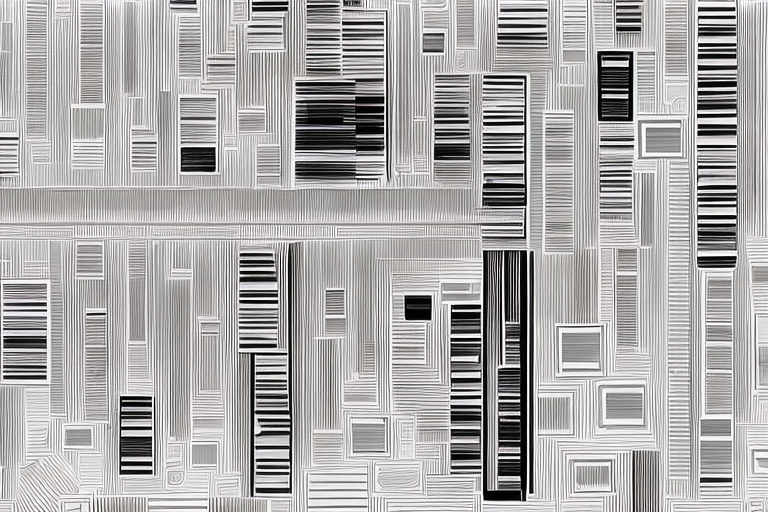Barcode size plays a crucial role in the success of selling products on Amazon. Understanding the factors that determine the optimal barcode size is essential for sellers to ensure their products are properly scanned and recognized by Amazon’s system. In this comprehensive guide, we will explore the role of barcodes in Amazon’s system, the different types of Amazon barcodes, factors that determine the optimal size, how to determine the right barcode size for your product, potential issues with incorrect barcode sizes, and tips for optimizing your Amazon barcodes.
Understanding Amazon Barcodes
Before diving into barcode size, it’s important to have a good understanding of how barcodes function in Amazon’s system. Barcodes serve as a unique identifier for each product, allowing Amazon to track and manage inventory efficiently. When a product is scanned, the barcode provides essential information such as the product’s SKU, price, and other details. This information is then used to update inventory levels, process orders, and facilitate the delivery process.
Before we begin: Every Amazon Seller needs a suite of tools for Keyword Research, Product Development, and Listing Optimization. Our top pick is Helium 10 and readers of this post can get 20% off their first 6 months by clicking the image below.

Different types of barcodes are used in Amazon’s system, including UPC (Universal Product Code), EAN (European Article Number), ASIN (Amazon Standard Identification Number), and ISBN (International Standard Book Number). Each type of barcode has its own specific format and purpose, but they all serve the same fundamental function of uniquely identifying a product.
Let’s take a closer look at each type of barcode:
1. UPC (Universal Product Code): This is the most commonly used barcode format in the United States. It consists of a 12-digit number that uniquely identifies a product. UPC barcodes are used for a wide range of products, including consumer goods, electronics, and groceries. When a product is scanned, the UPC barcode allows Amazon to quickly retrieve information about the product, such as its name, brand, and price.
2. EAN (European Article Number): Similar to UPC, EAN barcodes are used internationally and consist of a 13-digit number. EAN barcodes are widely used in Europe and other parts of the world. They provide the same functionality as UPC barcodes, allowing Amazon to efficiently manage inventory and process orders.
3. ASIN (Amazon Standard Identification Number): ASIN is a unique identifier assigned by Amazon to each product listed on its platform. Unlike UPC and EAN barcodes, ASINs are alphanumeric and can contain both letters and numbers. ASINs are used exclusively within Amazon’s system and are not recognized outside of the platform. When a product is listed on Amazon, it is assigned a unique ASIN, which is used for tracking and managing inventory.
4. ISBN (International Standard Book Number): ISBNs are barcodes specifically used for books. They consist of a 13-digit number and are used worldwide to uniquely identify books. When a book is listed on Amazon, it is assigned a unique ISBN, which allows Amazon to retrieve information about the book, such as its title, author, and publisher.
It’s worth noting that Amazon also supports other barcode formats, such as QR codes, which can be used for various purposes, including marketing campaigns and product promotions. QR codes can store more information than traditional barcodes and can be scanned using a smartphone or other QR code reader.
In conclusion, barcodes play a crucial role in Amazon’s system by providing a unique identifier for each product. Whether it’s a UPC, EAN, ASIN, or ISBN, barcodes allow Amazon to efficiently manage inventory, process orders, and deliver products to customers. Understanding the different types of barcodes used in Amazon’s system is essential for sellers and buyers alike, as it ensures accurate tracking and seamless transactions.
Factors Determining the Optimal Size of Amazon Barcodes
Several factors influence the optimal size of Amazon barcodes. These factors include product dimensions and packaging, barcode scanning equipment, Amazon’s guidelines and requirements, as well as the importance of barcode readability and the impact on customer experience.
Product Dimensions and Packaging
The size of your product and its packaging will affect the space available for the barcode. It’s important to choose a barcode size that fits comfortably on the packaging without compromising its legibility. This ensures that the barcode can be easily scanned by both Amazon’s automated systems and warehouse staff. Additionally, consider the overall size and shape of your packaging to ensure that the barcode doesn’t get distorted or partially covered during transportation or handling.
For example, if you are selling small items such as cosmetics or electronic accessories, you may opt for a smaller barcode size to fit on the packaging without overwhelming the product’s design. On the other hand, larger items like furniture or appliances may require a larger barcode size to ensure visibility and ease of scanning.
Barcode Scanning Equipment
Another factor to consider is the type of barcode scanning equipment used by Amazon. Different scanners have varying optimal barcode sizes for accurate scanning. It’s crucial to ensure that the barcode size you choose is compatible with the scanning equipment used by Amazon to prevent scanning errors or misreads.
Amazon utilizes a variety of barcode scanning technologies, including laser scanners and image-based scanners. Laser scanners require a certain minimum barcode size to ensure accurate scanning, while image-based scanners can handle smaller barcodes with higher precision. By understanding the type of scanners used by Amazon, you can select the optimal barcode size that guarantees seamless scanning and reduces the risk of errors or delays in order processing.
Amazon’s Guidelines and Requirements
Amazon has specific guidelines and requirements for barcode sizes. Sellers must adhere to these guidelines to ensure seamless integration with Amazon’s system. Failing to meet the requirements may result in product listing issues or delays in processing orders. Familiarize yourself with Amazon’s guidelines to determine the optimal barcode size for your products.
Amazon’s guidelines provide detailed information on the acceptable barcode formats, placement, and size requirements. For example, they may specify the minimum height and width of the barcode, the quiet zone (blank space) surrounding the barcode, and the recommended barcode symbology. These guidelines ensure that barcodes can be easily scanned and recognized by Amazon’s systems, reducing the chances of errors and improving overall efficiency.
Barcode Readability and Customer Experience
In addition to meeting Amazon’s requirements, it’s essential to prioritize barcode readability and consider its impact on the customer experience. A clear and easily scannable barcode enhances the efficiency of order processing and fulfillment, reducing the chances of errors or delays. This, in turn, leads to improved customer satisfaction and loyalty.
By selecting an optimal barcode size that is legible and easily scannable, you contribute to a seamless shopping experience for customers. They can quickly and accurately receive the products they ordered, without any complications or frustrations caused by scanning issues. This attention to detail can make a significant difference in customer satisfaction and can positively impact your seller performance on Amazon.
How to Determine the Right Barcode Size
Now that you understand the factors that influence barcode size, let’s explore how to determine the right barcode size for your products.
Measuring Your Product
Start by accurately measuring your product’s dimensions and determining the available space on the packaging. Consider the placement and orientation of the barcode to ensure it can be easily scanned by Amazon’s barcode scanners. Use these measurements as a guide to choose an appropriately sized barcode.
Considering Your Packaging
Take into account the design and aesthetics of your packaging when selecting the barcode size. It’s essential to find a balance between a barcode that is easily scannable and one that complements your packaging design. Consider different placement options and seek feedback from colleagues or industry experts to determine the optimal barcode size for your specific packaging.
Adhering to Amazon’s Barcode Standards
Check Amazon’s guidelines to ensure compliance with their barcode standards. Make sure your chosen barcode size meets their requirements for legibility, dimensions, and formatting. Following these standards will help avoid any potential issues during the product listing process and ensure seamless integration with Amazon’s system.
Potential Issues with Incorrect Barcode Sizes
Using incorrect barcode sizes can lead to various problems that may negatively impact your sales and customer experience. Let’s explore some potential issues that can arise from oversized or undersized barcodes.
Problems with Oversized Barcodes
If your barcode is too large, it may not fit properly on the packaging or may cover essential product information, such as pricing, branding, or product descriptions. This can confuse customers and make it difficult for Amazon’s scanners to accurately read the barcode, resulting in delays or errors in order processing.
Challenges with Undersized Barcodes
Conversely, if your barcode is too small, it may become difficult for Amazon’s scanners to read. This can lead to scanning errors and delays in order processing. Customers may receive incorrect products or experience delays in receiving their orders, which can negatively impact their overall experience and satisfaction.
Tips for Optimizing Your Amazon Barcodes
To ensure the optimal size and performance of your Amazon barcodes, consider implementing the following tips:
Best Practices for Barcode Placement
Place the barcode in a prominent, easily scannable position on the packaging. Avoid wrapping barcodes around corners or placing them near folds, seams, or other potential obstructions. Proper barcode placement enhances the scanning process, reducing the likelihood of errors and delays.
Tools for Creating and Printing Barcodes
Utilize specialized software or online tools to create and print high-quality barcodes. These tools often offer various barcode sizes and formats suitable for Amazon’s requirements. Be sure to use high-resolution printers and quality materials to ensure optimal legibility and durability of the barcode.
Regularly Reviewing and Updating Your Barcodes
Periodically review your barcodes to ensure they remain in good condition and adhere to Amazon’s guidelines. If any changes occur in your packaging or product dimensions, update the barcode accordingly. Regularly reviewing and updating your barcodes will help maintain a smooth and efficient selling process on Amazon.
Optimizing the size of Amazon barcodes is crucial for successful selling on the platform. By understanding the factors that determine the optimal size and following best practices, sellers can ensure seamless integration with Amazon’s system, minimize scanning errors, and provide a positive customer experience. Remember to regularly review and update your barcodes to stay in compliance with Amazon’s guidelines and requirements. Utilize the tips and insights provided in this comprehensive guide to maximize the effectiveness of your Amazon barcodes and boost your selling success.
Enhance Your Amazon Selling Experience with Your eCom Agent
Now that you’re equipped with the knowledge to optimize your Amazon barcodes, take your selling strategy to the next level with Your eCom Agent. Our AI-powered tools are designed to streamline your Amazon business, from product development to review analysis and detail page enhancement. Say goodbye to hours of manual work and embrace the efficiency of AI. Subscribe to Your eCom Agent’s AI Tools today and transform your Amazon selling experience!