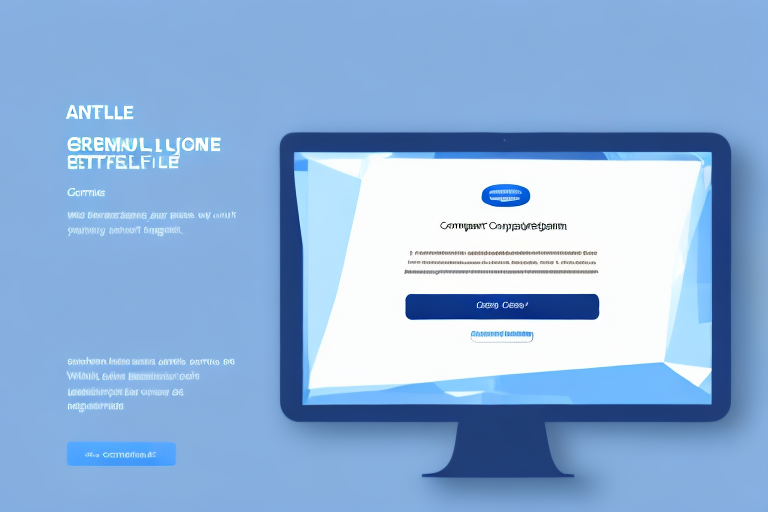Seller.Amazon.com is a platform designed for sellers to manage their businesses and sell products on Amazon. It offers a user-friendly interface called Amazon Seller Central, which provides various tools and features to assist sellers in navigating their online businesses efficiently.
Understanding the Amazon Seller Central Interface
Before diving into the login process, let’s take a moment to understand the key features of Amazon Seller Central.
Before we begin: Every Amazon Seller needs a suite of tools for Keyword Research, Product Development, and Listing Optimization. Our top pick is Helium 10 and readers of this post can get 20% off their first 6 months by clicking the image below.

Amazon Seller Central offers a comprehensive dashboard where sellers can access important data and insights about their sales, inventory, and performance. It provides valuable metrics, such as total orders, sales revenue, and customer feedback ratings, allowing sellers to monitor the health of their business effectively.
With the ever-growing popularity of online shopping, Amazon has become a go-to platform for both buyers and sellers. As a seller, having a solid understanding of the Amazon Seller Central interface is crucial for managing your business efficiently and maximizing your sales potential.
Now, let’s delve deeper into the key features of Amazon Seller Central.
Key Features of Amazon Seller Central
Some of the key features of Amazon Seller Central include:
- Inventory Management: Keep track of your products, manage stock levels, and create product listings.
- Order Management: Process orders, print shipping labels, and manage returns and refunds.
- Performance Metrics: Analyze sales data, monitor customer reviews, and track your seller rating.
- Advertising Tools: Set up and manage advertising campaigns to boost product visibility.
These features provide sellers with the necessary tools to effectively manage their inventory, streamline order processing, monitor their performance, and enhance their product visibility through targeted advertising campaigns.
Inventory management is a critical aspect of running a successful online business. With Amazon Seller Central, sellers can easily keep track of their products, update stock levels, and create product listings with detailed descriptions and images. This helps ensure that customers have accurate information about the products they are interested in purchasing.
Order management is another essential feature provided by Amazon Seller Central. Sellers can efficiently process orders, print shipping labels, and manage returns and refunds, all from one centralized platform. This simplifies the order fulfillment process and helps maintain a high level of customer satisfaction.
Performance metrics play a crucial role in monitoring the health of your business. Amazon Seller Central provides detailed sales data, allowing sellers to analyze trends, identify top-selling products, and make informed decisions to drive growth. Additionally, monitoring customer reviews and tracking your seller rating helps you understand customer satisfaction and make improvements to enhance your reputation as a seller.
Advertising tools within Amazon Seller Central enable sellers to create and manage advertising campaigns to increase product visibility. By strategically promoting your products, you can reach a wider audience and potentially boost sales. These tools provide valuable insights and analytics to help you optimize your advertising efforts and maximize your return on investment.
Navigating the Amazon Seller Central Dashboard
The Amazon Seller Central Dashboard is where it all begins once you log in. It provides an overview of your account’s performance and offers quick access to essential tools and reports. The dashboard is divided into different sections, each providing crucial information related to your business.
Depending on your selling activities, you may find sections like Orders, Inventory, Performance, Advertising, and more. These sections help you dive deeper into the specific areas of your business that require attention.
The Orders section allows you to view and manage your incoming orders, track shipments, and handle customer inquiries. It provides a centralized hub for all your order-related activities, ensuring a smooth and efficient order fulfillment process.
The Inventory section is where you can manage your product listings, update stock levels, and track inventory performance. It provides real-time data on product availability, allowing you to make informed decisions about restocking and managing your inventory efficiently.
The Performance section provides valuable insights into your sales performance, customer feedback ratings, and seller metrics. It allows you to monitor the health of your business and identify areas for improvement. By analyzing these metrics, you can make data-driven decisions to optimize your selling strategies and enhance customer satisfaction.
The Advertising section is where you can set up and manage your advertising campaigns. It provides tools and reports to help you track the performance of your ads, measure their effectiveness, and adjust your advertising strategy accordingly. This section is crucial for increasing product visibility and driving targeted traffic to your listings.
By navigating through these sections and utilizing the various tools and reports available in the Amazon Seller Central Dashboard, you can effectively manage your business, make informed decisions, and drive growth on the Amazon marketplace.
Preparing for Your First Login
Before you can log in to Seller.Amazon.com, you need to set up your Amazon Seller Account. Here’s what you need to do:
Setting Up Your Amazon Seller Account
To set up your Amazon Seller Account, you’ll need to provide pertinent information such as your business name, address, and contact details. You’ll also need to link a bank account where your sales revenue will be deposited.
Setting up your Amazon Seller Account is a crucial step in starting your online business. It ensures that you have a platform to showcase and sell your products to millions of potential customers worldwide. By providing accurate and up-to-date information, you establish trust and credibility with Amazon and your customers.
When filling out the required fields, make sure to double-check your business name, address, and contact details for accuracy. This information will be used for shipping and customer communication purposes, so it’s essential to provide the correct information to avoid any potential issues.
Additionally, linking your bank account is necessary to receive your sales revenue. Amazon provides a secure and reliable payment system, ensuring that your earnings are deposited directly into your account. This streamlines the payment process, allowing you to focus on growing your business without worrying about handling transactions manually.
Important Information Needed for Account Setup
When creating your Amazon Seller Account, you should have the following information readily available:
- Your business name, address, and contact details.
- Your bank account information for sales revenue deposits.
- Your tax identification number or social security number for tax purposes.
- Details about the products you plan to sell on Amazon.
Gathering this information beforehand will help expedite the account setup process. Having your business name, address, and contact details ready ensures that you can provide accurate information without any delays. It is essential to maintain consistency across all platforms to establish a strong brand identity.
Furthermore, having your bank account information readily available allows for a seamless integration with Amazon’s payment system. By linking your bank account, you can receive your sales revenue efficiently, allowing you to manage your finances effectively.
Additionally, your tax identification number or social security number is required for tax purposes. This information ensures that you comply with tax regulations and allows Amazon to provide accurate tax documentation for your business.
Lastly, providing details about the products you plan to sell on Amazon is crucial. This information helps Amazon categorize your products correctly and ensures that they are displayed to the relevant target audience. Be as specific as possible when describing your products, including their features, benefits, and unique selling points.
By having all the necessary information prepared, you can streamline the account setup process and start selling on Amazon quickly. Remember, attention to detail and accuracy are key to a successful start on the platform.
Step-by-Step Guide to Logging In
Now that your Amazon Seller Account is set up, let’s walk through the process of logging in to Seller.Amazon.com.
Accessing the Login Page
To access the Seller.Amazon.com login page, open your preferred web browser and enter the following URL into the address bar: https://seller.amazon.com/.
Alternatively, you can search for “Amazon Seller Central login” on any search engine, and the official login page should appear as one of the top results. Click on the link to access the login page.
Entering Your Login Details
On the Seller.Amazon.com login page, enter your email address or mobile number associated with your Amazon Seller Account into the designated field. Then, enter your password in the password field.
Ensure that your login details are accurate to avoid any login issues.
Troubleshooting Common Login Issues
If you encounter any login issues, such as forgetting your password or not receiving the verification code, Amazon provides various troubleshooting options to help you regain access to your account. Visit the official Amazon Seller Central Help section for step-by-step instructions for common login problems.
Securing Your Amazon Seller Account
Securing your Amazon Seller Account is crucial to protect your sensitive information and maintain the integrity of your business.
Importance of Account Security
When you log in to Seller.Amazon.com, it is essential to prioritize account security. By implementing necessary security measures, you can minimize the risk of unauthorized access and potential fraudulent activities.
Setting Up Two-Step Verification
One effective way to enhance account security is by enabling two-step verification. This feature adds an extra layer of protection by requiring you to provide a verification code in addition to your password when logging in from a new device or browser.
To set up two-step verification, go to your Amazon Seller Central account settings and follow the instructions to enable this feature.
Tips for Creating a Strong Password
Creating a strong password is another crucial aspect of maintaining account security. Here are some tips to help you create a strong password:
- Use a combination of uppercase and lowercase letters.
- Include numbers and special characters.
- Avoid using common words or sequential numbers.
- Make it at least 8 characters long.
Remember to update your password regularly and avoid using the same password across multiple platforms.
Managing Your Amazon Seller Account
Once logged in to Seller.Amazon.com, you have access to various tools and settings to manage your Amazon Seller Account effectively.
Updating Your Account Information
It is important to regularly review and update your account information to ensure its accuracy. Keep track of any changes to your business, such as address or contact details, and promptly update the information in your account settings.
Understanding Your Seller Account Settings
Take the time to explore and familiarize yourself with the different settings available in your Amazon Seller Account. These settings allow you to customize various aspects of your selling experience, such as shipping settings, customer communication preferences, and more. Make adjustments according to your business requirements.
In conclusion, logging in to Seller.Amazon.com is a straightforward process that requires a well-prepared Amazon Seller Account and accurate login details. By implementing necessary security measures and effectively managing your account, you can maximize your selling potential and navigate the vast ecosystem of Amazon Seller Central with confidence.
Enhance Your Amazon Selling Experience with AI
Ready to take your Amazon selling to the next level? With Your eCom Agent, harness the power of AI to streamline your product development, analyze customer feedback, and optimize your detail pages with ease. Say goodbye to the hours of manual work and embrace the efficiency of automation. Subscribe to Your eCom Agent’s AI Tools today and transform your Amazon business in seconds!