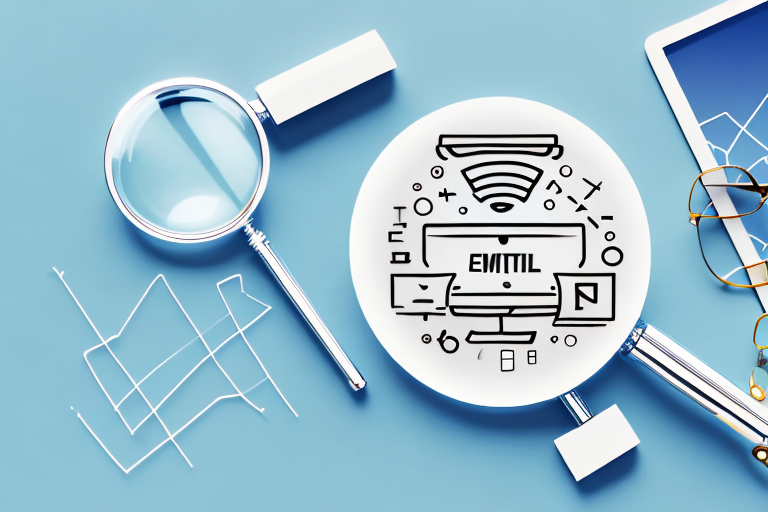Amazon is a vast marketplace with countless products to choose from. Whether you’re searching for the perfect gift or looking to buy something for yourself, finding the top products can be a daunting task. Thankfully, Amazon offers a variety of tools and features to help you narrow down your search and discover the best products available. In this article, we’ll explore different strategies and techniques that will enable you to find the top products on Amazon.
Understanding Amazon’s Ranking System
One of the key factors in finding top products on Amazon is understanding how the ranking system works. Amazon’s Best Sellers Rank (BSR) is an indicator of a product’s popularity within its category. The lower the BSR, the more popular the product. By paying attention to a product’s BSR, you can get a sense of how well it is selling compared to other items in the same category.
Before we begin: Every Amazon Seller needs a suite of tools for Keyword Research, Product Development, and Listing Optimization. Our top pick is Helium 10 and readers of this post can get 20% off their first 6 months by clicking the image below.

The Role of Amazon Best Sellers Rank
The Best Sellers Rank is calculated based on an algorithm that takes into account factors such as sales velocity and historical sales data. A lower BSR indicates a higher level of sales, meaning that the product has been consistently selling well. This is a good indication that the product is popular and of high quality.
When a product has a low BSR, it means that it is in high demand and is being purchased frequently by customers. This could be due to various reasons such as competitive pricing, positive customer reviews, effective marketing strategies, or unique product features. It is important to note that the BSR is updated hourly, so it provides a real-time snapshot of a product’s popularity.
Furthermore, the BSR not only helps customers identify popular products, but it also benefits sellers. A low BSR can attract more customers to a product, as it gives the impression that the item is highly sought after and trustworthy. This can lead to increased sales and visibility for the seller.
Deciphering Customer Reviews and Ratings
Another valuable resource for finding top products on Amazon is customer reviews and ratings. When shopping on Amazon, take the time to read through customer reviews to get a sense of what others think about the product. Look for reviews that provide detailed information and insights into the product’s performance, durability, and overall value.
Customer reviews can give you a glimpse into the real-life experiences of people who have purchased and used the product. They can provide valuable information about the product’s pros and cons, helping you make an informed decision. It is important to read a variety of reviews to get a balanced understanding of the product.
Additionally, pay attention to the average rating of the product. Products with higher ratings generally indicate a higher level of customer satisfaction and can be a good indicator of quality. However, it is essential to consider the number of ratings as well. A product with a high rating but only a few reviews may not be as reliable as a product with a slightly lower rating but a larger number of reviews.
Keep in mind that customer reviews are subjective and can vary from person to person. What may work well for one individual may not necessarily work for another. Therefore, it is crucial to consider a range of opinions and experiences before making a purchasing decision based solely on customer reviews.
Utilizing Amazon’s Advanced Search Features
When it comes to online shopping, Amazon is a go-to platform for many people. With its vast selection of products, it can sometimes be overwhelming to find exactly what you’re looking for. However, Amazon provides advanced search features to help you narrow down your search and find the top products in specific categories or subcategories.
One of the key features that Amazon offers is the ability to filter your search results by category and subcategory. This can be incredibly useful when you have a specific product category in mind and want to explore the top products within that category.
Filtering by Category and Subcategory
When conducting a search on Amazon, utilize the category and subcategory filters to narrow down your results. This will allow you to focus on specific product categories and find the top products within those categories.
For example, let’s say you’re in the market for a new smartphone. Instead of sifting through countless search results, you can filter your search by the Electronics category and further narrow it down to the Cell Phones & Accessories subcategory. This will help you find the best-selling smartphones on Amazon, saving you time and effort.
By utilizing these filters, you can refine your search and ensure that you’re only seeing products that are relevant to your needs. Whether you’re looking for electronics, clothing, home decor, or any other product category, Amazon’s advanced search features make it easier than ever to find what you’re looking for.
Sorting by Most Wished For and Gift Ideas
In addition to filtering your search results, another useful feature that Amazon offers is the ability to sort by “Most Wished For” and “Gift Ideas.” These options allow you to see the products that are highly desired by other customers or are popular choices for gifts.
By sorting your search results by these categories, you can uncover top products that are in high demand and likely to be of interest to you or others. This can be particularly helpful when you’re looking for gift ideas or simply want to explore what’s currently trending on Amazon.
Whether you’re shopping for yourself or for someone else, sorting by “Most Wished For” and “Gift Ideas” can provide valuable insights and help you make informed purchasing decisions.
In conclusion, Amazon’s advanced search features offer a variety of ways to enhance your shopping experience. By utilizing the category and subcategory filters, you can narrow down your search and find the top products within specific categories. Additionally, sorting by “Most Wished For” and “Gift Ideas” allows you to discover popular and highly desired products. So the next time you’re browsing on Amazon, make sure to take advantage of these advanced search features to find exactly what you’re looking for.
Leveraging Amazon’s Recommendations
Amazon’s personalized recommendations can be a valuable tool for finding top products tailored to your preferences. Whether you’re a frequent shopper or just starting out, Amazon’s recommendation system can help you discover new and exciting products that align with your interests and past purchases.
Personalized Recommendations Based on Browsing History
One of the key ways Amazon provides personalized recommendations is by tracking your browsing history. As you browse through different products on the site, Amazon takes note of the items you view, adding them to your browsing history. This information is then used to generate personalized recommendations based on your interests and preferences.
By exploring the recommendations section on your Amazon homepage, you can discover a wide range of top products that align with your browsing history. Whether you’re interested in the latest tech gadgets, fashion trends, or home decor, Amazon’s recommendation system will suggest products that are likely to catch your attention.
For example, if you’ve been browsing through a variety of fitness equipment, you might find recommendations for workout gear, fitness trackers, or healthy cookbooks. These personalized recommendations can save you time and effort by presenting you with products that are relevant to your interests.
“Customers Who Bought This Also Bought” Feature
Another feature that can help you discover new products on Amazon is the “Customers Who Bought This Also Bought” section. When viewing a specific product, pay attention to this section as it suggests additional products that other customers have purchased alongside the item you’re currently viewing.
This feature is particularly useful when you’re unsure about which accessories or complementary products to purchase. By looking at what other customers have bought alongside the main product, you can get insights into what items are often purchased together or are considered useful additions.
For instance, if you’re looking at a camera, the “Customers Who Bought This Also Bought” section might show recommendations for camera lenses, tripods, or camera bags. These suggestions can help you make informed decisions and ensure that you have all the necessary accessories to enhance your photography experience.
Furthermore, the “Customers Who Bought This Also Bought” feature can introduce you to products that you may not have considered before. It opens up a world of possibilities and allows you to explore related items that could enhance your overall shopping experience.
In conclusion, leveraging Amazon’s personalized recommendations can greatly enhance your shopping experience. By taking advantage of the browsing history-based recommendations and exploring the “Customers Who Bought This Also Bought” feature, you can discover top products that align with your interests, preferences, and the purchases of other customers. So, the next time you’re browsing through Amazon, make sure to explore these recommendation features and unlock a world of exciting possibilities!
Exploring Amazon’s Deals and Discounts
Amazon offers various deals and discounts throughout the year, making it easier to find top products at discounted prices.
Lightning Deals and Deal of the Day
Lightning Deals are time-limited offers available for a short duration. These deals offer significant discounts on popular products but require quick action to secure the sale. The Deal of the Day is another feature that offers substantial discounts on select products for 24 hours.
By regularly checking these sections on Amazon, you can find top products at reduced prices and take advantage of limited-time deals.
Savings and Sales Section
In addition to Lightning Deals and the Deal of the Day, Amazon has a dedicated Savings and Sales section. This section features ongoing deals and discounts across various categories, making it a convenient place to find top products at discounted prices.
Tips for Safe and Effective Online Shopping on Amazon
While finding top products on Amazon is exciting, it’s important to ensure a safe and effective online shopping experience. Here are some tips to keep in mind:
Verifying Seller Authenticity
Prioritize purchasing from sellers with positive ratings and reviews. Take the time to read through seller feedback and check their return policy. This will help ensure that you’re dealing with reliable sellers who offer quality products.
Understanding Amazon’s Return Policy
Familiarize yourself with Amazon’s return policy before making a purchase. Knowing the terms and conditions in advance will give you peace of mind and make the return process hassle-free if the need arises.
In conclusion, with the help of Amazon’s ranking system, advanced search features, recommendations, and deals, finding top products on Amazon has never been easier. By utilizing these features and following best practices for online shopping, you can discover high-quality products and make informed purchase decisions. Happy shopping!
Enhance Your Amazon Selling Experience with AI
Now that you’re equipped with the knowledge to find top products on Amazon, take your selling game to the next level with Your eCom Agent. Our suite of AI tools is designed to streamline your Amazon selling process, from product development to review analysis and detail page enhancement. Say goodbye to hours of manual work and embrace the power of AI to optimize your listings and stay ahead of the competition. Subscribe to Your eCom Agent’s AI Tools today and transform your Amazon business with cutting-edge technology!