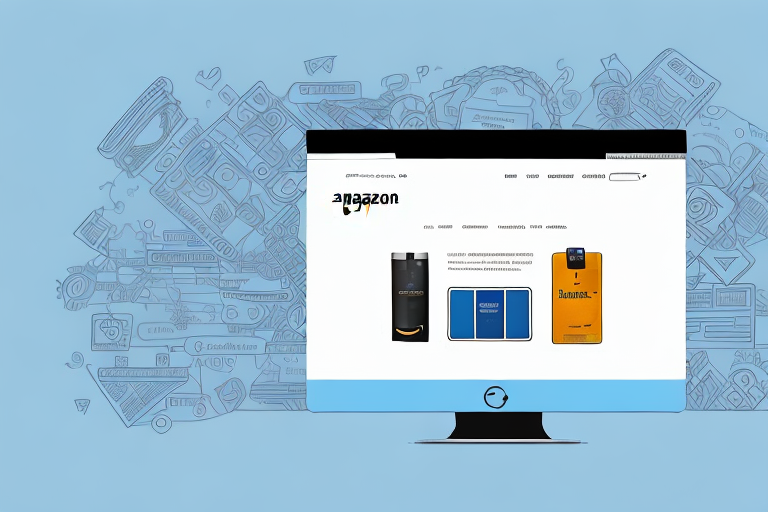Amazon is one of the most popular online marketplaces, offering a vast selection of products for consumers all over the world. When you come across a product you like on Amazon, you may want to share the link with others or save it for future reference. In order to do so, you need to know how to find the product URL on Amazon. In this article, we will guide you through the process step-by-step and provide some useful tips along the way.
Understanding Amazon Product URLs
Before we dive into the specifics of finding a product URL on Amazon, it’s important to understand what exactly an Amazon product URL is and why it is important. An Amazon product URL is a unique web address that points directly to a specific product page on Amazon’s website. This URL contains various pieces of information, such as the product’s ASIN (Amazon Standard Identification Number), brand, category, and more. It serves as a digital fingerprint for the product, allowing you and others to easily navigate to the desired page.
Before we begin: Every Amazon Seller needs a suite of tools for Keyword Research, Product Development, and Listing Optimization. Our top pick is Helium 10 and readers of this post can get 20% off their first 6 months by clicking the image below.

Let’s explore further the structure and importance of Amazon product URLs.
The Structure of an Amazon Product URL
A typical Amazon product URL follows a specific structure. It starts with “https://www.amazon.com/” followed by the product’s category, brand, and ASIN. The ASIN is a unique 10-character alphanumeric code assigned to each product on Amazon. For example, a product URL for a book might look like this: “https://www.amazon.com/Books/dp/B078Y98RG5”. Here, “Books” is the category, “dp” stands for “detail page”, and “B078Y98RG5” is the ASIN of the book.
However, the structure of Amazon product URLs can vary depending on the category and type of product. For instance, URLs for electronics may have a different structure compared to URLs for clothing or home appliances. Understanding the structure of the URL can help you navigate Amazon’s vast marketplace more effectively.
Importance of Amazon Product URLs
Amazon product URLs play a crucial role in sharing and accessing specific products. Whether you want to recommend a product to a friend, promote it on social media, or bookmark it for later, having the correct product URL makes the process quick and effortless.
Product URLs also enable easier comparison shopping, allowing you to quickly share links and compare prices and features with others. By sharing the URL of a product you are interested in, you can easily gather opinions and recommendations from friends or online communities.
Additionally, product URLs are essential for affiliate marketing. If you are an affiliate marketer, you can use specific product URLs to track referrals and earn commissions on sales generated through your links.
Moreover, businesses and brands can utilize product URLs to drive traffic to their Amazon listings. By sharing the direct link to a product, they can increase visibility and potentially boost sales.
Overall, Amazon product URLs are not just simple web addresses. They hold valuable information and serve as a gateway to a world of products and opportunities.
Step-by-Step Guide to Finding a Product URL on Amazon
Now that we have a good understanding of Amazon product URLs and their importance, let’s go through the step-by-step process of finding a product URL on Amazon.
Locating the Product Page
The first step is to navigate to the product page of the item you wish to find the URL for. You can do this by searching for the product using Amazon’s search bar or by browsing through categories and subcategories. Once you find the product you’re looking for, click on its title or image to access the product page.
When searching for a product on Amazon, it’s important to use specific keywords that accurately describe the item you’re looking for. This will help narrow down the search results and increase the chances of finding the exact product you want. Additionally, you can use filters and sorting options to further refine your search and find the most relevant results.
Once you’re on the product page, take a moment to explore the various sections and features available. Amazon provides detailed information about the product, including its specifications, customer reviews, and related items. This can be helpful in making an informed decision before making a purchase.
Identifying the URL in Your Browser
Once you’re on the product page, you need to locate the URL in your web browser’s address bar. The address bar is usually located at the top of the browser window and displays the current web address. Take a moment to identify the URL and ensure that it reflects the specific product you’re interested in.
It’s worth noting that Amazon product URLs are usually long and contain various parameters and identifiers. These parameters help Amazon track and analyze user behavior, as well as provide a personalized browsing experience. However, the main part of the URL will typically include the product’s title or a unique identifier, making it easy to identify.
In addition to the URL, you can also verify the ASIN (Amazon Standard Identification Number) in the URL to make sure it matches the product’s ASIN shown on the page. The ASIN is a unique identifier assigned by Amazon to each product, ensuring that it can be easily identified and differentiated from other items.
Copying the URL for Future Use
Now that you’ve located the product URL in your browser’s address bar, it’s time to copy it for future use. To do this, simply select the entire URL by clicking and dragging your cursor over it, or by right-clicking and choosing the “Copy” option. The URL is now saved to your clipboard and ready to be pasted wherever you need it.
Having the product URL copied and readily available can be useful in various scenarios. For example, if you want to share the product with a friend or family member, you can simply paste the URL into a message or email. Additionally, if you’re conducting research or comparing prices across different websites, having the URL handy allows you to quickly access the product page without having to search for it again.
It’s important to note that Amazon product URLs are unique to each product and can change over time. Therefore, if you’re sharing a URL or using it for reference, it’s a good idea to periodically check if it still leads to the desired product. This ensures that the information you’re sharing or relying on remains accurate and up to date.
Tips for Navigating Amazon’s Website
Navigating Amazon’s website can sometimes be overwhelming due to the sheer volume of products and options available. Here are some tips to help you navigate the site more efficiently.
Using Amazon’s Search Function
Amazon’s search function is a powerful tool that allows you to find products quickly and accurately. To use it effectively, make sure to use specific keywords and filters to narrow down your search results. You can also take advantage of the suggested search terms and filters that appear as you type to find relevant products.
Sorting and Filtering Products
When browsing through product listings, you can sort and filter them based on various criteria. This can be especially helpful when you have specific requirements or preferences. For example, you can sort products by price, customer ratings, or even features like color or size. Filters can help you narrow down your options and find the perfect product that meets your needs.
Common Issues and Solutions When Finding Amazon Product URLs
While finding the product URL on Amazon is usually straightforward, there can be some common issues that you might encounter. Let’s take a look at these issues and their solutions.
Dealing with Long and Complex URLs
Sometimes, Amazon product URLs can be quite long and complex, containing additional information beyond the ASIN. When sharing such URLs, they can become cumbersome and difficult to handle. To overcome this issue, consider using URL shortening services like Bitly or TinyURL. These services can condense long URLs into shorter, more manageable ones without losing any of the vital information.
What to Do When a Product URL is Not Working
If you come across a situation where a product URL is not working or leads to an error page, there are a few steps you can take. First, double-check the URL for any typos or missing characters. It’s easy to make a small mistake when manually entering a URL. If the URL is correct and still not working, the product might be unavailable or no longer listed on Amazon. In such cases, it’s best to search for the product again or contact Amazon’s customer support for assistance.
Safeguarding Your Privacy When Sharing Amazon URLs
When sharing Amazon product URLs, it’s important to be mindful of your privacy and security. Here are some tips to help you share URLs safely.
Understanding Amazon’s Privacy Policies
Before sharing an Amazon product URL publicly, familiarize yourself with Amazon’s privacy policies. Make sure you understand what information is being shared and how it may be used by Amazon or third parties. This will enable you to make informed decisions about the privacy implications of sharing links.
How to Share URLs Safely
To share Amazon URLs safely, it’s a good practice to avoid sharing personal information or sensitive data alongside the URL. When sharing URLs on social media or other public platforms, be cautious of the audience and adjust your privacy settings accordingly. If you want to share a specific product with someone privately, consider sending the URL via a secure messaging platform or email.
Now that you know how to find the product URL on Amazon, you can easily share your favorite products with friends, family, or even your online followers. Whether you’re recommending a book, a gadget, or a piece of furniture, a product URL will help others find exactly what you’re talking about. Remember to navigate Amazon’s website efficiently, address any common issues you may encounter, and prioritize your privacy when sharing URLs. Happy shopping!
Enhance Your Amazon Experience with Your eCom Agent
Now that you’re equipped with the knowledge of how to find and share Amazon product URLs, take your online selling to the next level with Your eCom Agent. Our AI-powered tools are designed to streamline your Amazon selling process by analyzing reviews, improving product listings, and much more. Why spend hours on research and optimization when AI can do it for you in seconds? Subscribe to Your eCom Agent’s AI Tools today and transform your Amazon business with the power of artificial intelligence.