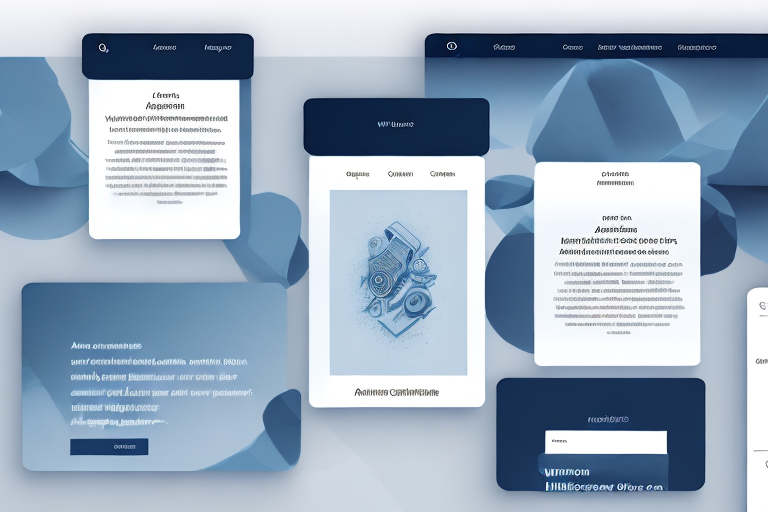Amazon is the world’s largest online marketplace, offering a vast array of products for customers to choose from. However, with such an extensive selection, finding the right product category can sometimes be challenging. In this article, we will explore various techniques and strategies to help you easily locate the product category you are looking for on Amazon.
Understanding Amazon’s Product Category Structure
Before we delve into the specifics of finding product categories on Amazon, it is crucial to understand the importance of these categories within the platform. Product categories serve as a classification system that helps organize and group similar items together. They provide a streamlined browsing experience for customers and enable sellers to effectively showcase their products to the right audience.
Before we begin: Every Amazon Seller needs a suite of tools for Keyword Research, Product Development, and Listing Optimization. Our top pick is Helium 10 and readers of this post can get 20% off their first 6 months by clicking the image below.

When it comes to selling products on Amazon, visibility is key. The more visible your product is to potential customers, the higher the chances of making a sale. This is where product categories come into play. By placing your product in the appropriate category, you increase its discoverability and ensure that it reaches the right target audience.
Imagine you are searching for a new pair of running shoes on Amazon. You wouldn’t want to waste time scrolling through unrelated items like kitchen appliances or gardening tools. Instead, you would want to navigate directly to the “Sports & Outdoors” category, where you can find a wide range of athletic footwear options. This is the power of product categories – they help customers find what they are looking for quickly and efficiently.
The Importance of Product Categories on Amazon
Product categories play a vital role in enhancing the discoverability of products on Amazon. When customers search for a specific item, they often start by navigating through the relevant category. If your product is not correctly categorized, it may not appear in the search results, causing you to miss out on potential sales opportunities.
Let’s say you are a seller offering high-quality camping gear, including tents, sleeping bags, and camping stoves. If you mistakenly categorize your products under “Home & Kitchen” instead of “Sports & Outdoors,” your target audience – outdoor enthusiasts and campers – will have a hard time finding your products. They might not even come across them at all, resulting in lost sales and missed opportunities to connect with your ideal customers.
Therefore, understanding how to find and select the appropriate product category is essential for maximizing your product’s visibility on Amazon. It requires careful consideration of your product’s features, target audience, and the category structure provided by Amazon.
How Amazon’s Product Categories are Organized
Amazon organizes its products into a hierarchical structure, with broad categories at the top level and more specific subcategories as you navigate deeper into the hierarchy. This hierarchy allows for easy navigation and ensures that each product falls into a relevant category.
For example, the top-level category “Electronics” encompasses a wide range of products, including televisions, smartphones, cameras, and headphones. Within the “Electronics” category, you will find subcategories such as “Computers & Accessories,” “Home Audio,” and “Camera & Photo.” These subcategories further narrow down the product selection, making it easier for customers to find what they are looking for.
By organizing products in this hierarchical manner, Amazon ensures that customers can easily navigate through the platform and find the specific products they desire. It also helps sellers by providing a structured framework for categorizing their products, ensuring that they are visible to the right audience.
Understanding the organization of Amazon’s product categories is crucial for sellers looking to optimize their product listings. By selecting the most relevant and specific category for your product, you increase the chances of reaching your target audience and driving sales.
Navigating Amazon’s Website to Find Product Categories
When searching for a product category on Amazon, there are several methods you can employ to streamline your search process. Let’s explore two popular techniques:
Using the Search Bar for Category Exploration
The search bar on Amazon’s homepage is a powerful tool that can help you discover product categories. Simply enter relevant keywords related to the type of product you are looking for, and Amazon will display a list of suggestions that match your search query. These suggestions often include relevant product categories, allowing you to explore different options quickly.
For example, let’s say you are interested in purchasing a new camera. By typing “camera” into the search bar, Amazon will provide you with a list of suggestions such as “DSLR cameras,” “mirrorless cameras,” and “point-and-shoot cameras.” These suggestions not only help you narrow down your search but also provide insight into the different product categories available.
Once you have selected a specific category from the search suggestions, Amazon will display a page dedicated to that category. Here, you can further refine your search by applying filters such as price range, customer ratings, and brand preferences. This allows you to find the perfect product within your desired category.
Utilizing Amazon’s Department Dropdown Menu
Another effective way to find product categories on Amazon is by utilizing the department dropdown menu, located on the top left corner of the Amazon homepage. By clicking on the dropdown menu, you can browse through various departments and sub-departments, ultimately leading you to the desired product category. This method is especially useful when you have a broader idea of the category you are interested in.
Let’s say you are looking for a new pair of running shoes. By clicking on the department dropdown menu, you can navigate to the “Sports & Outdoors” category. From there, you can explore sub-departments such as “Running” or “Athletic Shoes,” which will provide you with a wide range of product categories related to running shoes.
Within each sub-department, you will find additional filters and sorting options to help you narrow down your search even further. These filters may include shoe size, color, brand, and customer ratings. By utilizing these tools, you can quickly find the perfect pair of running shoes that meet your specific requirements.
Overall, whether you choose to use the search bar or the department dropdown menu, Amazon provides a user-friendly interface that makes it easy to navigate and find product categories. By utilizing these techniques, you can save time and effort in your search for the perfect product on Amazon.
Using Filters to Refine Your Product Category Search
Once you have identified a potential product category, it is essential to refine your search further by using filters. Amazon offers a wide range of filter options that allow you to narrow down your search based on specific criteria. Here’s how you can effectively use these filters:
How to Use Amazon’s Filter Options
When you have selected a product category, scroll down the left sidebar of the search results page to find the filter options. These filters enable you to refine your search by attributes such as price range, brand, customer ratings, and more. By selecting relevant filters, you can narrow down the search results to display only the products that meet your specific requirements.
Tips for Effective Filtering
To ensure your filtering is efficient, here are a few tips:
- Start with the most important filter criteria, such as price range or brand, to eliminate irrelevant products.
- Consider using multiple filters simultaneously to narrow down your search further.
- Regularly check the filter options, as Amazon may add new filters or modify existing ones based on customer feedback and market trends.
Advanced Techniques for Finding Product Categories
For more advanced users or those looking for additional ways to find product categories, Amazon offers the following techniques:
Using Amazon’s Site Directory
The Amazon site directory provides an extensive listing of categories and subcategories available on the platform. By accessing the site directory, you can explore the different categories Amazon offers and discover subcategories that may not be directly visible through traditional search methods. This approach can be particularly useful if you prefer a more comprehensive overview of all available options.
Leveraging Amazon’s ‘Full Store Directory’
If you find yourself with specific requirements or if your search results are not providing satisfactory options, consider using the ‘Full Store Directory’ feature provided by Amazon. This directory allows you to explore product categories based on their specific attributes, such as brands, product features, or even customer demographics. By leveraging this feature, you can ensure that you find the most relevant product category for your needs.
Troubleshooting Common Issues in Finding Product Categories
Occasionally, you may encounter challenges in locating the right product category on Amazon. Here are a few tips to address common issues:
What to Do When You Can’t Find a Product Category
If you cannot find the desired product category, consider using alternative keywords when searching or try browsing related categories that may include your desired product. Additionally, it may be helpful to review Amazon’s seller guidelines or seek assistance from Amazon’s customer support to gain clarity on proper categorization.
Understanding Amazon’s Category Changes and Updates
It’s important to stay updated with changes and updates to Amazon’s product categories. Amazon occasionally revamps and adds new categories to enhance the browsing experience for customers and optimize product visibility for sellers. Keep an eye on Amazon’s announcements and guidelines to ensure your products stay appropriately categorized.
By utilizing these techniques and strategies, you can easily navigate Amazon’s vast product category structure and locate the ideal category for your products. Proper categorization not only improves your products’ discoverability on Amazon but also enhances the overall shopping experience for customers. Embrace these methods and maximize your success on Amazon today!
Maximize Your Amazon Success with Your eCom Agent
Ready to take your Amazon selling game to the next level? With Your eCom Agent, you can harness the power of AI to optimize your product listings, analyze customer feedback, and much more. Say goodbye to the tedious hours of manual work and embrace the efficiency of automation. Subscribe to Your eCom Agent’s AI Tools today and transform the way you manage your Amazon business!