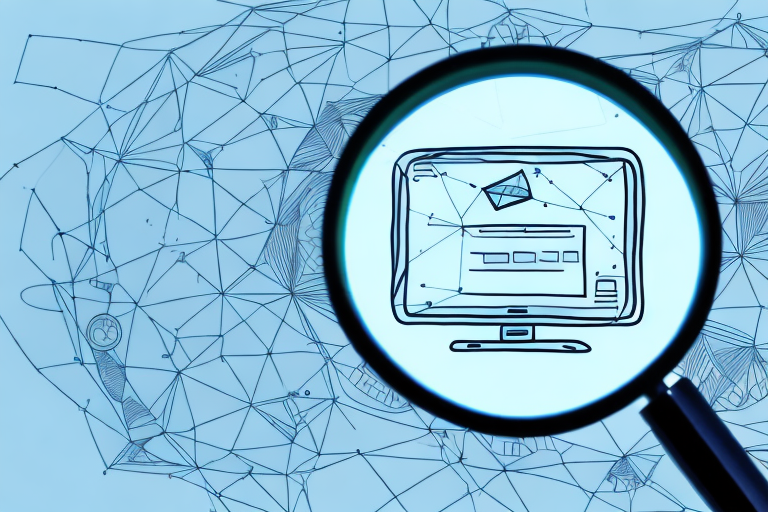In today’s digital marketplace, shopping online has become the norm. From clothing to electronics, there is an endless array of products available at our fingertips. One of the most popular and trusted platforms for online shopping is Amazon. With millions of products to choose from, it’s essential to know how to navigate the website efficiently, particularly when trying to find a specific product. This guide will provide you with step-by-step instructions on how to find the product code on Amazon, ensuring a seamless shopping experience.
Understanding the Importance of Amazon Product Codes
Before we delve into the process of finding product codes on Amazon, let’s first understand why these codes are crucial. An Amazon product code is a unique identifier assigned to each product listed on the platform. These codes, also known as ASINs (Amazon Standard Identification Numbers), enable Amazon’s system to distinguish between different products and ensure accurate search results. Whether you are a seller or a buyer, knowing the product code can streamline your navigation through the vast Amazon marketplace.
Before we begin: Every Amazon Seller needs a suite of tools for Keyword Research, Product Development, and Listing Optimization. Our top pick is Helium 10 and readers of this post can get 20% off their first 6 months by clicking the image below.

When it comes to online shopping, convenience is key. Amazon product codes play a vital role in providing a seamless and efficient shopping experience. Imagine searching for a specific item on Amazon without any product codes. It would be like trying to find a needle in a haystack. With millions of products available on the platform, having a unique identifier for each item is essential.
What is an Amazon Product Code?
An Amazon product code, as mentioned earlier, is a unique string of letters and/or numbers that identifies a particular product. This code serves as a universal identifier that distinguishes one product from another on the Amazon platform. Understanding how to locate and utilize these codes can save you time and effort when searching for or listing products.
Let’s take a closer look at the structure of an Amazon product code. Typically, an ASIN consists of ten characters, which can be a combination of letters and numbers. These characters are carefully assigned to each product to ensure uniqueness. While the codes may seem random at first glance, they are strategically generated to facilitate efficient product management and accurate search results.
Why Do You Need to Know Your Product Code?
Knowing your product code on Amazon is essential for several reasons. Firstly, it allows you to quickly locate and access the product page, enabling you to view detailed information, customer reviews, and pricing. Imagine wanting to purchase a specific book or electronic gadget. By simply entering the product code, you can instantly land on the correct product page, saving you time and frustration.
Secondly, if you are a seller, the product code is necessary for accurately listing and categorizing your products. When creating a product listing on Amazon, you will be prompted to enter the product code. This step ensures that your item is correctly associated with its respective category and avoids any confusion or misplacement within the vast marketplace.
Additionally, knowing the product code helps you prevent confusion and errors, especially if there are multiple variations of a product available. For instance, let’s say you are in the market for a specific model of a smartphone. Without the product code, you might accidentally purchase a different variant with slightly different specifications. By referencing the product code, you can ensure that you are selecting the exact product you desire.
In conclusion, Amazon product codes are not just random strings of characters. They are the backbone of the Amazon marketplace, enabling efficient search results, accurate product listings, and a seamless shopping experience. Whether you are a buyer or a seller, understanding the importance of these codes can greatly enhance your Amazon journey.
Navigating the Amazon Website
Before we embark on finding the product code, let’s take a moment to familiarize ourselves with the Amazon website. Understanding the layout and key areas of the product page will enhance your overall shopping experience on the platform.
Amazon, the world’s largest online marketplace, offers a vast selection of products ranging from electronics to clothing, books to home appliances. Navigating through this extensive website can seem overwhelming at first, but with a few simple steps, you’ll be able to find what you’re looking for in no time.
Locating the Product Page
When searching for a specific product on Amazon, the first step is to locate the product page. To do this, you can use the search bar at the top of the Amazon homepage. Enter keywords related to the product you are searching for, and hit the Enter key. The search results page will display a list of products related to your search query.
Take a moment to scan through the search results. Amazon’s powerful search algorithm will present you with various options that closely match your search query. You can further refine your search by using the filters on the left-hand side of the page, allowing you to narrow down your options based on price, brand, customer ratings, and more.
Scroll through the list of products until you find the desired item. Clicking on the product image or title will take you to the product page.
Once you have arrived at the product page, you will be greeted with a wealth of information that will help you make an informed purchasing decision.
Identifying Key Areas of the Product Page
Once you are on the product page, it is essential to familiarize yourself with the key areas that contain valuable information.
The product title and images, located at the top of the page, provide a visual representation of the item you are interested in. These images are often high-resolution and can be zoomed in to examine the product’s details closely. The product title gives you a brief overview of what the item is, allowing you to quickly determine if it matches your requirements.
Scrolling further down, you will find the product description, located below the images. This section provides detailed information about the product’s features, specifications, and sometimes even includes usage tips. It is crucial to read this section thoroughly to ensure that the product meets your expectations.
Customer reviews are another valuable resource located further down the page. Here, previous buyers share their experiences and opinions on the product. Reading these reviews can provide you with insights into the product’s performance, durability, and overall quality. Pay attention to both positive and negative reviews to get a balanced perspective.
Additionally, the product page may also include a “Questions & Answers” section, where customers can ask specific questions about the product, and both Amazon and other customers can provide answers. This section can be particularly helpful if you have any doubts or need clarification about the product’s features.
Finally, don’t forget to check the “Related Products” section, which suggests similar items that may be of interest to you. This feature can be useful if you’re looking for alternatives or complementary products.
By familiarizing yourself with these key areas of the product page, you’ll be equipped with the necessary information to make an informed purchasing decision on Amazon. Happy shopping!
Step-by-Step Guide to Finding the Product Code
Now that you understand the significance of Amazon product codes and have familiarized yourself with the layout of the Amazon website, let’s dive into the step-by-step process of finding the product code.
Step 1: Accessing the Product Details
On the product page, scroll down until you reach the section titled “Product information.” This section contains vital details about the product, including the product code. Clicking on the arrow next to the “Product information” heading will expand the section, revealing additional details.
Step 2: Locating the Product Code
Within the expanded “Product information” section, you will find the product code listed as “ASIN” (Amazon Standard Identification Number). It is usually displayed as a combination of letters and/or numbers. Make note of this code, as it will be crucial for future reference.
Step 3: Verifying the Product Code
Once you have located the product code (ASIN), it is essential to verify its accuracy. This can be done by cross-referencing the code with any external sources or by comparing it to the manufacturer’s information, ensuring that you have selected the correct product.
Common Issues and Troubleshooting
Although Amazon strives to provide accurate and reliable information, there may be situations where the product code is not listed or multiple product codes are available for the same item. Let’s address these common issues and explore possible solutions.
What If the Product Code Isn’t Listed?
If you cannot find the product code (ASIN) within the “Product information” section, it is possible that it is not displayed for that particular item. In such cases, it is advisable to contact Amazon’s customer support for further assistance. They will be able to provide you with the necessary information or guide you on alternative methods of identifying the product.
Dealing with Multiple Product Codes
In some instances, a product may have multiple variations or versions available. Each of these variations may have a different product code. If you encounter this scenario, carefully review the product details and select the most appropriate version for your needs. Relying on customer reviews and detailed product descriptions can help you make an informed decision.
Tips for Efficiently Finding Product Codes
Now that you have mastered the art of finding product codes on Amazon let’s explore some tips to enhance your efficiency:
Using Amazon’s Search Function
When using Amazon’s search function, try using specific keywords related to the product you are searching for. This will help narrow down the search results and provide you with more accurate product listings. Utilize filters such as category, brand, and price range to further refine your search.
Leveraging Browser Search Features
If you are browsing through a long list of search results, you can use your browser’s search feature to quickly find the product you are interested in. Simply press Ctrl+F (or Command+F on a Mac), and a small search bar will appear. Enter the keywords related to the product you are looking for, and the browser will highlight their occurrences on the page, making it easy to locate.
With these tips at your disposal, you are now equipped with the knowledge and tools necessary to find product codes on Amazon efficiently. By navigating the website with ease and accuracy, you can enjoy a seamless shopping experience and find the products you desire. Happy shopping!
Enhance Your Amazon Selling Experience with AI
Now that you’re adept at finding product codes on Amazon, take your seller’s journey to the next level with Your eCom Agent. Our AI-powered tools are designed to revolutionize the way you develop products, analyze customer feedback, and optimize your listings. Don’t spend hours on tasks that can be completed in seconds. Subscribe to Your eCom Agent’s AI Tools today and harness the power of AI to elevate your Amazon business.