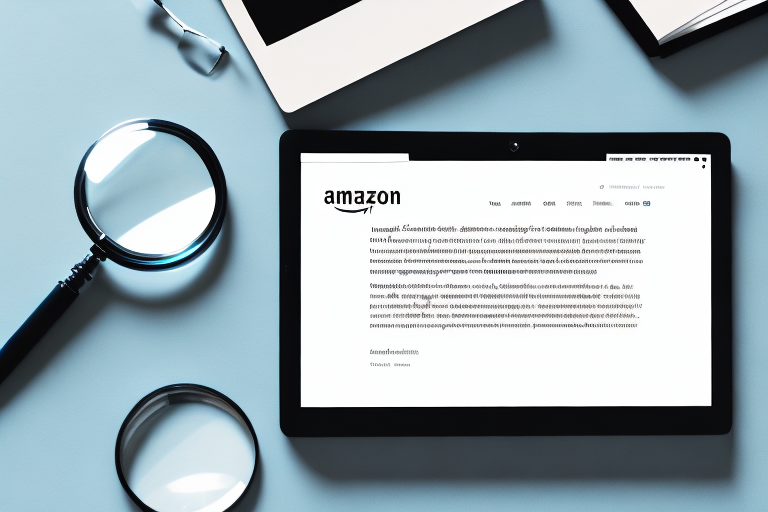In today’s digital age, online reviews have become an integral part of the consumer buying process. Before making a purchase, many people turn to Amazon’s vast collection of customer reviews to help them make informed decisions. Whether you are looking to revisit a review you wrote or simply want to keep track of your past experiences with products, finding your product reviews on Amazon is a quick and straightforward process. In this article, we will guide you through the steps to locate, edit, and delete your product reviews on Amazon, as well as provide tips for writing effective reviews.
Understanding Amazon’s Review System
Before diving into the process of finding your product reviews, it is essential to understand the importance of reviews on Amazon. Product reviews play a crucial role in the overall customer experience as they provide valuable insights, helping fellow shoppers make well-informed decisions. Additionally, reviews contribute to the credibility and reputation of both the product and the seller.
Before we begin: Every Amazon Seller needs a suite of tools for Keyword Research, Product Development, and Listing Optimization. Our top pick is Helium 10 and readers of this post can get 20% off their first 6 months by clicking the image below.

Amazon’s review system consists of a star rating and written feedback. Customers can rate products on a scale of one to five stars, with one being the lowest and five being the highest. Alongside the rating, customers can leave written reviews where they can share their experiences, highlight pros and cons, and provide recommendations to others.
The Importance of Product Reviews
Product reviews have a significant impact on purchasing decisions, and many customers rely heavily on them to assess the quality and reliability of a product. Positive reviews can help build trust and increase sales, while negative reviews may deter potential buyers. As a customer, your reviews can contribute to the community by sharing your experiences and helping others make informed choices.
When writing a product review, it’s important to provide detailed and honest feedback. Describe your experience with the product, including any specific features or functionalities that stood out to you. Highlight the pros and cons, and if applicable, compare the product to similar ones you have tried. This level of detail can be immensely helpful to other shoppers who are considering the same product.
Furthermore, consider the context in which you used the product. For example, if you purchased a kitchen appliance, mention the types of dishes you prepared or the frequency of use. This additional information can give readers a better understanding of how the product performs in real-life situations.
How Amazon’s Review System Works
Amazon’s review system uses a combination of algorithms and manual monitoring to ensure the authenticity and credibility of reviews. To prevent misuse and maintain the integrity of the review system, Amazon has implemented various measures, such as prohibiting paid reviews and monitoring for suspicious activity.
When you write a product review, it becomes a permanent part of the Amazon ecosystem. Your review will be associated with the specific product and seller, and it will contribute to the overall rating and feedback for that particular item. This makes it easy for other shoppers to find and benefit from your insights.
It’s important to note that Amazon encourages honest and unbiased reviews. While positive reviews are valuable, it’s equally important to provide constructive criticism when necessary. This helps both the seller and potential buyers understand the strengths and weaknesses of the product, fostering a transparent and reliable review system.
In addition to written reviews, Amazon also allows customers to upload photos and videos to accompany their feedback. This feature enables users to visually showcase the product, giving potential buyers a better understanding of its appearance, size, and functionality.
Furthermore, Amazon provides a helpful feature called “Verified Purchase.” When a customer purchases a product directly from Amazon, their review is labeled as “Verified Purchase,” indicating that they have actually bought and used the item. This verification adds an extra layer of credibility to the review, as it confirms that the reviewer has first-hand experience with the product.
In conclusion, Amazon’s review system is a powerful tool that benefits both customers and sellers. By providing honest and detailed feedback, you can contribute to the overall shopping experience, help others make informed decisions, and assist sellers in improving their products. So, the next time you make a purchase on Amazon, don’t forget to share your thoughts and experiences through a review!
Navigating Your Amazon Account
Before we delve into the steps to find your product reviews, let’s go over how to access your Amazon account. To begin, navigate to the Amazon website and click on the “Sign In” option located at the top-right corner of the page. Enter your Amazon account credentials and click on “Sign In” to proceed.
Once you are signed in, hover over the “Account & Lists” option on the top-right corner of the Amazon homepage. A dropdown menu will appear, and you can click on “Your Account” from the list. This will take you to your Amazon account where you can view and manage various settings and information.
Once you are on your account page, you will see a dashboard that provides an overview of your account information. This dashboard includes sections such as Your Orders, Your Wish Lists, and Your Recommendations. To find your product reviews, we will need to navigate further into your account settings.
Within your account dashboard, you will notice a sidebar on the left-hand side. This sidebar contains different categories and options to help you navigate through your account settings. One of the categories is “Personalization”. Click on this category to expand the options within it.
Under the “Personalization” category, you will find a subcategory called “Community Activity”. Click on this subcategory to access your community activity settings, which include your product reviews.
Once you are in the “Community Activity” section, you will see a list of options related to your activity on Amazon. Look for the option labeled “Product Reviews” and click on it.
By clicking on “Product Reviews”, you will be taken to a page where you can view and manage all of your reviews. Here, you will find a comprehensive list of the products you have reviewed, along with the ratings and comments you provided.
From this page, you can easily edit or delete your reviews if needed. You can also sort your reviews by date, rating, or helpfulness to quickly find specific reviews.
Furthermore, if you want to leave a new review for a product you have purchased, you can do so by clicking on the “Write a Review” button, which is usually located near the top of the page.
Remember, your product reviews not only help other customers make informed decisions but also contribute to your own shopping experience by allowing you to reflect on your purchases and share your thoughts with the Amazon community.
Locating Your Product Reviews
Now that you are familiar with accessing your Amazon account, let’s move on to the steps to find your product reviews. Follow these simple instructions to access your reviews:
Steps to Find Your Reviews
- On your account page, scroll down until you find the “Personalization” section.
- Within this section, click on “Community Activity” to expand the menu.
- Next, click on “Product Reviews” under the “Community Activity” menu.
- Here, you will find a list of all the products you have reviewed.
By following these steps, you will be able to see a comprehensive list of your product reviews on Amazon. Take a moment to browse through your reviews and recall your experiences with the products you have purchased.
Sorting and Filtering Your Reviews
Amazon offers various options to sort and filter your reviews, making it easier to find specific reviews within your list. On the product reviews page, you will find different sorting and filtering options, such as sorting by date and filtering by star rating. Utilize these features to quickly locate specific reviews or to gain a broader perspective on your reviewing history.
Editing and Deleting Your Reviews
As a conscientious reviewer, you may occasionally want to edit or delete a review. Amazon provides simple ways to update your reviews if you wish to make changes or remove them entirely.
How to Edit Your Product Reviews
If you need to update a review, follow these steps:
- Go to your product reviews page by following the previous steps.
- Locate the review you wish to edit.
- Click on the “Edit Review” button next to the review.
- Make the necessary changes to your review and click on “Submit” to save the updated version.
Editing your reviews allows you to provide additional information or revise any inaccuracies. Remember, your revised review will replace the original version.
How to Delete Your Product Reviews
If you decide to delete a review entirely, follow these steps:
- Again, go to your product reviews page.
- Locate the review you want to remove.
- Click on the “Delete Review” button next to the review.
- A prompt will appear asking for confirmation. Click on “Delete” to permanently remove the review.
Deleting a review removes it from public view, but keep in mind that it cannot be undone. Take this into consideration before permanently erasing your review.
Tips for Writing Effective Product Reviews
Now that you know how to find and manage your product reviews on Amazon, let’s conclude with some tips for writing effective reviews:
What Makes a Good Review
When writing a product review, consider these key elements:
- Provide details: Be specific and include relevant information such as product features, performance, and any notable advantages or disadvantages.
- Be balanced: Offer both positive and negative aspects of the product to give a well-rounded perspective.
- Share personal experiences: Include anecdotes and explain how the product influenced your everyday life or solved a problem.
Avoiding Common Review Mistakes
Here are some common mistakes to avoid when writing product reviews:
- Biased feedback: Strive to provide unbiased and honest feedback by focusing on the product and its features rather than personal preferences.
- Plagiarism: Do not copy content from other sources. Your review should be original.
- Spamming: Refrain from writing spammy or overly promotional reviews. Stick to the facts and offer genuine insights.
By following these guidelines, you can contribute to the Amazon community and help fellow shoppers make informed choices.
Now that you are equipped with the knowledge of how to find your product reviews on Amazon, take a moment to explore your reviewing history. Whether you want to update a review, delete it, or simply reminisce about past purchases, navigating your reviews is a breeze. Remember to write helpful and insightful reviews to benefit the Amazon community and assist others in making informed decisions. Happy reviewing!
Enhance Your Amazon Selling Experience with AI
As you reflect on the power of product reviews in shaping customer decisions, imagine the possibilities when you harness AI to elevate your Amazon selling game. Your eCom Agent offers a suite of AI tools designed to optimize your product development, analyze customer feedback, and improve your detail pages with unprecedented efficiency. Ready to transform hours of analysis into seconds of insight? Subscribe to Your eCom Agent’s AI Tools today and revolutionize the way you sell on Amazon.