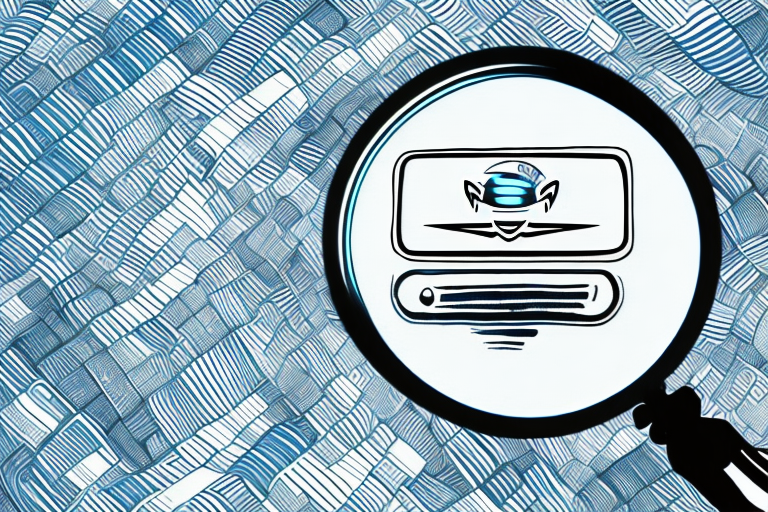Introduction
When shopping on Amazon, it’s important to have a good understanding of the various codes associated with products. These codes provide valuable information about the product, its type, and other relevant details. By knowing how to find these codes, you can make smarter purchasing decisions and have a more pleasant shopping experience. In this article, we will explore the different types of Amazon product codes, provide a step-by-step guide to finding them, offer tips for efficient searching, troubleshoot common issues, and discuss the importance of keeping track of your product codes.
Before we begin: Every Amazon Seller needs a suite of tools for Keyword Research, Product Development, and Listing Optimization. Our top pick is Helium 10 and readers of this post can get 20% off their first 6 months by clicking the image below.

Understanding Amazon Product Codes
Before we delve into the process of finding Amazon product codes, let’s first understand their importance. Amazon product codes serve several purposes, including:
The Importance of Amazon Product Codes
Amazon product codes play a crucial role in ensuring accurate product identification. They help in categorizing products, tracking inventory, and streamlining the overall online shopping experience. These codes enable Amazon to maintain a vast catalog of products while efficiently managing product information.
Furthermore, Amazon product codes are essential for various stakeholders involved in the e-commerce ecosystem. For sellers, these codes facilitate easy listing and identification of their products on the platform. For buyers, product codes provide a standardized way to search for and compare different products, ensuring a seamless shopping experience.
Different Types of Amazon Product Codes
There are several types of Amazon product codes that you may come across while browsing the website. The most common ones are:
- ASIN (Amazon Standard Identification Number): This 10-character alphanumeric code is assigned by Amazon and is unique to each product. It serves as a universal identifier and is essential for locating specific products on Amazon.
- UPC (Universal Product Code): This 12-digit numeric code is widely used for product identification in the retail industry. It is typically found on the packaging of physical products.
- EAN (European Article Number): Similar to UPC, EAN is a 13-digit numeric code used mainly in Europe. It provides product information specific to European markets.
- ISBN (International Standard Book Number): This 10- or 13-digit numeric code is used exclusively for identifying books and other publications.
ASINs are crucial for sellers as they provide a unique identifier for their products. This enables sellers to manage their inventory effectively and track sales performance. Additionally, ASINs allow sellers to optimize their product listings and improve their visibility on the platform.
UPCs are commonly used by manufacturers and retailers to ensure accurate product identification and inventory management. These codes enable seamless integration between physical stores and online platforms like Amazon, making it easier for businesses to sell their products to a wider audience.
EANs are particularly important for sellers targeting the European market. These codes help in complying with regional product identification standards and enable efficient cross-border trade within the European Union. By using EANs, sellers can ensure that their products are accurately categorized and easily discoverable by European customers.
ISBNs are crucial for the publishing industry as they provide a unique identifier for each book edition. These codes help in tracking sales, managing inventory, and facilitating efficient distribution of books. By using ISBNs, publishers and authors can ensure that their works are easily distinguishable and accessible to readers worldwide.
Step-by-Step Guide to Finding Amazon Product Codes
Now that you understand the importance and types of Amazon product codes, let’s dive into the step-by-step process of finding them.
Navigating the Amazon Website
To begin your search for product codes, open the Amazon website in your preferred web browser. Once you’re on the homepage, follow these steps:
- Step 1: Use the search bar at the top of the page to enter keywords related to the product you’re interested in.
- Step 2: Click on the search icon or press Enter to initiate the search.
- Step 3: On the search results page, locate the product you want and click on its title or image to open the product details page.
- Step 4: Scroll down on the product details page until you find the “Product Information” section.
- Step 5: Look for the specific product code, such as the ASIN, UPC, or ISBN, listed in this section.
When searching for product codes on the Amazon website, it is important to note that different products may have different types of codes. The ASIN (Amazon Standard Identification Number) is a unique identifier assigned by Amazon to each product in its catalog. The UPC (Universal Product Code) is a barcode used for tracking trade items in stores. The ISBN (International Standard Book Number) is a unique numeric commercial book identifier.
By locating and noting down the product code, you can easily reference it when needed, whether for personal use or for sharing with others.
Using the Amazon Mobile App
If you prefer to use the Amazon mobile app for your shopping needs, follow these steps to find product codes:
- Step 1: Launch the Amazon mobile app on your smartphone or tablet.
- Step 2: Tap on the search bar at the top of the app to enter your search keywords.
- Step 3: Tap on the search icon to begin the search.
- Step 4: From the search results, select the desired product to open its details page.
- Step 5: Scroll down on the details page to locate the “Product Information” section.
- Step 6: Find the relevant product code, such as the ASIN or UPC, within this section.
The Amazon mobile app offers a convenient way to search for and purchase products on the go. With the app’s user-friendly interface, you can easily find the product you’re looking for and access its details, including the product code.
Remember that product codes play a crucial role in identifying and categorizing products on Amazon. They are essential for accurate search results, inventory management, and ensuring that customers receive the correct items they ordered.
Now that you have a comprehensive understanding of how to find Amazon product codes, you can confidently navigate the Amazon website or mobile app to locate the codes for the products you’re interested in.
Tips for Efficiently Searching for Amazon Product Codes
While searching for Amazon product codes, consider the following tips to improve your efficiency:
Utilizing Amazon’s Advanced Search Features
Amazon offers advanced search features to help you narrow down your product search and find the relevant codes more efficiently. These features include:
- Filtering options, such as price range, customer ratings, and brand.
- Sort by options, allowing you to sort products by relevance, price, or customer ratings.
- Using specific search operators, such as “AND,” “OR,” and “NOT,” to refine your query.
Deciphering Amazon Product Code Formats
While the ASIN is usually the primary product code you’ll encounter, it’s essential to understand the formats of other codes as well. For example, UPCs consist of digits only, while ISBNs may include hyphens. Being familiar with these formats can help you quickly identify and interpret product codes.
Troubleshooting Common Issues in Finding Amazon Product Codes
While finding Amazon product codes is generally straightforward, you may encounter certain issues along the way. Let’s explore some common problems and solutions.
Dealing with Invalid or Non-Existent Product Codes
In some cases, you may find that the product code you’re searching for is either invalid or not listed on the Amazon website. To address this issue:
- Double-check the accuracy of the code you entered and ensure there are no typos.
- If the code is still not valid, consider reaching out to the product manufacturer or seller for further assistance.
Overcoming Technical Glitches on Amazon’s Platform
Occasionally, technical glitches or temporary issues may hinder your ability to access product codes. If you encounter any problems:
- Refresh the web page or restart the app to see if the issue resolves itself.
- Try using a different web browser or device, as the problem may be specific to your current setup.
- Contact Amazon customer support for additional help and guidance.
Keeping Track of Amazon Product Codes
Once you’ve found the product codes, it’s essential to keep track of them for future reference. Consider the following strategies:
Organizing Your Found Product Codes
Create a system for organizing your product codes, such as using a spreadsheet or dedicated note-taking application. Categorize them by product type, purpose, or any other relevant criteria for easy retrieval when needed.
Updating Your Product Code List Regularly
As you continue to shop on Amazon, regularly update your product code list to ensure it remains accurate and up-to-date. Remove any outdated or irrelevant codes and add new ones as needed. This will help you maintain a comprehensive database for future use.
Conclusion
In conclusion, knowing how to find codes for Amazon products is a valuable skill that can enhance your online shopping experience. By understanding their importance, following the step-by-step guide, utilizing efficient search techniques, troubleshooting common issues, and keeping track of the product codes, you can navigate Amazon’s vast catalog with confidence and make more informed purchasing decisions. Happy shopping!
Maximize Your Amazon Success with AI
Ready to take your Amazon selling game to the next level? Subscribe to Your eCom Agent’s AI Tools today and harness the power of artificial intelligence to optimize your products, analyze customer feedback, and enhance your listings with ease. Don’t miss out on the opportunity to revolutionize your Amazon business—join the AI revolution now!