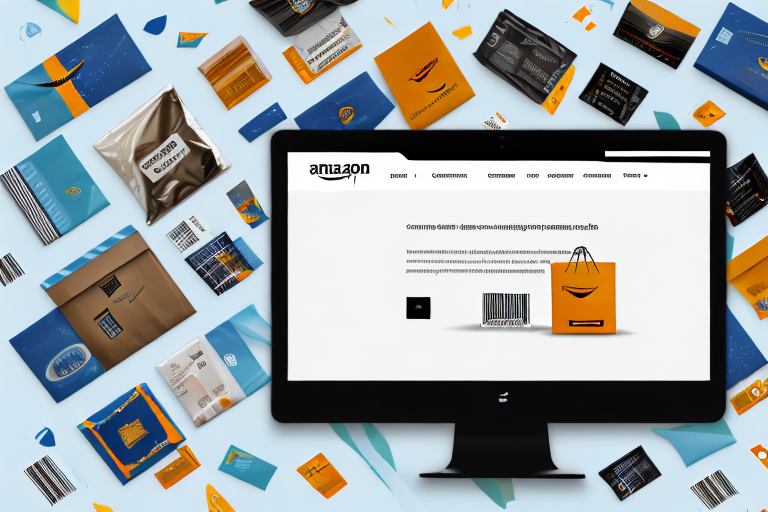Welcome to our step-by-step guide on how to create an Amazon Seller account. Selling on Amazon can be a lucrative venture, but it’s important to understand the basics before diving in. In this article, we will walk you through the entire process, from understanding the basics of Amazon selling to successfully managing your account. So let’s get started!
Understanding the Basics of Amazon Selling
In order to create and manage your Amazon Seller account effectively, it’s crucial to grasp the fundamentals of Amazon selling. One of the key concepts you need to familiarize yourself with is Amazon Seller Central.
Before we begin: Every Amazon Seller needs a suite of tools for Keyword Research, Product Development, and Listing Optimization. Our top pick is Helium 10 and readers of this post can get 20% off their first 6 months by clicking the image below.

Amazon Seller Central is a platform specifically designed for sellers to manage their accounts and sell their products on Amazon. It provides a range of features and tools that enable sellers to list and manage products, communicate with customers, track sales, and much more.
When you sign up for an Amazon Seller account, you gain access to Seller Central, which serves as your dashboard for managing your business on Amazon. From here, you can create product listings, set prices, handle inventory, and monitor your sales performance.
One of the main advantages of using Amazon Seller Central is the ease of use. The platform is designed to be user-friendly, even for those who are new to selling online. It provides step-by-step guidance and tutorials to help you navigate through the process of setting up your account and listing your products.
What is Amazon Seller Central?
Amazon Seller Central is a comprehensive platform that offers a wide range of tools and features to help sellers succeed on Amazon. It allows you to manage your inventory, fulfill orders, handle customer inquiries, and analyze your sales performance.
One of the key features of Amazon Seller Central is the ability to create product listings. When you list a product on Amazon, you provide detailed information about the item, including its title, description, images, and pricing. This information is crucial for potential buyers to make informed purchasing decisions.
Another important aspect of Amazon Seller Central is the ability to communicate with customers. The platform provides a messaging system that allows you to respond to customer inquiries, address concerns, and provide excellent customer service. Building strong relationships with your customers is essential for long-term success on Amazon.
Benefits of Selling on Amazon
Selling on Amazon offers numerous benefits, making it an attractive platform for individuals and businesses alike. First and foremost, Amazon has a massive customer base, which means your products have the potential to reach millions of potential buyers. This vast reach increases your chances of making sales and growing your business.
In addition to the large customer base, Amazon provides a seamless fulfillment process through programs like Fulfillment by Amazon (FBA). With FBA, you can store your products in Amazon’s fulfillment centers, and they will handle the packaging, shipping, and customer service on your behalf. This allows you to focus on other aspects of your business, such as product sourcing and marketing.
Furthermore, Amazon offers various marketing and advertising options to help boost your sales. You can run sponsored product ads, which appear in search results and help increase your product’s visibility. Additionally, Amazon offers promotions and deals, such as Lightning Deals and Prime Day, which can drive significant traffic and sales to your listings.
Another benefit of selling on Amazon is the trust and credibility associated with the platform. Amazon has built a reputation for providing excellent customer service and ensuring a safe and secure shopping experience. By selling on Amazon, you leverage this trust and credibility, which can help attract more customers and increase sales.
In conclusion, understanding the basics of Amazon selling and utilizing Amazon Seller Central can greatly enhance your success as a seller on the platform. By taking advantage of the features and benefits offered by Amazon, you can effectively manage your account, reach a wide audience, and maximize your sales potential.
Preparing to Set Up Your Amazon Seller Account
Before you can start selling on Amazon, there are a few essential steps to take and considerations to make.
Setting up an Amazon Seller account is an exciting venture that can open up a world of opportunities for your business. However, it’s important to approach the process with careful planning and attention to detail. By following the necessary steps and making informed decisions, you can set yourself up for success in the competitive world of e-commerce.
Necessary Information and Documents
First, gather all the required information and documents you’ll need to create your Amazon Seller account. This typically includes your business name, contact information, bank account details, tax information, and any necessary legal documents.
When it comes to choosing a business name, consider something that reflects your brand and resonates with your target audience. A well-thought-out business name can help you stand out in a crowded marketplace and leave a lasting impression on potential customers.
Additionally, ensure that your contact information is accurate and up to date. This will not only facilitate smooth communication with Amazon but also instill trust in potential buyers who may need to reach out to you with inquiries or concerns.
Bank account details are crucial for receiving payments from your Amazon sales. It’s important to provide accurate information to avoid any delays or complications in receiving your hard-earned profits.
Furthermore, tax information is a vital aspect of setting up your Amazon Seller account. Familiarize yourself with the tax regulations in your jurisdiction and ensure that you comply with all legal requirements. This will help you avoid any penalties or legal issues down the line.
Lastly, depending on your business type and location, you may need to provide additional legal documents. These could include business licenses, permits, or certifications. Research the specific requirements for your industry and location to ensure that you have all the necessary documentation in order.
Deciding on Your Selling Plan
Next, you’ll need to choose the right selling plan for your business. Amazon offers two main options: the Individual plan, which is suitable for sellers with low sales volume, and the Professional plan, which is better for sellers with higher sales volume.
When deciding on a plan, it’s important to consider your budget, expected sales volume, and long-term goals. The Individual plan may be a good starting point if you’re just dipping your toes into the world of e-commerce or if you have a small inventory. It allows you to pay per item sold, which can be cost-effective for low-volume sellers.
On the other hand, the Professional plan offers a monthly subscription fee but provides additional benefits such as access to advanced selling tools, bulk listing, and the ability to customize shipping rates. If you anticipate a high sales volume or have ambitions to scale your business quickly, the Professional plan may be the better option for you.
Consider your unique business needs and growth projections when making this decision. Remember, you can always switch plans later on if your circumstances change.
By carefully considering the necessary information and documents, as well as choosing the right selling plan, you’ll be well on your way to setting up a successful Amazon Seller account. Stay tuned for the next steps in the process as we guide you through the exciting world of e-commerce!
Step-by-Step Process to Create an Amazon Seller Account
Now that you have gathered all the necessary information and made a decision on the selling plan, it’s time to create your Amazon Seller account.
Registering for a Seller Account
Begin by visiting the Amazon Seller Central website and clicking on the “Register Now” button. Follow the on-screen prompts to create your account, providing all the required information accurately and honestly.
Setting Up Your Seller Profile
Once your account is created, it’s important to set up your seller profile. This includes providing detailed information about your business, adding a logo or profile picture, and configuring your shipping and return policies. Take your time to fill out each section thoroughly to make your profile stand out to potential buyers.
Navigating Your New Amazon Seller Account
Now that your Amazon Seller account is set up, it’s time to explore the various features and tools available to you. This will help you effectively manage your account and achieve success as a seller on Amazon.
Understanding the Dashboard
The Amazon Seller Central dashboard is the control center of your account. Familiarize yourself with the different sections and tabs, such as Orders, Inventory, Advertising, and Reports. This will enable you to navigate your account easily and access the information you need quickly.
Listing Your First Product
To start selling on Amazon, you’ll need to list your products. This involves providing detailed product information, including title, description, images, and pricing. Follow Amazon’s guidelines and best practices to optimize your product listings and maximize your chances of making sales.
Tips for Successful Selling on Amazon
While setting up your Amazon Seller account is a significant accomplishment, it’s equally important to implement strategies that can help you achieve success in the long run. Here are a few tips to keep in mind:
Optimizing Your Product Listings
Invest time and effort into optimizing your product listings. Use relevant keywords in your titles and descriptions, showcase high-quality images, and provide accurate and detailed information. This will improve the visibility of your listings and attract potential buyers.
Managing Customer Reviews and Feedback
Customer reviews and feedback play a crucial role in the success of your Amazon selling journey. Pay close attention to customer inquiries and address any issues promptly and professionally. Encourage satisfied customers to leave positive reviews, as they can significantly impact your sales and reputation.
By following these tips and utilizing the tools available on Amazon Seller Central, you’ll be well on your way to creating a successful Amazon Seller account. Remember, continuous learning, adaptation, and providing exceptional customer service are key to achieving long-term success as an Amazon seller. Best of luck!
Enhance Your Amazon Selling Experience with AI
Ready to take your Amazon selling to the next level? Subscribe to Your eCom Agent’s AI Tools today and transform the way you manage your Amazon business. With our advanced AI suite, you can effortlessly develop better products, analyze customer feedback, and optimize your detail pages in seconds. Don’t let manual tasks slow you down—let Your eCom Agent be your partner in success!