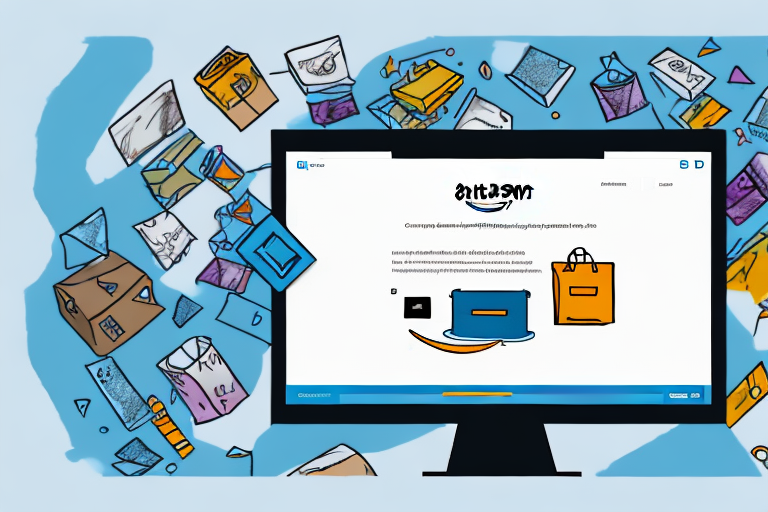Adding a product on Amazon can be a great opportunity to reach a large customer base and expand your business. However, the process may seem intimidating for those who are new to selling on the platform. In this article, we will guide you through the steps of adding a product on Amazon, from understanding the product categories to managing your inventory effectively.
Understanding Amazon’s Product Categories
Amazon offers a wide range of product categories to choose from when listing your product. It is important to understand these categories and select the most appropriate one for your product. The right category can significantly enhance your product’s visibility and increase its chances of being discovered by potential customers.
Before we begin: Every Amazon Seller needs a suite of tools for Keyword Research, Product Development, and Listing Optimization. Our top pick is Helium 10 and readers of this post can get 20% off their first 6 months by clicking the image below.

When it comes to selling on Amazon, choosing the right category is crucial for your product’s success. It’s not just about picking any category that seems vaguely related to your product; it’s about finding the perfect fit. Each category has its own set of rules and requirements, and listing your product in an incorrect category may result in your listing being removed or your account facing penalties.
So, how do you navigate through Amazon’s extensive list of product categories? It may seem overwhelming at first, but with a little research and careful consideration, you can find the most relevant category for your product.
The Importance of Choosing the Right Category
Choosing the right category is crucial for your product’s success on Amazon. It’s not just a matter of convenience; it can have a significant impact on your sales and visibility. When you list your product in the most appropriate category, you increase the chances of your target audience finding it.
Imagine you have a unique and innovative kitchen gadget that can revolutionize cooking. If you list it under a generic category like “Home & Kitchen,” it may get lost among thousands of similar products. However, if you choose a more specific category like “Cooking Utensils” or “Kitchen Gadgets,” you narrow down the competition and make it easier for potential customers to discover your product.
Moreover, each category has its own set of keywords and search terms that customers use to find products. By selecting the right category, you align your product with those keywords, making it more likely to appear in relevant search results.
Navigating Through Amazon’s Product Categories
When adding a product, you will be presented with a list of categories to choose from. It is essential to carefully analyze the categories and subcategories to find the most suitable option. Don’t rush this step; take the time to explore and understand the different categories.
Consider factors such as the nature of your product, its features, and its target audience. Think about who would be interested in buying your product and what category they would most likely search for it in. For example, if you have a fitness tracker, you might want to explore categories like “Sports & Outdoors” or “Electronics” rather than “Home & Kitchen.”
Another helpful strategy is to look at similar products already listed on Amazon. See which categories they are listed under and analyze their success. This can give you valuable insights into which categories are most popular and relevant for your product.
Remember, narrowing down your options will help you find the best category fit. Don’t be afraid to dig deep into subcategories; sometimes, the perfect category for your product might be a more specific one that aligns perfectly with its unique features.
Setting Up Your Seller Account
Before you can start listing products on Amazon, you need to set up a seller account. Creating a seller account is a straightforward process that involves a few simple steps.
Setting up your seller account is the first step towards becoming a successful Amazon seller. It gives you access to a wide range of tools and resources that can help you grow your business and reach millions of potential customers.
When you create a seller account, you become part of a vast online marketplace where you can sell your products to customers from all around the world. Whether you’re a small business owner or an individual looking to make some extra income, Amazon provides a platform that can help you achieve your goals.
Steps to Create a Seller Account
To create a seller account, visit Amazon’s seller central website and click on the “Start Selling” button. You will be guided through a series of steps, each designed to gather the necessary information to set up your account.
The first step is to provide your personal and business information. This includes your name, address, phone number, and email address. Amazon requires this information to verify your identity and ensure that you are a legitimate seller.
Next, you’ll need to select a selling plan. Amazon offers two types of selling plans: Individual and Professional. The Individual selling plan is suitable for sellers who plan to sell fewer than 40 items per month, while the Professional selling plan is ideal for sellers who anticipate selling more than 40 items per month. Choose the plan that best suits your needs and budget.
Once you’ve completed these steps, you’ll need to verify your identity. Amazon may ask you to provide additional documentation, such as a government-issued ID or a utility bill, to confirm your identity and address. This is a standard security measure that helps protect both sellers and buyers on the platform.
After your account is created and verified, you’ll gain access to the seller dashboard. This is where you’ll find all the tools and features you need to manage your listings, inventory, and orders. From the seller dashboard, you can track your sales, monitor customer feedback, and make any necessary updates to your product listings.
Tips for a Successful Seller Profile
Creating a compelling seller profile is essential for establishing credibility and attracting potential buyers. Your seller profile serves as a virtual storefront, giving customers a glimpse into your brand and the products you offer.
When crafting your seller profile, take the time to highlight your expertise, experience, and commitment to customer satisfaction. This can help build trust and confidence in your brand, making customers more likely to choose your products over your competitors.
One effective way to enhance your seller profile is by using high-quality images. Clear, professional product photos can make a significant difference in attracting customers’ attention and convincing them to make a purchase. Invest in good lighting and photography equipment to capture your products in the best possible light.
In addition to images, compelling product descriptions are also crucial. Use descriptive language to showcase the unique features and benefits of your products. Highlight what sets your brand apart from others and explain why customers should choose your products.
Lastly, positive customer reviews can greatly impact your seller profile. Encourage satisfied customers to leave feedback and reviews on your product listings. Positive reviews can help build trust and credibility, making potential buyers more likely to choose your products.
By following these tips and making the most of your seller account, you can increase your chances of success on Amazon. Remember, setting up your seller account is just the beginning. Continuously optimizing your listings, providing excellent customer service, and staying up-to-date with market trends are all key factors in achieving long-term success as an Amazon seller.
Listing Your Product on Amazon
Now that you have set up your seller account, it is time to list your product on Amazon. A well-optimized product listing can significantly impact your product’s visibility and conversion rates.
The Basics of Product Listing
When listing your product, ensure that you provide accurate and detailed information. Include relevant keywords in your product title, description, and bullet points to improve its discoverability in Amazon’s search results. Use high-quality product images that showcase your product from different angles and provide clear and concise product specifications.
Optimizing Your Product Listings
To optimize your product listings, consider implementing search engine optimization (SEO) techniques. Conduct keyword research to identify the terms that customers are likely to use when searching for products similar to yours. Incorporate these keywords strategically throughout your listing, including in your title, description, bullet points, and backend keywords. Additionally, monitor and analyze customer reviews and feedback to continuously improve your listing and address any potential issues.
Pricing Your Product
Pricing your product competitively is crucial to attracting customers and boosting sales. Amazon offers several tools and strategies to help you optimize your pricing strategy.
Strategies for Competitive Pricing
To price your product competitively, consider factors such as your production costs, competitor prices, and market demand. Use Amazon’s pricing tools to monitor your competitors’ prices and adjust your own accordingly. Additionally, take advantage of Amazon’s promotional offers, such as lightning deals and coupons, to attract customers during peak shopping periods.
Understanding Amazon’s Pricing Rules
Amazon has specific rules and guidelines regarding pricing practices. It is essential to familiarize yourself with these rules to avoid any violations. Some common pricing practices to be aware of include avoiding price gouging, adhering to the “Buy Box” algorithm, and complying with minimum advertised price (MAP) agreements if applicable.
Managing Product Inventory
Effective inventory management is crucial to ensure that you can fulfill customer orders promptly and efficiently. Proactive inventory management can help you avoid stockouts and maximize your sales potential.
How to Update Your Inventory
To manage your product inventory on Amazon, regularly update your stock levels based on sales and replenishment forecasts. Utilize Amazon’s inventory management tools to track and manage your inventory efficiently. Set up alerts and automated systems to notify you when stock levels are low or when it’s time to restock.
Inventory Management Best Practices
Implementing inventory management best practices can help streamline your operations and minimize costly errors. Establish an organized system for receiving, storing, and shipping your products. Regularly conduct physical inventory counts to ensure accuracy and identify any discrepancies. Additionally, consider using fulfillment services such as Amazon FBA (Fulfillment by Amazon) to handle inventory storage and order fulfillment.
By following these steps, you can successfully add a product on Amazon and maximize your chances of attracting customers and increasing sales. Remember to regularly optimize your listings, monitor your pricing strategy, and manage your inventory effectively to stay competitive in the ever-evolving Amazon marketplace.
Take Your Amazon Selling to the Next Level
Ready to revolutionize your Amazon selling experience? Subscribe to Your eCom Agent’s AI Tools and harness the power of artificial intelligence to enhance your product development, analyze customer reviews, and optimize your detail pages with ease. Let AI do the heavy lifting and save hours of manual work, so you can focus on growing your business. Join the future of Amazon selling today!