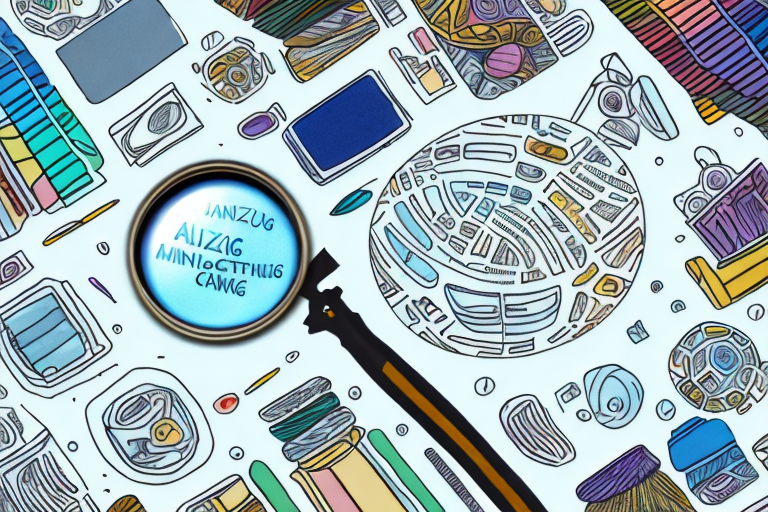In today’s digital age, online marketplaces have become the go-to destination for shoppers around the world. One platform that stands out among the crowd is Amazon. With its vast selection of products and reliable shipping options, it’s no wonder that millions of consumers turn to Amazon for their purchasing needs.However, with so many products available on Amazon, it can sometimes be overwhelming to find exactly what you’re looking for. That’s where this comprehensive guide comes in. In this article, we will walk you through the process of finding your desired product in Amazon’s extensive catalog, providing you with practical steps and valuable tips along the way.
Understanding Amazon’s Product Catalog
Before we dive into the specifics of finding your product, it’s important to have a basic understanding of how Amazon’s product catalog works. Essentially, the product catalog is a comprehensive database that stores all the information about the products available on Amazon. This includes attributes like the product’s title, description, images, pricing, and other relevant details.
Before we begin: Every Amazon Seller needs a suite of tools for Keyword Research, Product Development, and Listing Optimization. Our top pick is Helium 10 and readers of this post can get 20% off their first 6 months by clicking the image below.

Furthermore, the product catalog is constantly updated and maintained to ensure accuracy and consistency. Amazon’s algorithms and search filters utilize this catalog to match customer queries with the most relevant products.
But let’s delve deeper into the intricacies of Amazon’s product catalog.
The Basics of Amazon’s Product Catalog
Amazon’s product catalog is organized hierarchically. Each product falls under a specific category, which is then further divided into subcategories. This hierarchical structure enables customers to narrow down their search and explore products with ease.
For example, if you are looking for a new laptop, you can start by selecting the “Electronics” category, then navigate to the “Computers & Accessories” subcategory, and finally choose “Laptops.” This hierarchical organization makes it easier for customers to find the exact product they are looking for.
But how does Amazon ensure that each product is distinguishable and easily searchable within this vast catalog?
Each product in the catalog is also assigned a unique identification number called the Amazon Standard Identification Number (ASIN). This helps ensure accurate and precise results when searching for a particular item. The ASIN acts as a digital fingerprint for each product, allowing Amazon’s search algorithms to quickly locate and display the relevant products to customers.
For sellers, the ASIN is an essential element in creating product listings and managing inventory. It helps sellers keep track of their products and ensures that customers can easily find and purchase them.
The Importance of Accurate Product Listing
Accurate product listings are crucial for providing customers with the information they need to make informed purchase decisions. When sellers create listings on Amazon, they must input accurate and detailed information about their products. This includes elements like the product’s title, description, features, dimensions, and other critical attributes.
Imagine you are looking to buy a new camera. You want to know the specifications, the resolution, the lens type, and other important details. Accurate product listings help you make an informed choice by providing all the necessary information in one place.
Accurate listings contribute to a positive shopping experience and minimize the chances of returns or dissatisfaction among customers. This is why Amazon places great importance on the accuracy of product listings and takes necessary measures to maintain quality throughout its catalog.
Amazon provides guidelines and tools for sellers to create accurate listings, including templates and best practices. This ensures that customers can trust the information they find on Amazon and make confident purchasing decisions.
So, the next time you search for a product on Amazon, remember the intricate workings of their product catalog and how it helps you find exactly what you’re looking for.
Steps to Find Your Product in Amazon Catalog
Using Product ID or ASIN
If you have the specific product ID or ASIN, finding your desired item on Amazon becomes straightforward. Simply enter the identification number into the search bar on Amazon’s homepage or any relevant search field. The search results will display the exact match for the product you’re seeking. This method is particularly useful if you already have the product’s unique identifier from another source, such as a manufacturer’s website or a recommendation from a friend.
When using the product ID or ASIN to find your product, you can be confident that you will be directed to the exact item you are looking for. This method eliminates any confusion or ambiguity that may arise when searching for a product without a specific identifier. It saves you time and ensures that you can quickly locate and purchase the item you desire.
Furthermore, using the product ID or ASIN is beneficial when you are looking for a specific version or edition of a product. It allows you to bypass any other variations or alternatives and go straight to the exact item you want to purchase. This is particularly useful when you are a collector or have specific preferences.
Utilizing the Search Function
If you don’t have specific product details like ASIN or ID, you can use Amazon’s search function to help you find what you’re looking for. By typing in keywords related to the product, you can narrow down your search results based on relevance.
Amazon’s search engine utilizes sophisticated algorithms that take into account factors such as customer reviews, product ratings, and sales performance to present the most relevant products to the customer’s search query. This ensures that you are presented with options that closely align with your preferences.
When using the search function, it is essential to choose your keywords wisely. Think about the specific features, brand names, or any other relevant details that can help refine your search. By being specific with your search terms, you can increase the chances of finding the exact product you are looking for.
Additionally, Amazon’s search function also provides suggestions and auto-complete options as you type, making it easier for you to discover related products or alternative options that you may not have considered initially. This feature can be particularly helpful when you are open to exploring different choices.
Navigating Through Product Categories
If you prefer to browse through Amazon’s vast catalog, you can do so by navigating through the various product categories. Start by clicking on the relevant category that aligns with your desired item. From there, you can further refine your search by selecting subcategories or applying filters to narrow down the selection.
Browsing through categories can be an excellent way to discover products that you may not have initially considered. It allows you to explore different options and stumble upon unique and interesting items. For example, if you are looking for a gift for someone but are unsure of what to buy, browsing through categories can provide inspiration and help you find the perfect present.
Furthermore, Amazon’s category system is designed to make the shopping experience more convenient and efficient. The categories are carefully organized, ensuring that you can easily locate the type of product you are interested in. Whether you are looking for electronics, clothing, home decor, or any other item, Amazon’s category system will guide you to the right place.
Within each category, you can also find featured products, best sellers, and customer recommendations, providing you with additional information and insights that can help you make an informed decision. This way, you can be confident that you are choosing a product that meets your needs and preferences.
Tips to Enhance Your Product Search on Amazon
Using Advanced Search Filters
Amazon offers a wide range of advanced search filters that can help you refine your search even further. These filters include options like price range, brand, customer ratings, shipping options, and more. By utilizing these filters, you can locate products that specifically meet your criteria.
Whether you’re looking for products within a specific price range or from a particular brand, using advanced search filters can save you time and effort by streamlining your search results. This allows you to focus on the options that align with your preferences and requirements.
Understanding Amazon’s Ranking Algorithm
When conducting a search on Amazon, the order in which products are displayed is not random. It is determined by Amazon’s ranking algorithm, which considers various factors such as product relevance, customer reviews, sales performance, and more.
Understanding how Amazon’s ranking algorithm works can give you an advantage when searching for products. By assessing the key factors that influence rankings, you can make more informed decisions about which products to consider and which to explore further.
Troubleshooting Common Issues in Product Search
Dealing with ‘Product Not Found’ Errors
Occasionally, you may encounter the frustrating situation where the product you’re searching for is not found in Amazon’s catalog. In such cases, it’s essential to double-check the accuracy of your search query. Ensure that the keywords, spelling, and other details are correct.
If you’re still unable to find the desired product, it’s worth exploring alternative keywords or searching for similar items that may meet your requirements. Additionally, you can reach out to Amazon’s customer support for further assistance in locating the product you’re looking for.
Addressing Incorrect Product Information
Sometimes, you may come across products with inaccurate or incomplete information in their listings. This can be frustrating and may impact your purchasing decision. In such cases, it’s encouraged to provide feedback on the product listing by using the “Report incorrect product information” feature on Amazon’s product page. This will help Amazon improve the accuracy and quality of their catalog.
In the event that you still have concerns about the accuracy of a product listing, you can reach out to the seller directly for clarification or additional information. Open communication with the seller can help address any doubts or questions you may have before making your purchase.
Optimizing Your Product Listings for Better Visibility
Importance of SEO in Product Listings
For sellers using Amazon’s platform to list and sell their products, utilizing search engine optimization (SEO) techniques is crucial for enhancing visibility. SEO involves strategically optimizing product listings by incorporating relevant keywords, providing accurate and detailed descriptions, and tailoring content to match customer preferences.
By applying effective SEO practices, sellers can increase the likelihood of their products appearing higher in Amazon’s search results. This boosts their visibility and exposure to potential customers, increasing the chances of generating sales and success on the platform.
Using High-Quality Images and Descriptions
When it comes to online shopping, visual appeal plays a significant role in capturing the attention of customers. Therefore, it is essential for sellers to include high-quality images and compelling descriptions in their product listings.
High-resolution images that showcase the product from different angles and highlight its key features can entice customers and provide them with a better understanding of the product’s appearance and functionality. Additionally, well-written descriptions that accurately portray the product’s benefits and unique selling points can further engage potential buyers and increase the likelihood of a successful sale.
In conclusion, finding your desired product in Amazon’s catalog is made easier by understanding the foundation of Amazon’s product catalog and utilizing efficient search methods. By following the steps outlined in this comprehensive guide and applying the tips provided, you can navigate Amazon’s vast catalog with confidence and locate the ideal products that meet your needs. Whether you’re a seasoned Amazon shopper or a newbie, this guide equips you with the knowledge and strategies to make your Amazon shopping experience a seamless and enjoyable one.
Enhance Your Amazon Selling Experience with Your eCom Agent
Now that you’re equipped with the knowledge to navigate Amazon’s vast catalog, take your selling to the next level with Your eCom Agent. Our suite of AI tools is designed specifically for Amazon Sellers to streamline the process of product development, review analysis, and detail page enhancement. Embrace the power of artificial intelligence and transform hours of work into seconds. Ready to revolutionize your Amazon business? Subscribe to Your eCom Agent’s AI Tools today and experience the future of e-commerce.