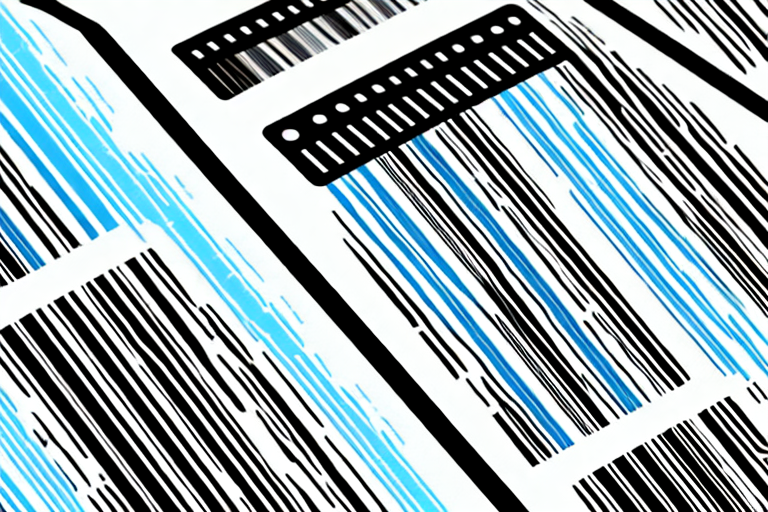In the world of online retail, Amazon is undoubtedly the undisputed king. With its vast marketplace and millions of products, it has become a go-to platform for both buyers and sellers. If you are an Amazon seller, you are probably aware of the importance of UPC labels. In this comprehensive guide, we will walk you through everything you need to know about Amazon UPC label requirements.
Understanding Amazon UPC Label Requirements
Before we delve into the specifics of Amazon’s UPC label requirements, let’s first understand what a UPC label is and why it is essential for Amazon sellers.
Before we begin: Every Amazon Seller needs a suite of tools for Keyword Research, Product Development, and Listing Optimization. Our top pick is Helium 10 and readers of this post can get 20% off their first 6 months by clicking the image below.

A UPC stands for Universal Product Code. It is a barcode that consists of a series of black bars and white spaces to represent product information. Each unique product has its own UPC, which allows retailers to track inventory and process transactions efficiently.
When a seller lists a product on Amazon, they are required to provide a UPC for that product. This UPC is then used by Amazon to identify the product and associate it with the correct listing. Without a UPC, it would be challenging for Amazon to manage its vast inventory and ensure accurate product listings.
Why are UPC Labels Important for Amazon Sellers?
Amazon, like most other e-commerce platforms, requires sellers to use UPC labels for their products. This requirement ensures standardization and ease of identification for products across the platform, simplifying the buying process for customers.
When a customer searches for a specific product on Amazon, they often rely on the product’s UPC to find the exact match. This is especially crucial when there are multiple sellers offering similar products. The UPC acts as a unique identifier, allowing customers to make informed purchasing decisions.
Moreover, UPC labels enable automated inventory management and order processing on Amazon’s end. By scanning the labels, Amazon can quickly track stock levels, update product listings, and fulfill orders without any manual intervention.
Imagine a scenario where Amazon sellers didn’t use UPC labels. The process of managing inventory and fulfilling orders would be much more complex and time-consuming. Sellers would have to rely on manual tracking methods, increasing the chances of errors and delays in order processing.
By implementing a standardized UPC label requirement, Amazon streamlines its operations and ensures a seamless shopping experience for customers. It also benefits sellers by providing them with a reliable and efficient platform to sell their products.
In conclusion, UPC labels play a vital role in the Amazon ecosystem. They enable accurate product identification, streamlined inventory management, and efficient order processing. By adhering to Amazon’s UPC label requirements, sellers can enhance their selling experience and provide customers with a seamless shopping experience.
The Basics of Amazon’s UPC Policy
Now that you have a basic understanding of what UPC labels are and why they are crucial, let’s dive into the specifics of Amazon’s UPC policy.
Amazon’s policy on UPC labels is a fundamental aspect of selling on their platform. It ensures that all sellers provide a valid product identifier for each item they list, which is essential for maintaining an organized and efficient marketplace.
Amazon’s Product Identifier Requirements
Amazon requires all sellers to provide a valid product identifier for each item they list. The product identifier can be either a UPC, an EAN (International Article Number), or an ISBN (International Standard Book Number), depending on the category of the product being sold.
This requirement ensures that every product listed on Amazon can be easily identified and tracked, allowing for accurate inventory management and seamless order processing.
If your product falls under the category that requires a UPC, you must ensure that your label complies with Amazon’s guidelines. This includes using the correct format, size, and placement of the UPC label on your product.
Amazon’s guidelines for UPC labels are designed to ensure consistency and accuracy in product identification. By adhering to these guidelines, you can avoid potential issues and ensure a smooth selling experience on Amazon.
How Amazon Uses UPC Labels
Amazon utilizes UPC labels to efficiently track and manage inventory throughout its vast fulfillment network. By matching the UPC on the product label with the UPC associated with the product listing, Amazon can accurately identify the product, update its availability, and process orders seamlessly.
When a customer places an order, Amazon’s system automatically checks the UPC on the product label against the UPC associated with the product listing. This verification process ensures that the correct item is picked from the warehouse and shipped to the customer.
Additionally, UPC labels aid in streamlining the return and refund process. When a customer initiates a return, the UPC on the product label is scanned to verify the returned item’s correctness and ensure hassle-free processing.
This efficient use of UPC labels not only benefits Amazon but also provides a better experience for both sellers and customers. It minimizes errors, reduces the chances of incorrect shipments, and improves overall customer satisfaction.
In conclusion, Amazon’s UPC policy is a crucial aspect of selling on their platform. It ensures accurate product identification, streamlined inventory management, and efficient order processing. By understanding and adhering to Amazon’s guidelines for UPC labels, sellers can optimize their selling experience and provide a seamless shopping experience for customers.
How to Obtain UPC Codes for Amazon
Now that you understand the significance of UPC labels on Amazon, let’s explore how you can obtain UPC codes for your products.
When it comes to selling products on Amazon, having accurate and valid UPC codes is essential. These codes serve as unique identifiers for each product, allowing for efficient inventory management and streamlined order fulfillment.
Purchasing UPC Codes: What You Need to Know
You can purchase valid UPC codes from authorized barcode resellers. These resellers are typically accredited by global barcode organizations and provide unique and legitimate codes for your products. It is crucial to ensure that you purchase UPC codes from a reputable and trustworthy source.
When choosing a barcode reseller, consider factors such as their reputation, customer reviews, and the authenticity of the codes they provide. It’s important to do your due diligence to avoid any potential issues in the future.
Furthermore, keep in mind that the number of UPC codes you need will depend on the number of unique product variations you have. Each variation should have its own UPC code to ensure accurate tracking and identification.
Assigning UPC Codes to Your Products
Once you have obtained the UPC codes for your products, you need to assign them correctly. This step is crucial to ensure that your products are accurately listed on Amazon and easily searchable by potential customers.
When listing your products on Amazon, make sure to enter the UPC code, along with other required details, accurately. Any discrepancies between the product listing and the UPC code can result in issues with inventory management and order fulfillment.
It’s also worth noting that UPC codes are not just limited to physical products. If you are selling digital goods or services on Amazon, you can still utilize UPC codes by assigning them to your digital products or using alternative barcode formats such as EAN or ISBN.
By properly assigning UPC codes to your products, you can ensure that your inventory is well-organized, making it easier for customers to find and purchase your items. Additionally, accurate UPC codes contribute to a positive customer experience, as customers can trust that they are purchasing the exact product they intended to buy.
In conclusion, obtaining and assigning UPC codes for your products on Amazon is a crucial step in building a successful and efficient online business. By following the guidelines provided by authorized barcode resellers and accurately entering the codes on your product listings, you can optimize your selling experience on Amazon and improve customer satisfaction.
Creating and Printing Amazon UPC Labels
Now that you have your UPC codes assigned to your products, it’s time to create and print the necessary UPC labels.
Tools for Creating UPC Labels
There are several tools available online that can assist you in generating UPC labels. These tools allow you to input the UPC code and product information and produce a printable label that adheres to Amazon’s specifications.
Make sure to choose a tool compatible with your printing setup and follow any specific instructions provided to ensure accurate label generation.
Best Practices for Printing UPC Labels
When printing UPC labels, it is essential to adhere to certain best practices to ensure legibility and scanability. Use a high-quality printer and label paper to produce clear and accurate labels. Make sure the barcode is not distorted, and the label is securely affixed to the product packaging.
Regularly check your printed labels for any smudges or defects that may hinder scanability. Faulty or unreadable UPC labels can lead to confusion, delays, and potential loss of sales.
Common Mistakes to Avoid with Amazon UPC Labels
Now that you are well-versed in Amazon’s UPC label requirements and the process of creating and printing them, let’s take a look at some common mistakes you should avoid to ensure compliance.
Incorrect UPC Label Usage
One of the most common mistakes is using incorrect or invalid UPC codes for your products. As mentioned earlier, it is crucial to obtain legitimate UPC codes and assign them accurately to each unique product variation.
Using incorrect UPC labels can result in misidentified products, inventory discrepancies, and potential penalties or restrictions imposed by Amazon.
Avoiding UPC Labeling Errors
Another common mistake is failing to properly label your products with the UPC labels. Ensure that the labels are affixed securely and visibly on the product packaging, avoiding any potential cover-ups or obstructions.
Additionally, double-check the accuracy of the printed labels before attaching them to your products. Any errors, such as typos or smudged barcodes, can lead to scanning issues and create delays in order processing.
In Conclusion
Amazon UPC labels are a vital component of selling on the platform. Understanding and adhering to Amazon’s UPC label requirements is essential for smooth inventory management, order processing, and overall business success.
Remember to obtain valid UPC codes from trustworthy sources, assign them correctly to your products, and create clear and legible UPC labels. By following these guidelines and avoiding common mistakes, you can ensure a seamless selling experience on Amazon and maximize your potential for growth and profitability.
Streamline Your Amazon Business with AI
Now that you’re equipped with the knowledge of Amazon UPC label requirements, take your business to the next level with Your eCom Agent. Our AI-driven tools are designed to help Amazon Sellers like you refine product development, analyze customer feedback, and enhance product listings with ease. Don’t spend hours on tasks that can be automated. Subscribe to Your eCom Agent’s AI Tools today and transform the way you manage your Amazon business!