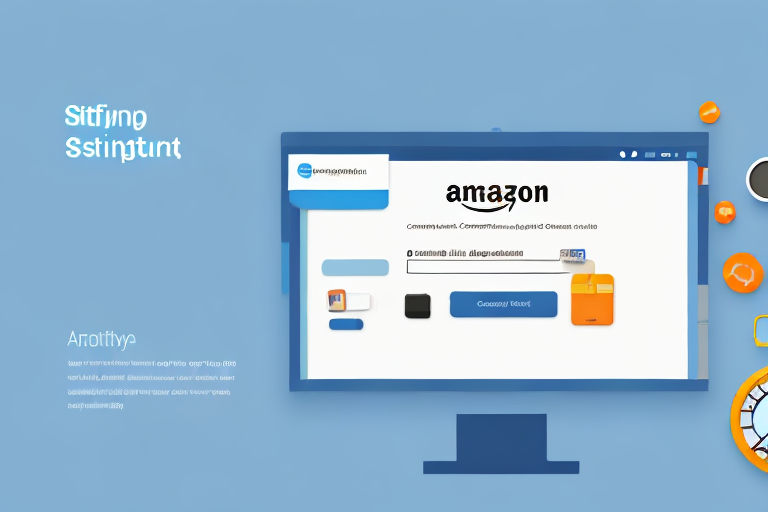In today’s digital age, setting up an online business has become increasingly popular. One platform that stands out among the rest is Amazon. With its massive customer base and user-friendly interface, it’s no wonder why so many entrepreneurs choose Amazon as their selling platform. However, before you can dive into the world of Amazon selling, you need to set up your seller account. This comprehensive guide will take you through the step-by-step process, from understanding the basics of Amazon selling to listing your first products. So, let’s get started!
Understanding the Basics of Amazon Selling
Before we delve into the nitty-gritty of setting up your Amazon seller account, it’s crucial to understand the importance of Amazon as a selling platform. Amazon has revolutionized the retail industry, offering sellers unparalleled opportunities to reach a global audience. Its vast customer base, efficient shipping network, and robust customer support make it an ideal platform for selling products. By tapping into Amazon’s expansive ecosystem, you can expand your reach and maximize your sales potential.
Before we begin: Every Amazon Seller needs a suite of tools for Keyword Research, Product Development, and Listing Optimization. Our top pick is Helium 10 and readers of this post can get 20% off their first 6 months by clicking the image below.

When it comes to selling on Amazon, there are several key terms and concepts that every newcomer should familiarize themselves with. Understanding these terms will not only help you navigate the setup process smoothly but also give you a competitive edge in the marketplace.
One of the most important terms to grasp is “Fulfillment by Amazon (FBA).” FBA allows sellers to store their products in Amazon’s fulfillment centers. When a customer places an order, Amazon takes care of the packaging, shipping, and customer service. This service not only saves sellers time and effort but also ensures fast and reliable delivery to customers, which can significantly enhance the overall shopping experience.
Another crucial term to understand is “Product Detail Page (PDP).” The PDP is where your product is showcased on Amazon’s website. It includes essential information such as product images, descriptions, pricing, and customer reviews. Optimizing your PDP is vital to attract potential buyers and increase conversions. Paying attention to details like high-quality images, compelling product descriptions, and positive customer reviews can make a significant difference in your sales performance.
Additionally, familiarize yourself with the concept of the “Buy Box.” The Buy Box is the section on a product detail page where customers can directly add items to their shopping cart. Winning the Buy Box is crucial for maximizing sales as it significantly increases your product’s visibility and chances of being purchased. Factors that influence Buy Box eligibility include competitive pricing, product availability, seller performance metrics, and customer satisfaction.
As you embark on your Amazon selling journey, it’s important to remember that success on the platform requires ongoing effort and adaptation. Staying up to date with Amazon’s policies, marketplace trends, and customer preferences is essential for long-term success. Continuously optimizing your product listings, monitoring your performance metrics, and providing excellent customer service will help you establish a strong presence and thrive in the competitive Amazon marketplace.
Preparing for Your Amazon Seller Account Setup
Now that you have a basic understanding of Amazon selling, it’s time to prepare for your seller account setup. Gathering the necessary information beforehand will ensure a seamless registration process. Start by collecting essential details, such as your business name, address, and contact information. It’s also wise to have your banking information ready, as this will be needed to receive payments from Amazon for your sales.
When it comes to setting up your Amazon seller account, being well-prepared is key. Taking the time to gather all the required information will save you valuable time and prevent any unnecessary delays. Make sure to have your business name ready, as this will be the name that appears on your Amazon seller profile and product listings. Additionally, having a clear and concise address will help ensure that your customers can easily locate your business.
Another important aspect to consider is your contact information. Providing accurate and up-to-date contact details is crucial for effective communication with Amazon and your customers. This includes your phone number and email address. Double-check that these details are correct and easily accessible, as they will be used for important notifications and customer inquiries.
Now, let’s talk about banking information. As an Amazon seller, you will need to provide your banking details to receive payments for your sales. This includes your bank account number, routing number, and any other relevant information. It’s important to have this information readily available to avoid any delays in receiving your hard-earned money.
Once you have your information in order, the next step is to decide on your Amazon seller plan. Amazon offers two main plans: Individual and Professional. The Individual plan is suitable for sellers who plan to list fewer than 40 items per month, while the Professional plan is ideal for high-volume sellers who plan to exceed this limit. Carefully consider your sales goals and choose the plan that best aligns with your business objectives.
Choosing the right seller plan is an important decision that will impact your selling experience on Amazon. If you are just starting out or have a small number of products to sell, the Individual plan may be a good fit for you. It allows you to list products on Amazon without a monthly subscription fee, making it a cost-effective option. However, keep in mind that you will be charged a per-item fee for each sale.
On the other hand, if you have a large inventory and expect to sell more than 40 items per month, the Professional plan might be the better choice. With this plan, you pay a monthly subscription fee, but you can list an unlimited number of products without incurring additional per-item fees. This can be advantageous if you have a wide range of products or if you anticipate significant sales volume.
Before making your decision, carefully evaluate your business goals and projected sales volume. Consider factors such as the number of products you plan to sell, your target market, and your budget. It’s also worth noting that you can switch between the Individual and Professional plans at any time, so you can always adjust your choice as your business grows.
Creating Your Amazon Seller Account
With your information gathered and a seller plan chosen, it’s time to embark on the journey of creating your Amazon seller account. To begin, navigate to the Amazon Seller Central website and locate the registration page. Here, you will be prompted to provide your personal information, so fill in the required fields accurately and double-check for any errors.
During the registration process, you will also need to provide your tax information. Amazon requires sellers to have a valid Tax ID or Social Security Number on file to comply with tax regulations. Make sure to have this information readily available to avoid any delays in the account setup process.
Once you have successfully entered your personal and tax information, you will be asked to choose a unique seller name. This name will be displayed on your Amazon seller profile and will represent your brand to customers. Take some time to brainstorm a name that is catchy, memorable, and relevant to your products or business.
After selecting your seller name, you will need to provide additional details about your business. This includes your business address, contact information, and a brief description of what you sell. Be sure to accurately describe your products or services to attract the right customers and set clear expectations.
As part of the account setup process, you will also need to choose a shipping method for your products. Amazon offers several options, including fulfillment by Amazon (FBA), where Amazon handles storage, packaging, and shipping on your behalf. Alternatively, you can choose to fulfill orders yourself, known as merchant-fulfilled. Consider the pros and cons of each method and select the one that aligns with your business goals and resources.
Additionally, you will have the opportunity to set up your payment method. Amazon provides various options, such as direct deposit, Amazon Pay, or check. Choose the method that suits your preferences and ensures timely and secure payments for your sales.
Once you have completed all the necessary steps, review your information one last time to ensure accuracy. This is an important step as any errors or inconsistencies could affect your ability to sell on Amazon or lead to delays in the account activation process.
Finally, click the submit button to complete the registration process. Amazon will review your application and may require additional information or documentation to verify your identity and business details. Once approved, you will receive an email notification confirming the activation of your Amazon seller account.
Congratulations! You have successfully created your Amazon seller account and are now ready to start selling your products on one of the world’s largest online marketplaces. Take some time to familiarize yourself with the various tools and resources available to help you optimize your listings, manage inventory, and drive sales. Good luck on your Amazon selling journey!
Setting Up Your Seller Profile
Once your Amazon seller account is created, the next step is to set up your seller profile. Your seller name and logo play a crucial role in establishing your brand identity on Amazon. Choose a memorable seller name that reflects your business and aligns with your products. Additionally, create a compelling logo that visually represents your brand and catches the attention of potential customers.
Another key component of your seller profile is the seller bio. Use this opportunity to showcase your expertise, highlight your unique selling points, and build trust with your customers. Craft a well-written and engaging bio that clearly communicates your value proposition and establishes rapport with your target audience.
Listing Your First Products
With your seller profile in place, it’s time to bring your products to Amazon’s vast marketplace. Before diving into the product listing process, familiarize yourself with Amazon’s product categories. Understanding the appropriate category for your products will ensure that they are easily discoverable by potential customers.
Writing compelling product descriptions is also crucial in driving sales on Amazon. Clearly highlight the features, benefits, and unique selling points of your products. Use persuasive language and descriptive imagery to captivate your audience and motivate them to make a purchase.
Remember, launching your first products on Amazon is just the beginning. Continuously optimize your listings, monitor customer feedback, and adapt your strategies to stay ahead in the competitive Amazon marketplace. With dedication, perseverance, and the knowledge gained from this guide, you are well on your way to becoming a successful Amazon seller!
Enhance Your Amazon Selling Experience with AI
Ready to take your Amazon selling to the next level? Your eCom Agent offers a revolutionary suite of AI tools designed to streamline your selling process. From developing better products to analyzing customer reviews and optimizing your detail pages, our AI-driven solutions save you time and boost your efficiency. Why spend hours on tasks that can be done in seconds? Subscribe to Your eCom Agent’s AI Tools today and transform your Amazon business with the power of artificial intelligence.