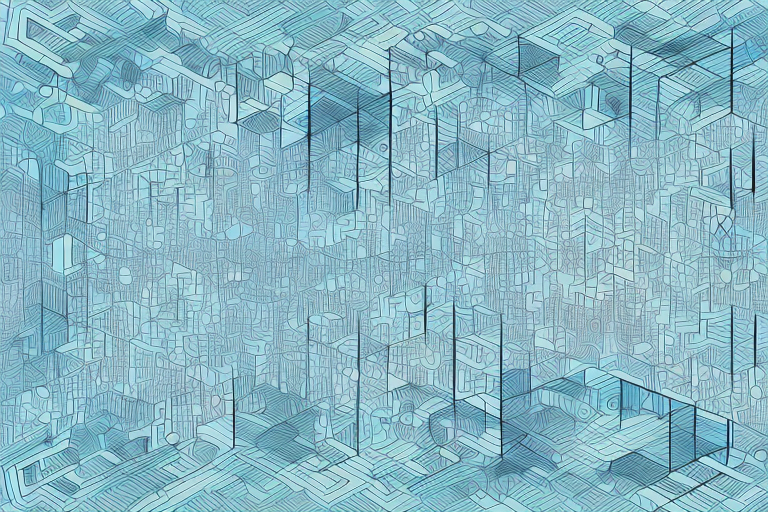Amazon is an incredibly popular online marketplace that allows sellers to showcase their products to a wide range of customers. One of the key aspects of a successful product listing on Amazon is the use of high-quality images. In order to ensure that your images are displayed correctly and effectively, it is important to understand Amazon’s image requirements and standards. This comprehensive guide will walk you through everything you need to know about Amazon content image sizes.
Understanding Amazon’s Image Requirements
When it comes to selling products on Amazon, there are specific guidelines that you need to follow in order to meet their image requirements. Amazon has set specific standards for image sizes in order to maintain a consistent and user-friendly experience for customers. By adhering to these requirements, you can optimize your listings and increase your chances of making sales.
Before we begin: Every Amazon Seller needs a suite of tools for Keyword Research, Product Development, and Listing Optimization. Our top pick is Helium 10 and readers of this post can get 20% off their first 6 months by clicking the image below.

Importance of Correct Image Sizes
Using the correct image sizes not only ensures that your product images look professional and appealing, but it also plays a crucial role in the overall user experience on Amazon. When a customer is browsing through products, they rely heavily on images to make a purchasing decision. By providing clear and well-sized images, you can enhance the visibility and appeal of your product.
Overview of Amazon’s Image Standards
Amazon specifies different image sizes for different types of images. It is important to familiarize yourself with these standards in order to ensure that your product images meet the requirements. Here is an overview of the main image sizes you need to be aware of:
1. Main Product Image: This is the primary image that represents your product. It should be at least 1000 pixels on the longest side and have a maximum file size of 10MB. Amazon recommends using a white background for this image to maintain consistency across listings.
2. Additional Product Images: These images provide more details about your product. They should be at least 500 pixels on the longest side and have a maximum file size of 10MB. You can include up to 9 additional images to showcase different angles, features, or uses of your product.
3. Lifestyle Images: These images show your product in use or in a real-life setting. They should be at least 1000 pixels on the longest side and have a maximum file size of 10MB. Lifestyle images help customers visualize how your product can fit into their lives and enhance their experience.
4. Infographic Images: Infographics are a great way to convey information about your product in a visually appealing manner. These images should be at least 1000 pixels on the longest side and have a maximum file size of 10MB. You can use infographics to highlight key features, specifications, or benefits of your product.
5. Packaging Images: If your product comes in a unique or attractive packaging, you can include images of it. Packaging images should be at least 1000 pixels on the longest side and have a maximum file size of 10MB. These images can help create a positive first impression and make your product stand out.
6. Comparison Chart Images: If your product can be compared to similar products in the market, you can include a comparison chart image. This image should be at least 1000 pixels on the longest side and have a maximum file size of 10MB. A comparison chart can help customers understand the unique selling points of your product and make an informed decision.
By understanding and following these image requirements, you can ensure that your product listings on Amazon are visually appealing, informative, and optimized for maximum visibility. Remember to carefully review Amazon’s guidelines and make any necessary adjustments to your images before uploading them to your listings.
Detailed Breakdown of Amazon Image Sizes
When it comes to selling products on Amazon, the importance of high-quality images cannot be overstated. Product images are the main visual representation of your product and play a crucial role in attracting potential customers. In this detailed breakdown, we will explore the different image sizes required by Amazon and provide you with valuable insights to help you optimize your product listings.
Product Image Sizes
Product images are the primary images that display your product to customers. These images should accurately represent your product and showcase its features in the best possible way. Amazon requires product images to be a minimum of 1000 pixels on the longest side. This ensures that the images are clear, detailed, and visually appealing to potential buyers.
When selecting product images, it is essential to consider factors such as lighting, angles, and background. High-resolution images that provide a clear view of the product from different angles can significantly enhance the customer’s understanding and perception of the item. Additionally, using lifestyle images that show the product in use or in a relevant context can help customers visualize how the product fits into their lives.
Thumbnail Image Sizes
Thumbnail images are smaller versions of your product images that are displayed in search results and on product detail pages. These images serve as a preview and play a vital role in capturing the attention of potential buyers. Amazon requires thumbnail images to be a minimum of 500 pixels on the longest side.
When creating thumbnail images, it is crucial to ensure that the key features and details of the product are still visible and easily recognizable, even at a smaller size. Consider zooming in on the most important aspects of the product or using close-up shots to highlight specific details. By doing so, you can entice customers to click on your listing and explore further.
Banner Image Sizes
Banner images provide an excellent opportunity to showcase additional information or branding for your product. These large, full-width images can capture the attention of customers and convey important messages about your brand or product features. Amazon requires banner images to be a minimum of 1200 pixels wide and 300 pixels tall.
When designing banner images, it is essential to strike a balance between creativity and clarity. Use eye-catching visuals, compelling text, and your brand’s unique identity to create a visually appealing and informative banner. Consider including key selling points, promotions, or any other relevant information that can help differentiate your product from competitors.
Remember, images are a powerful tool for attracting and engaging customers. By adhering to Amazon’s image size requirements and implementing effective visual strategies, you can significantly enhance your product listings and increase your chances of making successful sales.
Common Mistakes in Amazon Image Sizing
When it comes to selling products on Amazon, image sizing plays a crucial role in attracting potential customers and driving sales. However, sellers often make mistakes that can have a negative impact on their listings. Let’s take a closer look at two common mistakes: oversized images and undersized images.
Oversized Images
One common mistake that sellers make is uploading oversized images. While high-resolution images can be visually appealing, they can also lead to slow loading times and a poor user experience. Imagine a potential customer eagerly clicking on your listing, only to be frustrated by a never-ending loading circle. In today’s fast-paced world, people have little patience for slow-loading websites, and the same applies to product images.
When it comes to image sizing, it is important to resize your images to the appropriate dimensions specified by Amazon. By doing so, you not only optimize your listing for faster loading times but also ensure that your images fit seamlessly within the designated image slots. This allows potential customers to view your product without any unnecessary scrolling or zooming, enhancing their overall shopping experience.
Additionally, oversized images can also impact your search engine optimization (SEO) efforts. Search engines, like Google, consider page loading speed as a ranking factor. If your images are too large, it can negatively affect your website’s performance, leading to lower search rankings and decreased visibility. Therefore, it is crucial to strike a balance between image quality and file size to ensure optimal performance.
Undersized Images
On the other hand, uploading images that are too small can also negatively impact your listing. Small images may appear blurry or pixelated, making it difficult for customers to get a clear view of your product. In a highly competitive marketplace like Amazon, where customers heavily rely on product images to make purchasing decisions, having crisp and visually appealing images is essential.
When uploading images, it is important to meet the minimum size requirements set by Amazon. By adhering to these guidelines, you ensure that your images are displayed in their best possible quality, allowing customers to zoom in and examine the details of your product. High-quality images not only instill confidence in potential buyers but also showcase your product in the best light, increasing the likelihood of a purchase.
Moreover, undersized images can also affect your brand’s reputation. If customers struggle to see the finer details of your product due to small images, they may question the overall quality and professionalism of your brand. Remember, your product images are a reflection of your brand, and investing in high-quality visuals can go a long way in building trust and credibility among your target audience.
In conclusion, image sizing is a critical aspect of optimizing your Amazon listings. Avoiding common mistakes such as uploading oversized or undersized images can significantly improve your chances of attracting customers and driving sales. By resizing your images to the appropriate dimensions and meeting Amazon’s requirements, you ensure that your products are presented in the best possible light, enhancing the overall shopping experience for your customers.
Optimizing Images for Amazon
Tools for Image Resizing
There are several tools available that can help you resize your images to meet Amazon’s requirements. These tools allow you to easily adjust the dimensions of your images without sacrificing quality. Some popular image resizing tools include Adobe Photoshop, Canva, and Pixlr.
Tips for Maintaining Image Quality
When resizing your images, it is important to maintain their quality. Avoid compressing images too much as this can result in a loss of sharpness and detail. Additionally, make sure to save your images in the appropriate file format, such as JPEG or PNG, to ensure optimal quality.
The Impact of Image Sizes on Amazon SEO
Image Sizes and Product Visibility
Alongside keyword optimization and other SEO strategies, image sizes play a role in improving your product visibility on Amazon. By using high-quality, correctly sized images, your product is more likely to be displayed in search results, increasing the chances of attracting potential customers.
Image Sizes and User Experience
Amazon aims to provide its customers with the best possible user experience. By ensuring that your images are properly sized and meet Amazon’s standards, you contribute to a seamless and visually appealing shopping experience for customers. This can result in increased customer satisfaction and repeat business.
Overall, understanding and adhering to Amazon’s image requirements is vital for successfully selling products on their marketplace. By using the correct image sizes, you can enhance your product listings and attract more customers. Remember to resize your images, avoid common mistakes, optimize image quality, and consider the impact of image sizes on SEO and user experience. Implementing these strategies will help you stand out from the competition and increase the chances of success on Amazon.
Maximize Your Amazon Success with Your eCom Agent
Ready to take your Amazon listings to the next level? With Your eCom Agent’s suite of AI tools, you can effortlessly optimize your product images, analyze customer feedback, and enhance your detail pages to stand out in the marketplace. Say goodbye to the tedious hours of work and embrace the power of AI to boost your Amazon business. Subscribe to Your eCom Agent’s AI Tools today and transform the way you sell on Amazon!