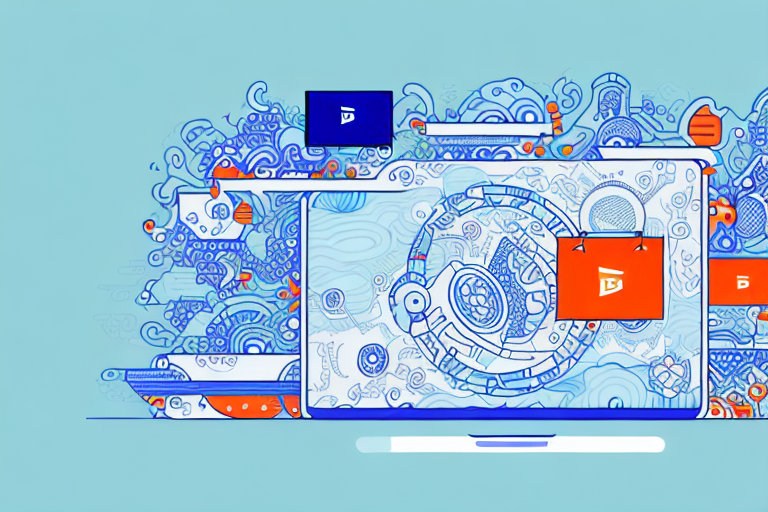Are you an Amazon seller looking to expand your product sourcing options? Consider using Alibaba, the world’s largest B2B e-commerce platform. In this comprehensive guide, we will walk you through the process of using Alibaba to sell on Amazon. From understanding the basics of both platforms to setting up your accounts and finding reliable suppliers, we’ve got you covered. Let’s dive in!
Understanding Alibaba and Amazon Platforms
Welcome to the world of global online commerce! Before we delve into the details of using Alibaba to sell on Amazon, let’s take a moment to understand the basics of both platforms.
Before we begin: Every Amazon Seller needs a suite of tools for Keyword Research, Product Development, and Listing Optimization. Our top pick is Helium 10 and readers of this post can get 20% off their first 6 months by clicking the image below.

The Basics of Alibaba
Alibaba, founded in 1999 by Jack Ma, is often referred to as the “Amazon of China.” However, it primarily serves as a wholesale marketplace connecting buyers and suppliers from all over the world.
With millions of products across various categories, Alibaba offers sellers the opportunity to find reliable suppliers, negotiate prices, and place bulk orders.
When it comes to Alibaba, it’s important to understand the different types of suppliers available on the platform. You have manufacturers, trading companies, and wholesalers. Manufacturers are the ones who produce the products, trading companies act as intermediaries between the manufacturers and buyers, and wholesalers purchase products in bulk and sell them to retailers or other businesses.
Alibaba also provides various tools and features to help sellers manage their businesses effectively. For example, there is the Alibaba Trade Assurance program, which provides a level of protection to buyers and ensures that suppliers fulfill their obligations. Additionally, there are options for secure payment transactions, product inspections, and even customization services.
The Basics of Amazon
On the other hand, Amazon is the world’s largest online marketplace where millions of customers shop for a wide range of products. As an Amazon seller, you have access to a massive customer base and the opportunity to reach customers globally.
When it comes to selling on Amazon, there are two primary options: Fulfillment by Amazon (FBA) and Fulfillment by Merchant (FBM). FBA allows sellers to store their products in Amazon’s warehouses and have them packed and shipped to customers directly. This not only saves you time but also enhances the customer experience. On the other hand, FBM requires sellers to handle the storage, packaging, and shipping of their products themselves.
Amazon also provides various tools and features to help sellers succeed on the platform. For instance, there is the Amazon Advertising platform, which allows sellers to promote their products and increase visibility. There are also options for inventory management, customer feedback monitoring, and performance analytics.
One of the key advantages of selling on Amazon is the Prime membership program. Prime members enjoy benefits such as free two-day shipping, access to exclusive deals, and streaming services. As a seller, being able to offer Prime shipping can significantly boost your sales and attract more customers.
It’s worth noting that while Alibaba and Amazon are both online marketplaces, they cater to different markets and have different business models. Understanding the nuances of each platform is crucial for sellers looking to expand their reach and maximize their sales potential.
Setting Up Your Alibaba Account
Now that you have a basic understanding of both platforms, it’s time to set up your Alibaba account. Follow these simple steps to get started:
Registration Process
- Go to the Alibaba website and click on the “Join Free” button located at the top right corner of the page.
- Fill out the required information, including your email address, password, and verification code.
- Agree to the terms and conditions, and click “Create My Account.”
Once you’ve completed the registration process, you’ll receive a confirmation email. Click on the link provided to verify your account and gain full access to Alibaba’s features.
Account Verification
To further enhance your credibility as a seller, it’s highly recommended to complete the account verification process. This involves providing additional information about your business, such as business licenses, certifications, and other relevant documents.
Verification helps build trust with potential suppliers, increasing your chances of finding reliable partners for your Amazon business.
When it comes to setting up your Alibaba account, it’s important to understand the significance of each step. The registration process is the first and most crucial step in gaining access to the vast opportunities that Alibaba offers. By clicking on the “Join Free” button, you are taking the first step towards becoming a part of the Alibaba community.
Once you click on the button, you will be directed to a page where you need to fill out the required information. This includes your email address, which will be used for communication purposes, and a password to secure your account. Additionally, you will need to enter a verification code to ensure that you are a real person and not a bot.
After providing the necessary information, it’s essential to carefully read and agree to the terms and conditions set by Alibaba. By doing so, you are acknowledging the rules and regulations that govern the platform, ensuring a safe and secure trading environment for all users.
Once you have completed the registration process, Alibaba will send you a confirmation email to the email address you provided. This email contains a verification link that you need to click on to verify your account. Verifying your account is crucial as it confirms that the email address you provided is valid and that you have control over it.
With your account now verified, you can enjoy the full range of features and benefits that Alibaba has to offer. However, to further enhance your credibility as a seller, it is highly recommended to complete the account verification process. This involves providing additional information about your business.
Account verification helps build trust with potential suppliers on Alibaba. By providing business licenses, certifications, and other relevant documents, you are demonstrating your legitimacy as a seller. This increases your chances of finding reliable partners for your Amazon business.
Remember, setting up your Alibaba account is just the beginning. It’s important to continue exploring the platform, learning about its features, and understanding how to effectively navigate it. With time and effort, you can unlock the full potential of Alibaba and take your Amazon business to new heights.
Setting Up Your Amazon Seller Account
With your Alibaba account up and running, it’s time to set up your Amazon seller account. Follow these steps to get started:
Amazon is one of the largest online marketplaces in the world, providing a platform for millions of sellers to reach customers globally. By setting up your Amazon seller account, you can tap into this vast customer base and start selling your products.
Registration Process
Go to the Amazon Seller Central website and click on the “Start Selling” button. This will take you to the registration page, where you can create a new seller account. Amazon offers different types of seller accounts, such as Individual and Professional, depending on your business needs.
During the registration process, you’ll be prompted to provide information about yourself and your business. This includes your business name, address, and banking details for payment processing. It is important to provide accurate and up-to-date information to ensure smooth transactions and customer satisfaction.
Once you’ve completed the registration process, you’ll gain access to your Amazon Seller Central dashboard. This is where you’ll manage your inventory, track orders, and communicate with customers. It’s a powerful tool that allows you to efficiently run your Amazon business.
Account Verification
Similar to Alibaba, Amazon also offers account verification options to build trust with customers and fellow sellers. This verification process helps ensure that only legitimate businesses are selling on the platform, creating a safer and more reliable marketplace.
Account verification typically involves submitting relevant business documents, such as tax registrations or professional certifications. These documents help verify your identity and establish the authenticity of your business. Verified sellers often enjoy benefits such as increased visibility in search results and the ability to win the Buy Box, a prominent feature on Amazon’s product detail pages.
By going through the account verification process, you demonstrate your commitment to providing a trustworthy and reliable shopping experience for customers. This can help boost your sales and reputation on the platform.
Once your Amazon seller account is set up and verified, you’re ready to start listing your products and reaching millions of potential customers. It’s an exciting opportunity to grow your business and expand your reach in the e-commerce world.
Finding Suppliers on Alibaba
Now that your accounts are set up, it’s time to explore Alibaba’s vast supplier network. Follow these tips to find reliable suppliers:
Evaluating Suppliers
When evaluating suppliers on Alibaba, consider factors such as their years of experience, customer reviews, and certifications. Communication is key, so make sure to ask questions and clarify any concerns before placing an order.
It’s also a good practice to request product samples to assess their quality firsthand and ensure they meet your expectations.
Negotiating with Suppliers
Negotiation is a crucial skill when dealing with suppliers. Don’t be afraid to negotiate the price, terms, and conditions of your order. Keep in mind that establishing a mutually beneficial relationship can lead to long-term partnerships and better pricing in the future.
Remember to communicate clearly, be respectful, and aim for a win-win outcome.
Product Sourcing from Alibaba
Once you’ve found reliable suppliers on Alibaba, it’s time to start sourcing products for your Amazon business. Here’s how:
Ordering Samples
Before placing bulk orders, it’s essential to order product samples. This allows you to assess the quality, functionality, and packaging of the products. It’s better to be certain about the product’s quality before committing to a large quantity.
During this phase, pay attention to details such as shipping times, packaging durability, and the overall customer experience.
Placing Bulk Orders
Once you’re satisfied with the product samples, it’s time to place bulk orders. Negotiate pricing and shipping terms with your supplier and ensure they meet your target profit margins and Amazon’s fulfillment requirements.
Remember to stay organized, keep track of inventory levels, and maintain clear communication with your supplier throughout the process.
Conclusion
Congratulations! You have successfully learned how to use Alibaba to sell on Amazon. By utilizing the power of these two platforms, you have gained access to a vast network of suppliers and a global customer base.
Remember, building a successful Amazon business takes time, patience, and perseverance. Continuously improve your product sourcing strategies, optimize your listings, and provide exceptional customer service to achieve long-term success.
Good luck and happy selling on Alibaba and Amazon!
Take Your Amazon Business to the Next Level
Ready to streamline your Amazon selling journey? Your eCom Agent is here to revolutionize the way you develop products and optimize your listings. With our cutting-edge AI tools, you can analyze product reviews, enhance detail pages, and much more, all in a fraction of the time. Don’t miss out on the opportunity to work smarter and grow your business faster. Subscribe to Your eCom Agent’s AI Tools today and experience the power of AI for your Amazon enterprise.