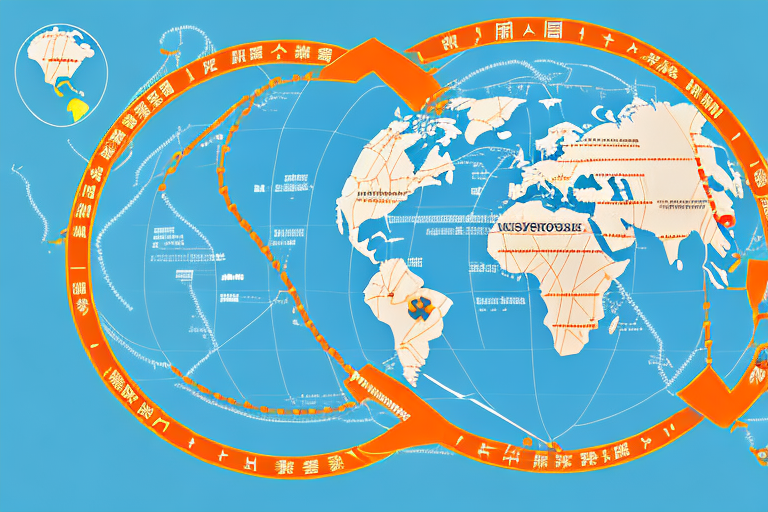In this comprehensive guide, we will walk you through the process of shipping products from Alibaba to Amazon, step-by-step. Whether you’re a small business owner looking to expand your product inventory or an aspiring entrepreneur starting an online retail venture, understanding how to navigate the logistics of this process is crucial. So, let’s dive in and explore the basics of Alibaba and Amazon!
Understanding the Basics of Alibaba and Amazon
Before we delve into the intricacies of shipping from Alibaba to Amazon, let’s briefly explore what Alibaba and Amazon are all about.
Before we begin: Every Amazon Seller needs a suite of tools for Keyword Research, Product Development, and Listing Optimization. Our top pick is Helium 10 and readers of this post can get 20% off their first 6 months by clicking the image below.

Alibaba is not just your average online marketplace. It is a colossal platform that connects manufacturers, wholesalers, and suppliers from around the world with businesses and consumers alike. Founded in 1999 by the visionary Jack Ma, Alibaba has since grown into one of the largest e-commerce companies globally, offering a mind-boggling array of products across various categories.
When you step into the world of Alibaba, you enter a virtual marketplace bustling with activity. It’s like walking into a bustling bazaar, where you can find everything from electronics to clothing, from home decor to machinery. The sheer variety of products available on Alibaba is enough to make your head spin.
But Alibaba is more than just a marketplace. It is a gateway to a world of opportunities for businesses and entrepreneurs. It provides a platform for manufacturers and suppliers to showcase their products to a global audience, enabling them to expand their reach and grow their businesses exponentially.
What is Amazon?
Now that we have a better understanding of Alibaba, let’s turn our attention to Amazon.
Amazon, in contrast to Alibaba, is not just an online marketplace; it is the online marketplace. With its vast customer base and efficient fulfillment services, Amazon reigns supreme in the world of e-commerce. It has revolutionized the way people shop, offering unparalleled convenience and a seamless shopping experience.
When you think of Amazon, you think of endless possibilities. It is a treasure trove of products, where you can find anything your heart desires. From books to electronics, from beauty products to groceries, Amazon has it all. It is a one-stop-shop for all your shopping needs.
But Amazon is not just a haven for consumers; it is also a haven for sellers. With its massive customer base and robust infrastructure, Amazon provides an excellent platform for sellers to showcase and sell their products. By shipping your goods from Alibaba to Amazon, you can tap into Amazon’s extensive reach and potentially increase your sales significantly.
So, whether you are a small business owner looking to expand your reach or an entrepreneur with a brilliant product idea, understanding the basics of Alibaba and Amazon is crucial. These two giants of the e-commerce world have transformed the way we buy and sell, opening up a world of opportunities for businesses and consumers alike.
Setting Up Your Accounts
Before you can start shipping products, you need to set up accounts with both Alibaba and Amazon. Let’s go through the account creation process for each platform.
Creating an Alibaba Account
To create an Alibaba account, follow these simple steps:
- Go to Alibaba’s official website.
- Click on the “Join Free” button.
- Fill in the required information, such as your email address and password.
- Verify your account using the verification link sent to your email.
- You’re now ready to start exploring Alibaba’s vast marketplace!
Setting Up an Amazon Seller Account
To set up an Amazon Seller Account, here’s what you need to do:
- Visit Amazon’s Seller Central website.
- Click on the “Start Selling” button.
- Provide the necessary information, such as your business name and address.
- Choose a selling plan that suits your needs.
- Verify your identity and payment information.
- Congratulations! You’ve successfully created an Amazon Seller Account.
Now that you have your accounts set up, let’s dive into some additional details about each platform.
Alibaba is a leading online marketplace that connects buyers and sellers from all over the world. With millions of products available, it offers a wide range of options for businesses looking to source products or find new customers. The platform provides various tools and features to help you manage your business effectively, such as product listings, messaging systems, and trade assurance.
When using Alibaba, it’s important to carefully review the suppliers and products you are interested in. Look for verified suppliers and read customer reviews to ensure the quality and reliability of the products you plan to purchase. Additionally, consider using Alibaba’s secure payment options to protect your transactions.
On the other hand, Amazon is a global e-commerce giant that allows individuals and businesses to sell products directly to customers. With its vast customer base and fulfillment services, Amazon provides a convenient platform for businesses to reach a wide audience and streamline their shipping processes. Sellers can choose between two selling plans: Individual and Professional. The Individual plan is suitable for those who sell a small number of products, while the Professional plan is ideal for businesses with a larger inventory.
When selling on Amazon, it’s crucial to optimize your product listings to increase visibility and attract potential buyers. This includes writing compelling product descriptions, using high-quality images, and utilizing relevant keywords. Additionally, consider participating in Amazon’s advertising programs, such as Sponsored Products, to further promote your products.
Both Alibaba and Amazon offer valuable opportunities for businesses to expand their reach and grow their sales. By leveraging the features and tools provided by these platforms, you can effectively navigate the world of e-commerce and achieve success in your online ventures.
Navigating Alibaba’s Platform
Once your accounts are set up, it’s time to familiarize yourself with Alibaba’s platform and learn how to find the products you want.
Alibaba, the world’s largest B2B e-commerce platform, offers a plethora of opportunities for businesses to connect with suppliers and source products from around the globe. With millions of products listed on the platform, it’s essential to know how to navigate and make the most of Alibaba’s features.
Searching for Products
Alibaba offers various search features to help you find the right products for your business. The search bar, located prominently on the homepage, allows you to enter keywords related to the products you are looking for. Whether it’s electronics, clothing, or machinery, Alibaba’s search algorithm will scour its vast database to present you with relevant results.
But that’s not all! To further refine your search, Alibaba provides filters and categories. These tools enable you to narrow down your search results based on specific criteria such as price range, minimum order quantity, and product specifications. By utilizing these filters, you can save time and quickly find the products that meet your requirements.
Moreover, Alibaba’s vast product catalog is a treasure trove waiting to be explored. Take your time to browse through different categories and subcategories to discover new and exciting products. This not only allows you to compare prices, quality, and suppliers but also opens up possibilities for diversifying your product offerings.
Communicating with Suppliers
Effective communication with suppliers is crucial to ensure a smooth buying experience. Alibaba understands this and provides a reliable messaging system that allows you to communicate with suppliers directly.
Once you find a product that catches your interest, don’t hesitate to reach out to the supplier. Use Alibaba’s messaging system to ask questions about the product specifications, minimum order quantities, pricing, and delivery options. Clear and concise communication will help you gather all the necessary information to make an informed decision.
Building a good relationship with your suppliers is not only beneficial for the current transaction but also paves the way for future collaborations. Take the opportunity to introduce yourself and your business, express your interest in establishing a long-term partnership, and inquire about any additional services or discounts they may offer.
Remember, suppliers on Alibaba come from various backgrounds and cultures, so it’s essential to be respectful and patient in your communication. By fostering a positive and professional relationship, you can establish trust and ensure a seamless buying process.
In conclusion, Alibaba’s platform offers a vast array of products and features to help businesses find the right suppliers and source products efficiently. By utilizing the search tools and effectively communicating with suppliers, you can navigate the platform with ease and unlock countless opportunities for your business.
Making a Purchase on Alibaba
Once you’ve found the perfect product(s) on Alibaba, it’s time to make a purchase. Here’s how:
Placing an Order
When you’re ready to place an order, follow these steps:
- Contact the supplier and confirm all the details of your order.
- Negotiate the pricing, shipping terms, and payment method.
- Create a purchase order, outlining the agreed-upon terms.
- Make the payment as per the mutually agreed arrangement.
- Keep track of your order and stay in touch with the supplier throughout the process.
Payment Methods and Safety Measures
Alibaba offers various payment methods, including secure options like Escrow and Trade Assurance. These payment mechanisms provide protection for both buyers and sellers, ensuring the safe and successful completion of transactions. Familiarize yourself with these payment options and choose the one that works best for you.
Preparing for Shipment
Now that you’ve successfully placed an order on Alibaba, it’s time to prepare your products for shipment to Amazon’s fulfillment centers. Let’s explore what you need to consider.
Packaging Requirements for Amazon
Amazon has specific packaging requirements that must be met to ensure the protection and efficient handling of your products. Familiarize yourself with Amazon’s packaging guidelines, including dimensions, weight restrictions, and labeling requirements. Adhering to these guidelines will help prevent any delays or issues during the shipping process.
Labeling and Barcoding Essentials
Proper labeling and barcoding are essential for efficient inventory management within Amazon’s fulfillment network. Make sure each unit is labeled with the appropriate Amazon barcode, allowing for seamless identification and tracking of your products. This step is crucial for accurate inventory control and timely order fulfillment.
By following this step-by-step guide on how to ship products from Alibaba to Amazon, you can streamline your business operations, expand your market reach, and maximize your potential for success in the competitive e-commerce landscape. Start exploring Alibaba’s vast marketplace and leverage Amazon’s massive customer base today!
Maximize Your Amazon Success with Your eCom Agent
Ready to take your Amazon selling game to the next level? Your eCom Agent harnesses the power of AI to revolutionize the way you develop products, analyze customer feedback, and optimize your listings. Say goodbye to the tedious manual work and embrace the efficiency of automation. Subscribe to Your eCom Agent’s AI Tools today and transform your Amazon business with the speed and intelligence of artificial intelligence. Your e-commerce journey is about to get a whole lot smarter!