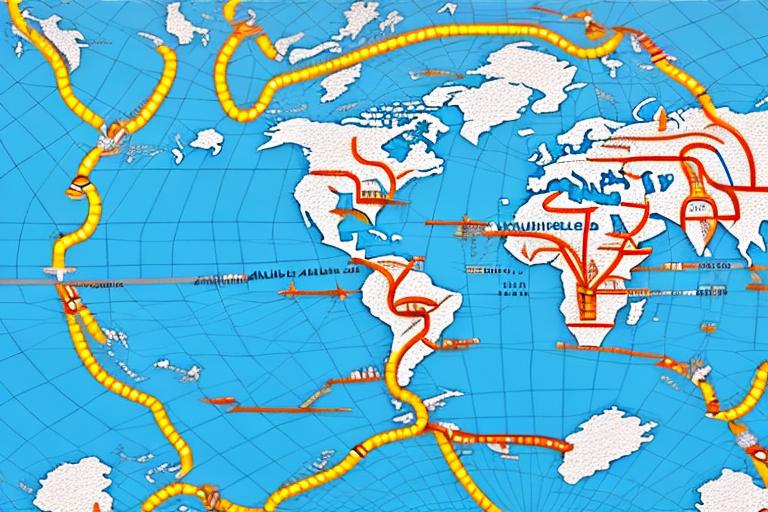If you’re looking to start an ecommerce business and want to source products from Alibaba to sell on Amazon, you’re in the right place. In this article, we will guide you through the process of shipping products from Alibaba to the Amazon warehouse. By the end, you’ll have a clear understanding of the steps involved and be ready to launch your successful business.
Understanding Alibaba and Amazon Warehouse Operations
Before we dive into the details, let’s take a moment to understand the basics of both Alibaba and Amazon Warehouse. This will help you navigate the platforms effectively and make informed decisions.
Before we begin: Every Amazon Seller needs a suite of tools for Keyword Research, Product Development, and Listing Optimization. Our top pick is Helium 10 and readers of this post can get 20% off their first 6 months by clicking the image below.

Alibaba is a global online marketplace that connects buyers and sellers from around the world. It offers a vast range of products, from electronics to clothing, allowing businesses to find suppliers and manufacturers at competitive prices.
When using Alibaba, it’s important to conduct thorough product research, communicate effectively with suppliers, and negotiate for the best deal. Additionally, Alibaba provides various payment methods to ensure secure transactions.
Now, let’s explore Alibaba in more detail. The platform was founded in 1999 by Jack Ma and has since grown to become one of the world’s largest e-commerce companies. With its headquarters in Hangzhou, China, Alibaba operates through various subsidiaries, including Alibaba.com, Taobao, and Tmall.
Alibaba.com is the original platform that connects businesses with suppliers. It offers a wide range of products, from raw materials to finished goods, catering to both small businesses and large corporations. The platform provides tools and resources to help businesses manage their supply chain effectively.
Taobao, on the other hand, is a consumer-to-consumer marketplace where individuals can buy and sell products. It is similar to eBay or Craigslist, but with a focus on the Chinese market. Taobao offers a wide range of products, including clothing, electronics, and household items.
Tmall is another subsidiary of Alibaba, focusing on business-to-consumer transactions. It is a platform for brands and retailers to sell their products directly to consumers. Tmall offers a premium shopping experience, with a wide selection of high-quality products.
Now, let’s turn our attention to Amazon Warehouse. Amazon Warehouse is Amazon’s fulfillment service where sellers can store their inventory. It provides benefits such as inventory management, order processing, and shipping. By leveraging Amazon Warehouse, sellers can tap into Amazon’s vast customer base and take advantage of its reliable logistics network.
As a seller, understanding how Amazon Warehouse operates is essential to ensure smooth product shipping and delivery. By following Amazon’s guidelines, you can maintain high customer satisfaction and increase your chances of success.
Amazon Warehouse operates through a network of fulfillment centers strategically located around the world. These centers are equipped with advanced technology and automation systems to efficiently process and ship orders. They handle everything from receiving inventory to packaging and shipping products to customers.
One of the key advantages of using Amazon Warehouse is the Prime program. Prime members enjoy fast and free shipping on eligible products, which can significantly boost sales for sellers. By storing your inventory in Amazon’s fulfillment centers, you can offer Prime-eligible products to attract more customers.
In addition to storage and shipping, Amazon Warehouse also provides customer service support. If customers have any issues with their orders, Amazon’s customer service team is there to assist and resolve problems. This ensures a positive shopping experience for customers and helps sellers maintain a good reputation on the platform.
Furthermore, Amazon Warehouse offers various tools and analytics to help sellers optimize their inventory management and sales performance. These tools provide insights into customer behavior, sales trends, and inventory levels, allowing sellers to make data-driven decisions to grow their business.
In conclusion, understanding the operations of both Alibaba and Amazon Warehouse is crucial for anyone looking to navigate these platforms effectively. By familiarizing yourself with the basics and delving into the details, you can make informed decisions, maximize your opportunities, and achieve success in the world of e-commerce.
Setting Up Your Alibaba Account
Before you start sourcing products from Alibaba, you need to create an Alibaba account. Follow the steps below to set up your account:
Step 1: Create an Alibaba Account
To create an Alibaba account, go to the Alibaba website and click on the “Join Free” button. Fill in the required information, including your name, email address, and password. Once completed, click “Create My Account” to proceed.
Creating an Alibaba account is the first step towards accessing a world of opportunities. By joining the Alibaba community, you gain access to a vast network of suppliers, manufacturers, and distributors from around the globe. This opens up endless possibilities for your business, allowing you to source products at competitive prices and expand your reach into new markets.
Make sure to choose a strong password and protect your account credentials to ensure the security of your transactions. Your Alibaba account is the gateway to your business success, so it’s essential to take the necessary precautions to keep it safe.
Step 2: Tips for a Secure Alibaba Account
Securing your Alibaba account is crucial to safeguard your business and personal information. Here are some tips to ensure a secure Alibaba account:
- Enable two-factor authentication for added security.
- Regularly update your account password.
- Be cautious of phishing attempts and only provide information on official Alibaba platforms.
Two-factor authentication adds an extra layer of protection to your Alibaba account. By enabling this feature, you will receive a verification code on your mobile device every time you log in. This ensures that even if someone gets hold of your password, they won’t be able to access your account without the verification code.
Updating your account password regularly is a simple yet effective way to prevent unauthorized access. Choose a strong password that combines uppercase and lowercase letters, numbers, and special characters. Avoid using easily guessable information such as your name or birthdate.
Phishing attempts are common in the online world, and Alibaba is not exempt from them. Be wary of emails or messages asking for your account information or personal details. Always verify the authenticity of the source and only provide sensitive information on official Alibaba platforms.
By following these tips, you can ensure the security of your Alibaba account and conduct business transactions with peace of mind. Alibaba is committed to providing a safe and reliable platform for businesses worldwide, and by taking the necessary precautions, you can make the most out of your Alibaba experience.
Setting Up Your Amazon Seller Account
After setting up your Alibaba account, it’s time to create your Amazon Seller account. Follow the steps below to get started:
Creating an Amazon Seller account is an essential step in expanding your business and reaching a larger customer base. With millions of users worldwide, Amazon provides a platform for sellers to showcase their products and connect with potential buyers. By following the simple steps outlined below, you can establish your presence on Amazon and start selling your products.
Step 1: How to Create an Amazon Seller Account
To create an Amazon Seller account, visit the Amazon Seller Central website and click on the “Sign Up” button. This will take you to the registration page where you will need to provide the required information. Amazon requires sellers to have a valid business name, contact details, and payment information.
When choosing a business name, it’s important to select one that reflects your brand and resonates with your target audience. A well-thought-out business name can help establish credibility and make a lasting impression on potential customers.
Once you have entered all the necessary information, review your application to ensure accuracy. Submit your application and wait for Amazon’s approval. The approval process typically takes a few days, during which Amazon verifies the provided information and ensures compliance with their seller policies.
Step 2: Important Features of Amazon Seller Account
Once you have your Amazon Seller account set up, it’s crucial to familiarize yourself with its important features. Understanding these features will enable you to optimize your selling experience and maximize your chances of success on the platform.
One of the key features of an Amazon Seller account is the product listing options. Amazon provides various listing options, such as individual listings and bulk uploads, allowing you to efficiently manage and showcase your products to potential buyers.
Inventory management is another critical feature that sellers should be well-versed in. Amazon offers tools and resources to help you track and manage your inventory effectively. This ensures that you can fulfill customer orders promptly and avoid any stockouts or delays.
Order fulfillment and shipping settings are also important aspects to consider. Amazon provides different fulfillment options, including Fulfilled by Amazon (FBA), where Amazon handles the storage, packaging, and shipping of your products. Alternatively, you can choose to fulfill orders yourself, giving you more control over the process.
Customer service tools are essential for maintaining positive buyer-seller relationships. Amazon offers various tools and resources to help you provide excellent customer service, such as automated messaging systems and feedback management tools. These tools enable you to address customer inquiries and concerns promptly, ensuring a smooth buying experience for your customers.
By familiarizing yourself with these important features, you can navigate your Amazon Seller account with confidence and make informed decisions to drive your business forward.
Expanding your business to Amazon through a Seller account opens up a world of opportunities. With a well-optimized account and a strategic approach to selling, you can tap into Amazon’s vast customer base and increase your sales and brand visibility.
Finding the Right Products on Alibaba
Now that your accounts are set up, it’s time to find the right products to source from Alibaba. Here are some tips to guide you through the process:
Tips for Product Research on Alibaba
When conducting product research on Alibaba, consider the following factors:
- Product quality and specifications
- Supplier credibility and reputation
- Minimum order quantity and pricing
Take your time to thoroughly analyze product listings and supplier profiles to ensure you make informed decisions.
Negotiating with Alibaba Suppliers
Negotiating with suppliers is an essential part of the sourcing process. Here are some tips to effectively negotiate with Alibaba suppliers:
- Research supplier pricing and compare with competitors.
- Start with a polite inquiry and express your interest in establishing a long-term business relationship.
- Negotiate terms such as price, minimum order quantity, and shipping arrangements.
- Maintain clear communication throughout the negotiation process.
Placing an Order on Alibaba
Once you’ve found the right product and negotiated with the supplier, it’s time to place your order on Alibaba. Follow the steps below:
Step 1: How to Place an Order
To place an order on Alibaba, communicate with the supplier and confirm the details, including the product specifications, pricing, and shipping method. You can use Alibaba’s secure payment methods to complete the transaction.
Step 2: Understanding Alibaba’s Payment Methods
Alibaba offers various payment methods, including:
- Secure Payment (Alibaba Trade Assurance)
- Bank transfers
- Credit card payments
Choose the payment method that suits your needs and offers the best security for your transactions.
By following these steps and guidelines, you’ll be well on your way to successfully shipping products from Alibaba to the Amazon warehouse. Remember to maintain effective communication with suppliers, monitor your inventory, and provide excellent customer service on Amazon. With dedication and strategic decision-making, your ecommerce business will thrive. Good luck!
Streamline Your Amazon Business with AI
Ready to take your Amazon selling game to the next level? Your eCom Agent is here to revolutionize the way you manage your ecommerce business. With our cutting-edge AI tools, you can effortlessly develop better products, analyze customer feedback, and optimize your Amazon detail pages. Say goodbye to the tedious hours of manual work and embrace the power of automation. Subscribe to Your eCom Agent’s AI Tools today and watch your business grow!