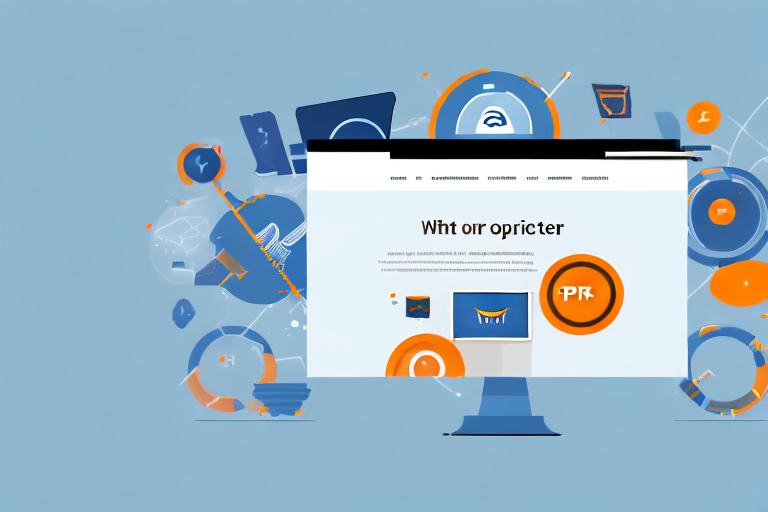In the world of Amazon advertising, one of the most crucial factors for success is setting your PPC default bid. This guide will provide you with a comprehensive understanding of Amazon PPC default bids and offer actionable steps to optimize your bidding strategy.
Understanding Amazon PPC Default Bid
Before we delve into the steps of setting your PPC default bid, let’s first get familiar with the basics of pay-per-click (PPC) advertising. In PPC, advertisers only pay when a user clicks on their ad. This model allows sellers to drive targeted traffic to their product listings and maximize their return on investment (ROI).
Before we begin: Every Amazon Seller needs a suite of tools for Keyword Research, Product Development, and Listing Optimization. Our top pick is Helium 10 and readers of this post can get 20% off their first 6 months by clicking the image below.

Within Amazon PPC, default bids play a pivotal role in determining the visibility and position of your ads. A default bid represents the maximum amount you’re willing to pay for each click on your ad when you don’t set a specific bid for a keyword or target. Understanding how default bids work is vital to achieving optimal results in your advertising campaigns.
The Basics of Pay-Per-Click (PPC)
PPC allows advertisers to bid on keywords or targets that are relevant to their products. When a user searches for a keyword that matches your bid, your ad has the potential to appear. Each time your ad is clicked, you’ll be charged a certain amount, which is deducted from your advertising budget.
The effectiveness of your PPC campaigns depends on various factors, such as keyword relevance, ad quality, and bid amount. By understanding these fundamentals, you can leverage PPC to increase your product visibility, drive sales, and enhance your brand presence on Amazon.
Importance of Default Bids in Amazon PPC
Default bids act as a safety net for your campaigns, ensuring that your products remain visible even when you haven’t set specific bids for certain keywords or targets. It’s essential to set your default bid at an appropriate level to avoid losing out on potential impressions and clicks.
When your default bid is too low, your ads may not appear frequently, which can limit your product’s exposure to potential customers. Conversely, setting your default bid too high can lead to unnecessary expenses and negatively impact your advertising budget. Finding the right balance is crucial for a successful Amazon PPC campaign.
One important aspect to consider when setting your default bid is the competitiveness of your product category. If you’re selling in a highly competitive niche, you may need to set a higher default bid to ensure your ads are displayed prominently among other sellers. On the other hand, if your product category has lower competition, you might be able to set a lower default bid and still achieve satisfactory results.
Another factor to keep in mind is the seasonality of your products. Certain times of the year, such as holidays or special events, may see increased competition and higher bid prices. Adjusting your default bid accordingly during these periods can help you stay competitive and maximize your ad visibility.
Monitoring and analyzing the performance of your ads is crucial in optimizing your default bid. Regularly reviewing metrics such as click-through rate (CTR), conversion rate, and cost per click (CPC) can provide valuable insights into the effectiveness of your default bid. By making data-driven adjustments, you can continuously refine your default bid strategy and improve the overall performance of your Amazon PPC campaigns.
Steps to Set Your Amazon PPC Default Bid
Analyzing Your Product Category
Before diving into setting your default bid, it’s important to analyze your product category. Different product categories have varying levels of competition and customer demand. Understanding the dynamics of your category will help you set a realistic default bid that aligns with market conditions.
When analyzing your product category, consider factors such as the number of competitors, the average price range of products, and the overall demand for products in that category. This information will give you insights into the level of competition you’ll face and the potential profitability of running PPC campaigns for your products.
Additionally, research the keywords commonly associated with your product category. This will help you understand the search terms customers use when looking for products like yours. By identifying these keywords, you can optimize your PPC campaigns to target the right audience effectively.
Determining Your Advertising Budget
Once you have a clear understanding of your product category, it’s time to determine your advertising budget. Consider your overall business goals, profit margins, and the potential return on investment from your PPC campaigns. Allocating an appropriate budget will ensure you have sufficient funds to support your advertising efforts.
When determining your advertising budget, take into account the average cost per click (CPC) for your product category. Higher competition often leads to higher CPCs, so it’s essential to have a budget that can accommodate these costs. Additionally, factor in the duration of your PPC campaigns and the number of keywords you plan to target.
Remember that your advertising budget should be flexible. As you gather data and analyze the performance of your PPC campaigns, you may need to adjust your budget to optimize your advertising spend and maximize your return on investment.
Setting Your Initial Default Bid
With your product category analysis and advertising budget in place, you’re ready to set your initial default bid. Start with a conservative bid that reflects your product’s competitiveness and market conditions. As your campaigns progress and you gather data on keyword performance, you can refine and adjust your default bid accordingly.
Consider starting with a default bid that is slightly lower than the average CPC for your product category. This will allow you to test the performance of your ads without overspending. Monitor the click-through rates (CTR), conversion rates, and overall campaign performance to gauge the effectiveness of your default bid.
As you gather more data and insights from your PPC campaigns, you can make informed decisions about adjusting your default bid. If you find that your ads are performing well and generating a positive return on investment, you may consider gradually increasing your default bid to gain more visibility and reach a larger audience.
Remember that setting your default bid is not a one-time task. Continuously monitor and analyze the performance of your PPC campaigns to ensure that your default bid remains competitive and aligned with market conditions.
Optimizing Your Amazon PPC Default Bid
Monitoring Your PPC Campaign Performance
Setting your default bid is just the beginning of your PPC journey. To achieve the best results, consistent monitoring of your campaign performance is crucial. Analyze data such as impressions, clicks, conversion rates, and ad spend to identify trends and opportunities for improvement.
Regular monitoring enables you to identify underperforming keywords or targets and adjust your bids accordingly. By optimizing bid amounts based on keyword performance, you can maximize the impact of your PPC campaigns and generate higher returns on your advertising investment.
Adjusting Your Default Bid for Better Results
In addition to monitoring campaign performance, be prepared to adjust your default bid as needed. Keep a close eye on cost-per-click (CPC) trends, industry shifts, and changes in customer behavior. These insights will help you make informed decisions and adapt your bidding strategy to maintain a competitive edge.
Remember, optimizing your default bid requires patience and continuous experimentation. Be open to testing different bid amounts and strategies to find the sweet spot that drives the best results for your campaigns.
Common Mistakes in Setting Amazon PPC Default Bid
Overbidding and Underbidding: The Consequences
One common mistake sellers make while setting their default bid is overbidding or underbidding. Overbidding can quickly deplete your advertising budget, leaving little room for other marketing initiatives. On the other hand, underbidding may result in missed opportunities and limited exposure for your products.
Regular assessment and tweaking of your default bid will help you avoid these mistakes, attain cost-efficient results, and maximize the impact of your Amazon PPC campaigns.
Ignoring the Importance of Regular Monitoring
Another pitfall to avoid is ignoring the importance of regular campaign monitoring. Failure to monitor your campaigns can lead to missed performance insights, wasted ad spend, and missed opportunities for optimization.
Make it a habit to review your campaign data frequently and adjust your default bid accordingly to stay on top of the competition and ensure optimal performance.
Tips for Successful Amazon PPC Default Bid Management
Utilizing Amazon’s Bid Recommendations
Amazon provides bid recommendations based on historical data and market trends. Consider these recommendations as a starting point for your bidding strategy. While not perfect, Amazon’s bid recommendations can serve as valuable guidance to find an optimal starting bid for your campaigns.
Balancing Your Bid with Your Advertising Goals
When managing your default bid, keep your advertising goals in mind. If your primary objective is maximizing sales, you may be more willing to invest a higher default bid to achieve prominent ad placements. However, if profitability is your top priority, you may opt for a more conservative bid that aligns with your profit margins.
Ultimately, successful default bid management requires striking a balance between maximizing exposure, driving sales, and maintaining profitability.
Conclusion
Setting your Amazon PPC default bid is a critical element of your advertising strategy. By understanding the fundamentals, analyzing your product category, and actively monitoring and adjusting your bids, you can set yourself up for success in the highly competitive marketplace of Amazon. Remember, there is no one-size-fits-all solution, so don’t be afraid to experiment, iterate, and continuously refine your bidding strategy to achieve optimal results.
Take Your Amazon PPC to the Next Level
Ready to revolutionize your Amazon PPC campaigns? With Your eCom Agent’s suite of AI tools, you can harness the power of artificial intelligence to optimize your bids, analyze market trends, and enhance your product listings with unprecedented ease. Don’t let the complexities of PPC management hold you back. Subscribe to Your eCom Agent’s AI Tools today and transform hours of work into seconds of smart, data-driven strategy.