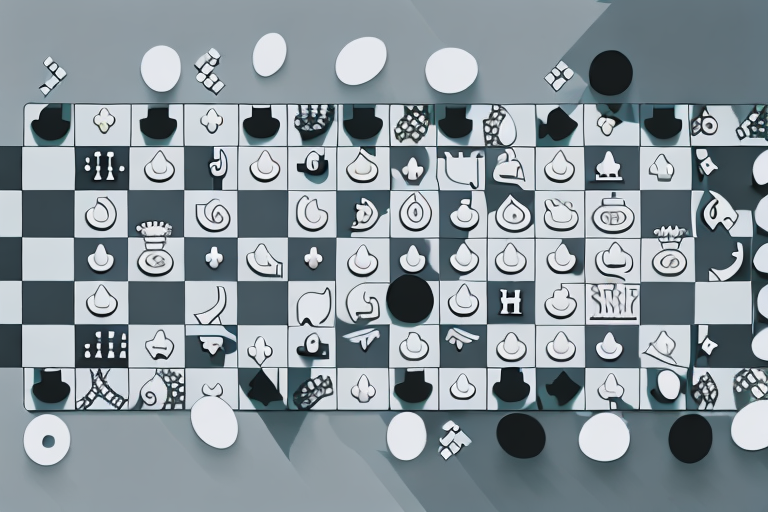In today’s competitive e-commerce landscape, Amazon’s Fulfillment by Amazon (FBA) program has emerged as a game-changer for sellers. By providing a platform for sellers to store their inventory, handle shipping, and even handle customer service, FBA has revolutionized the way businesses can sell their products on Amazon. However, to truly maximize the potential of your FBA business, it is essential to have a solid Amazon FBA Pay-Per-Click (PPC) strategy in place. In this comprehensive guide, we will delve deep into the world of Amazon FBA PPC, from understanding the basics to implementing advanced strategies and measuring success.
Understanding Amazon FBA PPC
Before diving into the intricacies of Amazon FBA PPC, it is crucial to have a clear understanding of how it works and why it matters. At its core, Amazon FBA PPC is a form of advertising where sellers bid on keywords relevant to their products. When a customer searches for those keywords on Amazon, the sponsored products appear at the top of the search results, increasing visibility and driving potential buyers towards your listings.
Before we begin: Every Amazon Seller needs a suite of tools for Keyword Research, Product Development, and Listing Optimization. Our top pick is Helium 10 and readers of this post can get 20% off their first 6 months by clicking the image below.

But let’s take a closer look at how this process actually works. When a seller sets up a PPC campaign, they first need to identify the keywords that are most relevant to their products. These keywords are what potential customers are likely to use when searching for similar items on Amazon. Once the keywords are identified, sellers bid on them, indicating the maximum amount they are willing to pay for each click on their ads.
Now, when a customer performs a search on Amazon using one of the targeted keywords, an auction takes place behind the scenes. Amazon’s algorithm considers various factors, such as the bid amount, ad relevancy, and historical performance, to determine which ads will be displayed and in what order. The ads that win the auction are then shown at the top of the search results, giving them prime visibility and increasing the chances of attracting potential buyers.
Basics of Amazon FBA PPC
To get started with Amazon FBA PPC, sellers need to set up campaigns and ad groups. A campaign represents a larger objective, such as promoting a particular product line, while ad groups are more specific, focusing on individual products or variations. It is crucial to structure your campaigns and ad groups strategically to ensure maximum relevance and effectiveness.
Within each ad group, sellers create ads that are tailored to the targeted keywords. These ads typically include a headline, product image, and a brief description. The goal is to create compelling and enticing ads that will catch the attention of potential customers and encourage them to click on the ad to learn more about the product.
Once the campaigns and ad groups are set up, sellers need to monitor and optimize their PPC campaigns regularly. This involves analyzing the performance of different keywords, adjusting bids, and refining ad copy to improve click-through rates and conversion rates. By continuously optimizing the campaigns, sellers can ensure that their ads are reaching the right audience and generating a positive return on investment.
Importance of PPC for Amazon FBA Sellers
PPC advertising is a powerful tool for Amazon FBA sellers to increase their product visibility and ultimately boost sales. By appearing at the top of the search results, you capture the attention of potential customers who are actively looking for products in your niche. This prime placement gives your products a competitive edge over others and increases the likelihood of attracting clicks and conversions.
Moreover, PPC can be particularly beneficial for new listings or underperforming products. When launching a new product, it can take time for organic rankings to improve. By running PPC campaigns, sellers can generate instant visibility and sales, giving their products a jumpstart in the highly competitive Amazon marketplace. Similarly, for underperforming products, PPC can help revive their sales by increasing exposure and attracting new customers.
Another advantage of PPC advertising is the valuable data it provides. Through PPC campaigns, sellers can gather insights into customer behavior, such as which keywords are driving the most clicks and conversions, which ad copy is resonating with the audience, and which products have the highest demand. This data can then be used to optimize not only PPC campaigns but also other marketing efforts, such as product listings, pricing strategies, and inventory management.
In conclusion, Amazon FBA PPC is a powerful advertising tool that allows sellers to increase their product visibility, attract potential buyers, and drive sales. By understanding the basics of how it works and strategically implementing PPC campaigns, sellers can gain a competitive advantage in the Amazon marketplace and achieve their business goals.
Setting Up Your Amazon FBA PPC Campaign
Now that you understand the basics of Amazon FBA PPC, it’s time to set up your own campaign. Follow these steps to create a successful PPC campaign:
Steps to Create a Successful PPC Campaign
Creating a successful PPC campaign requires careful planning and execution. Start by conducting thorough keyword research to identify relevant and high-converting keywords. Then, craft compelling ad copy and set appropriate bid amounts to ensure your ads get placed prominently. Monitor your campaign closely and make adjustments regularly to maximize your return on investment.
Choosing the Right Keywords for Your Campaign
The success of your Amazon FBA PPC campaign hinges on selecting the right keywords. Aim for a mix of high-volume, high-competition keywords to capture broad search terms, as well as long-tail keywords to target specific customer intents. Tools like Amazon’s Keyword Planner and third-party software can help you identify the most relevant and profitable keywords for your campaign.
When conducting keyword research, it’s important to consider the search volume and competition for each keyword. High-volume keywords have a larger number of searches, but they also tend to have more competition. On the other hand, long-tail keywords have lower search volume but can be more targeted and less competitive.
Using Amazon’s Keyword Planner can give you valuable insights into the search volume and competition for different keywords. This tool allows you to enter a keyword and see related keywords, along with their search volume and competition level. It’s a great way to discover new keyword opportunities and refine your campaign strategy.
In addition to Amazon’s Keyword Planner, there are also third-party software tools available that can help you with keyword research. These tools often provide more advanced features and data, such as search trends, competitor analysis, and keyword difficulty scores. They can be a valuable resource for finding profitable keywords and gaining a competitive edge in your PPC campaign.
Once you have a list of potential keywords, it’s important to evaluate their relevance to your product and target audience. Consider the intent behind each keyword and whether it aligns with the benefits and features of your product. This will help you select keywords that are more likely to attract qualified traffic and convert into sales.
Remember, keyword research is an ongoing process. As your campaign progresses and you gather more data, you may discover new keywords that perform well or identify underperforming keywords that need to be optimized or removed. Regularly monitoring and adjusting your keyword strategy will help you stay competitive and maximize the effectiveness of your Amazon FBA PPC campaign.
Optimizing Your Amazon FBA PPC Campaign
Once your Amazon FBA PPC campaign is up and running, it’s crucial to continually monitor and optimize it to achieve the best results. Here are two key optimization strategies:
Regular Monitoring and Adjusting Bids
PPC campaigns can be highly dynamic, with changes in competition, customer behavior, and other factors affecting performance. Regularly monitor the performance of your keywords, ads, and campaigns, and make bid adjustments based on data-backed insights. By staying vigilant and responsive, you can stay ahead of the competition and maximize your ROI.
Utilizing Negative Keywords
Negative keywords are search terms that you want to exclude from triggering your ads. By carefully selecting relevant negative keywords, you can refine your targeting and avoid wasting ad spend on irrelevant clicks. Regularly review the search terms report provided by Amazon and add negative keywords as needed to improve the efficiency and cost-effectiveness of your campaign.
Advanced Amazon FBA PPC Strategies
For sellers looking to take their Amazon FBA PPC game to the next level, there are several advanced strategies worth exploring:
Exploring Automatic and Manual Campaigns
Amazon offers both automatic and manual campaign options. Automatic campaigns allow Amazon’s algorithm to match your ads to relevant search terms automatically. Manual campaigns, on the other hand, give you more control over keyword targeting. Experiment with both campaign types to find the optimal balance for your products.
Leveraging Product Targeting Features
Product targeting allows you to show your ads to customers who are browsing similar or complementary products on Amazon. By strategically targeting relevant ASINs (Amazon Standard Identification Numbers), you can reach a highly relevant audience and increase your chances of converting potential customers.
Measuring the Success of Your PPC Campaign
Once your Amazon FBA PPC campaign is up and running, it’s crucial to measure its success to determine its impact on your business. Here are two key performance indicators to consider:
Understanding Amazon’s ACoS
ACoS, or Advertising Cost of Sales, is a crucial metric for evaluating the profitability of your PPC campaigns. It represents the ratio of ad spend to attributed sales. A low ACoS indicates that your PPC efforts are generating profitable sales, while a high ACoS may require adjustments to your campaign structure or bidding strategy.
Other Key Performance Indicators to Consider
In addition to ACoS, other KPIs like click-through rate (CTR), conversion rate, and return on ad spend (ROAS) provide valuable insights into the efficiency and effectiveness of your PPC campaigns. Monitor these metrics closely and make data-driven decisions to optimize your campaign performance.
By following the strategies and best practices outlined in this comprehensive guide, you have the tools to develop and execute a successful Amazon FBA PPC strategy. Remember, Amazon FBA PPC is an ongoing process that requires continuous optimization and adaptation to stay ahead of the competition. Stay informed, stay proactive, and watch your FBA business thrive in the ever-growing Amazon marketplace.
Take Your Amazon FBA PPC to the Next Level with Your eCom Agent
Ready to revolutionize your Amazon FBA PPC strategy with the power of AI? Your eCom Agent offers an innovative suite of AI tools designed specifically for Amazon Sellers like you. From developing standout products to optimizing your detail pages, our AI-driven solutions streamline your process, saving you time and enhancing your decision-making. Don’t miss out on the opportunity to transform your Amazon business. Subscribe to Your eCom Agent’s AI Tools today and experience the future of e-commerce efficiency!