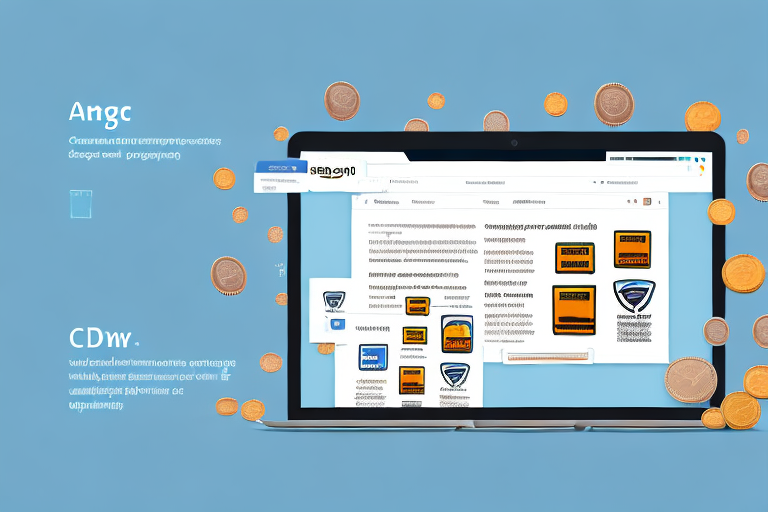With the increasing popularity of online shopping, it has become crucial for businesses to establish a strong online presence. One effective way to do this is by starting a Pay-Per-Click (PPC) campaign on Amazon. In this article, we will discuss the step-by-step process of starting a PPC campaign on Amazon and explore the various strategies and tools involved.
Understanding the Basics of PPC Campaigns
A PPC campaign, short for Pay-Per-Click campaign, is an internet advertising model in which advertisers pay a fee each time their ad is clicked. This form of online advertising allows businesses to drive targeted traffic to their Amazon product listings and boost sales. By utilizing Amazon’s vast customer base and powerful advertising tools, businesses can reach potential customers who are already actively searching for products similar to theirs.
Before we begin: Every Amazon Seller needs a suite of tools for Keyword Research, Product Development, and Listing Optimization. Our top pick is Helium 10 and readers of this post can get 20% off their first 6 months by clicking the image below.

But what makes Amazon the ideal platform for your PPC campaign? The answer lies in the enormous customer base that Amazon possesses. With over 300 million active customers worldwide, Amazon provides an excellent platform for businesses to showcase their products and connect with potential buyers.
When running a PPC campaign on Amazon, you have the advantage of targeting customers who are already in a buying mindset. These customers are actively searching for products, making them more likely to convert into a sale. By strategically placing your ads within relevant search results, you can increase the visibility of your products and attract potential buyers.
Amazon’s advertising tools also offer valuable insights and data that can help you optimize your PPC campaign. You can track the performance of your ads, monitor click-through rates, and analyze conversion rates. This data allows you to make informed decisions and make adjustments to your campaign to maximize its effectiveness.
Additionally, Amazon’s advertising platform provides various targeting options to ensure your ads reach the right audience. You can target specific keywords, products, or even specific customer demographics. This level of targeting allows you to tailor your campaign to reach the most relevant audience for your products, increasing the chances of generating sales.
Furthermore, Amazon’s PPC campaigns offer flexibility in terms of budget control. You can set daily or monthly budgets, ensuring that you have full control over your advertising spend. This allows businesses of all sizes to participate in PPC campaigns and compete on a level playing field.
In conclusion, running a PPC campaign on Amazon can be a highly effective way to drive targeted traffic to your product listings and boost sales. With Amazon’s vast customer base, powerful advertising tools, and flexible budget control, businesses can reach potential customers who are actively searching for products similar to theirs. By leveraging the benefits of Amazon’s advertising platform, businesses can maximize the effectiveness of their PPC campaigns and achieve their sales goals.
Setting Up Your Amazon Seller Account
Before you can start running PPC campaigns on Amazon, you need to create an Amazon Seller account. This is a straightforward process that involves providing basic information about your business and agreeing to Amazon’s terms and conditions.
Creating an Amazon Seller account is the first step towards establishing your presence on one of the world’s largest e-commerce platforms. By becoming a seller on Amazon, you gain access to a vast customer base and the opportunity to showcase your products to millions of potential buyers.
When setting up your Amazon Seller account, it’s important to ensure that you provide accurate and up-to-date information about your business. This includes details such as your business name, address, and contact information. By providing accurate information, you can build trust with customers and establish a strong foundation for your online business.
Creating Your Amazon Seller Account
Navigating to Amazon’s Seller Central website, you will find a simple registration form that requires you to fill in details such as your business name, address, and contact information. Once you’ve completed the form, click the “Create your Amazon account” button to proceed. Amazon will then send you a verification email to verify your email address.
Verifying your email address is an important step in the account creation process. It helps to ensure that you have provided a valid email address and allows Amazon to communicate important updates and notifications regarding your seller account.
After verifying your email address, you will gain access to the Amazon Seller Central dashboard, where you can manage various aspects of your seller account. This includes setting up your product listings, managing inventory, and monitoring your sales performance.
Navigating the Amazon Seller Central Dashboard
Once your Amazon Seller account is set up, you’ll have access to the powerful Seller Central dashboard. This is where you’ll manage your PPC campaigns, track your performance, and make any necessary adjustments to optimize your campaigns.
The Seller Central dashboard provides a comprehensive overview of your account’s performance, allowing you to monitor key metrics such as sales, conversion rates, and advertising spend. With this information at your fingertips, you can make data-driven decisions to improve the effectiveness of your PPC campaigns and maximize your return on investment.
In addition to managing your PPC campaigns, the Seller Central dashboard also offers a range of other features and tools to help you grow your business on Amazon. You can use the dashboard to create promotions, manage customer reviews, and analyze customer feedback to gain valuable insights into your target market.
Furthermore, the Seller Central dashboard provides access to educational resources and support from Amazon’s Seller Support team. This can be particularly helpful if you’re new to selling on Amazon or if you encounter any challenges along the way. The support team is available to assist you with any questions or issues you may have, ensuring that you have the necessary guidance to succeed as an Amazon seller.
Planning Your PPC Campaign
Before diving into creating your PPC campaign on Amazon, it’s essential to take some time to plan your campaign effectively. This will ensure that you have clear goals in mind and a solid understanding of your target audience.
Planning your PPC campaign involves more than just setting up ads and choosing keywords. It requires careful consideration of your campaign goals and target audience to maximize its effectiveness. By taking the time to plan, you can create a campaign that drives results and helps you achieve your business objectives.
Defining Your Campaign Goals
When setting up your PPC campaign, it’s crucial to define clear and measurable goals. Do you want to increase sales, drive traffic to your product page, or raise brand awareness? Clearly defining your campaign goals will help you choose the most appropriate campaign type and create compelling ads.
Increasing sales may be the primary goal for many advertisers, but it’s important to consider other objectives as well. Driving traffic to your product page can help increase visibility and generate leads, while raising brand awareness can help establish your brand as a trusted authority in your industry.
By defining your campaign goals, you can align your PPC strategy with your overall business objectives and measure the success of your campaign more effectively.
Identifying Your Target Audience
To maximize the effectiveness of your PPC campaign, you need to identify your target audience. Understanding who your potential customers are and what they are searching for will help you choose the right keywords and craft compelling ad copy that resonates with them.
Identifying your target audience involves conducting thorough market research and analyzing customer data. You can start by creating buyer personas, which are fictional representations of your ideal customers. These personas should include demographic information, interests, pain points, and buying behaviors.
Once you have a clear understanding of your target audience, you can tailor your PPC campaign to their needs and preferences. This includes selecting relevant keywords that align with their search intent and creating ad copy that speaks directly to their pain points and desires.
By targeting the right audience with your PPC campaign, you can increase the likelihood of attracting qualified leads and driving conversions.
Creating Your First PPC Campaign on Amazon
With your goals and target audience in mind, it’s time to create your first PPC campaign on Amazon. Amazon offers two primary campaign types: Sponsored Products and Sponsored Brands. Each type has its own benefits and targeting options.
Choosing Your Campaign Type
Sponsored Products campaigns focus on promoting individual products, while Sponsored Brands campaigns allow you to showcase your brand and promote multiple products. Consider your campaign goals and budget before selecting the most suitable campaign type for your business.
Setting Your Budget and Bidding Strategy
Setting a budget and bidding strategy is crucial in managing your PPC campaign effectively. Determine how much you are willing to spend on advertising and set a daily or lifetime budget accordingly. Amazon provides various bidding strategies, such as manual bidding and automatic bidding, to optimize your campaign’s performance.
Selecting the Right Keywords for Your PPC Campaign
Keywords play a vital role in the success of your PPC campaign. They determine when and where your ads will appear on Amazon. It’s important to choose relevant keywords that align with your product and target audience.
Understanding Keyword Match Types
Amazon offers three main keyword match types: broad match, phrase match, and exact match. Broad match allows your ads to appear for a wide range of search queries, while phrase match and exact match provide more control over when your ads are shown. Experimenting with different match types will help you determine which ones deliver the best results for your campaign.
Utilizing Amazon’s Keyword Research Tools
To find the most effective keywords for your campaign, take advantage of Amazon’s keyword research tools. Tools like Amazon’s Auto Campaigns and the Amazon Keyword Research feature can provide valuable insights into the keywords that customers are searching for, helping you optimize your PPC campaign.
In conclusion, starting a PPC campaign on Amazon is an excellent way to increase your product’s visibility and drive sales. By understanding the basics of PPC campaigns, setting up your Amazon Seller account, planning your campaign, creating compelling ads, and selecting the right keywords, you can maximize the success of your Amazon PPC campaign and achieve your business goals.
Take Your Amazon PPC Campaign to the Next Level
Ready to revolutionize your Amazon selling experience? With Your eCom Agent’s suite of AI tools, you can streamline your PPC campaign and beyond. Our AI-driven platform is designed to assist Amazon Sellers in developing superior products, analyzing customer feedback, and enhancing product detail pages efficiently. Say goodbye to the tedious manual work and embrace the power of automation. Subscribe to Your eCom Agent’s AI Tools today and transform your Amazon business with the speed and precision of artificial intelligence.