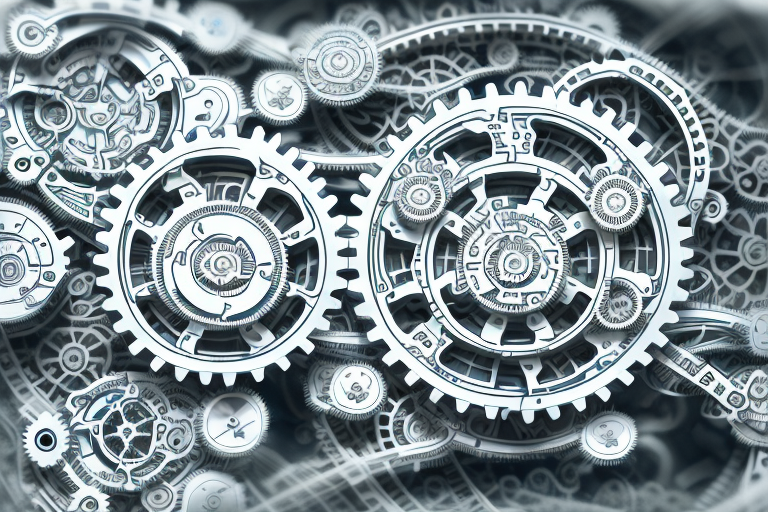Amazon PPC, or pay-per-click, is an advertising method offered by Amazon to help sellers promote their products on the platform. With the ever-increasing competition on Amazon, utilizing Amazon PPC has become essential for sellers looking to increase their visibility and drive more sales.
Understanding the Basics of Amazon PPC
In order to fully understand how Amazon PPC works, it is important to first grasp the concept of what Amazon PPC is. Amazon PPC is a form of advertising where sellers only pay when someone clicks on their ad. This means that sellers are essentially bidding on keywords, and the highest bidder gets their ad displayed when a user searches for that particular keyword. By using this advertising method, sellers can effectively target potential customers and increase the chances of converting a sale.
Before we begin: Every Amazon Seller needs a suite of tools for Keyword Research, Product Development, and Listing Optimization. Our top pick is Helium 10 and readers of this post can get 20% off their first 6 months by clicking the image below.

What is Amazon PPC?
Amazon PPC, as mentioned earlier, stands for pay-per-click advertising on the Amazon platform. It allows sellers to bid on keywords related to their products and have their ads displayed to potential customers when they search for those keywords.
When a seller creates an Amazon PPC campaign, they select the keywords they want to target. These keywords are the specific words or phrases that customers search for on Amazon. For example, if a seller is selling running shoes, they may choose keywords such as “running shoes,” “athletic footwear,” or “jogging sneakers.”
Once the seller has chosen their keywords, they set a budget for their campaign. The budget is the amount of money the seller is willing to spend on their Amazon PPC campaign. This budget can be adjusted at any time, allowing sellers to control their advertising costs.
When a user searches for a keyword that matches the seller’s chosen keywords, Amazon’s algorithm determines which ads to display based on the sellers’ bids. The bid is the maximum amount the seller is willing to pay for a click on their ad. The higher the bid, the more likely the ad will be displayed.
It is important to note that sellers only pay when someone clicks on their ad, hence the name pay-per-click advertising. This means that sellers are only charged when there is potential for a sale, making Amazon PPC a cost-effective advertising method.
The Importance of Amazon PPC for Sellers
Amazon PPC is crucial for sellers who want to stand out in the increasingly competitive marketplace. By utilizing Amazon PPC, sellers can increase their products’ visibility, reach a wider audience, and ultimately boost their sales and revenue.
With the ability to target specific keywords and demographics, Amazon PPC offers sellers a powerful tool to drive their business forward. Sellers can choose to target keywords that are highly relevant to their products, ensuring that their ads are displayed to users who are actively searching for what they have to offer.
Furthermore, Amazon PPC allows sellers to control their advertising costs. By setting a budget and bid amount, sellers can ensure that they are only spending what they can afford. This level of control is especially important for small businesses or sellers with limited advertising budgets.
In addition to increasing visibility and driving sales, Amazon PPC also provides sellers with valuable data and insights. Sellers can track the performance of their campaigns, monitor which keywords are driving the most clicks and conversions, and make data-driven decisions to optimize their advertising strategy.
Key Terms to Know in Amazon PPC
Before diving deeper into Amazon PPC, it is important to familiarize yourself with some key terms:
- Keywords: These are the specific words or phrases that customers search for on Amazon. By selecting relevant keywords, sellers can ensure that their ads are displayed to users who are actively searching for their products.
- Campaign: A campaign is a set of ad groups that share the same advertising objective, budget, and targeting criteria. It is the overarching structure that allows sellers to organize and manage their Amazon PPC advertising efforts.
- Ad Group: An ad group consists of a set of related keywords and ads. By grouping keywords and ads together, sellers can create targeted and relevant campaigns that are tailored to specific customer segments or product categories.
- Budget: The budget is the amount of money you are willing to spend on your Amazon PPC campaign. It is important to set a budget that aligns with your advertising goals and overall business objectives.
- Bids: Bids refer to the maximum amount you are willing to pay for a click on your ad. By setting competitive bids, you increase the likelihood of your ad being displayed to potential customers.
Understanding these key terms is essential for navigating the world of Amazon PPC and optimizing your advertising strategy. By leveraging the power of Amazon PPC and familiarizing yourself with these terms, you can effectively reach your target audience, drive sales, and grow your business on the Amazon platform.
Setting Up Your Amazon PPC Campaign
Now that you have a basic understanding of Amazon PPC, it’s time to delve into setting up your first campaign.
Creating a successful Amazon PPC campaign requires careful planning and execution. By following the right steps and making informed decisions, you can maximize your chances of reaching your target audience and driving sales. Let’s explore the process in more detail.
Steps to Create Your First Campaign
The first step in setting up your Amazon PPC campaign is to navigate to the Advertising tab in your Seller Central account. This is where you’ll find a range of tools and features to help you promote your products effectively. Once you’re in the Advertising tab, select the Campaign Manager and click on “Create Campaign”.
When creating your campaign, you’ll be prompted to choose your campaign objective. This could be increasing sales, driving traffic to your product listings, or raising brand awareness. Think about your specific goals and select the objective that aligns with them.
Next, you’ll need to name your campaign. Choose a name that is descriptive and easy to remember. This will make it easier for you to track and analyze the performance of your campaign later on.
Setting your daily budget is another crucial step. Consider how much you’re willing to invest in your campaign and set a budget that aligns with your financial goals. Keep in mind that a higher budget can potentially generate more impressions and clicks, but it’s important to find the right balance for your business.
Choosing the Right Keywords for Your Campaign
Selecting relevant keywords for your campaign is crucial to its success. Start by brainstorming keywords that are directly related to your product. Think about what words or phrases potential customers might use when searching for products like yours.
In addition to your own brainstorming, you can also use Amazon’s keyword research tools to discover popular and relevant keywords that customers are searching for. These tools can provide valuable insights into search volume and competition, helping you make informed decisions about which keywords to target.
When choosing keywords, it’s important to strike a balance between relevance and competition. Aim for keywords that are highly relevant to your product, but also have a reasonable level of search volume. Avoid overly generic keywords that may attract irrelevant traffic or highly competitive keywords that may be difficult to rank for.
Setting Your Budget and Bids
Setting a budget and bids plays a significant role in determining the success of your Amazon PPC campaign. It’s essential to strike a balance that allows you to drive meaningful traffic to your products while also maximizing your return on investment.
When setting your budget, consider your overall marketing goals and the resources you have available. A higher budget can potentially generate more impressions and clicks, but it’s important to ensure that your budget is sustainable in the long run.
Similarly, when setting your bids, it’s important to find the right balance. Bids that are too low may result in your ads not being displayed prominently, while bids that are too high may lead to inefficient spending. Regularly monitor your ad performance and adjust your budget and bids accordingly to optimize your campaign.
Remember, setting up your Amazon PPC campaign is just the beginning. Continuous monitoring, analysis, and optimization are key to achieving long-term success. Stay updated with the latest trends and strategies in Amazon advertising to stay ahead of the competition.
Different Types of Amazon PPC Ads
Amazon offers sellers various types of PPC ads to choose from, depending on their advertising goals and budget.
Sponsored Products
Sponsored Products ads are the most commonly used type of PPC ad on Amazon. These ads appear in search results and on product detail pages, allowing sellers to promote individual products and increase their visibility among potential customers.
Sponsored Brands
Sponsored Brands ads, formerly known as Headline Search ads, allow sellers to showcase their brand logo, a custom headline, and multiple products in one advertisement. These ads appear at the top of search results and aim to increase brand awareness and drive traffic to a specific brand’s product selection.
Sponsored Display Ads
Sponsored Display ads enable sellers to target customers both on and off Amazon. These ads can appear on the product detail pages, customer review pages, and even outside of Amazon. They help sellers reach a broader audience and drive traffic to their product listings.
Optimizing Your Amazon PPC Campaign
Once your Amazon PPC campaign is up and running, it’s essential to continuously optimize it to ensure maximum performance and return on investment.
Regular Monitoring and Adjusting of Your Campaign
Regularly monitoring your campaign’s performance is crucial to identifying areas of improvement. Analyze metrics such as click-through rate (CTR), conversion rate, and cost-per-click (CPC) to identify keywords, ads, or campaigns that are underperforming. Make necessary adjustments to optimize your campaign for better results.
Utilizing Negative Keywords
Negative keywords are keywords that you do not want your ads to appear for. By using negative keywords, you can prevent your ads from showing up for irrelevant search queries, thus saving your budget and ensuring your ads are only displayed to relevant customers. Regularly review your search term reports to identify irrelevant search terms and add them as negative keywords to your campaigns.
Importance of A/B Testing in PPC Campaigns
A/B testing is a method where you compare two or more versions of an ad or campaign element to determine which one performs better. By conducting A/B tests, you can identify the most effective ad copy, keywords, and landing pages to use in your Amazon PPC campaigns. Continuously testing and optimizing your campaigns will help you drive better results over time.
In conclusion, Amazon PPC is a powerful tool for sellers to drive their business forward on the Amazon platform. By understanding the basics, setting up effective campaigns, utilizing different ad types, and continuously optimizing their campaigns, sellers can maximize their visibility, reach a wider audience, and boost their sales through effective Amazon PPC strategies.
Take Your Amazon PPC Campaigns to the Next Level
Ready to revolutionize your Amazon selling experience? Your eCom Agent harnesses the power of AI to streamline your product development, optimize your listings, and analyze customer feedback with unparalleled efficiency. Say goodbye to the manual grind and hello to strategic growth. Don’t miss out on the opportunity to elevate your Amazon PPC campaigns and overall sales strategy. Subscribe to Your eCom Agent’s AI Tools today and transform your Amazon business with the click of a button!