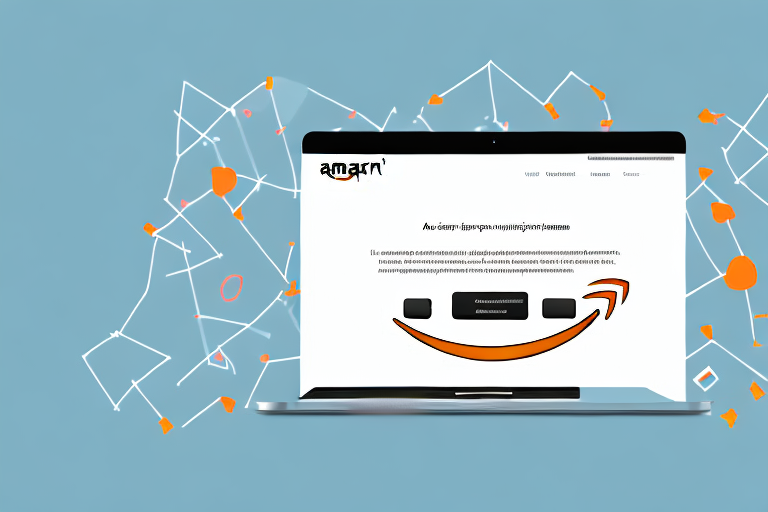A+ Content on Amazon is a powerful tool that allows sellers to enhance their product listings and provide customers with a more informative and engaging shopping experience. In this step-by-step guide, we will explore the process of uploading A+ Content on Amazon and share some valuable tips for optimizing your content to drive better results. So, let’s get started!
Understanding A+ Content on Amazon
Before we dive into the uploading process, let’s take a moment to understand what A+ Content actually is. A+ Content, also known as Enhanced Brand Content (EBC), is a feature offered by Amazon to sellers who want to showcase their products in a more visually appealing and informative way.
Before we begin: Every Amazon Seller needs a suite of tools for Keyword Research, Product Development, and Listing Optimization. Our top pick is Helium 10 and readers of this post can get 20% off their first 6 months by clicking the image below.

When it comes to selling products on Amazon, standing out from the competition is crucial. A+ Content allows you to create immersive product pages by adding high-quality images, engaging videos, detailed product descriptions, comparison charts, and much more. It enables you to tell a compelling story about your brand and products, which can significantly impact a customer’s purchasing decision.
What is A+ Content?
A+ Content is like a virtual storefront that allows you to go beyond the standard product listing format. With A+ Content, you have the opportunity to showcase your products in a way that captures the attention of potential customers and provides them with a more comprehensive understanding of what you have to offer.
Imagine you are selling a high-end kitchen appliance. A standard product listing may include a few images and a brief description, but with A+ Content, you can take it to the next level. You can include a video demonstration of the appliance in action, detailed specifications, customer testimonials, and even a comparison chart showing how your product outperforms competitors.
Benefits of A+ Content for Sellers
Implementing A+ Content can offer several benefits to sellers. First and foremost, it helps increase conversion rates by providing customers with a better understanding of your products, their features, and the value they offer. When customers have access to detailed information and visually appealing content, they are more likely to make a purchase.
Furthermore, A+ Content allows you to differentiate your brand from competitors. In a crowded marketplace, it’s essential to stand out and showcase what makes your products unique. By utilizing A+ Content, you can create a brand story that resonates with customers and builds trust.
Another advantage of A+ Content is its impact on organic search rankings. By incorporating relevant keywords and optimizing your content according to search engine optimization (SEO) strategies, you can improve your product’s visibility on Amazon. This means that potential customers searching for related products are more likely to come across your listing.
Overall, A+ Content provides sellers with a powerful tool to enhance their product listings and create a more engaging shopping experience for customers. By leveraging this feature, you can effectively communicate the value of your products and increase your chances of success on Amazon.
Preparing Your A+ Content for Upload
Before you start the uploading process, there are a few important considerations to keep in mind to ensure your A+ Content meets Amazon’s guidelines and delivers the desired impact.
When it comes to creating A+ Content for Amazon, there are certain guidelines and requirements that you need to follow. These guidelines are in place to ensure that the content you upload is compliant with Amazon’s policies and standards. It is crucial to familiarize yourself with these guidelines to avoid any disapproval or rejection of your content.
One of the key aspects to consider is ensuring that your A+ Content does not contain any prohibited content. Amazon has strict policies regarding the type of content that can be displayed, so it’s important to review these policies and make sure your content adheres to them. Additionally, you should also be mindful of any copyright restrictions and ensure that you have the necessary permissions to use any copyrighted material.
Content Guidelines to Follow
Amazon has specific guidelines and requirements for A+ Content. It is crucial to familiarize yourself with these guidelines to avoid any disapproval or rejection of your content. Ensure that your content complies with Amazon’s policies regarding prohibited content, copyrights, and other relevant guidelines.
When it comes to the design of your A+ Content, there are several factors to consider. One of the most important aspects is creating a visually appealing layout that aligns with your brand identity. This means using high-resolution images that showcase your products in the best possible light. Clear and concise text is also essential, as it allows customers to easily understand the features and benefits of your products.
In addition to the visual elements, the structure of your A+ Content is also crucial. It’s important to organize your content into well-structured sections that flow seamlessly. This allows customers to navigate through the information easily and find what they’re looking for without any confusion. By maintaining consistency throughout your content, you reinforce your brand image and create a cohesive experience for your customers.
Designing Your A+ Content
When designing your A+ Content, it is essential to create a visually appealing layout that aligns with your brand identity. Use high-resolution images, clear and concise text, and well-structured sections to ensure a seamless reading experience for your customers. Remember to maintain consistency throughout your content to reinforce your brand image.
Another important aspect to consider when designing your A+ Content is the use of keywords. By incorporating relevant keywords into your content, you can improve its visibility and reach on Amazon. Conduct thorough keyword research to identify the most relevant and high-performing keywords for your products, and strategically incorporate them into your A+ Content.
Furthermore, it’s important to keep in mind the target audience for your products. Understanding your audience’s preferences and needs can help you tailor your A+ Content to effectively communicate the value of your products. By addressing their pain points and highlighting the unique features of your products, you can capture their attention and drive conversions.
In conclusion, preparing your A+ Content for upload requires careful attention to detail. By following Amazon’s guidelines and creating visually appealing and well-structured content, you can ensure that your A+ Content delivers the desired impact and effectively showcases your products to potential customers.
The Step-by-Step Process of Uploading A+ Content
Now let’s dive into the step-by-step process of uploading A+ Content on Amazon. By following these simple steps, you can effectively enhance your product listings and maximize their impact.
Accessing the A+ Content Manager
The first step in the uploading process is to access the A+ Content Manager within your Amazon Seller Central account. Once you log in, navigate to the Advertising tab and click on “A+ Content Manager.”
When you access the A+ Content Manager, you will be greeted with a user-friendly interface that allows you to manage and create A+ Content for your products. This powerful tool provides you with the flexibility to showcase your brand and product features in a visually appealing manner.
Creating a New A+ Content Project
Once you are in the A+ Content Manager, click on “Create a New A+ Content Project.” Select the ASINs (Amazon Standard Identification Numbers) for which you want to create A+ Content, and choose the desired template from the available options. Templates provide a structured layout to organize your content effectively.
When selecting a template, it’s important to consider the nature of your product and the message you want to convey. Amazon offers a variety of templates, each designed to cater to different types of products and marketing strategies. Whether you’re showcasing a single product or a range of related items, there’s a template that will suit your needs.
Uploading and Formatting Your Content
With the project created, you can now start uploading and formatting your A+ Content. Use the sections provided in the template to add images, text, videos, and other relevant elements. Be sure to optimize your content for readability and keep the customer journey in mind.
When uploading images, it’s essential to choose high-quality visuals that accurately represent your product. Images play a crucial role in capturing the attention of potential customers and conveying the unique features and benefits of your product.
As you format your content, consider the flow and organization of information. Break down your content into sections that are easy to navigate, ensuring that customers can quickly find the information they are looking for. Use headings, bullet points, and bold text to highlight key points and make your content visually appealing.
Remember to keep your target audience in mind when crafting your A+ Content. Tailor your language and tone to resonate with your customers, addressing their pain points and showcasing how your product can provide a solution. By speaking directly to your audience, you can establish a connection and build trust.
Additionally, consider incorporating customer reviews and testimonials into your A+ Content. Social proof is a powerful tool in influencing purchasing decisions, and by showcasing positive feedback from satisfied customers, you can instill confidence in potential buyers.
Once you have completed uploading and formatting your A+ Content, take the time to review and proofread your work. Ensure that there are no spelling or grammatical errors, and that all visuals and media elements are displaying correctly. By presenting polished and professional content, you can make a lasting impression on customers and increase the likelihood of conversions.
Troubleshooting Common Issues
While uploading A+ Content, you may encounter some common issues that need troubleshooting. Let’s discuss a few of these issues and how to address them effectively.
Resolving Upload Errors
If you face upload errors, double-check your content for any format or file size issues. Ensure that your images and videos meet Amazon’s guidelines and are of the correct resolution and size. Additionally, verify that you have filled out all required fields correctly.
Addressing Formatting Issues
Formatting issues can sometimes arise when uploading A+ Content. Make sure to preview your content before submitting it to identify any formatting inconsistencies. Adjust fonts, headings, and alignment as needed to create a cohesive and visually pleasing layout.
Optimizing Your A+ Content for Better Results
Uploading A+ Content is just the first step towards achieving success on Amazon. To maximize the impact of your content, consider implementing the following optimization strategies.
Using SEO Strategies in Your A+ Content
Optimize your A+ Content for search engines by incorporating relevant keywords into your product descriptions, features, and other sections. Focus on using natural language and avoid keyword stuffing. This will help improve your visibility and organic search rankings on Amazon.
Monitoring and Adjusting Your A+ Content Over Time
Regularly monitor the performance of your A+ Content and make necessary adjustments based on customer feedback and analytics. Analyze metrics such as conversion rates, click-through rates, and sales to identify areas for improvement. Continuously test different content variations to optimize your listings for better results.
By following this step-by-step guide, you can confidently upload impactful A+ Content on Amazon and drive better results for your brand. Remember to stay updated with Amazon’s guidelines and best practices to ensure continued success in enhancing your product listings.
Take Your Amazon Listings to the Next Level with Your eCom Agent
Ready to elevate your Amazon selling game? With Your eCom Agent’s suite of AI tools, you can harness the power of artificial intelligence to enhance your product development, analyze customer reviews, and optimize your A+ Content effortlessly. Say goodbye to hours of manual work and hello to instant, AI-driven results. Subscribe to Your eCom Agent’s AI Tools today and transform your Amazon business with cutting-edge technology!