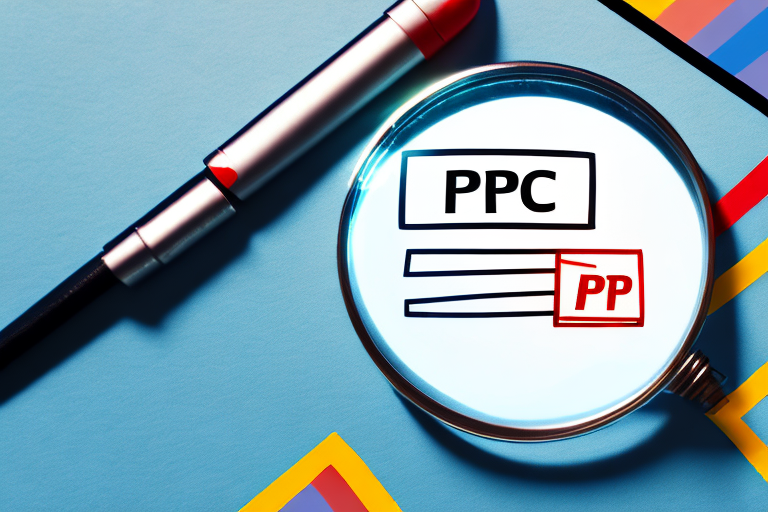Negative keywords play a crucial role in optimizing your Amazon PPC campaigns. By understanding and using negative keywords effectively, you can improve your campaign’s performance and save money by preventing your ads from showing for irrelevant or low-converting searches. In this ultimate guide, we will explore the concept of negative keywords, how to identify them, implement them, monitor their impact, and avoid common mistakes. Let’s dive in!
Understanding the Concept of Negative Keywords
Before we delve into the nitty-gritty of negative keywords, let’s start by defining what they are.
Before we begin: Every Amazon Seller needs a suite of tools for Keyword Research, Product Development, and Listing Optimization. Our top pick is Helium 10 and readers of this post can get 20% off their first 6 months by clicking the image below.

Negative keywords are words or phrases that you exclude from your PPC campaigns. When a potential customer searches for a term that contains any of your negative keywords, your ads won’t be triggered, ensuring that you only reach those who are genuinely interested in your products.
But why are negative keywords so important in PPC advertising?
The answer lies in the power of precision targeting. By excluding irrelevant terms, you can refine your targeting and ensure that your ads are shown to the right audience. This not only increases the chances of attracting potential customers but also improves the overall click-through rates of your ads.
Let’s take an example to illustrate this further. Suppose you sell high-end luxury watches. Without negative keywords, your ads might be triggered when someone searches for “cheap watches.” While this may generate some clicks, the chances of converting those clicks into actual sales are slim, as the person is looking for affordable options rather than luxury ones.
By adding “cheap” as a negative keyword, you can prevent your ads from appearing in such searches. This ensures that your ads are only shown to those who are specifically looking for high-end luxury watches. As a result, your conversion rates are likely to improve, leading to a higher return on ad spend.
Another benefit of using negative keywords is cost savings. By excluding irrelevant searches, you can avoid wasting your budget on clicks that are unlikely to result in conversions. This allows you to allocate your resources more effectively and focus on attracting qualified leads.
It’s important to regularly review and update your negative keyword list to ensure its effectiveness. As search trends and customer behavior evolve, new irrelevant terms may emerge, and it’s crucial to stay on top of them. By continuously optimizing your negative keywords, you can maximize the performance of your PPC campaigns and drive better results.
Identifying Negative Keywords for Amazon PPC
Now that you understand the essence of negative keywords, let’s shift our focus to identifying them for your Amazon PPC campaigns.
When it comes to running successful Amazon PPC campaigns, identifying and utilizing negative keywords is crucial. Negative keywords are search terms that you don’t want your ads to show up for. By adding these keywords to your campaign, you can prevent your ads from appearing in irrelevant searches, ultimately saving you money and improving your campaign’s performance.
Strategies for Discovering Negative Keywords
There are several strategies you can employ to discover negative keywords:
- Perform thorough keyword research to identify potential negative keywords.
- Analyze search terms report from your PPC campaigns to find irrelevant or low-converting keywords.
- Monitor your product reviews and customer feedback to identify common pain points or misconceptions.
Keyword research is an essential step in any PPC campaign. However, it’s not just about finding the right keywords to target; it’s also about identifying the keywords you want to exclude. By conducting comprehensive keyword research, you can uncover search terms that are not relevant to your product or audience, and add them to your negative keyword list.
Another effective way to discover negative keywords is by analyzing the search terms report from your previous PPC campaigns. This report provides valuable insights into the actual search terms that triggered your ads. By reviewing this data, you can identify keywords that are not relevant to your product or have low conversion rates, allowing you to add them to your negative keyword list.
Your customers’ feedback can be a goldmine for discovering negative keywords. By monitoring your product reviews and customer feedback, you can identify common pain points, misconceptions, or even keywords that are frequently associated with negative experiences. By adding these keywords to your negative keyword list, you can avoid wasting ad spend on customers who are unlikely to convert.
Tools to Find Negative Keywords
In addition to manual research, you can leverage various tools to find negative keywords for your Amazon PPC campaigns. Tools like Sonar, Helium 10, and Sellics can provide valuable insights and suggestions to expand your negative keyword list.
Sonar, for example, is a free Amazon keyword research tool that allows you to search for keywords and see their search volume and relevancy. By using Sonar, you can identify potential negative keywords by looking for terms that are not relevant to your product or audience.
Helium 10 is another popular tool among Amazon sellers. It offers a suite of features, including a keyword research tool called Magnet, which can help you discover negative keywords. Magnet allows you to search for keywords and provides data on search volume, relevancy, and competition. By analyzing this data, you can identify keywords that are not relevant to your product and add them to your negative keyword list.
Sellics is yet another tool that can assist you in finding negative keywords. It offers a comprehensive suite of Amazon seller tools, including a keyword research feature. With Sellics, you can search for keywords and analyze their search volume, relevancy, and competition. This data can help you identify negative keywords and optimize your PPC campaigns accordingly.
By utilizing these tools, you can save time and effort in finding negative keywords and ensure that your Amazon PPC campaigns are targeting the right audience, ultimately leading to improved campaign performance and higher ROI.
Implementing Negative Keywords into Your Amazon PPC Campaign
Now that you have a robust list of negative keywords, it’s time to put them into action.
But before we dive into the steps of adding negative keywords to your Amazon PPC campaign, let’s take a moment to understand why they are important.
Negative keywords play a crucial role in refining your advertising strategy. By excluding specific keywords from triggering your ads, you can ensure that your ads are only shown to the most relevant audience, saving you money and maximizing your return on investment.
Steps to Add Negative Keywords
Now, let’s walk through the steps to add negative keywords to your Amazon PPC campaign:
- Access your Amazon Advertising Console and navigate to your campaign’s settings.
- Click on the “Keywords” tab and select “Negative Keywords.”
- Add your negative keywords, ensuring they are relevant to your campaign goals.
- Save your settings and monitor the impact of your changes.
By following these steps, you can effectively implement negative keywords into your campaign and start reaping the benefits.
Best Practices for Using Negative Keywords
While implementing negative keywords is essential, it’s equally important to follow best practices to optimize your campaign’s performance. Here are some tips:
- Regularly review and update your negative keyword list to stay relevant and up-to-date. Consumer trends and search patterns can change over time, so it’s crucial to stay on top of any new keywords that may need to be added to your list.
- Group your negative keywords into different ad groups or campaigns for better control and optimization. This allows you to tailor your negative keyword strategy to specific products or target audiences, ensuring that your ads are shown to the right people.
- Keep track of your campaign’s performance to identify any potential negative keyword gaps. Analyzing the data can help you uncover missed opportunities or areas where your negative keywords may need adjustment.
By incorporating these best practices into your Amazon PPC campaign, you can fine-tune your advertising strategy and achieve better results.
Remember, implementing negative keywords is an ongoing process. Continuously monitor and optimize your campaign to ensure that you are effectively reaching your target audience and maximizing your advertising budget.
Monitoring and Adjusting Negative Keywords
Implementing negative keywords is not a one-time task. You need to continuously monitor and adjust your list to ensure optimal results.
Evaluating the Impact of Negative Keywords
Regularly evaluate the impact of your negative keywords by analyzing your campaign’s metrics. Look for improvements in click-through rates, conversion rates, and cost per acquisition. Adjust your list as necessary to further refine your targeting.
Tips for Regularly Updating Your Negative Keywords List
To keep your negative keywords list up-to-date:
- Monitor search term reports and identify new terms that should be added as negative keywords.
- Stay informed about industry trends and customer behavior to anticipate potential negative keywords.
- Collaborate with your customer support team or gather feedback directly from customers to identify emerging pain points or misconceptions.
Common Mistakes to Avoid with Negative Keywords
While negative keywords can be a game-changer for your Amazon PPC campaigns, be cautious of the following common mistakes.
Overusing Negative Keywords
While it’s crucial to exclude irrelevant terms, be careful not to overuse negative keywords. Overusing negative keywords may restrict your ad reach too much, resulting in missed opportunities to reach potential customers. Strike a balance between refining your targeting and maintaining visibility.
Neglecting Long-Tail Negative Keywords
Long-tail negative keywords can be highly effective in excluding extremely specific search terms that are highly unlikely to convert. Don’t overlook these precise negative keywords as they can significantly improve your campaign’s performance.
By understanding the concept, identifying, implementing, and continuously monitoring negative keywords, you can maximize the success of your Amazon PPC campaigns. Make sure to avoid common mistakes and adapt your strategy as needed. Start leveraging the power of negative keywords today and watch your campaign’s performance soar!
Take Your Amazon PPC to the Next Level with Your eCom Agent
Ready to streamline your Amazon PPC strategy with the power of AI? Subscribe to Your eCom Agent’s AI Tools today and transform the way you manage negative keywords, analyze product reviews, and optimize your listings. Say goodbye to the tedious manual work and embrace the efficiency of AI to enhance your Amazon selling experience. Don’t miss out on the opportunity to elevate your business—subscribe now and watch your efficiency and effectiveness soar!