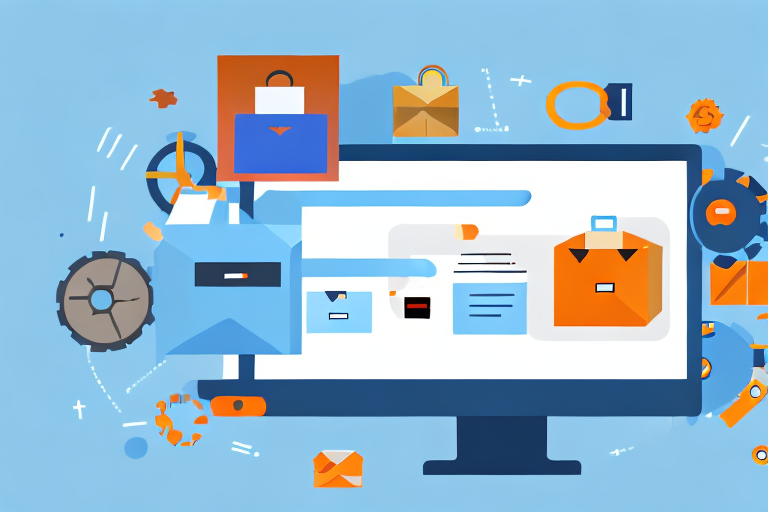Amazon provides sellers with an easy and efficient way to manage their inventory through the use of inventory files. By uploading your inventory file on Amazon, you can ensure that your product listings are accurate and up-to-date. In this article, we will guide you through the process of uploading your inventory file step-by-step. So, let’s get started!
Understanding Amazon’s Inventory File Requirements
Before you begin preparing your inventory file, it is important to understand the requirements set by Amazon. Amazon has strict guidelines in place to maintain the quality and accuracy of product data on their platform. By adhering to these requirements, you can ensure that your inventory file is accepted without any issues.
Before we begin: Every Amazon Seller needs a suite of tools for Keyword Research, Product Development, and Listing Optimization. Our top pick is Helium 10 and readers of this post can get 20% off their first 6 months by clicking the image below.

When it comes to selling products on Amazon, accurate inventory files are crucial. They provide potential buyers with essential information about your products, such as product titles, descriptions, prices, and availability. By ensuring that your inventory file is accurate and up-to-date, you can increase your chances of making sales and maintaining customer satisfaction.
Amazon supports various types of inventory files, including flat files and XML files. Flat files are tab-delimited text files, while XML files use a structured markup language. Depending on your preferences and the complexity of your inventory, you can choose the file type that best suits your needs.
Flat files are commonly used for simple inventory management tasks. They are easy to create and edit, making them a popular choice for sellers who have a straightforward product catalog. On the other hand, XML files are more suitable for complex inventory management scenarios. They allow for more structured data and can handle a larger volume of information.
Regardless of the file type you choose, it is important to ensure that your inventory file meets Amazon’s requirements. These requirements include specific formatting guidelines, mandatory fields, and restrictions on certain characters or symbols. By carefully reviewing and following these requirements, you can avoid potential issues and ensure that your inventory file is accepted by Amazon.
In addition to the technical requirements, it is also important to consider the content of your inventory file. Each product listing should have accurate and detailed information to provide potential buyers with a clear understanding of the product. This includes writing compelling product titles, informative descriptions, and accurate pricing information.
When creating your inventory file, it is a good practice to double-check all the information before submitting it to Amazon. This helps to minimize errors and ensure that your inventory file is complete and accurate. It is also recommended to regularly update your inventory file to reflect any changes in your product catalog, such as new products, updated prices, or changes in availability.
By understanding and following Amazon’s inventory file requirements, you can effectively manage your product listings and provide a positive shopping experience for customers. Remember to regularly review and update your inventory file to keep it accurate and up-to-date. With a well-maintained inventory file, you can increase your chances of success as a seller on Amazon.
Preparing Your Inventory File for Upload
Now that you understand the requirements and the importance of accurate inventory files, it is time to prepare your inventory file for upload. This section will guide you on formatting your inventory file and the essential data to include.
Before diving into the details, let’s take a moment to appreciate the significance of a well-prepared inventory file. A properly formatted and comprehensive inventory file not only ensures smooth operations but also enhances the overall customer experience. By providing accurate and detailed information about your products, you can establish trust and credibility with potential buyers.
Formatting Your Inventory File
When formatting your inventory file, it’s important to follow Amazon’s guidelines to ensure that all the required information is included. These guidelines are designed to streamline the uploading process and maintain consistency across product listings. By adhering to these guidelines, you can avoid potential errors and delays.
One crucial aspect of formatting your inventory file is organizing your data into specific columns. This allows Amazon’s system to categorize and display your products correctly. Additionally, using the correct data formats is essential to ensure that the information is interpreted accurately. For example, specifying the correct date format or using the appropriate currency symbols can prevent confusion and provide a seamless shopping experience for customers.
Furthermore, it is important to pay attention to any specific formatting rules provided by Amazon. These rules may include guidelines for handling special characters, capitalization, or even specific instructions for certain product categories. By understanding and implementing these formatting rules, you can ensure that your inventory file meets Amazon’s standards and maximizes the visibility of your products.
Essential Data to Include in Your Inventory File
To provide potential buyers with the necessary information, there are several essential data points that you should include in your inventory file. These data points act as the building blocks of a comprehensive product listing, enabling customers to make informed purchasing decisions.
Firstly, product identifiers such as UPC codes or ISBN numbers are crucial for accurately identifying your products. These identifiers serve as unique references, allowing customers to find your products easily amidst a sea of options. Including these identifiers in your inventory file ensures that your products are correctly matched with the corresponding listings on Amazon.
In addition to product identifiers, product titles play a vital role in capturing the attention of potential buyers. A well-crafted product title should be concise, descriptive, and highlight the key features or benefits of the product. By creating compelling titles, you can increase the visibility of your products and attract more customers.
Descriptions are another essential component of a comprehensive inventory file. A detailed and engaging product description provides customers with a deeper understanding of the product’s features, specifications, and potential uses. By highlighting the unique selling points and addressing potential concerns, you can build trust and confidence in your products.
Pricing information is also a critical aspect of your inventory file. Transparent and competitive pricing enables customers to evaluate the value proposition of your products. It is important to strike the right balance between profitability and market competitiveness to attract potential buyers while ensuring a sustainable business model.
Lastly, including inventory quantities in your inventory file is essential for managing stock levels effectively. By regularly updating the inventory quantities, you can prevent overselling or disappointing customers due to out-of-stock situations. This proactive approach helps maintain a positive customer experience and fosters long-term customer relationships.
By ensuring that all the essential data points mentioned above are included in your inventory file, you can create a comprehensive and informative product listing. This not only facilitates a smooth uploading process but also enhances the discoverability and appeal of your products to potential buyers.
Step-by-Step Guide to Uploading Your Inventory File
Now that your inventory file is properly formatted and includes all the essential data, it’s time to upload it to Amazon. This section will provide you with a step-by-step guide to help you navigate through the upload process.
Accessing the Inventory File Upload Page
To access the inventory file upload page on Amazon, log in to your seller account, and navigate to the Inventory tab. From there, select “Add Products via Upload,” and you will be directed to the upload page.
Uploading the File and Checking for Errors
Once you have accessed the upload page, follow the prompts to select your prepared inventory file and initiate the upload process. After the file is uploaded, Amazon will perform a validation check to ensure that the file meets their requirements. If any errors are detected, Amazon will provide you with a detailed report highlighting the issues that need to be resolved.
Troubleshooting Common Inventory File Upload Issues
While uploading your inventory file, you may encounter some common issues. In this section, we will discuss how to deal with upload errors and resolve data validation issues.
Dealing with Upload Errors
If you encounter any upload errors, double-check the formatting of your inventory file and ensure that it adheres to Amazon’s requirements. Sometimes, errors can be as simple as a missing column or incorrect data format. By carefully reviewing your inventory file, you can easily identify and rectify these errors.
Resolving Data Validation Issues
Data validation issues refer to errors or discrepancies in the data you have provided. These issues often arise when the data does not match the expected format or does not comply with Amazon’s guidelines. To resolve these issues, review the error report provided by Amazon and make the necessary corrections to your inventory file.
Maintaining Your Inventory File on Amazon
Once you have successfully uploaded your inventory file, your work doesn’t end there. It is essential to regularly update and manage your inventory to keep your product listings accurate and up-to-date.
Regular Updates and Inventory Management
As your business grows and inventory changes, it is crucial to regularly update your inventory file on Amazon. Whether it’s adding new products or adjusting quantities, keeping your inventory file accurate will help maintain your seller metrics and boost customer satisfaction.
Understanding Amazon’s Inventory Reports
Amazon provides various inventory reports that can help you track the performance of your inventory. These reports offer insights into your sales, inventory health, and customer demand. By understanding and utilizing these reports effectively, you can make informed decisions about your inventory management strategies.
By following the steps outlined in this article, you will be able to upload your inventory file on Amazon confidently. Remember to regularly update your inventory file to keep your listings accurate and maximize your selling potential on Amazon. Happy selling!
Enhance Your Amazon Selling Experience with Your eCom Agent
Maximize your selling potential on Amazon by subscribing to Your eCom Agent’s AI Tools. Streamline the process of developing products, analyzing reviews, and optimizing your detail pages with the power of AI. What once took hours can now be accomplished in seconds. Elevate your Amazon business today by subscribing to Your eCom Agent’s AI Tools and take the first step towards smarter, more efficient online selling.