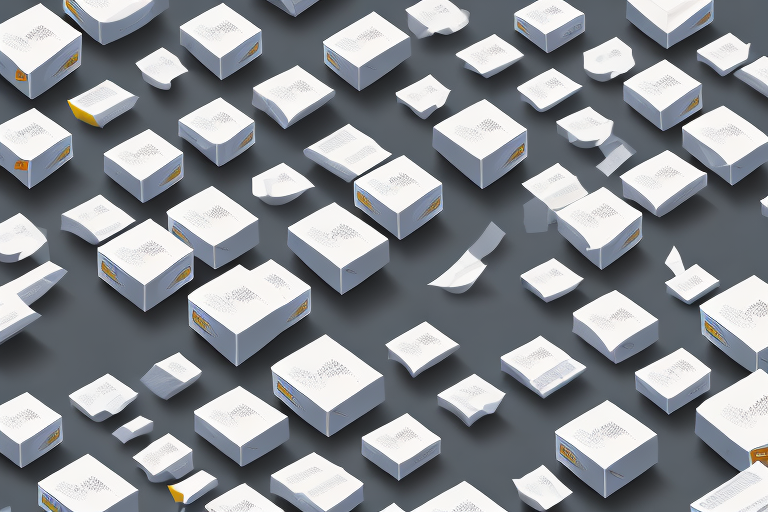Returning inventory from Amazon can be a straightforward process if you understand and follow the necessary steps. In this step-by-step guide, we will walk you through the entire process of returning inventory to Amazon. Whether you need to return an item due to damage, defect, or a simple change of mind, this guide will provide you with all the information you need to successfully complete the return process.
Understanding Amazon’s Return Policy
Before initiating the return process, it is important to familiarize yourself with Amazon’s return policy. This will ensure that you meet all the necessary requirements and understand the specific guidelines for returning your item. Here are some key points to keep in mind:
Before we begin: Every Amazon Seller needs a suite of tools for Keyword Research, Product Development, and Listing Optimization. Our top pick is Helium 10 and readers of this post can get 20% off their first 6 months by clicking the image below.

Key Points of Amazon’s Return Policy
Amazon has a generous return policy that allows customers to return most items within 30 days of delivery for a full refund. This customer-centric approach has made Amazon one of the most trusted online retailers worldwide. However, there are a few important points to consider:
- Items must be returned in their original condition, including all packaging materials and accessories. This ensures that the item can be resold or restocked without any issues. It is crucial to carefully repack the item to avoid any damage during transit.
- Some items may have specific return eligibility requirements, such as electronics, software, or certain hazardous materials. For example, if you are returning an electronic device, it is essential to reset it to its factory settings and remove any personal data. This protects your privacy and prevents any potential misuse of your information.
- For items sold by third-party sellers, the return policy may vary. It is important to check the seller’s return policy before making a purchase. While Amazon strives to maintain a consistent return policy across its platform, third-party sellers have the autonomy to set their own policies. Therefore, it is crucial to review the seller’s return policy to avoid any surprises or misunderstandings.
Exceptions to the Return Policy
While Amazon has a flexible return policy, there are a few exceptions where items may not be eligible for return:
- Downloadable software, music, and video games that have been opened or used. This exception is in place to protect intellectual property rights and prevent unauthorized duplication or distribution of digital content.
- Personalized or customized items. These items are often made to order or tailored specifically to the customer’s preferences, making them unsuitable for resale. It is important to double-check all customization details before placing an order to avoid any disappointment.
- Hazardous materials or flammable liquids. Due to safety concerns, these items cannot be returned for obvious reasons. It is crucial to handle hazardous materials with care and dispose of them properly, following the relevant regulations and guidelines.
Understanding Amazon’s return policy is essential for a smooth and hassle-free return process. By adhering to the guidelines and requirements, you can ensure that your return is processed efficiently, and you receive the appropriate refund or replacement. Remember to always review the return policy before making a purchase to make an informed decision and avoid any potential complications.
Preparing Your Inventory for Return
Returning items to Amazon can sometimes be a necessary part of the online shopping experience. Whether you received a damaged item, changed your mind about a purchase, or simply received the wrong product, it’s important to know how to prepare your inventory for return. By following a few simple steps, you can ensure that your items are packaged securely and that all necessary documentation is included.
Packaging Your Items
When it comes to returning items to Amazon, proper packaging is key. After all, you want to make sure that your items arrive back at the Amazon warehouse in the same condition they were in when you received them. Here are some tips to help you package your items securely:
- Choose a sturdy box or padded envelope that is appropriate for the size and fragility of the item. This will help protect your item from any potential damage during transit.
- Wrap the item securely with bubble wrap or other protective materials to provide cushioning. This extra layer of protection will help absorb any shocks or impacts that may occur during shipping.
- Don’t forget to include any accessories or parts that came with the item. This includes instruction manuals, cables, or any other items that were originally included in the package. By including all the necessary components, you can ensure that your return is processed smoothly.
Including Necessary Documentation
When returning an item to Amazon, it’s important to include any necessary documentation to facilitate the return process. By providing the right documents, you can help Amazon identify and process your return quickly and efficiently. Here are some documents you may need to include:
- The original packing slip or order confirmation email. This document serves as proof of purchase and helps Amazon identify the specific item you are returning.
- A copy of the return authorization or return label provided by Amazon. This document contains important information such as the return address and any specific instructions for returning the item.
- Any additional instructions or information provided by Amazon for your specific return. This may include details about restocking fees, return shipping costs, or any other specific requirements for returning the item.
By including all the necessary documentation, you can ensure that your return is processed smoothly and that you receive the appropriate refund or replacement for your item.
Initiating the Return Process on Amazon
Returning a product can be a hassle, but with Amazon’s user-friendly platform, initiating the return process is a breeze. Once your inventory is properly packaged and you have the necessary documentation, it’s time to take the next step and initiate the return process on Amazon. By following a few simple steps, you can ensure a smooth return experience.
Locating Your Order in Your Account
Before you can initiate a return, you need to locate the specific order in your Amazon account. This is a crucial step to ensure that you are returning the correct item and that the process goes smoothly. To do this, simply log in to your Amazon account and navigate to your orders page. Here, you will find a comprehensive list of all your past orders, making it easy to locate the specific one you wish to return.
Amazon’s user-friendly interface allows you to sort your orders by date, price, or even product category, making it even easier to find the order you need. Whether you made the purchase a few days ago or several months ago, Amazon’s order history feature ensures that you can easily locate the item you wish to return.
Requesting a Return or Refund
Once you have located the order you want to return, the next step is to request a return or refund. Amazon provides a seamless process to guide you through this step, ensuring that you have a hassle-free experience.
After locating your order, you will notice an option next to the item you wish to return that says “Return or Replace Items.” Clicking on this option will take you to a new page where you can initiate the return process. Amazon’s intuitive design ensures that you can easily find this option and proceed with your return.
On the return page, you will be presented with a series of on-screen instructions to guide you through the process. These instructions will prompt you to select the reason for your return and whether you prefer a refund or replacement. Amazon offers a variety of options to choose from, ensuring that you can accurately communicate the reason for your return.
In some cases, Amazon may request additional details about the return. This could include providing information about the condition of the item, any defects or damages, or any other relevant information. By providing these additional details, you can help expedite the return process and ensure a smoother experience.
Once you have completed all the necessary steps and provided any additional details requested by Amazon, you can submit your return request. Amazon will then review your request and provide you with further instructions on how to proceed. This may include printing a return label, scheduling a pickup, or dropping off the item at a designated location.
Amazon’s commitment to customer satisfaction ensures that the return process is as seamless as possible. By following these steps and providing accurate information, you can initiate the return process on Amazon with confidence, knowing that your request will be handled efficiently and professionally.
Shipping Your Return to Amazon
After initiating the return process, it’s time to ship your return back to Amazon. This involves choosing a shipping method and tracking your return shipment. Here’s what you need to do:
Choosing a Shipping Method
When shipping your return to Amazon, you have the option to choose the shipping method that works best for you. Consider the value and fragility of the item, as well as your budget and preferred delivery speed. You can use your preferred courier or opt for Amazon’s prepaid return label, if available.
Tracking Your Return Shipment
It is important to track your return shipment to ensure it reaches Amazon successfully. Keep your shipping receipt or tracking number handy and regularly check the status of your package. This will help you confirm that your return has been delivered and is on its way back to Amazon.
Following Up on Your Return
After shipping your return to Amazon, it is important to follow up to confirm that Amazon has received your return and to understand the refund process. Here’s what you should do:
Confirming Amazon’s Receipt of Your Return
Once your return has been delivered to Amazon, you should receive a confirmation email or notification. This will confirm that your return has been processed successfully and is being reviewed for a refund.
Understanding the Refund Process
Amazon typically processes refunds within a few business days of receiving a return. However, the exact timing may vary depending on the payment method used and other factors. Keep an eye on your account for updates regarding your refund and contact Amazon’s customer service if you have any questions or concerns.
Returning inventory to Amazon doesn’t have to be a daunting task. By understanding Amazon’s return policy, properly preparing your inventory, and following the step-by-step guide provided in this article, you can navigate the return process with ease. Remember to be thorough in packaging and documenting your return, as well as tracking its progress. With these tips in mind, you’ll be well-equipped to return inventory from Amazon hassle-free!
Streamline Your Amazon Business with AI
Now that you’re equipped with the knowledge to return inventory on Amazon effortlessly, take the next step in optimizing your Amazon business with Your eCom Agent. Our AI tools are designed to help Amazon Sellers like you create superior products, analyze customer feedback, and improve your product detail pages with unparalleled efficiency. Say goodbye to the hours spent on manual work and embrace the power of AI. Subscribe to Your eCom Agent’s AI Tools today and transform your Amazon business in seconds!