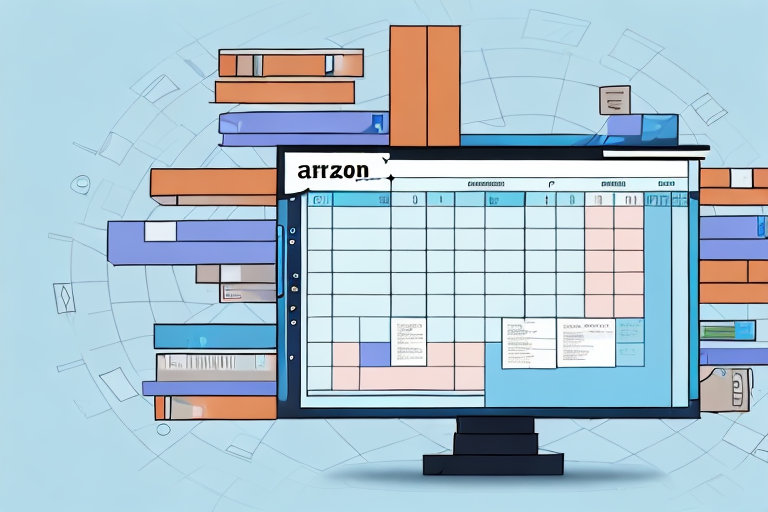Managing your inventory on Amazon is a crucial aspect of running a successful online business. It involves keeping track of your stock levels, ensuring accurate product information, and optimizing your inventory file to improve sales and customer satisfaction. In this comprehensive guide, we will cover everything you need to know about managing your Amazon inventory file to streamline your operations and achieve greater success on the platform.
Understanding Amazon Inventory File Management
Efficient inventory management is the backbone of any successful online business. It ensures that you have the right products in stock, eliminates overselling or underselling, and minimizes the chances of customer dissatisfaction. By understanding the importance of efficient inventory management, you can better ensure smooth operations and maximize your sales potential.
Before we begin: Every Amazon Seller needs a suite of tools for Keyword Research, Product Development, and Listing Optimization. Our top pick is Helium 10 and readers of this post can get 20% off their first 6 months by clicking the image below.

The Importance of Efficient Inventory Management
Effective inventory management is crucial for several reasons. Firstly, it allows you to avoid stockouts, which can lead to lost sales opportunities and negative customer experiences. Imagine a customer searching for a specific product on your Amazon store, only to find that it’s out of stock. They may be disappointed and choose to purchase from a competitor instead. By having a well-managed inventory, you can ensure that you always have sufficient stock to meet customer demand, increasing customer satisfaction and loyalty.
Additionally, proper inventory management helps you identify popular products. By analyzing sales data and inventory levels, you can determine which products are selling well and adjust your restocking and pricing strategies accordingly. This allows you to capitalize on high-demand items and optimize your profit margins. On the other hand, it also helps you identify slow-moving products that may require additional marketing efforts or adjustments in pricing to stimulate sales.
Lastly, accurate inventory data enables you to avoid overselling. Overselling occurs when you have more orders for a product than the available stock, leading to canceled orders and dissatisfied customers. This can have a detrimental impact on your seller reputation and result in negative feedback or even account suspension. By regularly updating your inventory file and ensuring that it reflects the actual stock levels, you can prevent overselling and maintain a positive customer experience.
Basics of Amazon Inventory File
Before delving deeper into managing your inventory file, it’s essential to understand what it is and how it works. An Amazon inventory file is a spreadsheet or document that contains detailed information about each of your products. It serves as a centralized repository of product data, allowing you to efficiently manage and update your inventory on the Amazon platform.
The inventory file typically includes data such as product SKU (Stock Keeping Unit), which is a unique identifier for each product, title, description, price, quantity, and other essential attributes. This comprehensive information ensures that your product listings are accurate and informative, helping potential customers make informed purchasing decisions.
When it comes to uploading the inventory file to Amazon’s system, there are several methods available. You can use Amazon’s Seller Central interface to manually enter the data, but this can be time-consuming and prone to human errors. Alternatively, you can utilize Amazon’s bulk upload tools, such as the Inventory Loader or the Flat File Template, to streamline the process. These tools allow you to upload a large number of products and update inventory quantities in a more efficient and automated manner.
Once the inventory file is uploaded, Amazon’s system will update your inventory and enable seamless order fulfillment. When a customer places an order for one of your products, the system will automatically deduct the quantity from your available stock, ensuring that you don’t oversell. This integration between your inventory file and the order management system simplifies the entire fulfillment process, allowing you to focus on other aspects of your business.
In conclusion, efficient inventory management is crucial for the success of your Amazon business. By understanding the importance of maintaining accurate inventory data and utilizing the Amazon inventory file, you can optimize your sales potential, avoid stockouts and overselling, and provide a positive customer experience. Regularly updating and managing your inventory file will help you stay on top of your stock levels, identify popular products, and make informed decisions to drive your business forward.
Setting Up Your Amazon Inventory File
Properly setting up your inventory file is crucial to ensure accurate and efficient inventory management. By following the steps outlined below and avoiding common mistakes, you can streamline your inventory management processes and minimize errors.
Steps to Create Your Inventory File
To create your inventory file, start by selecting the appropriate file format, such as CSV or Excel. This choice will depend on your familiarity and preference. CSV files are commonly used for their simplicity and compatibility with various software applications, while Excel files offer more advanced features and formatting options.
Next, include all the necessary columns for your product attributes, ensuring that you comply with Amazon’s guidelines. These attributes may include SKU (Stock Keeping Unit), title, description, price, quantity, and additional product-specific details. It’s crucial to accurately fill in the required information for each product, as any missing or incorrect data can lead to complications in managing your inventory.
When entering the SKU, make sure to use unique identifiers for each product to avoid confusion. It’s also advisable to use a consistent naming convention that is easy to understand and maintain.
For the title and description, take the time to craft compelling and informative content that accurately represents your product. A well-written description can attract potential buyers and provide them with the necessary details to make an informed purchase decision. Consider highlighting the key features, benefits, and any unique selling points of your product.
When setting the price, carefully consider your pricing strategy, taking into account factors such as production costs, competition, and desired profit margins. It’s essential to strike a balance between competitiveness and profitability to maximize sales and revenue.
Lastly, save your file in the correct format and proceed to upload it to Amazon’s system. Before doing so, it’s highly recommended to test the file by uploading a small batch of products to ensure that everything is functioning as expected. This step can help identify any potential issues or errors before uploading your entire inventory.
Common Mistakes to Avoid
When setting up your inventory file, it’s essential to be aware of common mistakes that can lead to issues in your inventory management. By avoiding these mistakes, you can save time, prevent errors, and maintain a smooth inventory management process.
One common mistake is using incorrect SKU numbers. It’s crucial to double-check the SKU for each product to ensure accuracy. Using incorrect SKUs can lead to confusion, inventory discrepancies, and difficulties in tracking and managing your products.
Another common mistake is providing incomplete or inaccurate product descriptions. A detailed and accurate description is vital for customers to understand the product’s features, benefits, and specifications. Incomplete or misleading descriptions can result in customer dissatisfaction, returns, and negative reviews.
Incorrect pricing or quantity information is also a common error to avoid. Ensure that the prices and quantities listed in your inventory file match the actual values. Pricing errors can lead to financial losses or uncompetitive prices, while quantity errors can result in overselling or stockouts.
To avoid these mistakes, double-check your file before uploading it, pay attention to details, and follow Amazon’s guidelines. It’s also beneficial to have a systematic review process in place to catch any errors or inconsistencies.
By taking the time to set up your Amazon inventory file correctly and avoiding common mistakes, you can establish a solid foundation for efficient inventory management. This will help ensure accurate product listings, smooth order fulfillment, and ultimately, a positive customer experience.
Optimizing Your Amazon Inventory File
Once you have set up your inventory file, it’s essential to optimize it for improved sales and customer experience. By implementing the following tips and utilizing Amazon’s inventory management tools, you can unlock the full potential of your inventory and achieve better results on the platform.
Tips for Effective Inventory Optimization
Optimizing your inventory involves various strategies to maximize sales, minimize storage costs, and improve the customer experience. Some effective tips include regularly reviewing and adjusting your pricing, bundling products to increase value, and offering discounts on slow-moving items. Additionally, monitoring product performance and customer feedback can help you identify opportunities for improvement and make data-driven decisions.
Utilizing Amazon’s Inventory Management Tools
Amazon provides various tools and features to help sellers manage their inventory efficiently. These tools include automatic repricing, which allows you to adjust your prices based on market conditions, and bulk operations, which enable you to make changes to multiple listings simultaneously. By leveraging these tools, you can save time, increase efficiency, and stay in control of your inventory at all times.
Troubleshooting Common Inventory File Issues
While managing your Amazon inventory file, you may encounter certain issues that require troubleshooting. By addressing these issues promptly, you can ensure the accuracy of your inventory data and maintain a seamless selling experience for your customers.
Resolving File Upload Errors
File upload errors can occur due to various reasons, such as incorrect file format, formatting issues within the file, or missing required information. To resolve these errors, carefully review the error messages provided by Amazon, cross-check your file format and content, and make the necessary corrections. Additionally, it’s beneficial to consult Amazon’s seller support or forums for specific error resolution guidance.
Addressing Inventory Discrepancies
Inventory discrepancies can result from issues such as receiving damaged or lost goods, inventory theft, or technical glitches in Amazon’s system. To address these discrepancies, it’s essential to regularly reconcile your physical inventory with the data provided in your inventory file. Maintaining accurate inventory records and promptly reporting any discrepancies to Amazon will help ensure that you can quickly resolve these issues and maintain accurate listings.
Advanced Inventory Management Strategies
Once you have mastered the basics of inventory management, you can explore advanced strategies to further optimize your operations and stay ahead of the competition.
Implementing Automated Repricing
Automated repricing tools can help you adjust your prices in real-time based on market conditions and competitor pricing. By leveraging these tools, you can ensure that your prices remain competitive, maximize your chances of winning the Buy Box, and optimize your sales potential.
Leveraging Bulk Operations
Bulk operations allow you to make changes to multiple listings simultaneously, saving you time and effort. With these tools, you can easily update product attributes, adjust pricing, manage inventory levels, and perform other administrative tasks efficiently. By utilizing bulk operations, you can streamline your inventory management processes and focus on growing your business.
In conclusion, managing your Amazon inventory file is a critical aspect of running a successful online business. By understanding the importance of efficient inventory management, setting up your inventory file correctly, optimizing it for improved sales, troubleshooting common issues, and implementing advanced strategies, you can streamline your operations and achieve greater success on the platform. Remember to continuously monitor and adjust your inventory to stay competitive and meet the ever-changing demands of the Amazon marketplace.
Enhance Your Amazon Inventory Management with AI
Ready to take your Amazon inventory management to the next level? Subscribe to Your eCom Agent’s AI Tools and experience the power of artificial intelligence in optimizing your online business. Our suite of AI tools is designed to help Amazon Sellers like you develop better products, analyze customer feedback, and enhance detail pages with unprecedented ease and speed. Don’t let manual processes hold you back—embrace the future of e-commerce with Your eCom Agent today!