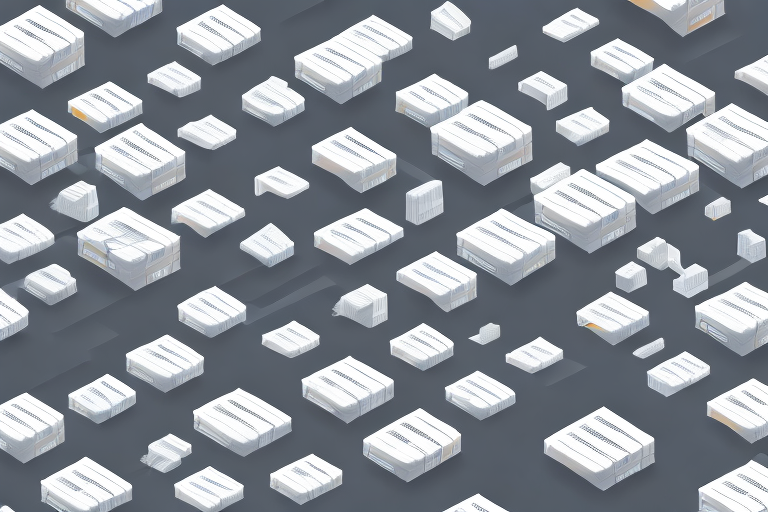Amazon Inventory Feed is a crucial tool for sellers on the Amazon marketplace. Understanding how it works and how to optimize it can significantly impact your sales and customer satisfaction. In this comprehensive guide, we will delve into the importance of Amazon Inventory Feed, walk you through the process of setting it up, provide tips for managing your feed effectively, and offer strategies for optimizing your inventory feed to maximize your product visibility. Additionally, we will address common issues and troubleshoot any problems you may encounter along the way.
Understanding Amazon Inventory Feed
Before we dive into the nitty-gritty of Amazon Inventory Feed, let’s start with the basics: what exactly is it? Simply put, Amazon Inventory Feed is a tool that allows sellers to update and maintain their product inventory on the Amazon marketplace. It provides a seamless integration between your inventory management system and the Amazon platform, ensuring that your product listings are up-to-date, accurate, and available for purchase. Without a properly managed inventory feed, you risk overselling or underselling your products, leading to dissatisfied customers and lost sales opportunities.
Before we begin: Every Amazon Seller needs a suite of tools for Keyword Research, Product Development, and Listing Optimization. Our top pick is Helium 10 and readers of this post can get 20% off their first 6 months by clicking the image below.

What is Amazon Inventory Feed?
Amazon Inventory Feed is a data file that contains detailed information about your products, including product titles, descriptions, prices, stock levels, and more. It serves as a central hub for all changes and updates related to your inventory. By regularly updating your inventory feed, you ensure that your product information is synchronized with the Amazon marketplace, providing a seamless shopping experience for your customers.
Importance of Amazon Inventory Feed
Managing your inventory effectively is crucial for the success of your Amazon business. By utilizing Amazon Inventory Feed, you can stay in control of your product listings and avoid issues such as overselling or underselling. Here are some key reasons why Amazon Inventory Feed should be a top priority:
- Accurate Stock Levels: Keeping track of your stock accurately is vital to ensure that you can fulfill orders promptly. Amazon Inventory Feed helps you maintain accurate stock levels by synchronizing real-time data between your inventory management system and the Amazon marketplace.
- Improved Customer Satisfaction: Nothing frustrates customers more than placing an order for a product that is not actually in stock. By using Amazon Inventory Feed to manage your inventory, you can be confident that your listings reflect your actual stock availability, avoiding disappointed customers and negative reviews.
- Time and Cost Savings: Manually updating your product inventory on the Amazon marketplace can be time-consuming and prone to errors. With Amazon Inventory Feed, you can automate the process, saving you valuable time and reducing the risk of inaccuracies.
Setting Up Your Amazon Inventory Feed
Now that you understand the importance of Amazon Inventory Feed, let’s discuss how to set it up for your Amazon business. Proper configuration and initial setup are critical for a smooth and efficient inventory management system.
Initial Steps to Setup
Before you dive into setting up Amazon Inventory Feed, there are a few initial steps you should take to ensure a successful implementation:
- Choose an Inventory Management System: To effectively manage your inventory feed, you’ll need a reliable inventory management system that integrates seamlessly with Amazon. Research and choose a system that suits your business needs and budget.
- Understand the Feed Requirements: Familiarize yourself with Amazon’s feed requirements and guidelines. This will help you prepare your product data and avoid any potential issues or errors.
- Create a Data File: Using your chosen inventory management system, generate a data file that contains all the necessary information for your products, such as SKUs, titles, descriptions, prices, and stock levels.
- Test the Feed: Before uploading your data file to the Amazon platform, thoroughly test the feed to ensure that all the data is correctly formatted and that the information is accurate.
Common Mistakes to Avoid
As you set up your Amazon Inventory Feed, it’s essential to be aware of common mistakes that sellers often make. By avoiding these pitfalls, you can save yourself time, frustration, and potential negative impacts on your sales:
- Inconsistent Data Formatting: One of the most common mistakes is submitting a data file with inconsistent formatting. Make sure to follow Amazon’s guidelines for formatting your data files, including capitalization, punctuation, and unit of measurement.
- Missing or Incomplete Product Information: Providing comprehensive and accurate product information is key to successful sales. Double-check that your data file includes all the required details for each product, such as descriptions, dimensions, images, and variations.
- Ignoring Error Reports: Amazon provides detailed error reports whenever there are issues with your inventory feed. Pay close attention to these reports and address any errors promptly to ensure that your product listings are accurate and visible to customers.
Managing Your Amazon Inventory Feed
Once you have your Amazon Inventory Feed set up, it’s essential to regularly update and maintain it to ensure optimal performance. Let’s explore some key aspects of managing your inventory feed effectively.
Regular Updates and Maintenance
Keeping your inventory feed up-to-date is critical for accurate stock availability and customer satisfaction. Here are some best practices for maintaining your Amazon Inventory Feed:
- Set up a Schedule: Establish a regular schedule for updating your inventory feed. This ensures that your product listings reflect the most current stock levels and prices.
- Audit Your Feed: Regularly audit your inventory feed to identify any discrepancies or inaccuracies. This includes checking for missing or outdated product information and resolving any errors detected by Amazon.
- Monitor Stock Levels: Keep a close eye on your stock levels and adjust your inventory feed accordingly. This includes updating stock quantities, marking products as out of stock when necessary, and replenishing inventory to meet customer demand.
Dealing with Overselling and Underselling
Overselling and underselling can harm your reputation and lead to customer dissatisfaction. Here’s how you can handle these issues effectively:
- Implement Inventory Alerts: Utilize inventory alerts provided by your inventory management system to notify you when stock levels are running low. This allows you to restock in a timely manner and avoid overselling.
- Monitor Sales Velocity: Analyze your sales data to identify trends and adjust your inventory feed accordingly. If particular products are selling faster than expected, ensure that your stock levels are sufficient to meet the demand.
- Utilize Fulfillment Options: Take advantage of Amazon’s fulfillment options, such as FBA (Fulfillment by Amazon), to ensure efficient order fulfillment and minimize the risk of overselling or underselling.
Optimizing Your Amazon Inventory Feed
Optimizing your Amazon Inventory Feed can significantly increase your product visibility and boost your sales. Here are some strategies to consider:
Tips for Better Product Visibility
To stand out from the competition and attract more customers, follow these tips to optimize your product visibility:
- Optimize Product Titles and Descriptions: Craft compelling and keyword-rich titles and descriptions that accurately represent your products’ unique selling points. Utilize relevant keywords to improve your ranking in Amazon’s search results.
- Enhance Product Images: High-quality, professional product images can significantly impact customer purchase decisions. Ensure your images are clear, well-lit, and showcase your products from multiple angles.
- Encourage Customer Reviews: Positive customer reviews can boost your product’s credibility and visibility. Encourage customers to leave feedback by providing exceptional customer service and promptly addressing any concerns or issues.
Leveraging Amazon’s Algorithm for Inventory Feed
Amazon’s algorithm plays a significant role in determining where your products appear in search results. Here are some strategies to optimize your inventory feed to align with Amazon’s algorithm:
- Monitor Best Seller Rank: Keep an eye on the Best Seller Rank for your products and adjust your inventory feed to improve your rankings. Consider promotions, discounts, and sponsored ads to increase sales velocity and boost your product’s visibility.
- Utilize Sponsored Products: Take advantage of Amazon’s Sponsored Products advertising feature to boost your products’ visibility. This can increase your chances of appearing in relevant search results, driving more traffic to your listings.
- Analyze Competitor Strategies: Monitor your competitors’ inventory feed strategies and identify areas where you can differentiate yourself. Offer unique product variations or bundle deals to attract customers and improve your ranking.
Troubleshooting Common Issues
While Amazon Inventory Feed is generally reliable, issues do arise from time to time. Here are some common issues you may encounter and how to resolve them:
Resolving Feed Errors
If you receive an error message when updating your inventory feed, don’t panic. Instead, follow these steps to troubleshoot and resolve the issue:
- Review the Error Report: Carefully examine the error report provided by Amazon. This report will offer insights into the specific problem or discrepancy.
- Correct Data Formatting Errors: If the error is related to data formatting, double-check your data file and make the necessary corrections. Ensure consistency in capitalization, formatting, and special characters.
- Check Data Integrity: Verify the accuracy and completeness of your data, such as product titles, descriptions, prices, and stock levels. Update any missing or incorrect information.
- Contact Amazon Support: If you are unable to resolve the issue on your own, reach out to Amazon Seller Support for further assistance. Provide them with details about the error and any troubleshooting steps you have already taken.
Overcoming Listing Limitations
Amazon imposes certain limitations on listings, such as maximum character counts for titles and prohibited keywords. To overcome these limitations, follow these guidelines:
- Concise and Informative Titles: Craft titles that are concise, yet informative. Utilize relevant keywords while staying within Amazon’s character limit.
- Avoid Prohibited Keywords: Be aware of Amazon’s prohibited keywords and avoid using them in your product titles, descriptions, or other fields. This ensures that your listings comply with Amazon’s policies and guidelines.
- Utilize Bullet Points: Make use of Amazon’s bullet point feature for clear and organized product information. Use bullet points to highlight product features, benefits, and specifications.
By following these troubleshooting strategies, you can overcome common issues that may arise when managing your Amazon Inventory Feed, ensuring that your listings remain accurate and visible to potential customers.
Conclusion
In conclusion, managing your Amazon Inventory Feed effectively is crucial for a successful and thriving Amazon business. By understanding the importance of Amazon Inventory Feed, setting it up correctly, and optimizing it to maximize product visibility, you can attract more customers, increase sales, and maintain excellent customer satisfaction. Additionally, by staying vigilant and troubleshooting any issues that arise, you can ensure that your product listings remain accurate and competitive in the Amazon marketplace. So, what are you waiting for? Dive into the world of Amazon Inventory Feed and watch your business soar!
Take Your Amazon Business to the Next Level
Ready to revolutionize the way you manage your Amazon Inventory Feed? Subscribe to Your eCom Agent’s AI Tools and embrace the power of artificial intelligence. With our advanced suite of AI tools, you can effortlessly develop better products, analyze customer feedback, and enhance your detail pages. Transform hours of work into mere seconds and stay ahead in the competitive Amazon marketplace. Don’t miss out on the opportunity to optimize your inventory management with precision and ease. Subscribe now and let Your eCom Agent be your partner in success!