Bringing in external traffic and outside sales to your Amazon detail page is a game changer when it comes to your organic ranking. With its 2.7 billion users, a common tactic for external traffic is Facebook ads but unfortunately, you can’t track Amazon sales out of the box. This begs the question: how do you track Amazon Sales from Facebook ads?
I’ve navigated through the complexities of linking Facebook ad campaigns to Amazon sales, and I’m here to share my insights. Whether you’re a seasoned seller on Amazon or just starting out, understanding the nuances of tracking can significantly impact your business. Let’s dive into the strategies and tools that can illuminate the path from Facebook ads to Amazon checkout, ensuring every dollar you invest is working hard for you.
Before we begin: Every Amazon Seller needs a suite of tools for Keyword Research, Product Development, and Listing Optimization. Our top pick is Helium 10 and readers of this post can get 20% off their first 6 months by clicking the image below.

Why is Tracking Amazon Sales from Facebook Ads Important?
Bringing in external traffic and sales to your Amazon detail page has a great effect on your organic search rankings. One strategy to achieve this is to run Facebook ads. Facebook has 2.7 billion users and a targeting system that helps you effectively reach potential customers. Setting up ads is a straightforward process but with the default settings you won’t be able to know if customers actually made a purchase. This is where tracking comes in.
Tracking Amazon sales originating from Facebook ads plays a pivotal role in the digital marketing domain, allowing sellers to comprehend the full impact of their advertising efforts. As I delve deeper into this topic, it’s clear that understanding this correlation is not just beneficial but essential for maximizing advertising return on investment (ROI) and refining marketing strategies to target potential customers more effectively.
First and foremost, tracking sales provides direct insight into the effectiveness of Facebook ad campaigns. It enables me to identify which ads are converting and leading customers to make purchases on Amazon. This data is invaluable because it sheds light on consumer behavior and preferences, guiding me in crafting more compelling and targeted ad content.
Additionally, this process aids in optimizing ad spend. By pinpointing which ads generate the highest sales, I can allocate my budget more efficiently, focusing on the most profitable campaigns. This strategy not only helps in reducing wasteful spending but also in boosting overall profitability by directing resources to the areas with the highest returns.
Another key aspect is the ability to tailor future marketing strategies. The insights gathered from tracking sales from Facebook ads to Amazon purchases allow me to adjust my approach in real-time. Whether it’s tweaking ad creatives, adjusting target demographics, or revising the call-to-action, this data-driven strategy ensures that my advertising efforts are always aligned with market trends and consumer demands.
Tracking Amazon sales from Facebook ads is a cornerstone of effective digital marketing. It offers a clear pathway to understand, optimize, and enhance marketing efforts, ensuring every dollar spent on ads contributes directly to my Amazon business’s growth. This practice not only supports sustainable business development but also enables me to stay competitive in the ever-evolving online marketplace.
The Problem: You Can’t Put a Facebook Tracking Pixel on Amazon
No Tracking Pixel: The core issue lies in the inability to directly integrate a Facebook Tracking Pixel with Amazon. This limitation presents a significant challenge for advertisers looking to gauge the direct impact of their Facebook ads on Amazon sales.
The Facebook Pixel, a critical tool for conversion tracking, optimization, and remarketing, operates by embedding code on a website. However, Amazon’s platform restrictions prevent sellers from placing this pixel on product pages. Consequently, sellers are left in the dark about whether their Facebook ad campaigns result in actual sales on Amazon. Without this crucial data, understanding the customer journey from ad click to purchase becomes a guessing game.
Inability to Test Creative: Additionally, the inability to track conversions hinders effective A/B testing for different ad creatives. Without concrete insights into what works and what doesn’t, optimizing ad campaigns for maximum return on investment (ROI) remains elusive. This gap in the tracking mechanism leads to inefficient ad spend and missed opportunities for refining marketing strategies.
No Retargeting: Facebook ads typically target “cold” traffic for awareness purposes, meaning that most shoppers won’t buy on their first visit. Retargeting becomes essential in converting this traffic into buyers, but without conversion data from Amazon, creating targeted follow-up campaigns is a challenge. Retargeting without insight is like shooting in the dark, significantly reducing the effectiveness of advertising efforts.
Luckily there is a two part solution to track Amazon sales from Facebook ads: 1) Amazon Attribution, 2) PixelMe.
How to Track Amazon Sales from Facebook Ads using Amazon Attribution
What is Amazon Attribution?
Amazon Attribution serves as a vital tool for marketers aiming to understand how their non-Amazon marketing channels, including Facebook Ads, influence customer behaviors on Amazon. Through its analytics and advertising measurement solution, it provides detailed insight into the performance of various ad types such as Search, Social, Display, and Email campaigns on Amazon’s platform.
Who Can Use Amazon Attribution?
It’s free for all eligible sellers; to get started, one must be part of the Amazon Brand Registry, a vendor, a KDP author, or an agency representing Amazon sellers. Eligibility spans across several markets including the US, CA, UK, DE, FR, IT, and ES, making it accessible for a wide range of sellers aiming to enhance their advertising efficacy.
How to Track Amazon Sales from Facebook Ads with Amazon Attribution Links
The first thing you need to do is go to Amazon Attribution and click “Get Started” to set up your advertising account for Amazon Attribution.
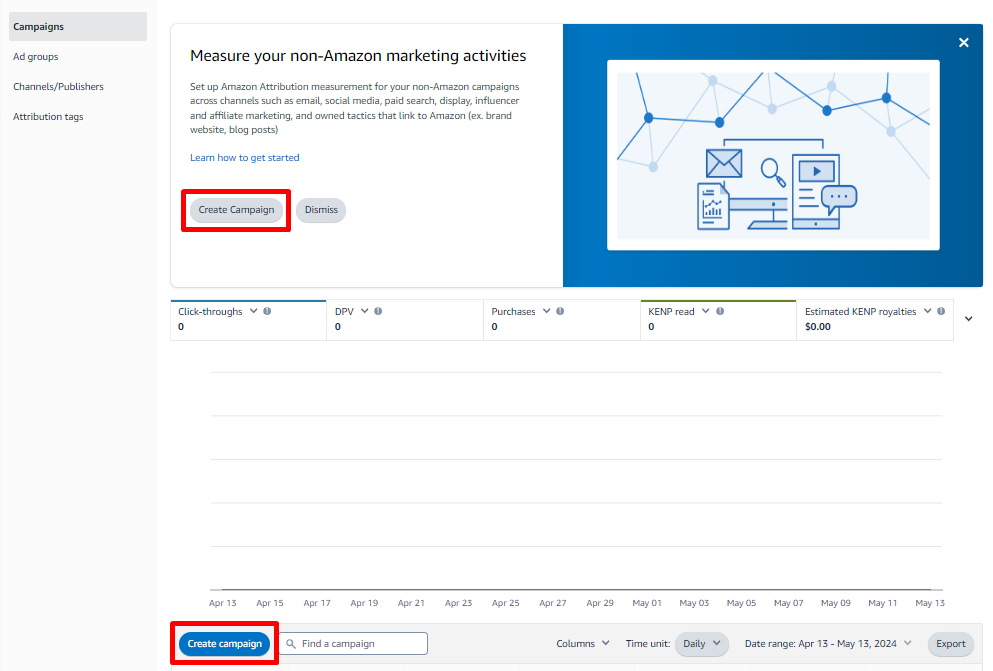
Once your account is set up you will see the Campaign Dashboard in your advertising account. Here you can click “Create Campaign” to get started.
The next screen lets you pick between Create Manually or Create in Bulk. Let’s start with Create Manually.
The first section asks to name the Campaign and select the product you are advertising. This is an important step for tracking Amazon sales from Facebook ads. It is important to add all variations of the products to make sure all possible product sales are tracked. Any product sales under the same brand will be captured under the “Total” metrics in reporting.
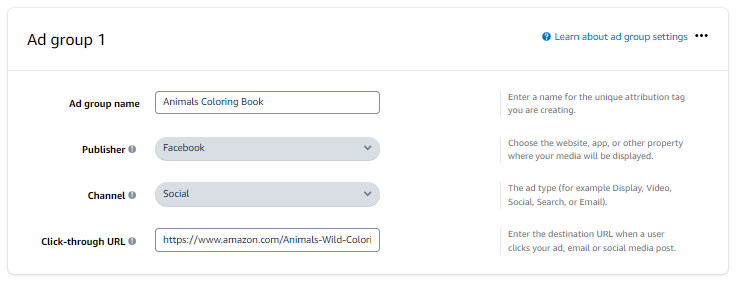
The next section asks for an Ad group name, to select the Publisher, in this case Facebook, and the Channel which will be automatically selected as Social. It also asks for the Click Through URL that will be included in your ads.
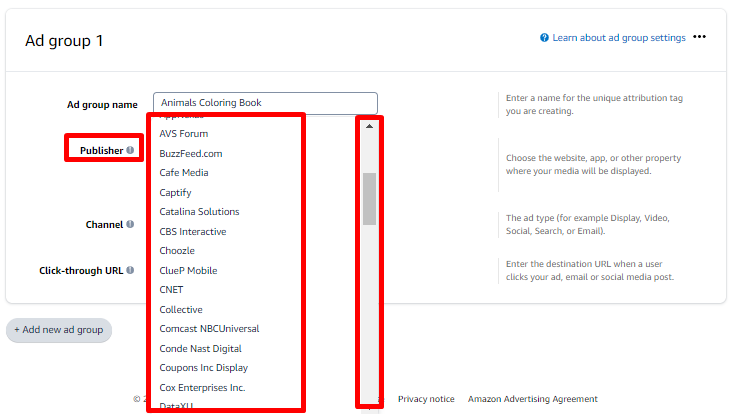
Notice there are many more Publishers to choose from besides Facebook. This will work on all kinds of external traffic.
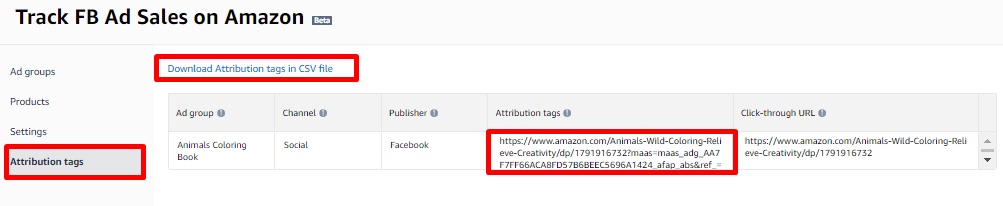
After you create the Campaign, you can see your Attribution Tags and either download them as a CSV or Copy Paste directly from the console.
These attribution tags simply need to be placed as the links in your Facebook Ad and Amazon will begin tracking Amazon Sales from your Facebook Ad.
What Does Amazon Attribution Track?
Amazon Attribution offers comprehensive metrics such as clicks, detail page views, additions to cart, and purchases. Employing a last-touch attribution model, it attributes the conversion event to the last clicked ad, ensuring accurate tracking of the customer journey. Moreover, with a 14-day look-back window, it evaluates ad performance based on the interactions that occur within two weeks prior to a conversion event, offering a robust framework for analyzing ad impact.
Earn 10% back through Brand Referral Bonus
The Brand Referral Bonus program complements Amazon Attribution by rewarding sellers with a 10% bonus on sales generated through external marketing efforts. By using Amazon Attribution links in Facebook ads, sellers can not only track their ad performance but also earn a bonus, enhancing their ROI and further incentivizing the use of Amazon Attribution for sales tracking and optimization.
What Are the Limitations of Amazon Attribution? No Retargeting
The problem with Amazon Attribution is it does not allow you to retarget customers who clicked the link but didn’t check out. This leaves potential sales on the table but luckily PixelMe has a solution that can combine with Amazon Attribution to allow us to retarget shoppers on Facebook.
How to Track Amazon Sales from Facebook Ads and Retarget using PixelMe
What is PixelMe?
PixelMe, an off-Amazon advertising toolbox, simplifies retargeting and campaign optimization, yielding immediate outcomes from external efforts. Aside from embedding Facebook retargeting pixels within Amazon Attribution links, PixelMe offers AI ad automation technology that is worth checking out. It addresses the challenges of retargeting by interlinking Amazon’s detailed insight capabilities with Facebook’s dynamic retargeting features, ensuring advertisers can reach their previous visitors with tailored ads.
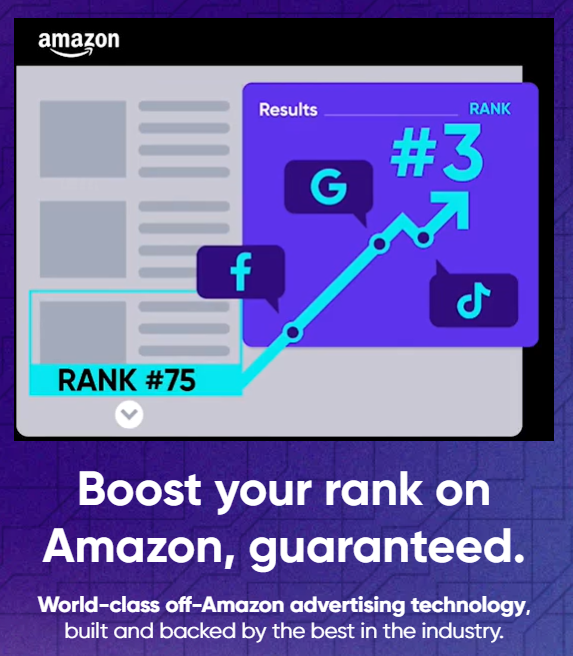
How does PixelMe Track Amazon Sales from Facebook Ads?
Tracking Amazon sales from Facebook ads encounters a hitch when wanting to use Amazon Attribution data for retargeting. Amazon Attribution’s data, while rich, remains isolated, limiting its utility for external campaign optimizations. PixelMe unveils a solution through its custom link feature, incorporating your Facebook pixel, among others, into an Amazon Attribution link. This ingenious approach allows for seamless retargeting and algorithmic enhancements to your ad delivery, leveraging data effectively to boost your Amazon sales.
How to Connect your Amazon Attribution Account to PixelMe
Connecting PixelMe with your Amazon Attribution account is straightforward. I ensure both my Amazon seller and PixelMe accounts are accessible in the same browser for a smoother process. Following this, clicking ‘Log in with Amazon’, then ‘Allow’, and selecting my Country/Marketplace links the accounts efficiently. If I operate in multiple markets, I repeat this process accordingly, setting a solid foundation for leveraging PixelMe’s advanced advertising tools.
How to Set up Your Facebook Retargeting Pixel in PixelMe
Setting up a Facebook retargeting pixel in PixelMe begins with shortening the URL of my Amazon product page. In the PixelMe Link Manager, I create a new link, potentially under a branded domain if available. I then add the Facebook retargeting pixel alongside any other relevant advertising platform pixels from the drop-down menu. Completing the setup involves filling in the UTM parameters, shortening the link, and customizing the slug.
Once you have this link you can simply create a Facebook ad with the link as the destination URL and set up a retargeting audience as you would with any other Facebook pixel.
You can retarget the customers to go directly back to your Amazon page, or set up a landing page with a coupon code to nudge them towards converting.
Advanced Analytics in PixelMe
PixelMe provides a wealth of insights, directly tracking conversions from Facebook ads among other platforms. Beyond simple retargeting, its suite of advanced advertising features and an array of case studies offer valuable resources for enhancing my campaign strategies. By exploiting these analytics, I refine my approach, sharpen targeting, and ultimately, amplify my Amazon sales originating from Facebook ads.
Conclusion
Harnessing the power of Amazon Attribution and PixelMe has revolutionized how I track Amazon sales stemming from Facebook ads. By integrating these tools, I’ve unlocked a new level of precision in tracking and optimizing my ad campaigns. The insights gained allow for smarter decision-making and strategy refinement. Remember, the key to maximizing your Amazon sales through Facebook ads lies in continuous testing and leveraging the advanced analytics these tools offer. With the right approach, you’ll see a significant impact on your sales performance.

