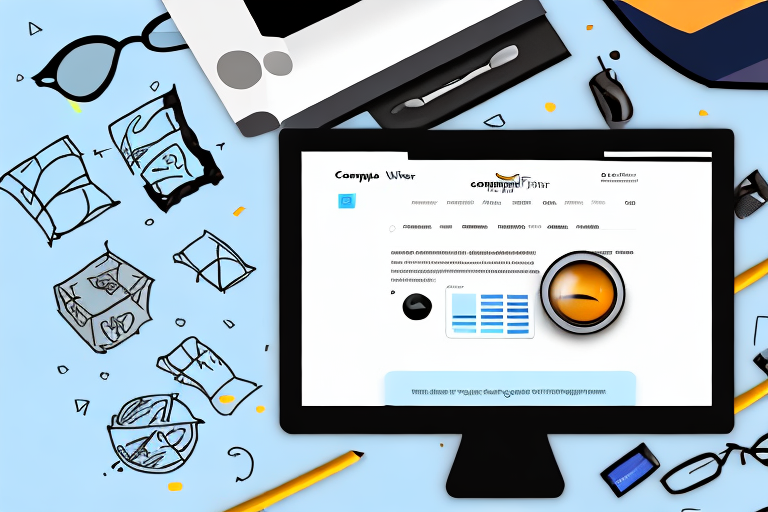Amazon is a popular online marketplace where millions of products are bought and sold every day. As a customer, you may have purchased various items on Amazon and subsequently provided feedback through product reviews. With the vast number of reviews generated each day, you might wonder how to find your own product reviews on Amazon. In this article, we will look at the different steps involved in locating and managing your reviews effectively.
Understanding Amazon’s Review System
Before we dive into finding your product reviews, it’s crucial to understand the importance of reviews on Amazon. Product reviews play a vital role in shaping customers’ purchasing decisions. When a potential buyer comes across a product, they often rely on the feedback provided by previous customers to gauge the quality and reliability of the item. This is why product reviews can greatly impact both sales and the overall reputation of a seller or brand.
Before we begin: Every Amazon Seller needs a suite of tools for Keyword Research, Product Development, and Listing Optimization. Our top pick is Helium 10 and readers of this post can get 20% off their first 6 months by clicking the image below.

Let’s take a closer look at the importance of product reviews and how Amazon’s review system works.
The Importance of Product Reviews
Product reviews serve as a powerful tool for both buyers and sellers. For buyers, reviews provide valuable insights into the pros and cons of a particular product. They help individuals make informed decisions based on the experiences of others. Whether it’s a detailed analysis of the product’s features or a personal anecdote about its performance, reviews offer a wealth of information that can guide consumers towards the right purchase.
On the other hand, for sellers, positive reviews can significantly boost sales. When potential customers see a product with numerous positive reviews, it instills confidence and trust in the brand. Positive reviews act as social proof, assuring buyers that they are making a good choice. Conversely, negative reviews can be a wake-up call for sellers, prompting them to improve their products or services to meet customer expectations.
How Amazon’s Review System Works
Amazon’s review system is designed to ensure transparency and authenticity. When a customer purchases a product, they have the option to leave a review based on their experience. These reviews are displayed on the product page for other customers to read and evaluate. The review system encourages customers to provide honest feedback, enabling potential buyers to make well-informed decisions.
Additionally, users can also rate the helpfulness of reviews by upvoting or downvoting them. This feature allows customers to filter through the reviews and prioritize those that are deemed most helpful by the community. By allowing users to rate the helpfulness of reviews, Amazon ensures that the most relevant and informative feedback rises to the top, making it easier for buyers to find the information they need.
Furthermore, Amazon has implemented measures to combat fake reviews and maintain the integrity of the review system. They employ algorithms and human moderation to detect and remove fraudulent or biased reviews. This commitment to authenticity helps build trust among customers and ensures that the review system remains a reliable source of information.
In conclusion, understanding the significance of product reviews and how Amazon’s review system operates is essential for both buyers and sellers. Reviews provide valuable insights, empower consumers to make informed decisions, and influence sales and brand reputation. By fostering transparency and authenticity, Amazon’s review system creates a trustworthy platform where customers can share their experiences and help others in their purchasing journey.
Navigating Your Amazon Account
Now that we have a basic understanding of product reviews on Amazon, let’s explore how to access your account information.
When it comes to managing your Amazon account, it’s important to know how to navigate through the various sections and options available to you. By familiarizing yourself with the different features, you can make the most out of your shopping experience.
Accessing Your Account Information
To find your product reviews, start by logging in to your Amazon account. Once you’re logged in, look for the “Account & Lists” menu located at the top-right corner of the page. This menu serves as your gateway to a plethora of account-related options and settings.
When you click on the “Account & Lists” menu, a dropdown menu will appear, revealing a multitude of choices. From managing your orders to updating your payment methods, this menu is your one-stop-shop for all things account-related.
Locating the ‘Your Orders’ Section
In the dropdown menu, locate the “Your Orders” section and click on it. This will redirect you to a page where you can view all your previous orders on Amazon. The “Your Orders” page provides an overview of your purchase history, including the products you’ve bought and the respective order details.
Not only does the “Your Orders” page allow you to keep track of your past purchases, but it also provides you with the ability to take various actions related to your orders. From initiating returns and requesting refunds to tracking shipments and leaving feedback, this section is a hub of order management tools.
Within the “Your Orders” page, you can filter your orders based on different criteria such as date, order status, and item category. This makes it easier for you to locate specific orders or track the progress of recent purchases.
Additionally, if you have an Amazon Prime membership, you can also access the “Your Prime Membership” section from the “Account & Lists” menu. This section allows you to manage your Prime benefits, such as free two-day shipping, streaming services, and exclusive deals.
Exploring the different sections and options within your Amazon account can help you personalize your shopping experience and make the most out of the platform’s features. Whether you’re a frequent shopper or an occasional buyer, taking the time to familiarize yourself with the various account-related tools can enhance your overall satisfaction with Amazon.
Finding Your Product Reviews
Now that we know how to navigate to our account information, let’s move on to locating your product reviews specifically.
Writing product reviews can be a great way to share your experiences and help others make informed decisions. Whether you’re a seasoned reviewer or just starting out, finding your submitted reviews is essential to keep track of your feedback.
Steps to View Your Submitted Reviews
To find your submitted reviews, scroll down the “Your Orders” page until you come across the “Product reviews written by you” section. This section serves as a hub for all the valuable insights you have shared.
As you scroll through the list, you will notice a variety of products you have reviewed. From electronics to books, beauty products to kitchen appliances, your reviews cover a wide range of categories. Each product represents a unique experience and a chance to help others make informed choices.
Feel free to click on any of the products to view the associated review and its details. You might find yourself reminiscing about the moment you received the product, eagerly unboxing it, and testing its features. Your review serves as a testament to your thoughts and opinions, providing valuable information to potential buyers.
Editing or Deleting Your Reviews
If you wish to edit or delete any of your submitted reviews, you can easily do so from the same “Product reviews written by you” section. This feature gives you the flexibility to refine your thoughts or remove a review if circumstances change.
Editing a review allows you to add more details, correct any mistakes, or update your overall rating. It’s an opportunity to provide even more value to the readers and ensure your review remains accurate and helpful.
On the other hand, deleting a review might be necessary if you no longer stand by your initial thoughts or if the product itself has undergone significant changes. Removing a review can help maintain the integrity of your feedback and ensure that it aligns with your current experiences and opinions.
Remember, your reviews have the power to influence others’ purchasing decisions. By taking the time to write thoughtful and informative reviews, you contribute to a community of consumers who rely on each other’s experiences to make informed choices.
So, next time you’re scrolling through the “Your Orders” page, take a moment to appreciate the impact your reviews can have. Your words can guide someone towards finding the perfect product or help them avoid a potential disappointment. Happy reviewing!
Interacting with Other Users’ Reviews
Aside from managing your own reviews, you can also engage with other users’ reviews on Amazon.
How to Comment on Reviews
If you come across a review that you find helpful or have additional insights to contribute, you can leave a comment below that review. Comments allow users to engage in discussions and provide further context to the product review.
Understanding the Helpful Vote System
As mentioned earlier, users can rate the helpfulness of reviews by voting on them. This feature enables customers to endorse reviews they find informative and useful. By upvoting a review, you assist other potential buyers in making the right purchase decision.
Tips for Writing Effective Product Reviews
Now that you are familiar with finding and managing your product reviews on Amazon, let’s explore some tips for writing effective reviews.
Best Practices for Reviewing Products
When writing a product review, it’s essential to be honest, concise, and specific. Describe your experience using the product and highlight its features or shortcomings. Including relevant details and explaining why you rated the product as you did can help other customers better understand your perspective and make well-informed decisions.
Avoiding Common Review Mistakes
While sharing your opinion is invaluable, it’s crucial to avoid common review mistakes that can undermine the credibility of your feedback. These mistakes may include being overly emotional, using offensive language, or providing inaccurate information. Remember, your review should be useful and respectful to others.
By following these guidelines, you can contribute to fostering a helpful and constructive review environment on Amazon.
In conclusion, finding your product reviews on Amazon is a straightforward process. Understanding how Amazon’s review system works and familiarizing yourself with your account information will allow you to locate and manage your reviews efficiently. Furthermore, engaging with other users through comments and contributing to the helpful vote system can enhance your overall Amazon experience. Now that you have the knowledge, go ahead and explore your product reviews on Amazon with ease.
Enhance Your Amazon Selling Experience with Your eCom Agent
As you continue to navigate the world of Amazon reviews, consider taking your seller’s journey to the next level with Your eCom Agent. Our AI-powered tools are specifically designed to help Amazon Sellers like you analyze product reviews efficiently, improve product development, and optimize detail pages with ease. Say goodbye to the hours spent on manual tasks and embrace the power of AI to streamline your processes. Ready to revolutionize your Amazon business? Subscribe to Your eCom Agent’s AI Tools today and experience the difference.