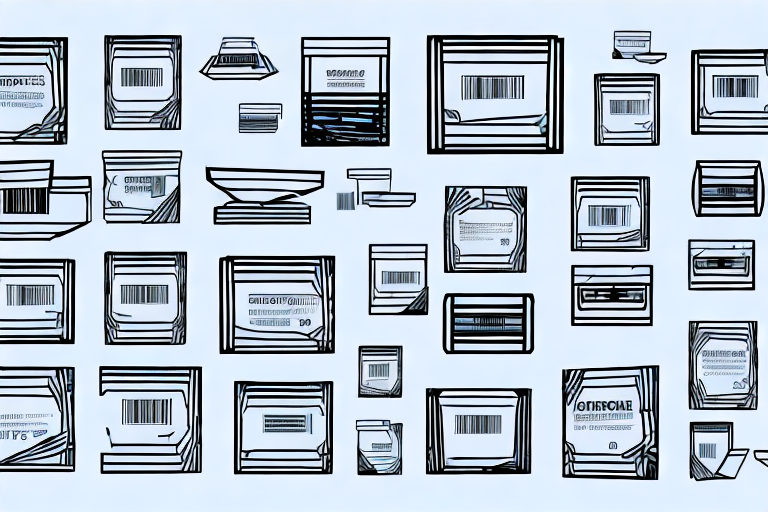Introduction
As an Amazon seller, understanding contribution SKUs is essential for effectively managing your inventory and optimizing your sales performance. In this comprehensive guide, we will take a deep dive into the world of contribution SKUs on Amazon, covering everything from the basics to advanced strategies. Whether you are just starting out or looking to enhance your current SKU management strategy, this guide will provide you with the knowledge and tools you need to succeed.
Before we begin: Every Amazon Seller needs a suite of tools for Keyword Research, Product Development, and Listing Optimization. Our top pick is Helium 10 and readers of this post can get 20% off their first 6 months by clicking the image below.

Understanding the Basics of SKUs
Before diving into the specifics of contribution SKUs, it’s important to have a clear understanding of what SKUs are and why they are crucial in the e-commerce industry.
SKUs, or Stock Keeping Units, are alphanumeric codes or numbers assigned to individual products. They serve as unique identifiers that help differentiate products within your inventory. By assigning a SKU to each product, you can easily track and manage specific items throughout the supply chain.
But why are SKUs so important in the fast-paced world of e-commerce?
What are SKUs?
SKU stands for Stock Keeping Unit. It is a unique identifier that helps differentiate products within your inventory. Essentially, SKUs are alphanumeric codes or numbers assigned to individual products, allowing you to track specific items throughout the supply chain.
Imagine you have an online store that sells clothing. Each item in your inventory, whether it’s a t-shirt, a pair of jeans, or a dress, will have its own SKU. This SKU can include information such as the color, size, style, and brand of the product.
For example, let’s say you have a red t-shirt in size medium from a specific brand. The SKU for this item could be something like “RT-M-RD-BRANDX”. This unique identifier helps you easily locate and manage this specific product within your inventory.
Importance of SKUs in E-commerce
In the fast-paced world of e-commerce, efficient inventory management is key to success. SKUs play a vital role in organizing and categorizing your products, making it easier to track, manage, and fulfill customer orders.
By assigning unique SKUs to your products, you can ensure inventory accuracy. This means you’ll always know how many units of each product you have in stock, preventing overselling or running out of popular items.
SKUs also help streamline operations. With a well-organized inventory system, you can easily locate products, pack orders efficiently, and minimize errors in shipping.
Furthermore, SKUs are essential for delivering exceptional customer service. When a customer places an order, you can quickly identify the product they want by its SKU. This allows you to fulfill their order accurately and promptly, ensuring customer satisfaction.
How SKUs Work on Amazon
Amazon, being one of the largest e-commerce platforms in the world, utilizes the SKU system to identify and track products sold on its platform. Each product you list on Amazon is assigned a unique SKU, allowing both you and Amazon to easily identify and manage your inventory.
When creating a product listing on Amazon, you’ll need to provide a SKU for each item. This SKU can be either a manufacturer-assigned code or a code you create yourself. It’s important to choose a SKU that is unique to each product to avoid any confusion or mix-ups.
SKUs on Amazon are essential for accurate product listings. When customers search for a specific item, they can easily find it by its SKU. This ensures that the right product is displayed in search results and helps customers make informed purchasing decisions.
Furthermore, SKUs play a crucial role in inventory control on Amazon. By tracking the number of units you have for each SKU, you can prevent overselling and ensure you always have enough stock to fulfill customer orders.
In addition, SKUs are vital for the order fulfillment process on Amazon. When a customer places an order, Amazon uses the SKU to locate the product in your inventory and initiate the shipping process. This helps ensure that the correct item is shipped to the customer, reducing the chances of errors or mix-ups.
In conclusion, SKUs are an essential component of e-commerce, enabling efficient inventory management, streamlined operations, and exceptional customer service. Whether you’re running your own online store or selling on platforms like Amazon, understanding and utilizing SKUs effectively can greatly contribute to your success in the competitive world of e-commerce.
Setting Up Your Contribution SKUs on Amazon
Now that you understand the fundamentals, let’s explore how to set up your contribution SKUs effectively on Amazon.
When it comes to selling products on Amazon, setting up your contribution SKUs is a crucial step. SKUs, or Stock Keeping Units, are unique identifiers that help you manage your inventory and track sales. By creating effective SKUs, you can streamline your operations and provide a better shopping experience for your customers.
Step-by-Step Guide to Creating SKUs
When creating your SKUs on Amazon, it is crucial to follow a systematic approach to ensure consistency and avoid confusion. Here’s a step-by-step guide to help you create effective contribution SKUs:
- Define your SKU structure: Determine the elements you want to include in your SKU, such as product attributes or variations. By carefully planning your SKU structure, you can easily identify and categorize your products.
- Assign unique identifiers: Generate unique codes or numbers for each product or variation. This will help you differentiate between different products and avoid any confusion in your inventory management.
- Organize your SKUs: Create a logical system to categorize and group your SKUs for easy management. By organizing your SKUs, you can quickly locate and track your products, saving you time and effort.
- Implement SKUs on Amazon: Enter your SKUs accurately when listing your products on the Amazon Seller Central platform. Double-check your SKUs to ensure they are correct and consistent with your defined structure.
Best Practices for SKU Generation
When generating SKUs, it’s important to follow best practices to ensure efficiency and scalability. Here are some tips to consider when generating your contribution SKUs:
- Be consistent: Establish a consistent format for your SKUs to avoid confusion and streamline operations. Consistency is key in managing your inventory effectively.
- Use meaningful codes: Incorporate relevant product information into your SKUs to easily identify and categorize products. Meaningful codes can provide valuable insights into your inventory.
- Avoid special characters: Stick to alphanumeric characters to ensure compatibility across systems and platforms. Special characters may cause issues when integrating with other software or platforms.
- Regularly review and update SKUs: As your inventory evolves, periodically review and update your SKUs to maintain accuracy. This will help you stay organized and prevent any discrepancies in your inventory management.
Common Mistakes to Avoid
When setting up your contribution SKUs, it’s essential to be aware of common pitfalls to ensure smooth operations. Here are some mistakes to avoid:
- Using vague or generic SKUs: Avoid using generic codes that don’t provide relevant information about the product. Clear and specific SKUs can help you quickly identify products.
- Ignoring SKU hierarchy: Establish a clear hierarchy within your SKUs to easily manage variations and product attributes. This will make it easier for you to track and organize your inventory.
- Failing to update SKUs: Regularly update your SKUs to reflect inventory changes and avoid confusion or overselling. Keeping your SKUs up to date is essential for accurate inventory management.
- Inconsistent SKU naming conventions: Ensure that all team members follow the same naming conventions to maintain consistency. Consistent naming conventions will prevent any confusion or errors in your inventory management.
Managing Your Contribution SKUs
Once your contribution SKUs are set up, it’s vital to have a robust management system in place to ensure smooth operations.
Updating and Editing SKUs
As your product listings and inventory evolve, you may need to update or edit your SKUs. Amazon provides tools within the Seller Central platform that allow you to easily modify your SKUs. Whether it’s adjusting prices, adding new variations, or updating product information, regularly reviewing and editing your SKUs ensures accuracy and maximizes your product visibility.
Dealing with Duplicate SKUs
Duplicate SKUs can cause confusion and disrupt your inventory management. It’s crucial to regularly monitor your SKUs to identify and resolve any duplications. Amazon’s inventory reports and SKU management tools can assist you in detecting and resolving duplicate SKUs, ensuring accurate and organized inventory management.
SKU Management Tools and Software
Managing a large inventory with multiple SKUs can be challenging without proper tools and software. Luckily, there are various inventory management systems available that provide robust SKU management capabilities. These tools streamline the process, automate tasks, and provide real-time insights to help you efficiently manage your contribution SKUs on Amazon.
Optimizing Your SKUs for Better Performance
Now that you have your contribution SKUs set up and effectively managed, it’s time to optimize them for better performance on Amazon.
How to Use SKUs for Inventory Management
SKUs play a vital role in inventory management, enabling you to track and control your stock levels effectively. Utilize SKU-based inventory management systems to automate reorder processes, track sales velocity, and prevent stockouts or overstock situations. By leveraging SKUs for inventory management, you can ensure optimal stock levels and minimize storage costs.
Leveraging SKUs for Sales Tracking
Showcasing your products to the right audience is crucial for generating sales. SKUs can help you track the performance of each product, making it easier to identify top-performing SKUs, monitor sales trends, and optimize your product assortment. By leveraging SKUs for sales tracking, you can make data-driven decisions, allocate resources effectively, and maximize your revenue potential.
Enhancing Product Discoverability with SKUs
With the vast number of products available on Amazon, standing out from the competition is essential. Optimizing your SKUs by including relevant keywords and product attributes can greatly enhance your product discoverability. By strategically incorporating key information into your SKUs, you can improve your product’s search visibility, attract more potential buyers, and ultimately increase your conversions.
Conclusion
In the world of Amazon selling, effective SKU management is a crucial component of success. By understanding the basics of SKUs, setting them up correctly, and optimizing them for better performance, you can streamline your operations, provide exceptional customer experiences, and maximize your sales potential. With this ultimate guide to contribution SKUs on Amazon, you now have the knowledge and tools to take your Amazon selling journey to new heights.
Take Your Amazon SKUs to the Next Level
Ready to elevate your Amazon SKU strategy with the power of AI? Subscribe to Your eCom Agent’s AI Tools today and transform the way you manage your products. With our advanced suite of AI tools, you can optimize your SKUs, analyze customer feedback, and enhance your detail pages faster than ever before. Don’t miss out on the opportunity to revolutionize your Amazon business—join Your eCom Agent now!