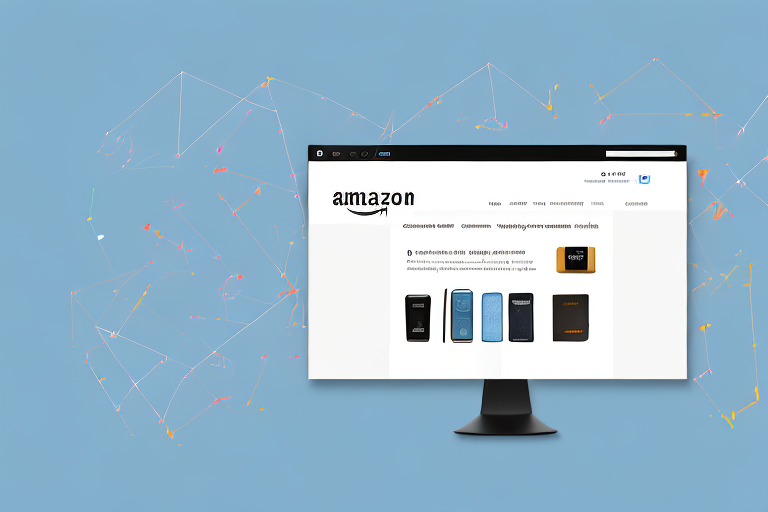Running Google Ads for your Amazon products can greatly enhance your visibility and drive traffic to your listings. In this article, we will cover the essentials of understanding Google Ads and its relevance to advertising Amazon products. Additionally, we will guide you through the process of setting up your Google Ads account and developing a successful ad strategy. Finally, we will explore how to create compelling ads and optimize them for better results.
Understanding Google Ads and Amazon Products
Google Ads is a powerful advertising platform that allows businesses to display their ads on Google’s search engine and partner websites. When it comes to advertising Amazon products, Google Ads offers a multitude of benefits. By leveraging Google Ads, you can reach a wider audience beyond the Amazon platform, increase brand visibility, and boost sales.
Before we begin: Every Amazon Seller needs a suite of tools for Keyword Research, Product Development, and Listing Optimization. Our top pick is Helium 10 and readers of this post can get 20% off their first 6 months by clicking the image below.

The Basics of Google Ads
Before diving into creating ads for Amazon products, it is crucial to understand the basics of Google Ads. Google Ads operates on a pay-per-click (PPC) model, where advertisers bid on keywords that trigger their ads to appear on search engine results pages or other relevant websites. This means that you only pay when someone clicks on your ad, making it a cost-effective advertising method.
Furthermore, Google Ads provides various targeting options, such as selecting specific demographics, locations, and interests, to ensure your ads are shown to the right audience. This level of targeting allows you to tailor your advertising strategy and reach potential customers who are most likely to be interested in your Amazon products.
In addition to targeting, Google Ads also offers a range of ad formats to choose from. You can create text ads, image ads, video ads, or even interactive ads, depending on your marketing goals and the nature of your Amazon products. This flexibility in ad formats allows you to showcase your products in the most engaging and visually appealing way.
The Importance of Advertising Amazon Products
With millions of products available on Amazon, it is essential to stand out from the competition. By advertising your Amazon products through Google Ads, you can increase your product’s visibility and drive more potential buyers to your listings. This is especially important for new or lesser-known products that may struggle to gain traction on the crowded Amazon marketplace.
Moreover, by diversifying your advertising efforts beyond Amazon’s internal advertising platform, you can reach customers who are actively searching for similar products on Google. Many consumers use Google as their go-to search engine when researching and comparing products before making a purchase. By having your Amazon products appear in Google search results, you can capture the attention of these potential customers and direct them to your Amazon listings.
Additionally, advertising Amazon products through Google Ads allows you to tap into Google’s vast network of partner websites. These partner websites display Google Ads, giving you the opportunity to reach even more potential customers who may not be actively searching on Google but are browsing other websites within the Google network.
Furthermore, Google Ads provides detailed analytics and reporting tools, allowing you to track the performance of your ads and make data-driven decisions to optimize your advertising campaigns. You can monitor metrics such as click-through rates, conversion rates, and return on ad spend to measure the effectiveness of your advertising efforts and make necessary adjustments to maximize your ROI.
In conclusion, leveraging Google Ads to advertise your Amazon products can be a game-changer for your business. It allows you to expand your reach, increase brand visibility, and ultimately drive more sales. By understanding the basics of Google Ads and the importance of advertising Amazon products, you can develop a comprehensive and effective advertising strategy that takes advantage of the power of both platforms.
Setting Up Your Google Ads Account
To begin running Google Ads for your Amazon products, you need to set up a Google Ads account. Follow the steps below to get started:
Setting up a Google Ads account is an essential step in promoting your Amazon products effectively. By creating an account, you gain access to a powerful advertising platform that can help you reach a wider audience and increase your sales. Let’s dive into the process of setting up your Google Ads account.
Steps to Create a Google Ads Account
- Visit the Google Ads website by typing “ads.google.com” in your browser’s address bar and press Enter. Once you land on the homepage, you will see a prominent “Start Now” button. Click on it to begin creating your new account.
- Provide your email address and website URL to set up your account. Make sure to use an email address that you have access to as Google will send important notifications and updates to this email.
- Follow the on-screen instructions to complete the setup process. Google will guide you through various steps, such as choosing your country, currency, and time zone. Additionally, you may be asked to provide some basic information about your business, such as its name and industry.
Creating a Google Ads account is a straightforward process that usually takes only a few minutes. Once you have completed the setup, you will have access to a wide range of advertising tools and features that can help you maximize the visibility of your Amazon products.
Navigating the Google Ads Dashboard
Once your Google Ads account is set up, you will land on the Google Ads dashboard. This is where you will manage your campaigns, ad groups, keywords, and performance tracking. Familiarize yourself with the dashboard’s layout and options to navigate smoothly within the platform.
The Google Ads dashboard is designed to provide you with a comprehensive overview of your advertising campaigns. It consists of various sections and menus that allow you to monitor and optimize your ads effectively. Here are some key elements you will find on the dashboard:
- Campaigns: This section displays all your active campaigns. You can create new campaigns, edit existing ones, and monitor their performance.
- Ad Groups: Ad groups are subsets of your campaigns that contain specific ads and keywords. In this section, you can create, manage, and optimize your ad groups.
- Keywords: Keywords are the search terms that trigger your ads. This section allows you to add, remove, and adjust your keywords to ensure your ads are shown to the right audience.
- Performance Tracking: Google Ads provides detailed performance metrics to help you measure the effectiveness of your campaigns. You can track metrics such as impressions, clicks, conversions, and more in this section.
Exploring the Google Ads dashboard is crucial to understanding the various tools and features available to you. Take some time to navigate through the different sections and familiarize yourself with the options at your disposal. This will enable you to make informed decisions and optimize your advertising efforts effectively.
Developing a Successful Ad Strategy
To maximize the effectiveness of your Google Ads for Amazon products, it is essential to develop a strategic approach. Start by identifying your target audience and understanding their preferences. By knowing your audience, you can tailor your ads to resonate with their needs and desires.
Identifying Your Target Audience
Research your target audience thoroughly and determine their demographics, interests, and buying behaviors. This will enable you to create ads that speak directly to their needs and motivations. Consider conducting surveys, analyzing customer data, and exploring market research reports to gain valuable insights.
Selecting the Right Keywords
Keywords play a vital role in Google Ads as they determine when and where your ads will appear. Conduct keyword research using tools like Google Keyword Planner or third-party software to identify relevant keywords for your Amazon products. Remember to focus on long-tail keywords that are specific to your product and have lower competition.
Creating Your First Google Ad for Amazon Products
Now that you have a solid understanding of your target audience and the relevant keywords, it’s time to create compelling ads for your Amazon products on Google. Follow the steps below to make your ads stand out and attract potential buyers.
Writing Compelling Ad Copy
Craft captivating ad copy that highlights the unique selling points and benefits of your Amazon products. Communicate the value proposition clearly and succinctly to pique the interest of potential buyers. Use persuasive language, include relevant keywords, and create a sense of urgency to motivate users to click on your ads.
Choosing the Right Images and Videos
In addition to compelling ad copy, selecting visually appealing images and videos can significantly impact the performance of your Google Ads. Use high-quality product images or promotional videos that showcase your Amazon products in the best possible light. Visual content can capture users’ attention, increase click-through rates, and ultimately drive more traffic to your Amazon listings.
Optimizing Your Google Ads for Better Results
Once your ads are up and running, it is crucial to monitor their performance and make necessary adjustments to improve their effectiveness. Take advantage of Google Ads’ tracking and analyzing features to optimize your campaigns continuously.
Tracking and Analyzing Ad Performance
Use Google Ads’ built-in performance tracking tools to monitor key metrics such as click-through rates (CTR), conversion rates, and return on ad spend (ROAS). Analyze the data regularly to identify underperforming ads, keywords, or targeting settings. This analysis will help you the make informed decisions and optimize your ads for better results.
Making Necessary Adjustments for Improvement
Based on the insights gained from monitoring and analyzing your ad performance, make necessary adjustments to improve your Google Ads campaigns. This could include refining your ad copy, tweaking your keyword targeting, or adjusting your bidding strategy. Continuously monitor the impact of your adjustments and iterate to achieve the best possible results.
In conclusion, running Google Ads for your Amazon products can be a game-changer for your business. By understanding the basics of Google Ads, setting up your account correctly, developing a strategic ad strategy, and optimizing your campaigns, you can increase your product’s visibility, attract more customers, and ultimately drive sales on Amazon.
Take Your Amazon Advertising to the Next Level
Ready to revolutionize your Amazon selling experience? With Your eCom Agent, you can harness the power of AI to optimize every aspect of your Amazon business. From product development to review analysis and detail page enhancement, our AI tools are designed to save you time and boost your efficiency. Don’t let the competition get ahead—subscribe to Your eCom Agent’s AI Tools today and transform hours of work into seconds of smart, automated decision-making. Elevate your Google Ads strategy and watch your Amazon sales soar!