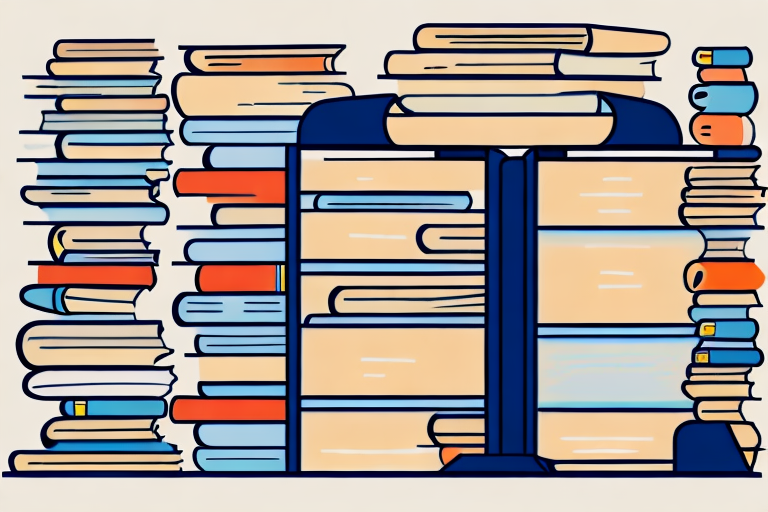Are you an avid reader who also wants to make money from your book collection? Look no further than an Amazon FBA book scanner. In this ultimate guide, we will take you through everything you need to know about using an Amazon FBA book scanner to optimize your book-flipping business.
Understanding Amazon FBA Book Scanner
When it comes to being a successful book reseller, having the right tools at your disposal is crucial. One such tool that has revolutionized the way book resellers operate is the Amazon FBA book scanner. This handheld device has become an indispensable companion for those who source their inventory from thrift stores, garage sales, and other second-hand sources.
Before we begin: Every Amazon Seller needs a suite of tools for Keyword Research, Product Development, and Listing Optimization. Our top pick is Helium 10 and readers of this post can get 20% off their first 6 months by clicking the image below.

What is an Amazon FBA Book Scanner?
An Amazon FBA book scanner is a powerful device that allows you to quickly and efficiently scan the barcodes of books. But it’s not just about scanning barcodes; it’s about the wealth of information that you can obtain with just a simple scan. With this device, you can instantly access valuable data such as the book’s current value, sales rank, and potential profits.
Imagine walking into a thrift store, armed with your trusty Amazon FBA book scanner. As you scan each book’s barcode, you are instantly presented with a wealth of information that would have otherwise taken hours of research to gather. This device truly streamlines the entire process of sourcing books, allowing you to make informed decisions on the spot.
Benefits of Using an Amazon FBA Book Scanner
The benefits of using an Amazon FBA book scanner are numerous and can significantly impact your success as a book reseller.
First and foremost, the time-saving aspect cannot be overstated. Gone are the days of manually searching for each book’s value and sales rank. With just a quick scan, you can access real-time data that will help you determine whether a book is worth your investment of time and money.
But it’s not just about saving time; it’s about making smart buying decisions. The Amazon FBA book scanner provides you with up-to-date information on a book’s price and market demand. Armed with this knowledge, you can confidently decide which books to purchase and which ones to leave behind.
Furthermore, the scanner allows you to identify high-value books that you can sell for a premium. By knowing the potential profits of a book before you even buy it, you can strategically build a profitable inventory that maximizes your earnings.
So, whether you’re a seasoned book reseller or just starting out, investing in an Amazon FBA book scanner is a game-changer. It not only saves you time and effort but also empowers you to make informed decisions that will ultimately lead to greater success in your book reselling business.
Setting Up Your Amazon FBA Book Scanner
Choosing the Right Scanner
Before you start scanning books, you need to choose the right scanner for your needs. Consider factors such as scanning speed, durability, and compatibility with book scouting apps. Popular options include the KDC200i and Opticon OPN-2006.
When selecting a scanner, it’s important to think about your specific requirements. If you’re planning to scan a large number of books quickly, a scanner with a high scanning speed would be ideal. On the other hand, if you anticipate using the scanner in various environments, durability becomes a crucial factor to consider. Additionally, compatibility with book scouting apps is essential for seamless integration with your existing workflow.
The KDC200i is a popular choice among Amazon FBA sellers due to its fast scanning capabilities and compact design. It offers reliable performance and is compatible with a variety of book scouting apps, making it a versatile option for book scanning enthusiasts. The Opticon OPN-2006, on the other hand, is known for its durability and ease of use. Its ergonomic design ensures comfortable scanning for extended periods, making it an excellent choice for those who spend long hours scanning books.
Initial Setup and Configuration
Once you have your scanner, you need to set it up and configure it for optimal performance. This may involve installing the necessary apps, updating firmware, and adjusting scanning settings. Follow the manufacturer’s instructions to ensure everything is properly configured.
Setting up your scanner correctly is crucial to ensure smooth operation and accurate scanning. Begin by carefully reading the manufacturer’s instructions that come with the scanner. These instructions will guide you through the installation process, including any necessary software or firmware updates.
Next, install any required apps on your smartphone or tablet that will be used in conjunction with the scanner. These apps will allow you to scan books and access valuable information such as pricing and sales rank data. Make sure to choose apps that are compatible with your scanner model.
After installing the necessary apps, it’s time to configure your scanner’s settings. Depending on the model, you may have options to adjust scanning speed, barcode recognition, and data transfer settings. Take the time to explore these settings and customize them according to your preferences and scanning needs.
Remember to periodically check for firmware updates for your scanner. Manufacturers often release updates to improve performance, add new features, and address any issues that may arise. Keeping your scanner’s firmware up to date ensures you are benefiting from the latest advancements and optimizations.
By following the manufacturer’s instructions and taking the time to properly set up and configure your scanner, you’ll be ready to start scanning books efficiently and effectively.
Mastering the Scanning Process
Scanning books can be a valuable skill for book resellers or avid readers looking to make informed buying decisions. By scanning the ISBN barcode on the back cover of a book, you can retrieve data from online book databases that provide information such as the book’s title, author, edition, sales rank, and pricing information. This step-by-step guide will help you master the scanning process and make the most out of your scanning experience.
Step 1: Prepare Your Scanner
Before diving into the scanning process, it’s essential to ensure that your scanner is ready for action. Make sure it is properly connected to your device and that any necessary software or apps are installed. Checking for firmware updates is also a good idea to ensure optimal performance.
Step 2: Scan the ISBN Barcode
Once your scanner is set up, it’s time to start scanning. Position the scanner over the ISBN barcode on the back cover of the book and let it do its magic. The scanner will capture the barcode and retrieve the associated data from online book databases.
As the data appears on your screen, take a moment to analyze it. Look for important details such as the book’s title, author, edition, sales rank, and pricing information. This information will help you make informed buying decisions, whether you’re a reseller looking for profitable books or a reader searching for the best deals.
Step 3: Consider Book Condition
While scanning, it’s crucial to pay attention to the condition of the books you come across. Avoid scanning textbooks with excessive highlighting or writing, as they may have limited resale value. Look for books in good condition, as they are more likely to attract potential buyers and fetch a higher price.
Remember, the scanning process is not just about gathering data; it’s also about assessing the physical condition of the books. By being selective and scanning only books in good condition, you can build a reputation as a reliable seller or ensure an enjoyable reading experience for yourself.
Step 4: Stay Up-to-Date with Scanning Apps
Technology is constantly evolving, and scanning apps are no exception. To make the most out of your scanning experience, it’s essential to stay up-to-date with the latest scanning apps available in the market. These apps often come with new features, improved scanning capabilities, and enhanced data interpretation.
Take the time to explore different scanning apps and learn how to interpret the data they provide. Familiarize yourself with the various features and settings, as they can significantly impact your scanning efficiency and accuracy. By staying up-to-date with scanning apps, you can ensure that you are utilizing the best tools available to enhance your book scanning process.
Troubleshooting Common Scanning Issues
While scanning can be a straightforward process, there may be times when you encounter issues. It’s important to be prepared and know how to troubleshoot common scanning problems to ensure a smooth experience.
One common issue is when scanners fail to read barcodes properly or retrieve inaccurate information. If you encounter this problem, start by checking for firmware updates for your scanner. Manufacturers often release updates to improve scanning performance and compatibility with different barcode formats.
Another troubleshooting step is to adjust the scanning settings on your scanner or scanning app. Experiment with different settings such as scanning speed, barcode type recognition, or auto-focus to see if it improves the scanning accuracy. Sometimes, a simple adjustment can make a significant difference.
Lastly, keep your scanner’s lens clean. Dust or smudges on the lens can hinder the scanning process and lead to inaccurate results. Regularly clean the lens using a soft, lint-free cloth to ensure optimal scanning performance.
Additionally, familiarize yourself with common error messages that scanners or scanning apps may display. These error messages often come with suggested solutions or troubleshooting steps. By understanding these messages and their solutions, you can quickly resolve any issues that may arise during the scanning process.
Mastering the scanning process takes time and practice. By following this step-by-step guide and troubleshooting common scanning issues, you can become a scanning expert and make the most out of your book scanning endeavors.
Optimizing Your Book Scanning Strategy
Best Practices for Efficient Scanning
To optimize your book scanning strategy, follow these best practices:
- Organize books by category or topic to streamline the scanning process.
- Use a book scouting app that allows batch scanning to save time.
- Set scanning criteria based on your business goals, such as minimum profit margins or desired sales rank.
- Develop a system for tracking scanned books, including their purchase price and listing status.
Advanced Scanning Techniques
Once you have mastered the basics, you can explore advanced scanning techniques to uncover hidden treasures. These techniques include searching for books with limited competition, scanning during off-peak seasons, and utilizing features such as Keepa and CamelCamelCamel to track historical pricing trends.
Managing Your Scanned Inventory
Organizing and Tracking Your Books
As your book inventory grows, it’s essential to keep it organized and track the books’ statuses. Consider using inventory management software or spreadsheet templates to monitor your purchases, sales, and profits. Proper organization and tracking will save you time and help you identify which books need repricing or relisting.
Pricing and Listing Scanned Books
Pricing and listing your scanned books accurately is crucial for success in the book-flipping business. Research the current market value of each book and find a competitive price point. When listing, ensure your book’s condition matches the description accurately to avoid customer complaints and returns. Periodically review your listings and update prices to stay competitive.
With this ultimate guide, you now have the knowledge to get started with an Amazon FBA book scanner and ramp up your book flipping business. Remember to stay organized, continuously learn and adapt your scanning strategies, and most importantly, enjoy the thrill of discovering hidden gems within the pages of used books.
Take Your Book Flipping to the Next Level
Ready to elevate your Amazon FBA book-selling game? Subscribe to Your eCom Agent’s AI Tools and harness the power of artificial intelligence to optimize your product development, analyze reviews, and enhance your listings with unprecedented speed and efficiency. Don’t let manual research slow you down—let Your eCom Agent streamline your workflow and help you discover even more profitable opportunities in the vast world of books.